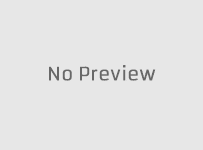Did you forget the name of your IPTV service to renew your TV app subscription?
Have no idea how to find the IPTV service website where you paid your money and have an account?
Tired of trying to find the website where you paid your money and have an account?
Don’t know what an IPTV service is?
You’re not the only one. There are many individuals out there in the same boat as you. You can skip ahead to the ‘Getting Starting’ section further down, but I encourage you to read everything so that you never go down this rabbit hole again. Also read Where to Find Your IPTV Activation/Login Credential & Support.
Ok, so you don’t know where to go to renew your TV app subscription. You forgot the name and don’t know where to find the IPTV service website. The IPTV service website is where you initially signed up and paid for the IPTV subscription. The same one that sent you emails with one email having your activation/login credentials to activate and use the TV app to watch TV online.
You Must Decide…
There’s one of two things you must decide. No one can help you but you. No one knows what IPTV service website you went to and paid your money for the subscription. I’m here to help you think so that you can renew the subscription or start over and find a new IPTV service supporting the same or different app.
Be Patient… The Roadmap to Renewal May Be Here
Do yourself a favor and take the time to read the following and take heed of what it says. It may help you find where you’re supposed to go and renew your TV app subscription. But first, I want to explain some things that most individuals misconstrue that lead to unnecessary issues.
IMPORTANT READ…
We are not your IPTV service or subscription service. We don’t provide support. We don’t have a clue where your IPTV provider is to renew your subscription. But if you read below, we may be able to help you think and find your IPTV service website where you paid your initial subscription and must go back to renew.
If your IPTV service or subscription service (the same) website is no longer online, you can’t get support, can’t find a way to renew, and can no longer watch TV online, it’s time to move on. Meaning, find a new IPTV service to pay for the new subscription. This way, you can activate and use your TV app again to resume watching TV online.
Understanding TV App & IPTV Service 101
TV App. No matter what TV app you downloaded and installed on your compatible device, it does not deliver streaming TV/VOD content all by itself. By now, you already know the streaming content isn’t free when seeing that once you paid the subscription, it enabled you to watch TV online.
The TV app is free to download. It’s always best to start with finding the ideal IPTV service because they tell you what TV app or apps they support. If you install an app first and have not identified the IPTV service that supports the app, no doubt you’ll be wasting time surfing the web to find help. Don’t do that.
IPTV Subscription Service. They are the ones that deliver all the streaming TV/VOD content. They provide support for the streaming content they deliver and the TV app. Therefore, don’t go anyplace else online searching for support and answers. You go back to the IPTV website to renew your IPTV service subscription when time.
Additional Info…
You should not have to surf the web to find other sources to help you. It’s a waste of time. The key is you must be organized and save everything on your end. Always remember the name of your IPTV service and know how to find their website. You will see me repeating this from time to time.
Getting Started…
Finding Where & How to Renew or Get New Subscription
For New IPTV service Subscriptions and Subscription Renewals for Your TV App, Click the TV app Below that Applies…
If you don’t remember your IPTV service name or where to find the website when you first signed up to pay the subscription and activation for the TV app to watch TV online, look at the TV app names below.
Try to locate your IPTV service where you have an account and subscription.
You must remember the name and what the website looked like to help yourself. No one can help you with this but you. If all fails and you still can’t find where to renew your subscription, you must start over and find a new IPTV service that supports the same TV app you installed on your device or smart TV. Either that or find a new IPTV service that supports a different TV app.
In Addition…
Look below to find the app name and click to visit the IPTV service website. For new subscriptions, simply sign up, subscribe, and activate. Expect emails to be sent your way immediately. One of them will have your activation/login credentials. If you don’t see any emails, look for them in your Spam/Junk mail folder. Move/Drag those emails from the Spam/Junk mail folder into your regular email inbox.
Always check your Spam/Junk mail folder even if you think you have all the emails from the IPTV service. Save all the emails and put them somewhere that you can remember and find them later. This is extremely important.
Always remember the name of your IPTV service/website. Bookmark/save the IPTV service website so that you know how to get back to them to renew your subscription and get support. The key is staying organized.
Find Your TV App Name and Subscription Below…
I’ll do what I can to help you out. You already know the TV app name is not the IPTV service. They are separate and yet one needs the other to watch TV online. That said, I want you to locate your TV app name below and visit the IPTV service website. Maybe this will help you remember the name and website.
If your app name does not appear below, then you have the choice to either continue your search online or decide now to find a new IPTV service with another. I have also provided a written review link and a video review link that includes video tutorials on the IPTV service.
NOTE: Many of the app names appearing below have been test-reviewed and are supported by the IPTV service. If your TV app is not listed, it usually means we have not test-reviewed it. This post will be updated as things change or the addition/subtraction of TV apps. If you see an unlinked IPTV service listed below, it usually means that the IPTV service is gone and we have no replacement.
SO Player App
SO Player App/Apk IPTV Subscription or Renewal
***No longer compatible with Apple/iOS Devices
IPTV Service #1 or Read Full Review
IPTV Service #2 or Read Review
Also, see SO Player Pay My Bill and SO Player Not Working
—–
LUX Player App
LUX Player App/Apk IPTV Subscription or Renewal (Alternative to SO Player. Also compatible with Roku and Apple/iOS)
LUX Player IPTV Serv 1 | Read Full Review Here | Watch Video Review & Tutorials
LUX Player IPTV Serv 2 | Read Review Here | Watch Video Review
GenPlay App
GenPlay App/Apk IPTV Subscription (Not Recommended – See Replacements Below)
Zeus IPTV Service | Read Review | Watch Video
Carbon Player IPTV Service | Read Review | Watch Video
—–
Nora Go App
Nora Go App/Apk IPTV Subscription
Nora Go IPTV Service 1 | Watch Video
NoraGo IPTV Service 2 | Read Review | Watch Video
IPTV Service #3 or Read Full Review
—–
ISG GO App
ISG GO App/Apk Subscription (IPTV service for this app is now gone)
***Use alternatives — SO Player, LUX Player, Nora Go, or XPlay
—–
XPlay App
XPlay App/Apk IPTV Subscription
XPlay IPTV Service 1 | Watch Video
XPlay IPTV Service 2 | Read Review | Watch Video
IPTV Service #3 or Read Full Review
See: XPlay Provider ID, Username, and Password
—–
IPTV Smarters Pro/Lite Apps
IPTV Smarters Pro/Lite App/Apk Subscription or Renewal
IPTV Smarters Pro/Lite IPTV Service 1 | Read Full Review | Watch Video
IPTV Smarters Pro/Lite IPTV Service 2 | Read Full Review | Watch Video
—–
TiviMate App
TiviMate App/Apk Subscription or Renewal
TiviMate IPTV Service 1 | TiviMate IPTV Service 2 | TiviMate IPTV Service 3
Read Full Review Here (Service 1) or Watch Video Review & Tutorials (Service 1)
Read Full Review Here (Service 2) or Watch Video Review & Tutorials (Service 2)
Read Full Review Here (Service 3) or Watch Video Review & Tutorials (Service 3)
—–
Thorium Player App
Zeus IPTV Service | Read Review | Watch Video
—–
Ultra Media Player (UMP) App
Ultra Media Player – See Replacement App/Apk IPTV Subscription Below…
Zeus IPTV Service | Read Review | Watch Video
Carbon Player IPTV Service | Read Review | Watch Video
—–
Lenox Media Player App
Lenox Player – See Replacement App/Apk IPTV Subscription Below…
Zeus IPTV Service | Read Review | Watch Video
Carbon Player IPTV Service | Read Review | Watch Video
—–
Unlimited Player App
Unlimited Player – – See Replacement App/Apk IPTV Subscription Below…
Carbon Player IPTV Service | Read Review | Watch Video
Zeus IPTV Service | Read Review | Watch Video
—–
Carbon Player App
Carbon Player App/Apk Subscription or Renewal
Carbon Player IPTV Service | Read Review | Watch Video
—–
IBO App
IBO Player App/Apk Subscription or Renewal
IBO Player IPTV Service 1 | IBO Player IPTV Service 2
Read Full Review Here (Service 1) or Watch Video Review & Tutorials (Service 1)
Read Full Review Here (Service 2) or Watch Video Review & Tutorials (Service 2)
—–
Virginia App
Virginia Player App/Apk Subscription or Renewal
Virginia Player IPTV Service 1
Read Full Review Here (Service 1) or Watch Video Review & Tutorials (Service 1)
—–
Duplex Play App
Duplex Play App/Apk Subscription or Renewal
Duplex Play IPTV Service 1 | Read Review | Watch Video
—–
ABE Player App
ABE Player App/Apk Subscription or Renewal
ABE Player IPTV Service 1
Read Full Review Here (Service 1) or Watch Video Review & Tutorials (Service 1)
—–
Kass Player App
Kass Player App/Apk App/Apk Subscription or Renewal
Kass Player IPTV Service 1
Read Full Review Here (Service 1) or Watch Video Review & Tutorials (Service 1)
—–
Topeba Player App
Topeba Player App/Apk Subscription or Renewal
Topeba Player IPTV Service 1
Read Full Review Here (Service 1) or Watch Video Review & Tutorials (Service 1)
—–
VLC Media Player App
VLC App Subscription or Renewal
—–
Kodi
Kodi Subscription or Renewal
—–
Web TV Player (opens in web browser)
Web TV Player Subscription or Renewal
Web TV Player IPTV Service 1 | Watch Video
Web TV Player IPTV Service 2 | Read Review
Web TV Player IPTV Service 3 | Review Review
—–
Perfect Player App
Perfect Player App/Apk Subscription or Renewal
—–
TVIP App
TVIP App Subscription or Renewal
—–
GSE Smart IPTV App
GSE Smart IPTV App Subscription or Renewal
—–
myIPTV Player App
myIPTV Player App Subscription or Renewal
—–
Home IPTV App
Home IPTV App Subscription or Renewal
—–
Smart IPTV App
Smart IPTV App Subscription or Renewal
—–
Smart STB App
Smart STB App Subscription or Renewal
—–
IPTV Smart Purple App
IPTV Smart Purple App Subscription or Renewal
—–
NET IPTV App
NET IPTV App Subscription or Renewal
—–
IP Television App
IP Television App Subscription or Renewal
—–
M3U Playlist
M3U IPTV Service 1 | Read Review | Watch Video
M3U IPTV Service 2 | Read Review | Watch Video
Additional Info…
NOTE: In most cases, you will see more than one IPTV service listed above. IPTV services supporting the SO Player, LUX Player ISG GO, Nora Go, and Xplay at times will close their doors to new customers/subscribers after reaching the maximum number of subscribers. Current subscribers can continue using the IPTV service and renew their subscriptions. You will know this when seeing a partial website allowing only current customers to renew.
There are times when an IPTV service could completely go out of service. This is why I am giving you two or more IPTVs. For the apps that we have not tested IPTV services supporting them, we will get around to doing it.
Final Notes…
Please don’t ask us any questions about where to go to renew your TV app subscription. We can’t help any further. No one can help you but you. I provided IPTV services that support different apps where you might remember the name and website when visiting them.
But if all fails, you have 1 of 2 options:
- Continue your search elsewhere online but if you fail to find what you’re looking for, go to option 2 below…
- Start over and find a new IPTV service that either supports the same TV app you installed or finds one that supports a different app. You can find that IPTV above–see links.
Moving forward… Let this be a learning lesson. Always save the emails that come from the IPTV service where your account is located, and where support comes from. Always remember the name of your IPTV service and how to find their website. You need to bookmark/save their website so that you have another way of finding them.
Feel free to use our chat box to ask questions about any new IPTV service that you have not paid the subscription. Once you pay for the IPTV service subscription, you are in their care and must get support from them, not us. I hope this info helped you get your TV app subscription renewal.