Xtreme HD IPTV Review — Is the original XtremeHD IPTV service truly back? Not totally. However, the IPTV community has begun to take notice of a new service and platform that may be the closest replication thus far. This review dives into an IPTV service that closely mirrors the original Xtreme TV provider, which vanished from the web during 2025 for reasons that remain unclear.
If you are a former user of the original Xtreme platform (xtremehdiptv.org), you may have wondered whether it would ever return. For newcomers to IPTVs, this review should help you determine whether this revived version delivers what you are looking for.
In A Hurry?…
This Service Replicates the Xtreme HD IPTV Official Site (now gone) – Click Here
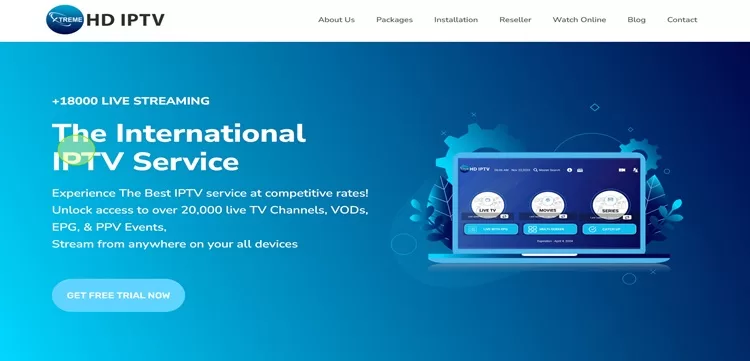
What Came to Be
During 2025, a new service provider operating under xtremhdiptv.org surfaced online, presenting a near-identical version of the former Xtreme HD IPTV official website—complete with a similar website layout, IPTV structure, setup process, payment methods, and content delivery. The overall TV/VOD streaming experience ideally resembles what dedicated subscribers once enjoyed.
Due to this familiarity, many former users have already signed up or renewed their subscriptions to resume where they left off. Even if you were never a previous subscriber, this detailed review (written & video) will help you understand what the IPTV service offers and whether or not it fits your needs.
There are some alternative Xtreme services out there, some of which I tested, that didn’t manage to maintain the same standards.
What XtremHDIPTV Offers
Aside from the hype that follows many IPTV service websites, here’s one that delivers on its promise. I should know because I have tested the service and TV app to present the facts and my experience. Part of the renewed interest, for many, comes from the value of servicing. This service provider has continued the offering of what many streamers are searching for nowadays.
This includes, but is not limited to, a significant amount of cost savings when comparing the likes of traditional TV (cable, satellite, and FiOS TV). In addition, its robust library of international channels/VODs, 24/7 channels, including content from the US, CA, UK, Australia, and other English-speaking countries, is appealing.
These are just some of the benefits I found, but this doesn’t mean the service is perfect. Later, I reveal both the pros and cons in this Xtreme HD IPTV review.
Xtreme HD IPTV UK Review
Whether you live in the UK or someplace else and want access to your favorite UK channels and VODs, you can get that easily. And do so with or without a VPN service. However, some ISPs (Internet Service Providers) may tamper with the user’s streaming performance, which can cause issues such as consistent buffering, freezing, etc. In this case, a VPN service should be used.
You can get access to many UK categories with channels and VODs, as well as other content from English-speaking countries like the US, Australia, Canada, etc. One IPTV service was reviewed in the video below. Watch it so you get a better idea of the IPTV service recommended to use.
Watch Video Review
This video review covers the entire Xtreme HD TV website and breaks everything down for clear understanding.
Click Here to Visit and Learn More
What is Xtreme HD IPTV?
Like any IPTV service, Xtreme TV is what’s known as an Internet Protocol Television (IPTV) provider or service. It delivers TV programming via an Internet connection, as opposed to traditional methods such as satellite, cable, or terrestrial broadcast.
As for “Xtreme HD,” which typically stands for the high-definition quality of streams it delivers, it offers live channels, 24/7 channels, and VOD content. There’s no shortage of watching sports, favorite TV shows, entertaining movies, TV series, and so on–all of which are accessible through a subscription-based model.
How XtremeHD IPTV Works
XtremeHD is set up to convert TV signals into digital data that’s transmitted across the web through your unique IP (Internet Protocol) address onto your compatible streaming device. This comes with installing a compatible TV player app that helps stream, organize, and manage the content. When you register for a trial or subscription, you connect to the IPTV servers that deliver the live and on-demand content.
Users may access these services through a set-top box, but with Xtreme HD IPTV, you only need to install a TV player app on a device. A compatible device can be any Android-based device, iOS device, smart TV, computer, Apple TV, etc.
What Xtreme HD Delivers
- 20,000+ Live TV Channels: A wide range of global channels from various categories, such as… Live TV > US Movies Channels > USA AMC East UHD, Movies > Movies New Releases, and Series > Recently Added to name a few
- 10s of 1000s of Video on Demand (VOD): Huge library of TV series/shows and movies
- All Sporting Events: International, local, national, and seasonal sports, including PPV events
- 24/7 Channels: Continuous streaming of specific channels with shows for convenience and endless entertainment
- EPG (Electronic Programmable Guide): Detailed channel information as a TV guide showing upcoming shows in their time slots. Can select an EPG category of live channels to load the TV guide with only those channels to play and watch
Benefits
- Picture Resolutions: SD, HD, LHD, FHD, UHD, 4K streaming delivery
- Global Content Delivery: Watch international content not found in your region
- No Contract/Other Fees: Subscription-based service with no hidden or additional fees, no bundled package, no hardware installation
- No IP Lock System: Great for traveling near or far, using mobile or portable devices; the IP address does not get locked in, and a VPN service can be used. Watch everything from a family member’s, friend’s, or neighbor’s household and use their Internet service
Compatible Devices
- Android-based Devices: Tablet, Box, TV, Phone, Tablet, Fire TV Stick, Fire Cube, Fire TV, NVIDIA Shield, Chromecast with Google TV, Formuler Z10 Pro Max, etc.
- iOS/Apple Devices: Apple TV, iPhone, iPad
- Computers: MacOS, Windows OS
- Smart TVs: Sony, LG, Samsung, etc. (must have internal app store)
- Mag Box
- Roku
If you own a Fire TV Stick 4K or 4K Max, Fire TV, or Fire Cube, you can learn how to install the IPTV Smarters Pro here.
TV Player Apps Supported
- IPTV Smarters Pro
- Smarters Player Lite
- TiviMate
- GSE Smart IPTV
- XCIPTV Player
- IMPlayer
- Any app supporting M3U Playlist and/or Xtream Codes
Comparison Chart: IPTV vs Satellite, Cable & FiOS TV
| Feature | IPTV | CableTV | SatelliteTV | FiOSTV |
|---|---|---|---|---|
| Delivery Method | Delivered through internet (IP address) | Delivered through coaxial cables | Delivered through satellite signals | Delivered through fiber-optic cables |
| Content Availability | Global content | Local and regional channels | Regional and international channels | Local and national channels |
| Streaming Quality | HD on up to 4K | HD, but varies by package | HD, but may have signal interruptions | High-definition content with more stable delivery |
| Device Compatibility | Smart TVs, Android-Based Devices, iOS Devices, Computers, etc. | TVs & cable boxes | Satellite TV, receivers | Set-top boxes, TVs & internet-connected devices |
| Channel Variety | Huge library, w/ access to international channels | Limited only to local/national content | Broad, but region-restricted | Extensive, more so in urban areas |
| Cost | More affordable with no other fees | Higher monthly subscription fees | No installation required, just an internet connection | More expensive than IPTV, but offers stability |
| Installation | Install TV app, Internet connection required | Requires technician installation | Requires dish installation | Requires installation of fiber optic cables |
| Contract Flexibility | No contract (monthly, quarterly, semi-annual, annual & lifetime options) | Usually requires a contract | Usually requires a contract | Typically requires a contract |
| Reliability | Dependent on fast internet speed/connection quality | More reliable in terms of signal consistency | Weather can interfere with signal | Reliable, with fewer interruptions than satellite |
| Interactivity/Customization | High; can integrate with various TV apps supporting M3U Playlist and/or Xtream Codes | Limited interactivity, standard channels | Limited interactivity | High, with features like on-demand and DVR |
EPG, Bouquets, Plus Other Features
EPG (Electronic Programming Guide)
The EPG permits users to select a category of live channels of their choosing that loads the TV guide with only those channels to be played and watched. For instance, you choose the USA Entertainment category, and it loads only those channels. Choose the USA Sports category, and the TV guide becomes loaded with only those channels. Get the point?
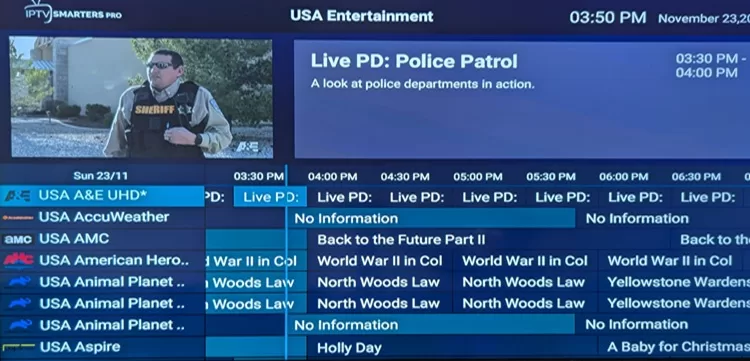
Add to Favorites
Users can easily add channels and VOD movies or TV series to favorites. For live channels, simply play a channel in the preview screen and do a long-press on the channel name again. A window will appear to add the channel to favorites.
For VOD TV series or VOD movies, select what interests you. On the next screen, select the heart shape near the upper right corner. It will turn red to signify that the channel or TV series was added to favorites.
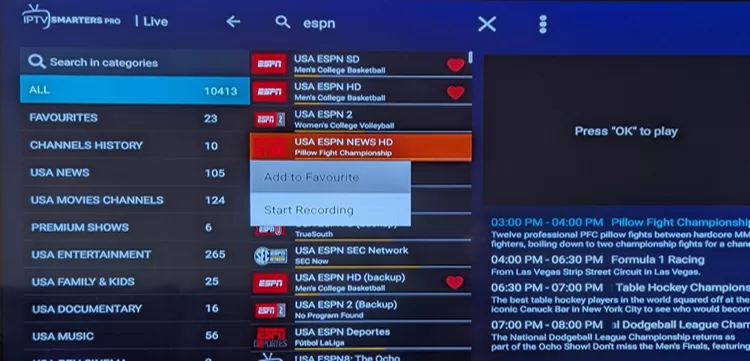
Bouquets (Tidy Up Playlist)
Another highlight that I want to emphasize is the Bouquets feature, something you will truly appreciate, which gives users the ability to tailor their playlist exactly how they prefer it. Customers can check/uncheck boxes pointing to countries with live channels, VOD movies, and VOD TV series they want included in their playlist.
This means not having a playlist filled with many international countries in different languages, which can hinder the streaming performance when having so much content included. You get customization, which is a nice benefit to have.
In an ideal world, you want to cut monthly television costs, stream with no restriction, whether traveling near or far–no geographic restrictions. Xtreme HD IPTV tries to deliver a flexible, user-friendly experience, which made the original service and its platform very popular.
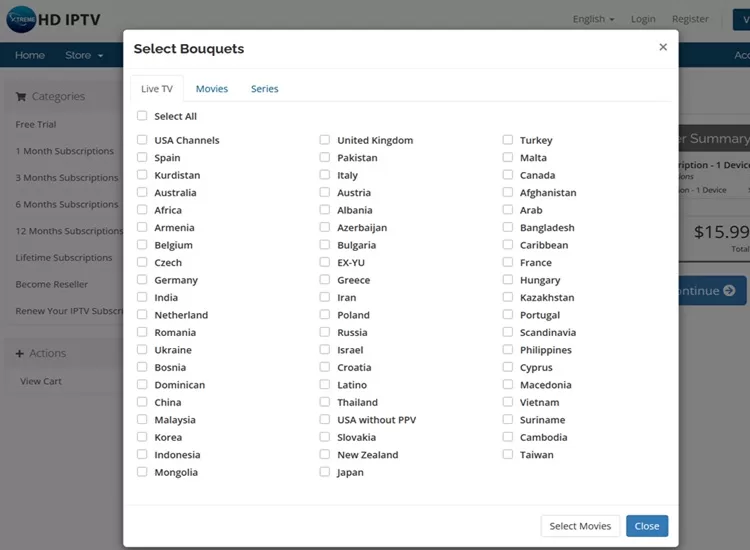
TV App Settings
I used the IPTV Smarters Pro app during my test review. When selecting the small image with my initials to the left of it, in the upper right corner, a pop-up appears. In it, you can select Settings to open. The only features that should interest you are:
- Time Format
- Parental Control
- Speed Test
You can open the VOD Movies category or the VOD TV Series category and select one of them. You will see 3 dots in the upper right corner. Select it, and you will find Settings that way.
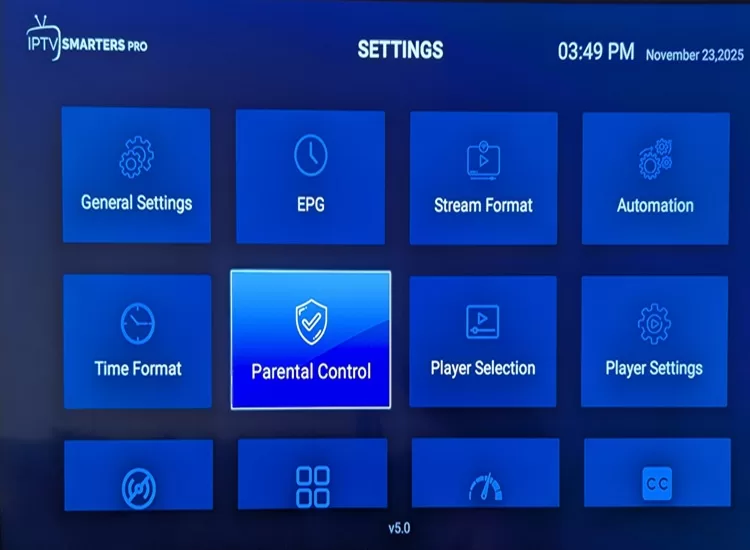
Other features include Previous/Next channels, channel list, Aspect Ratio, and Multiscreen. When you do a long press on any channel after selecting it first, not only will you see Add to Favorites, but also Start Recording. However, you will need an external storage device. There are no instructions on how to set this up.
Web TV Player
There is an IPTV Smarters web TV player app that opens in your web browser, where you would use the same login details to enter to watch everything. There’s no downloading/installing any app. However, the links weren’t working as of 11/24/25. Hopefully, the IPTV Smarters developer will get this working again soon.
Channel/VOD Delivery
Xtreme HD IPTV was tested on my Fire TV Stick 4K Max that was connected to my Samsung Smart TV with 122 MB of Internet connection (download) speed–wireless connection. The free IPTV Smarters Pro app was installed.
When you open the TV app after installing it, select the Live TV icon to start downloading the content. When it finishes, select the Movies icon to start the download. Then do the same thing for Series.

TV App Home Screen…
- Live TV
- Moves
- Series
Live TV Channels
Select the Live TV main category, and it will open up into 3 sections. To the far left is a column of sub-categories with names, such as:
- All
- Favorites
- Channels History
- USA News
- USA Movie Channels
- Premium Shows
- And so on
NOTE: In Bouquets, I checked the boxes pointing to all English-speaking countries, like the US, UK, Australia, CA, and so on. For Movies, I checked the box for Movies English. For Series, I checked the box for Series English. Then clicked the Save Changes button.
The middle section lists all the channel/network names when a sub-category is selected–see above.
On the far right, you see the preview screen where the channel plays, and below that, the EPG lists the upcoming shows/TV programs with times. When you select the same channel name a second time, it plays in full screen. You can also select pause when a live channel is playing and select it again to play the channel again.
Adult content is also included; you can set up the Parental Controls in the TV app Settings to block other people or children’s access to that content.
VOD Movies/TV Series
Select the Movies main category icon on the home screen, and it opens with two sections. On the left, you see the following:
- All
- Favorites
- Continue Watching
- Recently Added
- Movies-New Releases
- Movie-Action
- And so on
You’ll find all the popular genres, including adult content. You can go into the TV app Settings and use Parental Controls to block everyone’s access to that content. Over to the right is the section where you see all movies from the sub-category you selected–see above.
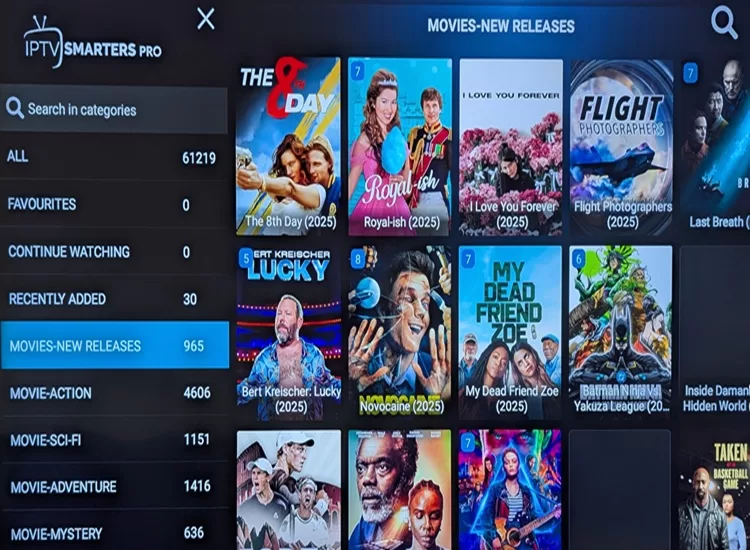
The Series icon, which is the other main category on my TV player’s Home screen, is set up almost the same way as the Movies icon category. There are two sections. On the left, you see the following:
- All
- Favorites
- Continue Watching
- Recently Added
- Series-Documentary
- Series-Drama
- Series-Family
- And so on
When selecting a series, you will come across seasons and episodes that you can choose to play.

24/7 Channels
Preloaded Content: Providers of IPTVs select a collection of themed videos, episodes, or movies, and create what is called a looped playlist. It runs nonstop on a dedicated channel. There’s no end time or start time; just a repeating loop. This content is found in the Live TV main category. Here’s a short list:
- 24/7 TV Series
- 24/7 Movies Series
- 24/7 Music
- 24/7 Action & Adventure
- 24/7 Action
- 24/7 Adventure
- And many more
Select any one of the above, and the content inside will display in the section to the right. Select to play, and the show will play in the preview screen. Select that channel a second time, and it plays in full screen.
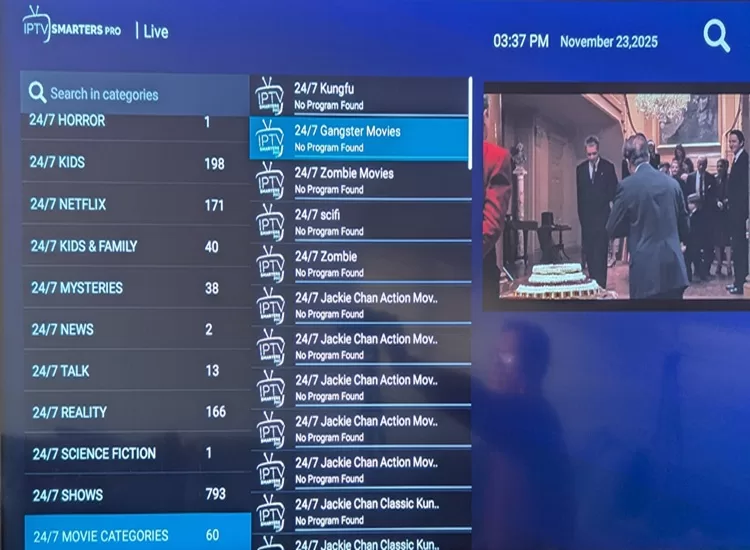
Streaming Performance/Buffering/Not Working
I can’t stress how important it is to have at least 100 MB or more of Internet connection speed, and the faster the better. Not only do you want to be able to stream all resolutions, but to have enough speed if other household members are also using the Internet. This would include when most people in your area are using the same ISP (Internet Service Provider) during weekends, evenings, and holidays.
I have tested many IPTV services over the years and can honestly say that none of them are perfect. During my Xtreame HD IPTV review, I tested many channels and VODs. The trial was not enough time for testing, and this is why I paid for a one-month subscription.
There was no consistent buffering or poor streaming performance detected during my review, but I didn’t test the vast majority of channels and VODs.
Non-Working Channels/VODs
You are bound to come across some non-working channels that return a playback error. When you do, you might try playing a working channel. Then go back to the non-working channel to play it. Sometimes this will work. You can always contact the Xtreme support to report a non-working channel or video.
Overall, my experience using this service has been very good for the working channels and VODs that I tested. I haven’t come across any non-working VOD movies or VOD TV series yet, but as I said before, I will continue testing for a month.
Xtreme HD IPTV Subscription/Renewal & Trial
Trial Package
There’s an Xtreme HD IPTV trial that allows you to try before you buy.
36 Hours Trial: $0.00 ***No credit card required
Xtreme allows you to choose a subscription package that suits your budget with a manual (one-time) payment, no automatic billing.
There are 20 Subscription Packages where you can drill down to choose the number of device connections (1-5), which you can connect simultaneously. However, there is no 3-device plan as you can see below…
This video covers both the trial and subscription process…
Register Now to Get Your Free Trial or Subscription
One-Month Subscriptions:
- 1 Device: $15.99
- 2 Devices: $26.98
- 4 Devices: $56.98
- 5 Devices: $66.98
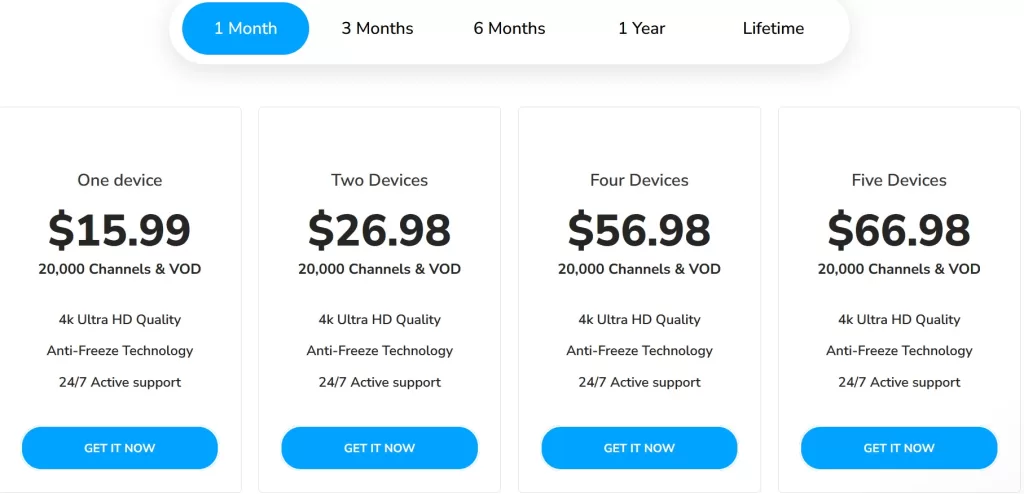
3-Month Subscriptions:
- 1 Device: $45.99
- 2 Devices: $66.98
- 4 Devices: $86.98
- 5 Devices: $96.98

6-Month Subscriptions:
- 1 Device: $74.99
- 2 Devices: $95.98
- 4 Devices: $115.98
- 5 Devices: $125.98
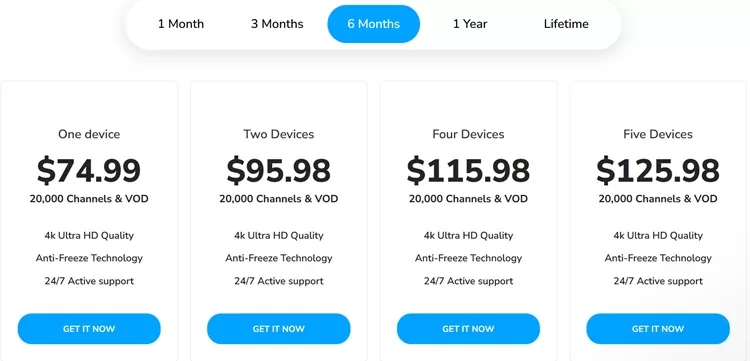
12-Month Subscriptions:
- 1 Device: $140.99
- 2 Devices: $181.98
- 4 Devices: $221.98
- 5 Devices: $241.98
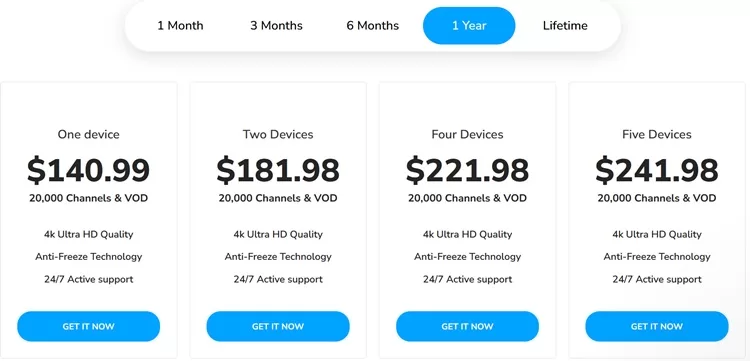
Lifetime Subscriptions:
- 1 Device: $500.00
- 2 Devices: $600.00
- 4 Devices: $800.00
- 5 Devices: $900.00
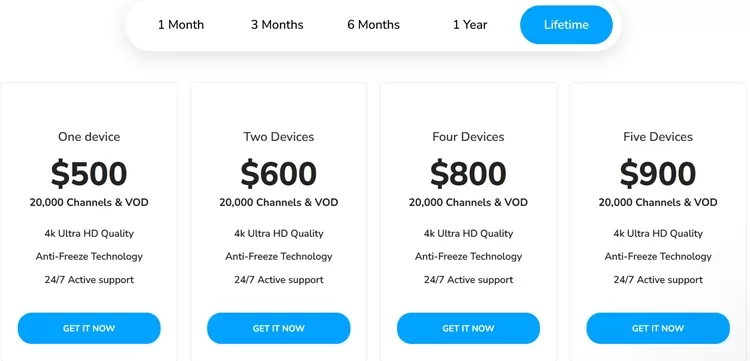
Subscription Renewal
Staying organized is very important. It’s best to create and put all your Xtreme emails in a folder in your email account. Put it somewhere you can find it later. When your subscription period ends, you must return to the Xtreme HD IPTV website. Also know that you are not locked into the subscription package you chose earlier.
When the time comes to renew, either renew the same subscription package or choose a different one. Click the button to log in to your account you previously created. You can do this first if you want.
Money-Back Guarantee/Refund
A 3-day full refund on all of the subscription packages is guaranteed. You can find this information in the FAQs section on the Xtream HD IPTV website, which I suggest you read all the FAQs.
Payment Methods
Cryptocurrency
XtremeHD accepts crypto payments if you are comfortable using it. You choose a coin, such as Bitcoin (BTC). The service will generate a unique crypto wallet address, which you’ll send crypto from your wallet. Blockchain confirms the transaction. After that, the IPTV system auto-verifies and activates the subscription. But if you are not familiar or comfortable using this payment method, there’s another option–see below…
PayPal Friends & Family (F&F)
This is the method I chose to pay, but I must tell you it’s not going to be a quick process. When registering for a subscription to pay, you will eventually get to the Unpaid Invoice page. Instructions are provided to contact Xtreme support via live chat, support ticket, or email. The quickest way is to contact them in the chat box.
A live agent was present when I tried and told them I registered for the 1-month subscription. Here is where they try to get you to pay in crypto, which I declined. Then they asked me if I had the CashApp, which I told them yes, but they said it must be CashApp BTC (crypto). I declined again.
Then I was asked if I had a PayPal account, and I told them yes. If you don’t have a PayPal account, you can open a free account and connect your bank account and/or credit/debit card. Read what is PayPal or create a Free Account Here.
If you choose this PayPal manual payment method, Xtreme will send you an email with instructions. It tells you what to do and not to do. Be sure to check your Spam or Junk mail folder for their emails. You can watch the Trial/Subscription video tutorial above to see the entire process.
Credit/Debit Card
XtremeHD’s goal is not to lose any customer who arrives on their website. They try their best to guide customers, explain the process, and help them complete their subscription, no matter which payment method they choose.
Whenever they make card payments available, they will provide that payment method to customers. For brand-new customers, Xtreme’s policy is to encourage crypto first. Once the customer feels comfortable with the service and becomes an active subscriber, credit/debit card payments can be offered if requested.
They also told me that if they feel someone is a legitimate or trustworthy customer from the start, they can also provide the card option immediately. However, if at any point card payments become unavailable (due to industry restrictions), then they simply can’t offer that payment method.
Contact Customer Service, Learn More, or Register Now
Customer Service/Support
It’s a very good sign when an IPTV service website has multiple ways to contact customer service/support. The Xtreme HD IPTV website has a chat box with a live agent ready to help. However, I am not sure if an agent is available 24/7. What I can tell you is that a chat agent was available when I made contact.
They also have a support email address that you will find when scrolling to the bottom of their website. At the top of the website, in the menu section, you will find the Contact link. They have six categories that you can contact them, such as:
- General Inquiries
- Channel Support
- Billing & Payments
- Cancellation & Refunds
- Subscription Management
- Onboarding & Setup
Pros & Cons
Pros:
Rest assured, XtremeHD IPTV offers a massive lineup of global live TV channels and VODs. If you have a taste for US or UK networks, watching channels from your region or homeland–even when traveling, watching a good movie, the big fights or sporting event, binge-watching a TV series, you get it all. Xtreme has an impressive VOD library with many titles and genres.
Included are the 24/7 channels that allow you to watch your favorites anytime you want, which will refresh later, and a new batch of 24/7 shows will become available. One of the biggest perks is flexibility when using this No IP Lock IPTV service. This enables you to stream your favorite channels/VODs from any location in the world. It’s ideal for travelers or anyone who wants to watch TV in multiple locations.
Xtream HD IPTV is also compatible with many devices that allow users to access the streaming content across various screens. The Bouquets system allows you to personalize your playlist when having the ability to pre-select only the countries, VOD movies, and VOD TV series that interest you. This essentially keeps the interface organized, clean, and tailored to the user’s preference.
Cons:
I explained earlier that no IPTV service is perfect. You will come across some non-working channels, as I did. But nothing is stopping you from contacting support to get the channels that interest you fixed. Keep in mind, there are 1000s of live channels. When I tested the Movie categories, I also tested the trailer YouTube movies that sometimes appear for a movie. None of them worked when I tried to play them.
Using the PayPal F&F method to pay will take some delay, as I explained earlier. More steps are involved, so if you are not up to speed with crypto, this may be the only option. However, when communicating with the chat box agents, it seems credit/debit cards are not entirely out of the picture. I didn’t mind using my PayPal account to make a manual payment.
Conclusion
By now, you may see the value in using this XtremHDIPTV.org service to serve your purpose. Once you get past the payment processing and setup, it’s smooth sailing from then on. The price for each subscription package fits every budget, starting at $15.99 for one month and one device.
There’s no contract, hardware to install, and no additional/hidden fees, which gives you the freedom to cancel at any time. There’s no locking you into something, and you won’t be locked into any bundled package. You pay as you go, meaning there is no automatic billing or charge.
The 36-hour free trial makes it a no-brainer, whereas you can try before you buy if reluctant for any reason. The 3-day money-back guarantee also warrants trusting the service to give it a try should you want to opt into paying for one of the subscription packages. No doubt you will be entertained, which is the highlight of using this service to enjoy watching your favorites online.
This concludes our Xtream HD IPTV Review.


