All-IN-ONE TV/VOD SUBSCRIPTION SERVICE
Automatic or Manual Billing
Unlock a World of CracklePop TV with Our Service
Watch your favorite channels, networks, sports, news, movies, and so much more with quality, and ‘optionality’ at comparable prices in the market.
We don’t claim to be the best, we strive to become better!














ENJOY WITH CracklePop TV
CracklePop TV brings you quality streaming Sports, Movies & TV Shows.














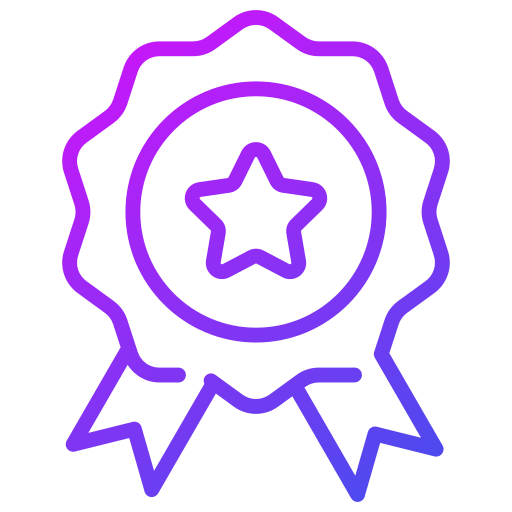
High Quality
Enjoy your favorite shows, movies & events with the highest quality and performance.

Compatible With Many Devices
100% compatible with many operating systems, applications, TV Boxes and devices available in the market.
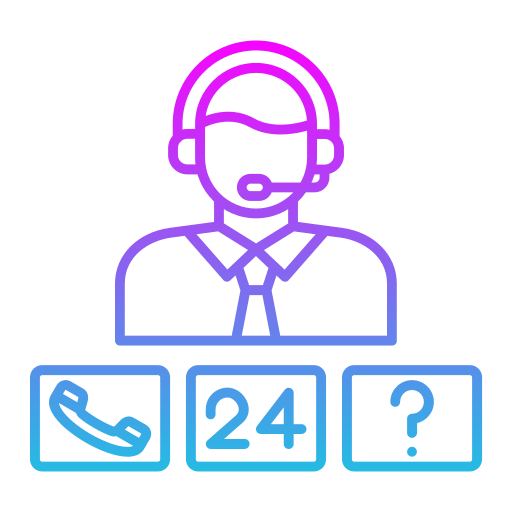
Pre-Sales Questions & Support
Expert team available to help throughout your subscribtion, assistance installation, activation and technical issues.
- Choose your plan
Flexible Pricing Plans
We provide you with high-quality service in the market at comparable prices.
Choose the plan that best suits your needs. You get more ‘Optionality‘ with us when choosing the package with countries you want, thus removing what you don’t want when selecting from the Bouquets!
>> 7-Day Money-Back Guarantee on 1, 3, 6 & 12-Month Subscription Plans <<
What To Do First…
1. Download/Install the TV player app/apk. See the Menu section above. Go to Support >> Setup Guides.
2. Come back here to choose the Trial or Subscription package below. ***Be sure to watch the How To video tutorial first.
NOTE: We recommend registering for the trial to test first. Let the trial end before registering for the subscription.
3. Five emails will come your way immediately. Be sure to check your Spam/Junk mail also. Any important emails found there drag and drop them into your regular email inbox.
4. Click/Select the ‘Buy’ button below, then choose the number of device connections and months.
5. When using the ‘Bouquets’ feature during registration, check All boxes then uncheck boxes to exclude content not wanted. In the Menu section at top, go to Support >> Video Tutorial and watch how to register.
6. We ask that you read all the FAQs when scrolling down. We took the time to answer as many questions as possible to help you.
No Automatic
24-Hour Trial TV/VOD
All Countries
2 Device Connections
Price & Description
- Best for Testing Everything First
- Android, Apple, PC, Linux, M3u, Smart TV, Firestick Devices Only
- 18+ ADULT CONTENT - OPTIONAL
- 18,977+ Channels / 8000+ Premium
- North/South/Central American, European (UK, Ireland, Spain, France, NZ, Netherlands & More), Asian, Arabic, African, Caribbean, Australian, International Channels
- NBA, NHL, NFL, MLB, EPL & More
- HD, UHD, 4K Channels
- USA, CA, UK Premium Sports and More
- 4K Channels/VOD Movies/TV Series
- 36,041+ VOD Movies
- 2,449+ TV Series
- 500+ 24/7 Channels
- PPV Channels
- Full EPG Support
- Customizable Channel Categories
- 99.95% Up-time
Automatic or Manual Billing
All Countries TV/VOD Package
1, 3, 6, or 12 Month
1-5 Device Connections
Prices & Description
- Best for Foreign Languages, Bilingual & Multilingual
- Android, Apple, PC, Linux, M3u, Smart TV, Firestick Devices Only
- 18+ ADULT CONTENT - OPTIONAL
- 18,977+ Channels / 8000+ Premium
- North/South/Central American, European (UK, Ireland, Spain, France, NZ, Netherlands & More), Asian, Arabic, African, Caribbean, Australian, International Channels
- 4K Channels/VOD Movies/TV Series
- NBA, NHL, NFL, MLB, EPL & More
- HD, UHD, 4K Channels
- USA, CA, UK Premium Sports and More
- 4K Channels
- 10,000+ VOD Movies
- 3,000+ TV Series
- 500+ 24/7 Channels
- PPV Channels
- Full EPG Support
- Customizable Channel Categories
- Bouquets (choose & remove countries)
- 99.95% Up-time
Automatic or Manual Billing
Americas TV/VOD Package
1, 3, 6, or 12 Month
1-5 Device Connections
Prices & Description
- Best for American TV
- Android, Apple, PC, Linux, M3u, Smart TV, Firestick Devices Only
- 18+ ADULT CONTENT - OPTIONAL
- 8000+ Premium Channels
- North, South & Central American Channels
- NBA, NHL, NFL, MLB, EPL & More
- HD, UHD, 4K Channels
- USA, CA, UK Premium Sports and More
- 4K Channels/VOD Movies/TV Series
- 4K Channels
- 19,000+ VOD
- 3,000+ TV Series
- 500+ 24/7 Channels
- PPV Channels
- Full EPG Support
- Customizable Channel Categories
- Bouquets (choose & remove countries)
- 99.95% Up-time
Automatic or Manual Billing
Canada TV/VOD Package
1, 3, 6, or 12 Month
1-5 Device Connections
Prices & Description
- Best for Canadian TV
- Android, Apple, PC, Linux, M3u, Smart TV, Firestick Devices Only
- 18+ ADULT CONTENT - OPTIONAL
- 1000+ Premium Channels
- All Canadian Networks
- Premium Movie Networks
- NBA, NHL, NFL, MLB, EPL & More
- USA, CA, UK Premium Sports and More
- 4K Channels/VOD Movies/TV Series
- 19,000+ VOD
- 3,000+ TV Series
- 500+ 24/7 Channels
- PPV Channels
- Full EPG Support
- Customizable Channel Categories
- Bouquets (choose & remove countries)
- 99.95% Up-time
Automatic or Manual Billing
English Countries TV/VOD Package
1, 3, 6, or 12 Month
1-5 Device Connections
Prices & Description
- Best for More Channels, Movies & Shows in English
- Android, Apple, PC, Linux, M3u, Smart TV, Firestick Devices Only
- 18+ ADULT CONTENT - OPTIONAL
- 2300+ Premium Channels
- USA, CA, UK, AU, Ireland, S. Africa, New Zealand, Caribbean Channels
- 4K Channels/VOD Movies/TV Series
- NBA, NHL, NFL, MLB, EPL & More
- USA, CA, UK Premium Sports and More
- 19,000+ VOD
- 3,000+ TV Series
- 500+ 24/7 Channels
- PPV Channels
- Full EPG Support
- Customizable Channel Categories
- Bouquets (choose & remove countries)
- 99.95% Up-time
Automatic or Manual Billing
USA Premium TV/VOD Package
1, 3, 6, or 12 Month
1-5 Device Connections
Prices & Description
- Best for USA TV Channels Only
- Android, Apple, PC, Linux, M3u, Smart TV, Firestick Devices Only
- 18+ ADULT CONTENT - OPTIONAL
- 1000+ Premium Channels
- USA Premium Channels
- 4K Channels/VOD Movies/TV Series
- NBA, NHL, NFL, MLB, EPL & More
- Premium Sports - USA, CA, UK Premium Sports and More
- 19,000+ VOD
- 3,000+ TV Series
- 500+ 24/7 Channels
- PPV Channels
- Full EPG Support
- Customizable Channel Categories
- Bouquets (choose & remove countries)
- 99.95% Up-time
Automatic or Manual Billing
USA-CAN-UK TV/VOD Package
1, 3, 6, or 12 Month
1-5 Device Connections
Prices & Description
- Best for USA, UK & CA Channels
- Android, Apple, PC, Linux, M3u, Smart TV, Firestick Devices Only
- 18+ ADULT CONTENT - OPTIONAL
- 2300+ Premium Channels
- USA, CA, UK, AU, Ireland, New Zealand, Caribbean Channels
- 4K Channels/VOD Movies/TV Series
- NBA, NHL, NFL, MLB, EPL & More
- USA, CA, UK Premium Sports and More
- 19,000+ VOD
- 3,000+ TV Series
- 500+ 24/7 Channels
- PPV Channels
- Full EPG Support
- Customizable Channel Categories
- Bouquets (choose & remove countries)
- 99.95% Up-time
Automatic or Manual Billing
MAG Devices Package (All Countries)
1, 3, 6, or 12 Month
1 Device Connection
Video Tutorial Coming Soon
Prices & Subscription
- Best for Mag Device Users
- Android, Apple, PC, Linux, M3u, Smart TV, Firestick Devices Only
- 18+ ADULT CONTENT - OPTIONAL
- HD, UHD, 4K Channels
- North/South/Central American, European (UK, Ireland, Spain, France, NZ, Netherlands & More), Asian, Arabic, African, Caribbean, Australian, International Channels
- 4K Channels/VOD Movies/TV Series
- 18,977+ Channels / 8000+ Premium
- 36,041+ VOD Movies
- 2,449+ TV Series
- 500+ 24/7
- NBA, NHL, NFL, MLB, EPL
- PPV Channels
- Full EPG Support
- Customizable Channel Categories
- Bouquets (choose & remove countries)
- 99.95% Up-time

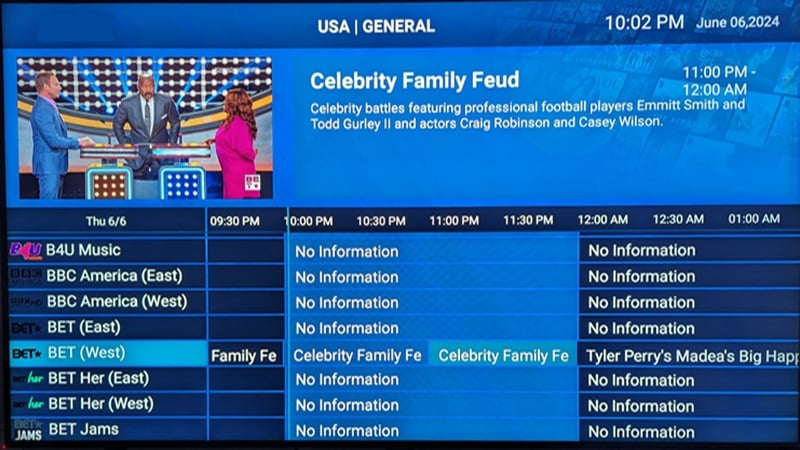
A Superior Live And VOD TV Experience
Enjoy HD & 4K picture quality, and fast channel change. Watch thousands of movies and popular series on demand including 24/7 TV shows and movies on any device, anywhere.
Watch VOD Movies with new releases and popular genres. VOD TV series with seasons and episodes. But that’s not all. Wait until you see inside.
Watch live channels via EPG (Electronic Programming Guide). Just select a live channel category such as USA General or CA Sports to load the TV Guide with only those channels to watch.
Get more optionality with our service when choosing the All Countries, Americas, Canada, English, USA, or US-CA-UK subscription package. Then use our ‘Bouquets‘ when registering to narrow down the streaming content you want and don’t want to watch.
- Live Channels: Premium, US Locals/Regionals, 10K+ SD, HD, FHD & 4K channels
- Movies: Large & diverse selection of on-demand movies
- TV Series: Thousands of on-demand tv series
- Web TV Player: App opens in your web browser. No download or setup

The Ultimate Experience for Sports Enthusiasts
Stream the greatest sports in the world. Get unlimited access to NFL, NBA, MLB, NHL, PPV, Premier League, UEFA Champions League, Carabao Cup, Matchroom Boxing, Six Nations, WTA Tennis, PDC Darts, Olympics, the big games/events, and so much more.
- Large Selection: Access to all sports around the globe & seasonal sports
- Eliminate Blackouts: Watch your favourite sports teams. No more black outs
- PPV : Watch live PPV events--The BIG fights/Boxing/Special Events
Our Services
TERMS OF SERVICE
Worldwide HD Channels
Over 10,000+ HD channels from across the globe.
Watch On Any Device
Watch your favorite channels on the device of your choice: Apple, Android, MAG, Smart TV, Roku, Firestick, Android TV, Computer, iOS, Tablet, Chromecast. Also includes Web TV Player that opens in your favorite web browser.
1-Click Installer
No need to dig into a bunch of documentation. Simply install one of our apps, and start watching TV today.
99.5% Uptime Guarantee
With multiple data center locations, redundant cooling, emergency generators, and constant monitoring, we can offer our 99.5% Uptime Guarantee.
Smart Load-Balancing
Improved channel load times with smart load-balancing technology.
Award-Winning Support
No question is too simple, or too complex for our team of experts. Our in-house support staff and service team are here for you 24/7, 365 days.
How it works ?!
1- Place your order
Simply select your favorite Subscription, click “Buy Without Adult,” or Buy With Adult” and you’ll be redirected to the checkout page. Fill in your details and complete the payment for your order.
2- Get your subscription
Check your email including Spam/Junk Mail folder. Look for email with your activation/login credentials, apps, links, instructions. Be sure to save all emails.
3- Enjoy our services
Install the TV player app of your choosing, activate, and start watching your favorites online. Enjoy the Best of Web TV entertainment!
Enjoy your favorite channels anytime, anywhere using any compatible device
You will be able to watch all TV Channels, Movies, Series, TV Shows, Sports, and much more from all over the world on any device you prefer: Smart Phone, Smart TV, Laptop, Firestick…
Use our No IP Lock System with no restrictions wherever you travel or live in the world and allow using a VPN service (optional).
Supported Apps: Any TV Player supporting Xtream Codes or M3u Playlist such as IPTV Smarters Pro, Smarters Player Lite, Tivimate IPTV Player, IBO Player, IMPlayer, etc.

FAQs
We have an impeccable support response time. When you open a new ticket, we usually respond quickly if not within 24 hours. When you register for the trial or subscription, you must type a legit and working email address so that you can be reached. Important emails will come your way, one being the 'Your IPTV Service Info' email. This will have your TV app login details and other important info including instructions you must read.
You are asked to whitelist both our email addresses to ensure getting our emails. You must also check your Spam or Junk mail folder for our emails. If you see emails from us in that folder, move them into your regular email inbox. Get in the habit of checking your Spam or Junk folder from time to time. This is why we ask you to whitelist our email addresses so that our emails arrive in your regular email inbox.
There have been customers who don't respond to our messages. We also send a message via backup email address to alert customers of an important message previously sent through our system. You must ensure that your email account is not blocking our emails. The best thing to do is log into the Client Area (Customer Login) and send us a test email when opening a new ticket.
We will respond to your ticket quickly so be on the look out for our email. If you whitelist both our email addresses and you still are not getting any of our emails, not even in your Spam or Junk mail, then you must try using a different email account.
Please take heed and make time to whitelist our both our emails. Otherwise, you will also miss important announcements of any kind.
Please tell us what's preventing you from registering to become part of the CracklePop TV family to watch all your favorites online.
Feel Free to tap the Telegram Link Here and tell us so we can improve or answer your question. We will respond to your message on Telegram at our earliest convenience.
CracklePop TV is a No IP Lock (Unlock) streaming TV/VOD service that delivers an all-in-one plethora of entertaining TV and VOD streaming content for the entire family.
No cancellation, additional or hidden fees, and no equipment to install. Simply install the TV player app, register for the trial or subscription to get activation and watch your favorites online.
CracklePop TV caters to all individuals from all walks of life, from any country or place on earth where an Internet connection can be obtained.
However, we know some individuals are not Internet savvy which makes it hard to help and guide them along. In this case, we highly suggest getting someone close who's more skilled and can assist.
You must be able to perform basic Internet tasks such as:
* Open and send emails
* Check Spam or Junk mail folder, drag and drop emails into your regular email inbox
* Create/Name an email folder to put all CracklePop TV emails into
* Follow instructions
* Well organized and keep up with login details
* Download/Install TV Player app
* Be able to contact CracklePop TV support
* Understand and communicate in English very well
Whether you have some experience with streaming TV/VOD services or not, you'll come to know what separates us as follows:
1. Great selections of popular entertaining channels/networks including VOD movies/TV series for the entire family. This also includes a huge sports package for sports fans/fanatics, those into adult content (optional), 24/7 shows/movies, and more. There's more than meets the eye that you will just have to see for yourself.
2. Optionality brings 7 subscription packages with preloaded countries such as the All Countries package, Americas package, Canada package, English package, US Premium package, USA-CAN-UK package, and Mag Device (All Countries) package. In addition, you can narrow down your playlist to include what interests you. The Bouquets feature during registration allows you to remove countries, channels, and VODs you don't want included.
3. We only communicate in English and take pride in having a great customer service/support system to help give customers the best experience possible. We also have a quick response time in answering messages from customers including a very high uptime rate you can appreciate.
4. VOD App Bonuses are provided that enhances your thirst for more VOD Movies and TV Series. What our service/supported TV Player apps don't deliver, more than likely you'll find in the VOD app or vice-versa.
The other countries that are not listed on the subscription packages above are listed below:
* India (117 Channels)
* Indonesia (5 Channels)
* Malaysia (94 Channels)
* Pakistan (75 Channels)
* Philippine (40 Channels)
* Thailand 18 Channels
* Turkey (289 Channels)
* Vietnam (197 Channels)
* Albania (169 Channels)
*Armenia (12 Channels)
* Bulgaria (107 Channels)
* DE, FI, NO, SE (129 Channels)
* EX-YU (366 Channels)
* France (240 Channels)
* Greece (23 Channels)
* Italy (75 Channels)
* Germany (233 Channels)
* Poland (208 Channels)
* Portugal (206 Channels)
* Romania (136 Channels)
* Russia (101 Channels)
* Spain 112 Channels)
* Lithuania - Various Territories (112 Channels)
* Argentina (41 Channels)
* Brazilian (134 Channels)
* Mexican (97 Channels)
For other countries to be added, there must be a large demand.
We suggest doing the following:
1. Download/Install the TV player app first to your compatible device. Visit our Setup Guides page and read everything. If there's no issue installing the TV Player app on your compatible device, proceed to the next step...
2. Register for the 24-hour trial for $3.00 to test everything. You get All Countries and 2 Device Connections. Let the trial end before registering for subscription.
Watch Video Tutorial:
How to Register-Pay for Trial
Watch Video Tutorial:
How to Pay for Subscription After Trial Ends
OR...
How to Register-Pay for Subscription
3. If you like what you see in the trial, choose one of the 7 Subscription Packages that interest you most. Then choose the number of months and number of device connections.
Note: You have the option of registering for the trial or subscription after installing the TV app. It's up to you.
We strongly suggest registering for the 24-hour trial for $3.00 that includes All Countries and 2 Device Connections to test everything. If you like what you see, then you can get down to the specifics by choosing one of the 7 subscription packages of interest. Choose the number of device connections, and number of months.
You have the option to choose Automatic (Recurring) Billing or Manual (Choose When to Pay Again) Billing at Checkout.
We accept Major Credit / Debit Cards, CashApp, Amazon Pay, and other payment methods.
You have the option to choose Automatic (Recurring) Billing or Manual (Choose When to Pay Again) Billing at Checkout.
You can use CracklePop TV on the following devices:
* Amazon Fire TVs & Firesticks.
* Magbox, Nvidia Shield, Google Chromecast.
* Android TVs, Boxes, Phones, and Tablets.
* iPhone, iPad, and other iOS devices.
* Apple TV
* Smart TVs (LG, Samsung, Sony)
* Windows 8/10/11 and all versions of MacOS plus the latest ones
* IMPlayer
* Android Emulators for Macs and Windows.
* Formuler Devices
* Web TV Player
* M3u Playlist Supported
* Any M3U player Applications Including Roku Channel Store
* Any TV Player app supporting M3u Playlist or Portal URL.
We recommend using the Amazon Firestick 4K or 4K Max for any Smart TV or HDTV or Fire TV. You get the best Web TV/VOD experience, far less remote functions but supports services like ours, Alexa Voice. and access to many apps in the Amazon app store including the Downloader app for the Firestick. This allows you to install our CracklePop TV Smarters app where you get more features including EPG.
The low-cost 24-hour trial allows you to connect two devices at the same time.
There are 7 subscription packages where eacy allows you to connect up to 5 devices at one time. You choose the plan with 'x' number of device connections.
The MAG Box subscription allows only 1 device connection.
CracklePop TV Smarters (Rebranded IPTV Smarters Pro with Better Look), IPTV Smarters Pro, Smarters Player Lite, TiViMate, IBO Player, Infinity TV, NexTV, Purple V12, Edge TV, TVHub & IPTV Smarters Web TV Player.
Also support M3u Playlist, and Xtream Code.
A minimum of 30+ Mbps connection speed for smooth streaming performance. However, 60 Mbps is better and 100 Mbps or more is best LEARN MORE
Actually, You Are Installing a TV Player App. Installation setup instructions will vary depending on the compatible streaming device used. We provide step-by-step guides on our website for various supported devices. Please refer to our Setup Guides page.
You only renew your subscription if you chose Manual (One-Time) Payment. If this is the case, then you come back to the CrackePop TV website to renew the subscription. Register with an existing service and login with your current account.
If you want to change subscriptions, number of devices and/or number of months, you must start over and create a new service with a new Username and Password for the TV Player app. You can login using the same account.
Why do I continue to experience crashes / poor streaming performance (freezing, buffering) issues no matter what Streaming TV/VOD service I use?
You can narrow down the issue to one or more of the 4 areas below...
1. Something the user did or didn't do.
2. Issue with the streaming device that's used
3. Issue with the Internet connection speed that's sub-par
4. Issue on the Streaming TV/VOD provider's end
You can start by contacting our support and fully describing the issue. Tell us exactly where to find the channels or VODs that you are having an issue with. We will test on our end to see if the issue can be duplicated.
If we can duplicate the issue, we will proceed to get the issue fixed.
If the issue cannot be duplicated, there's nothing more we can do. There's a good chance the issue may be on the user's side. The user's ISP (Internet Service Provider) could also be throttling the user's Internet connection speed. This is when a VPN service is needed.
If our support tells you no issue could be detected on our end, you might want to check YouTube video tutorials to try and rectify the issue on your end...
See IPTV Crashes, Buffering, Freezing, Throttling HERE
You can also search specifically for your device name followed by naming the issue you are experiencing such as... Firestick 4K buffering.
We prohibit sharing your account with other people from a different location. We will not provide support to them. This can complicate things on your end and get your account suspended without a refund.
Don't do it!
Your household members can use and connect to the service depending on the number of device connections you pay for.
You can make the request with a paid subscription or trial when going to the Menu section above...
Support >> Open Support Ticket
We can't guarantee a channel, VOD, or country request but you are free to ask us.
We strongly advise choosing and installing the TV Player app for your compatible device first so that you don't waste time when the trial starts right after payment.
Go to the Menu section >> Support >> Setup Guides.
We offer you a 24-hour Trial for $3.00 with 2 device connections. This will allow full access to All Countries with streaming TV/VOD content so that you can test everything.
Watch Video Tutorial:
How to Register-Pay for Trial
Please let the trial end before registering for the subscription if you decide to do so.
WARNING!... Only one trial per customer and no refund. Anyone caught paying for another trial the service will be terminated, the person will be banned, and no refund given.
When registering for the trial or subscription, DO NOT provide an edu email address or any email provider that doesn't receive emails.
If you are certain the email address you provided when registering was correct and didn't receive any or just some of our 5 emails immediately, check your Spam or Junk mail folder.
Some email providers block our system emails going to the customer's regular email inbox and may even block our emails going to the Spam/Junk mail folder as well. If this is the case...
We suggest getting a second email provider to use, such as Gmail.com which is free. It has a high rate in receiving emails from our system to you.
You need to whitelist both our email addresses which we will provide when you open a new ticket for support. This ensures getting our emails.
* Go to our Menu section at the top and select...
Support >> Open Support Ticket
Enter the same email address and password you registered with to log in. If you forgot the password, just click/select the link to create a new/reset password.
Once you log into the Client Area, Create/Open a New Ticket to send a message to us. When logged into your account, you can also change your email address. Click/Select the green 'Update' button under 'Your Info'. Then click/select the 'Save Changes' button.
Yes and No... Although using a VPN service isn't mandatory, you may want to use one.
A VPN service will change/hide your IP address so that your ISP (Internet Service Provider) won't know your whereabouts online and can't throttle your Internet connection. Throttling means your ISP intentionally limits your Internet connection speeds making it difficult to watch live channels and/or VODs.
You may also want to prevent individuals and other companies from spying on you. In some cases, you may even be able to improve your streaming performance.
Depending on which country you live in, a VPN service may be needed to watch streaming TV/VOD content delivered to you.
We recommend using the VPN service that we use when watching streaming TV/VOD content online. They have discounts and 30-day money-back guarantee.
Do Not use a VPN service when registering for the trial or subscription on our website.
There is no refund for the low-cost trial regardless if you paid and used it or not. However, if there was a technical issue on our end that we could not fix and you could not enter or complete the trial, we will refund.
We offer a 7-day money back guarantee for our subscription packages with conditions that must be met. We fully refund within 7 days from the purchase date whether it's a 1, 3, 6, or 12 month plan. But only within the first 7 days after payment is made.
After 7 days from the purchase date, no refund will be processed. To get a full understanding, please refer to our Refund & Return Policy.
The refund will be credited back to the payment method used approximately 5-10 business days or later, depending on your bank.
There can be a number of reasons for why the transaction failed:
1. Double check the card number, the date, and CVV (3-digit code), then try again.
2. Try another card.
3. Contact your bank or credit card institution to see if they blocked the transaction. They may contact you to verify the attempted purchase.
None whatsoever. No contract, no hidden fees, no cancellation fee, just pay the subscription at that price.
Our team has over 12 years experience combined working in the streaming TV/VOD industry. We have multiple datacenter locations, redundant cooling, emergency generators, and constant monitoring, and are able to offer our 99.5% Uptime Guarantee.
There are two types of cancellations:
- Cancel before the 7-day money-back guarantee ends (Eligible for refund)
- Cancel after the 7-day money-back guarantee ends (Not eligible for refund)
Watch How to Cancel...
- Go to the Video Tutorial page
- Scroll down to find 'How to Cancel Service/Subscription' and watch the video
You must log into the Client Area with the same email address that you registered with and the password you created. Once logged in, you can find your Invoices, Orders, Subscription, and other Account information.
Watch the Video Tutorial:
How to Find the Client Area/My Account
We've partnered with a very trusted payment gateway that processes credit/debit card and CashApp payments. It's very understandable that you have concerns. We are customers who also make online purchases.
To help you feel more comfortable paying the subscription or low-cost trial, you can also to use a Virtual Credit Card.
There can be 22,000+ channels, 10,000+ VOD movies, 3,000+ TV series, 500+ 24/7 shows/movies, and 200+ adult 18+ (optional). Also includes a huge sports package.
However, this depends on which subscription package with specific countries you choose and using the Bouquets feature during registration to remove content that doesn't interest you.
When registering to pay for the low-cost trial or subscription, Do Not be alarmed when seeing the CPop or CPop Hosting name on your bank or credit/debit card statement. That name is part of our service (hence: CracklePop). Please try to remember it so you don't think it's fraud and request a chargeback. Doing so will terminate your account.
Online Support
You still have a question ?
Send a message
FREE Bonuses!
For Android Devices (TV, Box, SmartPhone, Tablet, Mi Box) & Devices w/ Android OS (Firsetick, Fire TV, Fire Cube, NVIDIA Shield)
Get 3 FREE VOD Movies/TV Series apps with access to even more movies and TV series entertainment the entire family will love
1000s of new movie releases and all other movies plus TV series with seasons and episodes
The Unity Streams VOD app has it all and allows adding movies and TV series to favorites
MOVIES
- Popular Movies
- Now Playing Movies
- Top Rated Movies
- Latest Movies
- All Genres
TV SERIES
- Popular TV Series
- Top Rated TV Series
- Airing Today TV Series
- Latest TV Series
- All Genres
Customers Reviews ?!
Find out What our customers say about the quality of our service and support







