TotalGo TV Review (a.k.a. Total GoTV) was tested by a test reviewer of streaming TV/VOD services and TV apps. The following was covered: streaming service, app, content delivery, performance, interfacing, costs, and feature enhancements. In the end, you should have a clear idea of whether or not to take the next step.
When categorizing TV streaming services as the good, the bad, or the ugly, I can honestly say you can rule out the bad and the ugly here. But what does this mean to you? Perhaps you’ve already visited the TotalGo TV website and liked the low cost.
But the question remains, do they have what you want and more? So let’s dive further into the review, and you decide.
To Register, Get Subscription or Free Trial, and Activate – Click Here
Today’s Special Discount @ 20% Off – Use Code: U6SYCNYZ
June 2025 UPDATE:
We were told by TotalGO support that SO Player and XPlay, two IPTV apps that were supported, are slowly being phased out. The reason is that the developer for each app is not giving any more support–version upgrades, correcting issues, etc. As a result, TotalGO is recommending using Nora GO, which is supported by the developer.
This doesn’t mean that you cannot use SO Player or XPlay, whether it’s from this service or another IPTV service. If you want to use either TV application, look below…
SOPlayer…
XPlay…
All-In-One TV/VOD Entertainment Source
If you like having an all-in-one streaming TV/VOD entertainment source that delivers 100s of live channels, including 1000s of VOD movies and TV series, then this is what you’ll get. This includes the delivery of premium, some local/regional, and other channels. Major TV networks to watch the news, sports, movies, shows, etc. New movie releases, seasons, and episodes with many genres included.
While conducting my TotalGO TV review, I found myself glued to watching my favorite channels, shows, movies, and sports.

The sports sections deliver local, national, international, and seasonal sports, including PPV events. And you may also find a regional sports channel. However, you won’t get all your US local channels from your area, and the same goes for Canadian local channels.
The feature enhancements make watching TV online more enjoyable, such as adding channels and VODs to favorites for quick and easy access later. For instance, add to your favorites your local/regional channels. Then there’s the EPG (Electronic Programming Guide) and CatchUp TV. More on this later.
Who Is It For?
In my review of TotalGo TV, I found that it mostly caters to North American (United States & Canada) TV viewers. But it doesn’t matter where you live in the world, anyone can get access. There is no restriction, but this doesn’t mean that a country or ISP (Internet Service Provider) won’t restrict the TV viewer. You’ll find Spanish channels and VODs delivered, including some Italian channels.
There’s entertainment for the entire family. Kids have sections of channels, TV shows, and movies for them. Also included are Adult channels that are locked by default. If you are serving in the US or Canadian armed forces but stationed overseas, this is one way you can continue watching your favorites.
IP lock IPTV services like this one are great for newcomers to Internet TV who prefer to keep things simple. There’s far less streaming content, countries, features, and navigation, but it still delivers a lot of entertaining streaming content.
Total GoTV Features and Benefits
There are many features and benefits as follows:
- 800+ live channels (premium US, CA, local/regional, Spanish, Italian, music, etc.)
- Channels from popular TV networks (movies, shows, news, sports, kids, etc.)
- 1000s of VOD movies w/ genres & new releases, plus Bollywood
- 1000s of VOD TV series with/ genres, seasons & episodes
- Caters mostly to US and CA TV viewers
- CatchUp TV with all the recordings done for you
- Live & On-Demand Sports (local, national, international, seasonal, PPV & Bally)
- Entertainment for the entire family, plus adult content
- Add channels & VODs to favorites to watch later
- Tracks what you watched previously, Featured, Last Added, etc.
- Search tool to find channels/networks by name or VODs by title
- Free trial & choice of 2 low-cost subscription plans with/without AutoPay
- Connect up to 7 compatible streaming devices at one time
- Supports the Nora Go app and Xplay app (works on Roku also)
- No contract, activation, or cancellation fee
- Referral program – 20% off for you and your referral on a subscription
- 30-day money-back guarantee
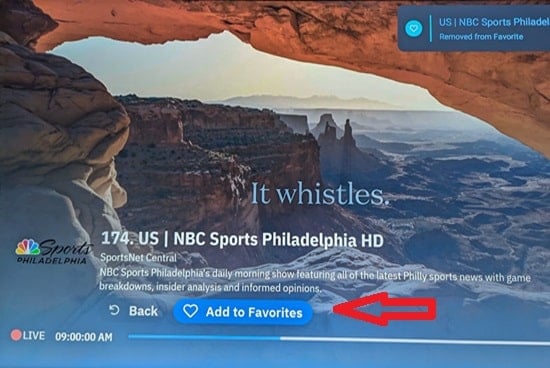
What is TotalGO TV?
What you have here is a streaming TV/VOD service (a.k.a. IPTV service) that delivers live channels and VODs across your IP address. This is not a Satellite, Cable, or Fiber TV company. It’s the opposite, but it provides much of the same content at a cheaper price.
There is no hardware to install, such as an antenna, set-top box, or receiver, to get set up. However, this streaming TV provider does point you to a streaming TV device if you want it. As for me, my go-to streaming device is the Amazon Firestick, which is compatible with most IPTV services and apps.
You may want to invest in an indoor HDTV antenna to scan all your local TV channels, since you only get some US local channels in your area, and the same for Canadian local channels.
IP Lock System
The Total GOTV supports the Nora Go app, which incorporates an IP Lock system. You are prohibited from changing your primary IP address. This means you cannot take your compatible streaming device with the app installed over to a friend’s or family member’s household to watch TV online.
No other person is allowed to share your account, and you cannot use a VPN service to hide your IP address. However, you can use a smartphone with the app installed outside of your primary IP address when connected to any WiFi area in your travels.
Learn More or Register and Subscribe Here
Compatible Streaming Devices, Apps & Requirements
When conducting the TotalGO TV review test, I used my 4K Amazon Firestick. If you are going to use that device or Fire TV, I advise using the latest version to avoid issues. There are more compatible devices you can use, whereas you might have one or more of them already.
Supported TV Player Apps
Total Go TV allows you to download and install the Nora Go app or XPlay app, which can be found in the Google Play Store, Apple App Store, and Roku Channel Store. However, when I installed Nora Go on my Roku, there was an error that prevented activation. I contacted Total GoTV support, and they said there was an issue and to install XPlay on the Roku instead.
Both apps work the same way and use the same platform. You can also use the same login details for either one. You must activate the app to get access to all the TV/VOD content to watch online. Understand that no TV player app delivers live TV channels or VOD movies/TV series on its own. You need either a free trial or a subscription from the streaming TV service, which in this case is Total GO TV.
Comparison Chart of Device Compatibility
| Device / Platform | SO Player | Nora GO | XPlay |
|---|---|---|---|
| Android Phones/Tablets | ✅ Supported – If already downloaded | ✅ Supported | ✅ Supported |
| iOS Devices (iPhone/iPad) | ✅ Supported – If already downloaded | ✅ Supported | ✅ Supported |
| Amazon Firestick/Fire TV/Fire Cube | ✅ Supported – Must be Sideload | ✅ Supported – Must be Sideload | ✅ Supported |
| Android TV Boxes/Smart TVs | ✅ Supported | ✅ Supported | ✅ Supported |
| Apple TV | ✅ Supported – If already downloaded | ✅ Supported | ✅ Supported |
| macOS | ✅ Supported | ✅ Supported | ✅ Supported |
| Windows PC | ✅ Supported (via BlueStack) | ✅ Supported | ❌ Not officially supported |
| Roku | ❌ Not Supported | ❌ Supported but Not Working | ✅ Supported |
| Samsung Smart TV (Tizen OS) | ✅ Supported | ✅ Supported | ✅ Supported |
| LG Smart TV (webOS) | ✅ Supported | ✅ Supported | ✅ Supported |
Provider IDs
- SO Player: 455
- Nora GO: 725 or 284 ***Depends on IPTV provider used
- XPlay: 725
Compatible Streaming Devices
- Tablet
- Android (Phone, Box & TV)
- Devices with/ Android OS (Firestick, Fire TV & NVIDIA Shield)
- iOS/Apple (iPad, iPhone & Apple TV)
- Smart TVs (LG & Samsung)
- Roku ***XPlay works, but not Nora Go when last tested
As for computers, you can use GameLoop (emulator) to install the XPlay on Windows or Mac.
You are allowed up to 7 device connections at one time. You can get set up in different locations in your household. Each person in your household can watch something different from the other.
Requirements
To make everything work, you will need 4 requirements, whereas one or two you probably already have.
1. Internet Connection
You should have high-speed Internet. You can connect your smart TV to an Ethernet cable (hardwire) and the remainder of your other compatible devices to WiFi in your household. I suggest a minimum of 30 Mbps download speed, 60 Mbps would be better. However, you might want to think about having 100 Mbps or more.
If you experience consistent buffering/poor streaming performance using TotalGo TV, consider the amount of Internet connection speed you have. You may need to contact your ISP (Internet Service Provider) to increase the speed, which comes with an additional cost.
2. Streaming Devices
I already listed the streaming devices further up. You can use a compatible smart TV, Android, iOS/Apple, Computer, Device with/ Android OS, Tablet, or Roku. Or any combination of devices you want, up to 7. As for the Firestick and Fire TV devices, I recommend using the latest version. I used the 4K Firestick in my test review of Total GOTV.
3. TV Player App
Download/Install the Nora Go app or XPlay app. I recommend Nora Go and use Xplay for Roku. The app doesn’t deliver streaming TV/VOD content by itself. It requires activation to get access to the streaming content. The activation (login) credentials come from the TotalGoTV service.
The credentials consist of the Prov ID, Username & Password, including 7 Device PIN Codes.
4. Streaming TV/VOD Service Provider
It all starts with the streaming TV/VOD service–in this case, Total GOTV. When registering for the free trial or paying for the subscription, you receive emails immediately. One important email will include the activation credentials. Always remember the brand name and how to find the TotalGoTV website. Save all emails so you can find them later.
You get support from them and no place else online. If you don’t choose AutoPay when registering, you must return to their website to renew the subscription when the time.
EPG (Electronic Programming Guide)
This is a TV guide that you can program by selecting a category of live channels to load the TV guide. The channels are listed in their respective time slots with program descriptions. For instance, you can select ‘US | All’ from the EPG category and load only those channels to the TV guide.
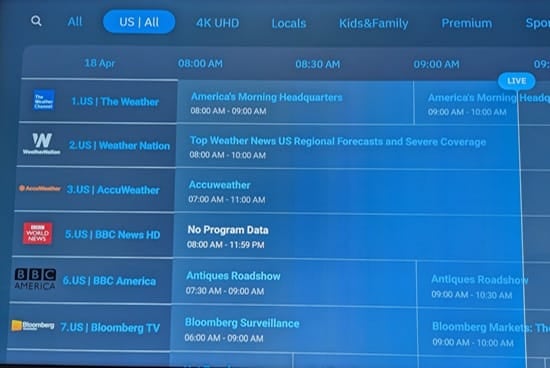
CatchUps Category
If you were hoping for CatchUp TV, you’re in luck. Not all IPTV services deliver this streaming content. There is no feature to record live channels on your end. Instead, TotalGO TV handles all recordings for you for up to 7 days and then refreshes the recordings when time. Many different TV shows from major TV networks are recorded, many of which are from premium channels.
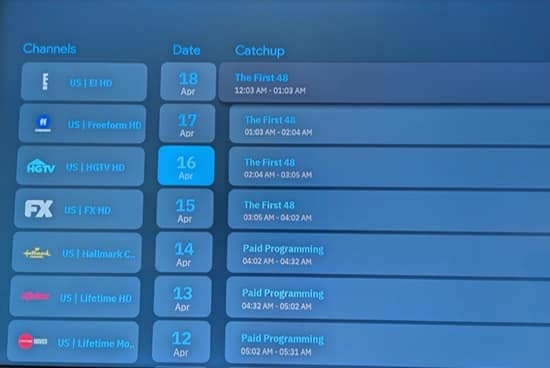
TotalGo TV Free Trial, Subscriptions, Support & Money Back Guarantee
The free trial doesn’t require giving up your credit card information upfront. Therefore, you are not automatically thrown into a subscription payment once the trial is over. The two low-cost service plans are indeed comparable to other IPTV services. But you can see the major difference in prices compared to cable, satellite, and Fios TV companies.
24-Hour Free Trial: $0.00 ***No credit/debit card & Not available on weekends
NOTE: Also, include 7 device connections and PPV events.
Today’s Special Discount @ 20% Off – Use Code: U6SYCNYZ
2 Subscription Plans: 1-Month @ $30.00 and 3-Month @ $80.00
NOTE: There is a toggle button on their website that lets you choose ‘AutoPay’ or choose Monthly or Every 3 Months. If you don’t choose ‘AutoPay’, you will need to revisit the TotalGOTV website to pay again once the 1-month or the 3-month period ends. Based on whichever one you choose. You are not locked into any one subscription. You can switch up and choose to pay the other.
The money-back guarantee is for 30 days, which is very generous. Many IPTV services give you far less. You have that length of time to request a refund. Hopefully, this will never come to fruition.
Register to Get Your Free Trial or Subscription, and Activation Here
Support
You must return to their website to get support. Hours are from 10:00 a.m. to 10:00 p.m. Eastern time. You should use the chat box to get a faster response. There’s also a contact form on their website.
Many individuals fail in organizational skills, which leaves them confused and lost after making a purchase. Be sure to save all important emails from the streaming TV/VOD service and know where to find them later. Always remember the name, TotalGoTV, and bookmark/save their website so that you can find them that way as well.
Always get in the habit of checking your Junk or Spam mail folder for important emails. If you find any there, move them (drag & drop) into your regular email inbox.
My Account
You will find the ‘My Account’ section on the TotalGo TV website to log in. When you register to get the trial or subscription, you must enter your email address and create a username and password. Write them down because you will need them to log into the ‘My Account’.
This is where you find your order/invoice/account information, including login details for the app. You can also renew the subscription there. You will get all of this information via email, also.
Why You Should Choose Total GOTV?
The interfacing in how the app connects and works with the IPTV servers was quick and easy. You don’t need a manual of any kind to navigate. You’ll have no trouble finding where you want to go and finding what you want to watch online.
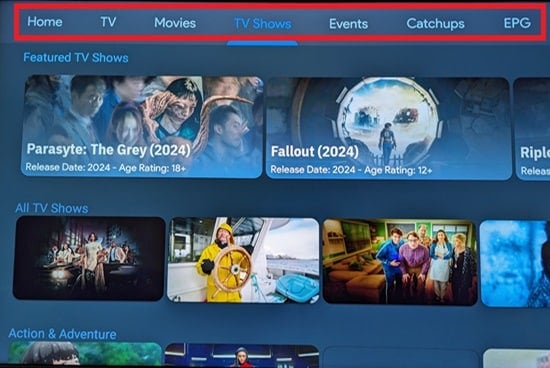
There are categories such as TV, Movies, TV Shows, CatchUps, and EPG to easily find the sub-categories with channels, VOD movies, and VOD TV series. The entertainment delivered has something for everyone. If you love sports, this IPTV service has you covered in more ways than one with both live and on-demand sports, including PPV events.
If movies are your thing, you’ll love getting access to many premium live movie channels and VOD movies with genres and new releases. Those who love watching TV series can get them on demand whenever they want, anytime, anywhere. This includes the seasons and episodes, including genres.
More to Your Delight…
This TotalGO TV review also covered the CatchUp TV section. You don’t record, but they do. There are 7 days’ worth of recordings of TV shows from many premium channels. Simply find/select the network you want, choose the day number, and find the TV shows from the list to watch.
The overall experience I had was second to none. I was surprisingly pleased and feel confident that individuals reading this review will be happy with their findings.
Performance, Interfacing, and Content Delivery
Performance
Just so that you know, there are two sides when it comes to performance. On one hand, you have the user’s end, and on the other end, you have the streaming TV/VOD service with the TV app connected. It’s important to have your end correct. You should use a new or fairly new compatible streaming device with internal files updated. Be sure to update your device.
I recommend having 100 Mbps, if not more, to prevent consistent buffering and poor streaming performance as much as possible. You can start with less Mbps, but should you experience a streaming performance issue, you might want to think about increasing the Mbps if under 100.
TotalGo TV (IPTV services) that I tested and reviewed came out with flying colors–no major issues. You can always go to YouTube to find videos on poor streaming performance/consistent buffering from your device.
Additional Info…
There’s nothing wrong with contacting the IPTV service to see if they are experiencing an issue on their end. They might be aware of this already and will tell you. Otherwise, if there is no issue on their end, then you need to check on your end.
TotalGO TV gives you 7 device connections, so use your compatible devices to test. If you have two Firesticks in your household with the TV app installed and connected, see if both have the same issue. This way, you can narrow down the issue. If both devices are having the same issue, then I would look further into those devices or the Internet connection speed.
This is where YouTube video tutorials can help. Maybe you used up a lot of your device’s storage and need to remove some of your apps. But there could be another reason causing the issue. You could also try registering with a different IPTV service supporting a different app. Find one with a free trial to test.
Interfacing & TV Channels/VOD Delivery
You will experience ease of use, including a fast-smooth interface when the app is installed, activated, and connected. Live channels play quickly with no consistent buffering or streaming performance issues. Same thing with VOD movies and TV series. There’s some delay when playing VODs, which is to be expected.


Navigating through the app is easy enough that a child can do it. This does not require reading a guide or instructions needed to use the features. The best thing to do is either enter the free trial to test or watch my video tutorials. Learn more below…
Video Review & Tutorials
I recorded my TotalGO TV review of all the other parts so that you know and see everything from beginning to end. This includes covering the website and breaking everything down. Walking you through the registration, subscription, free trial, and activation process. The installation of Nora GO on the Firestick and another video that takes you inside that app to see everything. Click Here to See it All in Action
Pros and Cons
Rest assured, there’s nothing to worry about with Total Go TV. The downsides are at a minimum, and you have the free trial to test on your end before shelling out any money. What’s unusual is that most IPTV services that offer a free trial don’t include PPV events, and many only allow one-device connection.
Here, you get everything in the free trial just like paying for the subscription.
PROS
The app works seamlessly when connected with the TotalGo TV servers. No delay in playing channels. There’s a little delay in playing VODs, which is expected. There’s enough entertaining content to keep you busy, and if you are in the mood for spree TV, go right ahead. Navigating and finding what you want comes with ease.
To take your TV to another level, you have CatchUp TV with TV show recordings from popular TV networks updated every 7 days. The EPG (Electronic Program Guide) also enhances Web TV enjoyment. You can choose a sub-category of channels to load the TV guide with only those channels that you want to watch.
The entire family will enjoy watching their favorites online using any compatible streaming device. You are allowed up to 7 device connections simultaneously, which gives more connections than most streaming TV/VOD services.
CONS
What can I say, there’s not much here. No IPTV service is perfect, including TotalGo TV. You’ll come across some non-working channels, perhaps some VOD movies or TV series. However, you have the go-ahead to contact support to fix the issue. I can’t fault the limited number of US local channels for your area when using this service, because IPTV services don’t deliver all local channels.
There are some sections of content in the TV player that are non-working, but I’m assuming this was done on purpose, whereas support is already aware. Right now, I’m just knitting picking as the vast majority of the content delivered is working. There are just too many of them to test, but I did get the one-month subscription to test fully. Should I find anything negative later on, I will update this review.
Conclusion
I give Total GoTV a high rating and recommend testing them to see if they meet your approval. You get all that you asked for. The price is right (low-cost), entertaining streaming TV/VOD content is very good, has great technology, and delivery of live channels/VODs is good too. You get a one-source for all TV and VOD entertainment that keeps you in one place.
Total GO TV updates and adds new streaming TV/VOD content from time to time. This is the luxury you get when paying a low price to have a service manage and update everything in a timely fashion. This is not the case with freebie streaming TV/VOD services you find online. Many of them have non-working channels or streaming content not as entertaining as this IPTV service.
We conclude this TotalGO TV review with a thumbs up and think many TV viewers will find it very appealing.
Click Here to Register, Get Your Free Trial or Subscription, and Activation


