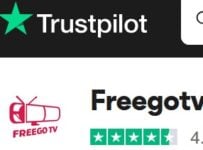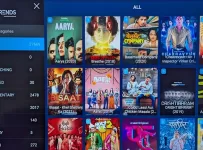IPTV Now
IPTV Now Review by a real tester, user, and reviewer of IPTV services and TV apps. Unlike other IPTVNow Reviews, here you get all the inside info, both written and video tutorials, including the pros and the cons. IPTV Now does have some downsides, but those downsides are typical of many IPTV services out there.
Most likely, you want to know if they have what you want and are worthy of your money. This review will help you determine when watching the videos that take you inside. If you are new to these services, I encourage you to sign up and get our Free IPTV Setup Guide. This will help you learn the basics and so much more.

You can learn more and get a visual on getting set up by watching the video review and tutorials here.
Additional Information…
Whether you are trying to lower your paid TV cost without losing many of your favorites or never miss another sporting event again, an IPTV service can help fill the gap and more. But there are pros and cons that I want to point out to help you make the right decision. Read on…
Click Here, Get Your Trial or Subscription, and Activation
Be sure to use the Coupon Code: PHL10%OFF
12/03/24 UPDATE:
We wouldn’t be doing our job if we didn’t tell you about a new service that we tested and reviewed and gave a number 1 rating amongst other IPTV services that we tested and reviewed. CracklePop TV is simply a better IPTV service, and you will know this when exploring it further HERE.
For the time being, we are redirecting readers of this review to CracklePop TV because we feel you are going to love what they offer. They have a very good uptime percentage, very good customer service/support, live TV channels/VODs delivery, and the list goes on. Explore them and give their low-cost trial a try to see what we found and were excited about.
Subscription Packages start at $16.00/mo. They give you more ‘Optionality’, free bonuses, VOD TV Shows/Movies apps, packages with preselected countries, the USA or Canada country with channels/VODs, and so on.
10/23 UPDATE:
New content is added almost daily. The number of live channels now is nearly 25,000, with PPV still included. Movies and series are +90,000. 99% Uptime Guarantee on the service.
What Is IPTV Now
I encourage you to watch the IPTV Now review video HERE on the website, where everything is broken down for you to understand clearly. Scroll down from that video, and you will find links to more video tutorials to watch.
What you’re getting, in a nutshell, is a No IP Lock IPTV service that delivers 1000s of live channels and 1000s of VOD movies plus TV series. You are not restricted to using just your IP Address at home or anyplace else once you activate the TV app connected to the IPTV Now servers. This means you can use a VPN service, which is optional if you want.
But this gets even better when allowing you to connect any compatible streaming device to IPTV Now outside your residence, when traveling near or far. This is what a No IP Lock IPTV allows, whereas an IP Lock IPTV service doesn’t allow you to do. Many other IPTVs restrict you to using a smartphone only when traveling, when connecting to a WiFi area.
Additional Info…
You will soon see the IPTV Now review covering the signup and installation process, as well as going inside the TV app once it’s connected to the IPTV Now servers. If you are hoping to find some or many of your favorite channels, you just might be in luck. Be sure to click the video link in the star-rated review at the top.
There are many live premium channels, not just from the US but from many other countries as well. There are many channels from other English-speaking countries such as AU, CA, and UK.
Subscribers will need the following:
- High-speed Internet connection (30 Mbps – good; 60 Mbps – better; 100 Mbps or more – even better)
- Compatible streaming device (see compatible devices below)
- Install the TV app (IPTV Smarters Pro)
- IPTV subscription (IPTV Now service)
Who Is IPTV Now For
When conducting my physical IPTVNow review, I found they cater to many countries with all kinds of channels. This also includes VOD movies and VOD TV series content in their respective countries.
Whether you are into live sports, news, premium channels, movies, or TV shows, those with a widespread interest tend to benefit more. Not only that, but individuals who are bilingual or multilingual will greatly benefit. You may even find this IPTV service to be an alternative to paid television, where the cost is much lower. That’s another benefit as well.
It doesn’t matter where you live in the world — continent, country, state, city, or township. If you can obtain a steady Internet connection, you’re good to go. IPTV Now is good for those who travel a lot and want to take their favorite TV channels and shows with them. Like me, you can watch your local sports teams play while on the go, such as the NFL, NBA, MLB, NHL, and NCAA, including international sports.
Setup Instructions
When you click any link to sign up, subscribe, or get the trial to activate at the IPTV Now website, go to the FAQs section. Scroll down to find “HOW TO SET UP THE IPTV ACCOUNT ON YOUR DEVICE.” I will provide some video tutorials on how to install the app on the Firestick and one or more other devices. Look for the ‘Watch Video Review & Tutorials’ button in the star-rated review section.
M3u Playlist
IPTV Now will create the playlist. You can tell them when signing up for the subscription whether or not you want adult 18+ content. You can also tell them specific countries with streaming content you want to watch online. There are many countries where you can narrow this down to your liking.
You also tell them the device name and app name you want to use, if you want. This will help them know what information to send you via email.
If you are going to install/use an app such as IBO Player, you’ll get the M3U playlist URL. Watch the video below for an overview of IBO Player. It tells you where to enter the Device ID (MAC Address), Device Key, and Playlist with Activation.
You get a 7-day free trial. After the trial ends, you can pay one of the following…
Activation Fees:
* 5.58 Pounds / 6.81 USD – 1 year
* 8.46 Pounds / 10.32 USD – Lifetime
Streaming Live Channels and VODs
Claim to deliver 21,000+ channels and 70,000+ VOD movies/TV series.
When I conducted my IPTV Now review of categories and sub-categories of channels, there was a lot to cover. I found the Entertainment, Sports, News, and Kids categories, plus plenty of other sub-categories of channels. When you open the IPTV Smarters Pro app, the Home screen appears.
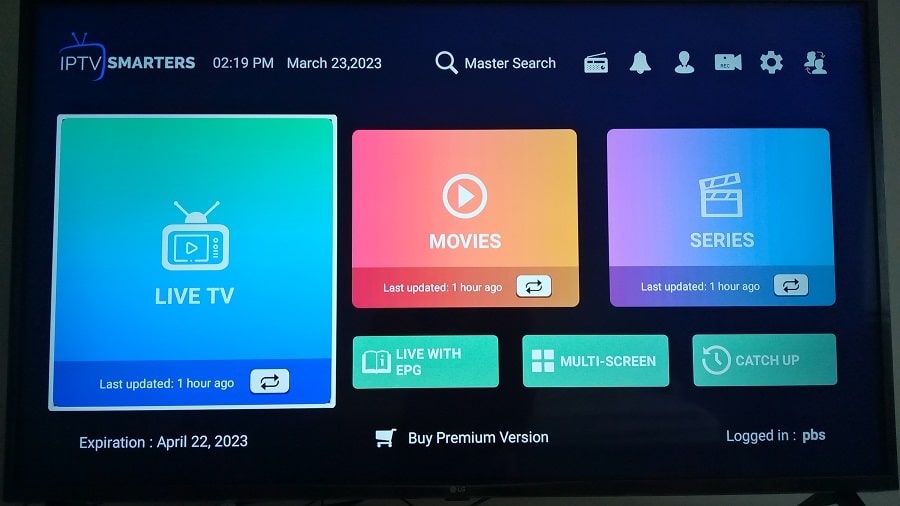
You must click/select to download the Live TV, download the Movies, and download the TV Series. But you won’t have to do this every time you launch the TV player app. Later, you will be prompted when to download.
There are 3 main categories:
- Live TV
- Movies (VODs)
- TV Series (VODs)
The Live TV section has all the premium, local, and global channels, including PPV (no extra cost). You will find channels to watch the news, movies, TV shows, kids’ shows, sports, seasonal sports, US local channels, international channels, and more. These channels are from many major TV networks.
Review of Live Channel Category with Sub-Categories
Here are the sections that I found in my IPTV Now review…
- All (21,407 channels)
- Favorites
- Channels History (10)
- VIP | PPV – Sports Events (314)
- AM | USA – Sports – PPV (169)
- AM | USA – General (26)
- AM | USA News (45)
- AM | USA Documentary (44)
- AM | USA Cinema (102)
- AM | USA Kids & Family (24)
- AM | USA Local Channels
- And Many More, Including Many Other Countries
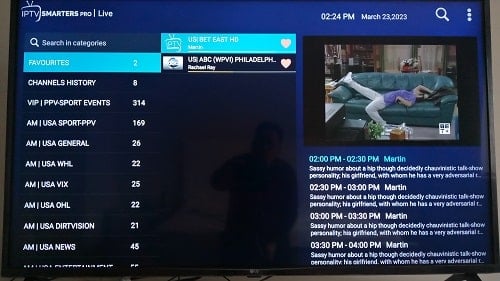
You can add a live channel to your favorites, which means that when you find your favorite channel or local channel, you can add each one to the Favorites section. Then go into that section later to watch them. Each channel will play in preview mode. Click that channel again, and it will play in full screen.
Review of VOD Movies & Sub-Categories
You can add any movie to your favorites. Movies come with trailers, and you can select Play to watch the full movie.
- All (49,750)
- Favorites
- Continue Watching
- Recently Added
- Multi-Lang | Top 2023 Movies (29)
- Multi-Lang | Top 2022 Movies (439)
- And Many More, Including Movies from Other Countries
When selecting a movie, you will see the description with actor names and movie ratings.
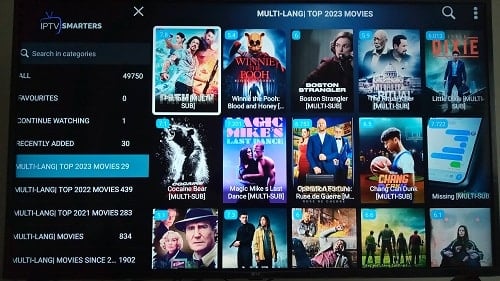
Review of VOD TV Series & Sub-Categories
As I continued with the IPTVNow review, I noticed this layout is very similar to the VOD Movies layout.
- All (13,623)
- Favorites
- Continue Watching
- Recently Added (30)
- Multi-Lang | Netflix (562)
- Multi-Lang | Series (85)
- Plus Many More, Including Other Countries
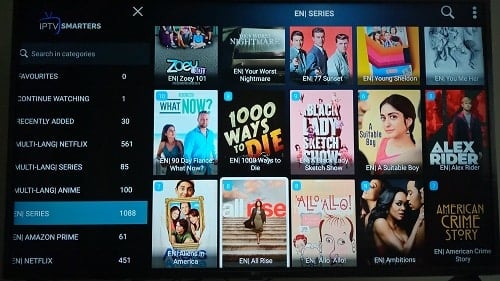
CatchUp TV
IPTV Now attempted to add CatchUp TV shows. I have come across many IPTV Smarters Pro IPTVs that have the CatchUp section, but no content in them to watch, or extremely little. Here, you get more rather than less, but during my review, many of these streams would now show the picture.
I can hear the audio, just no picture. I pretty much know through my experience with similar IPTVs that this one has an issue delivering working CatchUp TV shows as well. IPTVs that deliver this content do all the recording of various TV networks with TV shows. You do no recording.
If this is something that interests you, you might want to contact them to see if they are going to fix the CatchUp TV issue.
EPG (Electronic Programming Guide) | TV Guide
The EPG is one benefit you can appreciate. When opening this section, you come across a series of EPG sub-categories. I don’t know why they call it categories because the Live TV, Movies, and Series on the Home screen of the app are your categories.

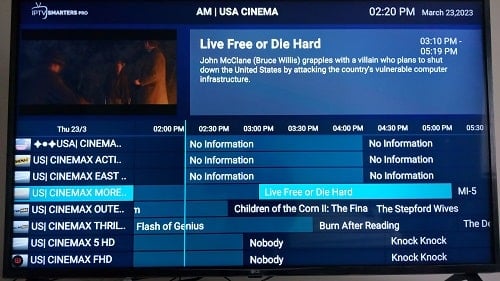
Nevertheless, you simply click/select any one of those sections that contain live channels/networks. For instance, when I selected the Entertainment section, the TV guide was loaded with those channels only. When choosing the Cinema section, only those channels were listed in the TV Guide.
You can play any channel right from the TV guide, which displays the TV network name and description of the TV program in its respective time slots. Adding live channels to the Favorites section and loading the EPG with your favorite sections of channels allows you to do a little customizing.
Get Your Trial or Subscription with Activation Here
Web TV Player App
Because IPTV Now supports IPTV Smarters Pro, you can also use the IPTV Smarters Web TV Player that opens inside your web browser. It has the same Home screen where you enter/type in the same activation/login credentials that you receive from IPTV Now. Learn More Here.
There is no app to download/install, which means no extra steps. You simply click the link above to open the Web TV Player in your web browser. You can use a computer, smartphone, or any device with a web browser. If the web browser allows you to sign in and use the Web TV Player to play the streaming content, then you can use that device.
You can use the Web TV Player wherever you travel in the world, where there’s a steady Internet connection.
Picture Resolution/Quality
IPTV Now claims the picture resolution will have one of the following: HD, FHD, HEVC & 4K. Usually, IPTVs also have some channels playing in SD picture quality. This was not listed on their website, so we’ll have to take their word for it.
When I played some of the live and on-demand streams, they had great picture quality. I was also using a Fire TV Stick 4K and an LG smart TV 4K. You won’t see as great of picture quality when watching the IPTV Iron review video to see everything in action.
Feature Enhancements
There are some features included, such as Add to Favorites (live channels, VOD movies & VOD TV series), Continue Watching, Trailers, and Multi-Screen. Using the IPTV Smarters Pro app allows you to pay a premium subscription to use additional features, such as Parental Controls. Of course, this is optional.
The Record feature will take some know-how, and best to use an external storage device or computer with a lot of hard drive space. Still, it would be best to use an external hard drive. It is not wise to record anything on the Firestick or any device with limited storage space.
Otherwise, this could hinder the speed device and streaming performance. You may be better off using a DVR for streaming TV/VOD service, but this may not work for IPTV services.
Additional Info…
You will find a search tool (magnifying icon) at the top (inside the app) when opening any channel sub-category. Same thing when opening any VOD movie sub-category or VOD TV series sub-category, there’s a search tool. For US local channels, you can type in your city name to find your local channel if any, and add it to your favorites.
When in the VOD sections, you can search for the title of the movie or TV series and add it to your favorites. You will have a favorite section for live channels, one for VOD movies, and one for VOD series.
Compatible Devices & Connections
You can use several compatible devices where you are allowed up to 6 device connections. Choose the number of device connections you want during the subscription process, such as 1, 2, 3, 4, 5, or 6. Each comes with a different price. Here lies another benefit. Most IPTV services allow fewer device connections.
You must also choose the compatible device you’re going to use. The go-to streaming device that I used to conduct my review was the Fire TV Stick. By the way, all IPTV services list that device as compatible, so you never go wrong when having a Firestick.
If you were wondering can those devices can be connected at one time, the answer is ‘yes’. You can have compatible streaming devices throughout your household, where each member can watch something different.
Devices You Can Use:
- Android (TV, Box, Phone)
- Devices with/ Android Operating System (Firestick, Fire TV, NVIDIA Shield, etc.)
- Tablet
- Computer (Windows & Mac) via VLC or Web TV Player
- Smart TVs (Samsung & LG)
- iOS/Apple (iPhone, iPad & Apple TV)
- STB Emulator
- MAG
- Supports M3u Playlist
IPTV Smarters Pro App/Apk
IPTV Smarters Pro happens to be one of the most popular TV apps today. Many IPTV services support this app and rightly so. The app technology works seamlessly with the IPTV service, delivering all the streaming TV/VOD content.
NOTE: For smart TVs, you can also use any of the following TV player apps…
- DUPLEX play
- IBO Player
- IPTV Smarters Pro/Lite
- Flix IPTV
- SET IPTV
- ELK Player
- Nanomid
Smart IPV, Smart STB, and STB Emu are Not Recommended.
The next part of this IPTV Now review will cover the trial, subscription, money-back guarantee, and support.
Trial, Subscription, and Money-Back Guarantee
There is a trial, but not a free trial. Instead, you get a low-cost trial to test everything. Usually, with a free trial, IPTVs don’t include PPV events. However, the low-cost trial includes PPV with no extra cost. However, you only have 12 hours to test.
The following breaks down the trial cost and various subscription plans with costs:
6/13/25 Update: No Longer See the Low-Cost Trial Below…
Low-Cost 6-Hour Trial: $2.95
Each subscription plan below allows you to choose the compatible device and the number of device connections (1-6). An extra charge will be applied to each device connection. I am not going to list each of those charges. You can take a look when visiting the IPTV Now website to subscribe.
Each Subscription Package comes with the same streaming content and features:
Can connect 1 to 6 streaming devices at one time–price varies.
- 1-Month: $12.99 – $45.99
- 3-Month: $24.99 – $96.99
- 6-Month: $44.99 – $119.99
- 1-Year: $69.99 – $174.99
- 2-Year: 109.99 – $269.99

Additional Information
When the subscription period ends, you must return to the IPTVNow website to renew the subscription. Most IPTVs don’t allow automatic billing, and I believe this IPTV is set up the same way. You pay as you go, thereby you decide whether or not to pay again. If you elect not to pay, you won’t be charged anything.
Just remember that the IPTV service delivers all the streaming content, not the app by itself. They provide all the support,t so there’s no need to go elsewhere searching for help.
Money-Back Guarantee:
There is a refund policy, and it’s best that you read it entirely when visiting the IPTV Now website. From what I understand, you get a 24-hour refund request period. So you might want to enter into the low-cost trial first to test. Or, choose the one-month subscription to test first before choosing extra months.
Sign Up Here to Get Your Trial or Subscription
Customer Service/Support
There are a few ways you can ask presale questions or get support as a subscriber. During my review, I tested their response time and received a message back within 12 hours. But I did not test the other ways they give you to contact them.
You can contact them via email, WhatsApp, or Facebook Messenger. You find their email address at the bottom of their website. I advise going to the FAQs section and reading everything to gather more info.
Understand, there is no other way to pay for the trial or subscription outside of the IPTVNow website.
Pros & Cons
I want to be very frank with you and to understand that no IPTV service is perfect. The issues that exist are usually typical of every IPTV service out there, more or less. This IPTV review will cover the upsides as well as the downsides to help you make a well-informed decision.
PROS
If you read this review in its entirety, you know some of the benefits. The next part of the review is watching the videos so that you can learn more and get a visual. You already know this IPTV service uses a No IP Lock system, which works great for those who like to travel with their favorite TV channels and shows with them.
There is something for the entire family to watch with no adult 18+ content included. There are plenty of premium TV channels with major TV networks, not only from the US but from many other countries. The same for VOD movies and TV series, where there are many countries outside the US included as well.
If you enjoy watching live sports, you get access to local, national, regional, and international sports, plus seasonal sports (NFL, NBA, MLB, NHL & NCAA). The EPG enhances streaming TV enjoyment when able to load the TV guide with specific sections of channels to watch.
CONS
Let’s start with the CatchUp TV section, which partially works. You can hear the audio but get no picture. I’m certain IPTVNow is already aware, but not sure if subscribers are interested in seeing that content. This is something you may want to contact them about to see what’s going on and if they can fix the issue. There are many IPTVs out there that don’t deliver CatchUp TV.
You are bound to come across some non-working channels, which is typical of all IPTVs. If it happens to be a favorite channel that’s not working, you can contact support. I have not tested IPTV Now long enough to see if there were any streaming performance or buffering issues.
Just know that you are bound to come across a channel with consistent buffering. The issue could be on your end or just that channel. Could there be other channels with issues? Yes, but if there are a number of them with consistent buffering, I suggest you take a serious look at your end. Read More Here or go to YouTube and find a video on IPTV buffering.
Additional Issues…
I tested other IPTV services using the IPTV Smarters Pro app. I found some like IPTVNow that you cannot search for specific channels, not even USA local channels. There is a search tool to search for a category, but you must go through a series of channels from a section to find what you want to add to your favorites.
That’s all there is for issues, but I intend to continue testing for one month. Should there be any more downsides, I will post an update here. More than likely, I will be contacting support about the CatchUp section.
Update from IPTVNow Support
“CatchUp is not one of our strong features. However, for the available channels in the CatchUp, if any one of them isn’t working, just contact the support and it will be fixed within 24 hours maximum.”
“The rate of the non-working channels is less than 1%. If you found any, just contact the support and it will be fixed in less than an hour during the working hours of the technical support.”
“Same as the previous issue, the rate of consistent buffering in a specific channel is close to none. If you found any, just contact the support and it will be fixed in less than an hour during the working hours of the technical support.”
Lastly…
Support addressed one other downside, whereas I couldn’t use the Search tool to find a specific channel by name. I had to go through a category of channels to find the channel I wanted to add to my favorites. I tested many IPTV services supporting the IPTV Smarters Pro, and only some I couldn’t accomplish the above. This is what support had to say…
“IPTV SMARTERS PRO is just one platform from many, many, many platforms that you can use to watch your IPTV. We suggest using it as it’s free. The search tool is working, you just didn’t use it correctly.”
Conclusion
I have no problem recommending IPTVNow after conducting my review. I suggest watching all the video tutorials while taking your time to learn as much as you can. This IPTV service is loaded with entertaining streaming content. I have not tested any of the channels outside of the US. This will come later.
But it’s best that you enter into the trial to test and see everything for yourself. What may interest me may not interest you. You get up to 6 device connections at one time ,which is rare among IPTV services out there. The most you can get is up to 5 device connections.
Outside of the CatchUp TV section not working fully, you may like using this IPTV to watch many of our favorites online. The price is very low cost which I’m sure you checked when reading this review. Therefore, you can save a bundle without having to pay a bundle. Enjoy!
This Concludes My IPTV Now Review.