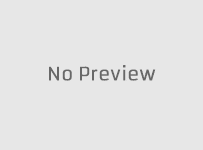In this guide to the Top 10 IPTV Apps, you’ll discover the best IPTV streamer app to suit your needs, including a comparison of IBO Player Pro with other IPTV apps. Whether you’re an experienced streamer or someone looking to start watching your favorites online, the best way to stream live TV channels, along with on-demand movies and TV series, is through a reliable IPTV service provider that offers a No IP Lock system.
See SOPlayer Streaming Services if looking for IP Lock services.
The TV player app itself offers smooth performance and powerful features, with a wide range of device compatibility that enhances your TV viewing experience. It doesn’t matter if you are going to use an Android box, Firstick, a Smart TV, or a smartphone; these apps have proven to be ideal, allowing you to connect to No IP Lock IPTV services with ease.
In the end, you will get access to a huge library of streaming content to watch all kinds of entertainment worldwide. In this guide, which also comes with comparison charts, we will cover the top-rated applications, compare the features, usability, and compatibility, to help you make the best possible decision for your setup.

Cutting the Cord, Ditching the Dish, or Say Goodbye to FiOS
If you are thinking about or have already cut ties with a paid television subscription, or just want an alternative way to stream, the Top 10 IPTV Apps we have here will help point you to what you need. The apps further down are packed full of features, some free, some you must pay for, such as Multi-Screen, Add to Favorites, and EPG.
All of this and more that turn any streaming device into a powerhouse streaming platform. We added in-depth comparison charts to explore and find the best IPTV app that best suits your needs. But first, let’s cover the basics. Things you may not know about.
Below is a very helpful comparison chart showcasing the Top 10 IPTV Apps of today. You can also compare IBO Player Pro with other IPTV apps. This will help you to quickly analyze and compare device supports, pricing, usability, and key features. See where to get the IPTV Subscription for any app below.
Which IPTV App below have you tried or would rank #1?… Leave your answer in the Reply section further down and tell us the best IPTV streamer app by your experience…
📊IPTV App Comparison Chart (Up to Date)
| App Name | Best For | Device Support | Key Features | Free Version | Ease of Use | Customization |
|---|---|---|---|---|---|---|
| IBO Player Pro Or… IBO Player | IPTV Streaming & Content Management | Android, iOS, Windows, Mac, Smart TVs | Multi-format support, high-quality streaming, EPG, M3U Support | ❌ No (Trial only) | ⭐⭐⭐⭐⭐ | ⭐⭐⭐⭐ |
| IPTV Smarters Pro | Cross-platform streaming | Android, iOS, Windows | Multi-screen, EPG, VOD, parental controls | ✅ Yes | ⭐⭐⭐⭐ | ⭐⭐⭐⭐ |
| TiviMate | IPTV Streaming TV/VOD | Android TV | Playlists, EPG, Catch-up, Multi-screen | ✅ Yes | ⭐⭐⭐⭐⭐ | ⭐⭐⭐⭐⭐ |
| GSE Smart IPTV | Mobile streaming | iOS, Android | Chromecast, subtitles, parental controls | ✅ Yes | ⭐⭐⭐ | ⭐⭐⭐⭐ |
| Perfect Player | Minimalist setup | Android, Windows | EPG support, custom playback, lightweight | ✅ Yes | ⭐⭐⭐ | ⭐⭐⭐⭐ |
| Kodi | Advanced media centers | All platforms | Add-ons, full media center, PVR IPTV plugin | ✅ Yes | ⭐⭐ | ⭐⭐⭐⭐⭐ |
| XCIPTV | All-in-one IPTV experience | Android, Firestick, Smart TV | Built-in player, VOD, EPG, live TV | ✅ Yes | ⭐⭐⭐⭐ | ⭐⭐⭐⭐ |
| iMPlayer | Android IPTV users | Android | Web management, M3U, JSON support | ✅ Yes (Limited) | ⭐⭐⭐⭐ | ⭐⭐⭐⭐ |
| SS IPTV | Free & simple playback | Smart TVs, Android | Preloaded channels, multi-language UI | ✅ Yes | ⭐⭐⭐ | ⭐⭐ |
| VLC Media Player | General media playback | All platforms | Basic IPTV, stream support, subtitles | ✅ Yes | ⭐⭐⭐⭐ | ⭐⭐ |
🌟Some Key Notes:
- Free Version: The Availability of a free version exists, except for Set IPTV
- Customization: Can adjust layout, playlists, and EPG, etc.
- Easy UI: Ease of use and setup, except for devices like Firestick, Fire TV, Fire Cube, and NVIDIA Shield, which require more steps and sideloading the APK version of the app
TV Player App Subscription – Supports M3u & Xtreme Codes
TV/VOD Subscription Activation for Any IPTV App Above
Huge library of live channels/VODs. Includes TV Player app setup installation instructions with download URLs.
📺 Top 10 IPTV Apps (Descriptions, Features, Pros, Cons & More)
1. IBO Player Pro
- Best for: Advanced users wanting a customizable and feature-rich TV player
- Features: M3u & XMLTV support with seamless IPTV content integrations
- Pros: High-quality streaming, multi-format support, cross-device compatibility & reliable
- Cons: Somewhat technical setup, limited customization for regular users
- Compatible: Smart TVs, Computers (MacOS & Windows), iOS & Android devices
- Free Version: No trial
2. TiviMate
- Best for: IPTV Streaming, live TV channels, and VODs
- Features: Customizable playlists, EPG, catch-up (depends on IPTV provider), multi-screen viewing
- Pros: Sleek, attractive design & easy usability
- Cons: Perhaps a little complex for beginners
- Compatible: Android-based devices such as TV, Box, Firestick, Fire TV
- Free Version: features are limited
3. IPTV Smarters Pro
- Best for: Android-based & iOS users (incl macOS & Windows, Firestick, Smart TV, etc.
- Features: Multi-screen support (4 PIP), EPG, add to favorites, VOD integration
- Pros: Intuitive user interface, free version available
- Cons: Slightly outdated design, some features require in-app purchases
- Compatible: iOS and Android-based devices, Computers, Firestick & Fire TV
- Free Version: Has limited features
4. Perfect Player
- Best for: Users preferring a minimalist design
- Features: Supports M3U and XSPF playlists, EPG integration, customizable playback settings
- Pros: Stable performance, lightweight
- Cons: No built-in EPG, requires some technical knowledge to set up
- Compatible: Windows & Mac computers, Android devices, Firestick/Fire TV
- Free Version: Has a lot of core functionality but doesn’t include advanced features
5. GSE Smart IPTV
- Best for: Users seeking a versatile IPTV app with broad device compatibility
- Features: Supports multiple playlists, parental controls, Chromecast support, and subtitle support
- Pros: Intuitive interface, versatile compatibility
- Cons: The Interface could be more intuitive, occasional buffering issues
- Compatible: Android, iOS, and Smart TVs
- Free Version: Some limitations
6. Kodi
- Best for: Advanced users & media center enthusiasts
- Features: Open-source media center, supports IPTV add-ons like PVR IPTV Simple Client
- Pros: Highly customizable, vast library of add-ons
- Cons: High learning curve, requires manual setup
- Compatible: Android TV, box, tablet, computers, Firestick/Fire TV, iOS, Xbox
- Free Versions: Includes a wide range of features
7. iMPlayer
- Best for: Android users seeking a freemium IPTV player with advanced features
- Features: Supports M3U and JSON APIs, catch-up TV, and remote control support
- Pros: Well-designed interface, web console for playlist management
- Cons: Only Android devices are supported, and a premium plan is required for advanced features
- Compatible: Android-based, such as phone, tablet, NVIDIA Shield, Xiaomi Mi Box, Chromecast w/ Google TV, Sony Android TV, Firestick, Fire TV, Fire Cube
- Free Version: Comes with key limited features
8. XCIPTV
- Best for: Users desiring a comprehensive IPTV app with a built-in player
- Features: Live TV, VOD, EPG support, built-in video player
- Pros: Smooth streaming experience, user-friendly interface
- Cons: May require a subscription for full features
- Compatible: Android-based (TV, Box, Xiaomi Mi Box, Formuler Boxes, Smart TV, Firestick, Fire TV, Fire Cube)
- Free Version: Feature-rich
9. SS IPTV
- Best for: Users seeking a free IPTV player with preloaded content
- Features: Supports M3U links, multiple interface languages, and theme support
- Pros: Preloaded with some IPTV providers, available on multiple platforms
- Cons: Less modern user interface, may not support all IPTV services
- Compatible: Smart TVs (LG, Samsung), Windows, Linux, macOS computers, Android phones, tablets
- Free Version: Some feature limitations
10. VLC Media Player
- Best for: Users looking for a versatile media player & basic IPTV capabilities
- Features: Supports a wide range of media formats, live streaming capabilities
- Pros: Ad-free, handles various streaming protocols
- Cons: Lacks advanced features, such as EPG, multi-screen support, etc.
- Compatible: Computers, such as MacOS, Windows & Linux; Android, such as TV, phone & tablets; Amazon Firestick, Fire TV
- Free Version: Completely free and open-source; no premium version
Get Your TV/VOD Subscription Activation for Any TV App Above
Look further down to choose a Top IPTV Service Provider to activate and use any of the Top 10 IPTV Apps above.
📱What Is an IPTV Player App?
There is no learning without first understanding what IPTV means. IPTV means Internet Protocol Television. Going forward, we’ll refer to IPTV Applications that are designed to receive, decode, and live TV channels, live broadcasts, including VOD content streamed over the web without the use of traditional cable or satellite.
It’s important to point out that an IPTV player app does not come preloaded with content once it’s been installed on a compatible device. It’s a media player tool that displays TV channels and other media delivered by the IPTV service provider.
⚙️How an IPTV Player Application Works
Below gives a step-by-step breakdown of how the top 10 IPTV Apps work:
1. Installation
The first thing to do is install the IPTV player app on any compatible device, such as a Fire TV Stick, IOS device, Android Device, Computer, etc. Nothing is stopping you from installing more than one app on the same device to test and enter the same login details.
2. Configuration
After registering for an IPTV service subscription or trial, they provide you with the activation/login details. No IP Lock IPTV providers typically provide:
- Xtream Codes login credentials (i.e., Username, Password & Server/Portal URL)
- M3u Playlist URL(s)
- EPG (Electronic Program Guide) URL ***comes with program schedules
3. Streaming
IPTV App:
- Connects to the IPTV service provider’s servers
- Receives live TV and/or VOD delivered by the IPTV provider
- Streams the content over the web
- Plays/Streams the content across your IP address onto your device
4. Features (depends on the TV player app used)
Feature enhancements can include:
- Multi-screen or 4 PIP (Picture-in-Picture)
- Parental controls ***some apps may have it locked; must pay a premium fee to unlock
- EPG (Digital TV Guide)
- Catch-Up TV or Time-shift ***Many IPTV providers don’t deliver Catch-Up
- Live TV channel library
- VOD library
🎯What Is Xtream Codes?
Xtream Codes (a.k.a. Xtream UI or Xtream API) is used as a method for login-based IPTV access. Rather than uploading an M3U playlist, the user can simply log in with the following credentials:
- Username
- Password
- Server/Portal URL
NOTE: Usually requires entering ‘Any Name’ to name the playlist.
✅ Advantages:
- Enhances better control by IPTV providers, such as Catch-Up TV, managing access, and so on
- Creates a more stable and secure platform
- Very easy to use (pasting long M3u playlist URLs & extra steps not needed)
- Seamlessly loads live TV, VOD, and EPG automatically in one place
🔍 Who Benefits:
TV viewers who prefer a plug-and-play experience of everything (VOD movies, VOD TV series & live channels).
📄What Is an M3U Playlist?
The M3U playlist is simply a URL or text file that provides a list of IPTV live channels and VOD streams.
✅ Advantages:
- Makes importing your own channel list or free streams easier
- Can be incorporated with just about any IPTV player
- Makes editing or customizing the playlist easier
❌ Limitations:
- The URL can be long and too messy to manually manage
- Unless included separately, no built-in EPG or VOD
- Does not automatically organize the content
🔍 Ideal For:
Users who want more control and to manually organize the IPTV content.
🧠Xtream Codes vs M3U Playlist – Quick Comparison
| Feature | Xtream Codes | M3U Playlist |
|---|---|---|
| Access Method | Login (username/password/URL) | Playlist file or stream URL |
| Includes VOD & EPG | ✅ Usually included | ❌ Only if added separately |
| Setup | ✅ Easier | ⚠️ Can be more manual |
| Flexibility | ⚠️ Provider-dependent | ✅ Fully customizable |
| App Compatibility | Supported by most modern apps | Universally supported |
✅ My Tip: Best IPTV Streamer App
If the IPTV app supports both the M3U playlist and Xtream Codes, the latter is the best choice because Xtream Codes are auto-organized, include more feature enhancements, such as EPG and video-on-demand integration.
✅ M3U Playlist & Xtream Codes API Support
| IPTV App | M3U Playlist Support | Xtream Codes Support | Notes |
|---|---|---|---|
| IPTV Smarters Pro | ✅ Yes | ✅ Yes | Full support for both; best for Xtream Codes with EPG/VOD integration |
| TiviMate | ✅ Yes | ✅ Yes (Premium) | Xtream support requires premium version; M3U works great out of the box |
| GSE Smart IPTV | ✅ Yes | ✅ Yes | Supports remote and local M3U, plus Xtream API |
| Perfect Player | ✅ Yes | ❌ No | Only supports M3U; no direct Xtream Codes support |
| Kodi | ✅ Yes (via add-ons) | ✅ Yes (via PVR client) | Requires manual setup; very flexible but not plug-and-play |
| XCIPTV | ✅ Yes | ✅ Yes | Built-in Xtream and M3U compatibility; excellent out of the box |
| iMPlayer | ✅ Yes | ✅ Yes (with login setup) | Supports both with premium features enabled |
| SS IPTV | ✅ Yes | ❌ No | Only supports M3U; lacks native Xtream Codes support |
| VLC Media Player | ✅ Yes | ❌ No | Basic M3U support only; cannot parse Xtream Codes directly |
| IBO Player | ✅ Yes | ✅ Yes | MAC/Portal-based (like STB), not supported. IBO is playlist-based |
Click Here to Get TV/VOD Trial or Subscription Activation for Any App Above
IPTV Subscription/Trial/Activation Information
🛰️Role of the IPTV Provider
Everything starts and ends with the IPTV provider. The IPTV app alone doesn’t deliver any content, so an IPTV service subscription or trial is required to watch live channels and VOD movies/TV series. This is where the streaming content comes from. No IP Lock IPTV services generally supply a huge library with all kinds of content.
Important… Never install an IPTV app until you have identified the ideal IPTV service that supports the app. Then download the app to make sure it installs correctly on your compatible device before getting the trial or paying money.
No IPTV Lock IPTV service providers offer:
- Huge VOD library of TV series and movies
- Huge live channels library
- Xtream Codes and/or M3u playlist URLs (login details)
🧠 In Summary:
| Component | Function |
|---|---|
| IPTV Player Application | Displays & organizes streaming content |
| IPTV Service Provider | Delivers all content streams |
| M3U and/or Xtream URL | Connects IPTV app to provider’s content |
🔐What Is an IP-Lock IPTV Service?
You will begin to learn why you will want a No IP Lock IPTV service over an IP Lock IPTV service. Simply put, when the app is activated and connected to the IP-locked IPTV service, it restricts your IP address. Meaning, you cannot change your IP address once it’s locked in–typically, your household internet connection.
- If, for some reason, your IP address were to change, the user will get locked out of the app until the new IP address is updated by the IPTV provider
- The user of the app that connects to the service cannot take his/her portable device, such as a laptop, over to a friend’s house with Internet service and expect to watch the streaming content delivered by the IPTV service. Typically, only one mobile device, such as a smartphone or tablet, can be used to watch TV on the go when connected to a WiFI area
🚫 Limitations of IP-Locked Services
| 🔻 Limitation | 🔎 Description |
|---|---|
| Very limited mobility | Cannot use on multiple networks or portable devices at work, while traveling, restricted to one mobile device |
| Inflexible | No sharing between household devices, neighbors, family members, etc. |
| Connection issues | Dynamic IP changes regarding home ISPs, which can trigger lockouts |
| Manual resets required | User must contact IPTV service support to “unlock” or reset the IP |
| Use of VPN Service | No |
✅ Benefits of No IP Lock IPTV Services/Apps
A No IP Lock IPTV service with an IPTV player app connected does the opposite. You have no IP address restrictions or lockouts. The user can change his/her IP address when going to another household or place. Portable devices can be used to travel, such as a laptop, tablet, or Fire TV Stick.
When the TV app is installed on the device, activated, and connected to the PTV service, it does not matter where you are in the world when traveling. Also, a VPN service can be used if you want to hide your IP address from those who spy on you, including your ISP (Internet Service Provider).
Read our IPTV Now Review or Xtreme HD IPTV Review that covers a No IP Lock IPTV.
The ISP can throttle one’s streaming performance when going to unrecognized streaming sources.
| ✅ Advantage | 💡 Benefit |
|---|---|
| Multi-device access | Service can be utilized on multiple devices, including across different locations |
| Mobile-friendly | Can view IPTV when traveling, on the go, even on mobile data |
| Plug-and-play setup | Manually updating IP address or contacting support for changes is eliminated |
| More flexibility | Makes switching between devices like Smart TV, Smartphone, Tablet, or Smart TV easy |
| VPN Service | No blocks or lockouts when using a VPN, which changes your IP regularly |
| Family/household sharing | Friends and family members can use it from different IPs or devices — May go against the IPTV TOS |
Click Here to Visit the Top IPTV Service to Learn More
💡Who Should Avoid IP-Locked IPTV?
- Account subscriber wanting to share their account access with others, between homes, or other places
- Individuals with dynamic IP addresses that change from time to time (not static)
- People who want to use a VPN service
- Mobile users
- Frequent travelers
🧠 In Summary:
| 🔄 Feature | IP-Lock IPTV | No IP Lock IPTV |
|---|---|---|
| Flexibility | ❌ Very Low | ✅ High |
| Device/Network Mobility | ✅ Limited to One Mobile via WiFI area when traveling | ✅ Allowed |
| VPN Compatibility | ❌ Often Blocked | ✅ Fully Supported |
| User Convenience | ❌ Requires Manual Changes for Dynamic IP | ✅ Seamless Usage |
| Great For… | One home/location setup only | Mobile, multi-device, traveling users |
✅ Conclusion
As of now, you know the two basic types of IPTV services supporting various IPTV apps–IP Lock and No IP Lock, and their differences. The Top 10 IPTV Apps have been identified and broken down, so you can make a well-informed decision as to the best IPTV streamer app for you.
Choosing the right TV app can be overwhelming as well as time-consuming. We’ve done the test review, and now it’s left up to you to choose, whereas we made things easier for you. It doesn’t matter if you’re searching for advanced or limited features, mult-device support, or simplified plug-and-play streaming; no doubt you’ll find the ideal app here.
What comes with a top IPTV app is a top IPTV service provider, which we also provided a couple to compare. Read the full review and/or visit the websites to learn more and subscribe or enter into the trial. Hopefully, you found our Top 10 IPTV Apps review and comparison charts helpful and now know the IBO Player Pro vs other IPTV apps comparison.