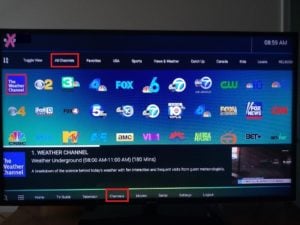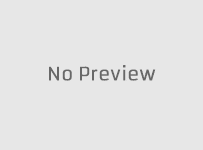Discover the Best IPTV Providers… Find Subscription/Trial… Read IPTV Reviews With Pros and Cons by Real Test Reviewer. Get Your Activation/Login Credentials When You Find the One to Register, Subscribe, and Activate.
No doubt you are looking for an IPTV service (a.k.a. streaming TV/VOD service) that best suits your needs. We have many for you to read about and even watch video tutorials to see everything. If you are in a hurry and know what you are doing, just skip ahead to find our Top 10 Comparison Chart.
ATTENTION MOBILE USERS… It’s best to use a computer or tablet to read and navigate the Comparison Chart below.
If you don’t know what an IPTV service is and want to learn as well as watch TV online, you are definitely in the right place. You can read, watch, and learn from our reviews. We have the 10 top IPTV providers supporting various TV apps.
Best VPN Service for IPTV Services for No IP Lock IPTV Services Only
The Comparison Chart below will tell you which IPTV service has No IP Lock.
NOTE: Due to certain circumstances, some IPTVs in the Comparison Chart below may have been removed or moved to a different slot number. We are constantly surfing the web to test and review other IPTVs. The ones that pass our test with high marks will be posted in the Comparison Chart below. We may even add more than 10 if they have value. If you are new to all of this, I suggest signing up to get our Free IPTV Setup Guide Here.
Why you need at least 100 Mbps in today’s world – Click Here to Learn More
You can scroll below the Comparison Chart to learn how to use it to find additional information including reviews, videos, and a link to visit the IPTV service website to sign up and subscribe.
Low-Cost IPTV Subscriptions/Trials With Free TV Apps
IT'S BETTER TO USE A COMPUTER OR TABLET TO READ THE COMPATIBLE CHART.Ten IPTVs may not be listed below due to IPTV services going out of service, no longer accepting new customers, or we deemed them no longer beneficial. Extra IPTVs may be listed if any offers something very unique from the top 10. We are constantly searching and test-reviewing new IPTVs to find the best out there for you.
| IPTV Service, Price & Review --------------------- Best to Use Computer or Tablet to Read & Navigate the Chart |  (1 Month) |  (1 Month) |  (1 Month) | (1 Month) |  (1 Month) |  (1 Month) |  (1 Month) |  (1 Month) |  (1 Month) |  (1 Month) |
Overall Star Rating | Video Tutorials: Learn More & See It In Action - CLICK HERE | Great for Traveling, USA & International TV Viewers, Bilingual & Multilingual, Any Individual Worldwide Can Subscribe Video Tutorials: Learn More & See It In Action - CLICK HERE | Caters to North (US & Canada), Central & Some South American TV Watch Video Review Here | North America TV Viewers and Great for Newcomers to Internet TV Watch Video Review & Tutorials Here | Caters to North America TV Viewers (US & CA); Great for Newcomers to Internet TV; With or Without AutoPay Watch Video Review & Tutorials Here | Great for Traveling Including Bilingual & Multilingual Individuals; Many Countries; Any Individual Worldwide Can Subscribe Watch Video Review & Tutorials Here | Great for North American TV Viewers (US, CA, Spanish Channels) but Anyone Worldwide Can Get Access. Watch Video Review & Tutorials Here | Great for USA TV Viewers Wanting Less International Channels & Countries, and Not Interest in Using for Traveling, Any Individual Worldwide Can Subscribe Watch Video Review & Tutorials Here | Great for USA TV Viewers but Also Includes Spanish, UK, CA, France & German Channels Watch Video Review & Tutorials Here | Great for Traveling Including Bilingual & Multilingual Individuals; Over 40 Countries; Any Individual Worldwide Can Subscribe Watch Video Review & Tutorials Here |
Type of IPTV Service & Apps | No IP Lock IPTV Service Support IPTV Smarters App (Can Use VPN Service). Some Apps Have Not Been Tested and May Not Be Able to Use VPN; Apps: Web TV Player for Computers and Android Devices; Tivimate, IPTV Smarters, IBO Player Pro, XCIPTV & XCIPTV Modern, Purple IPTV; VOD App - Unity Stream; Supports M3u Playlist; Linux: Can use VLC Player; Purple IPTV App | Formally Choice IPTV, Now Called Optimedia; No IP Lock IPTV Service for IPTV Smarters App (Can Use VPN Service). Some Apps Have Not Been Tested and May Not Be Able to Use VPN; Android Devices Apps: Web TV Player; Tivimate, IPTV Smarters, XCIPTV & XCIPTV Modern, Purple IPTV; VOD App - Unity Stream; Unique 'Choice App Store App' Makes app Installation Process Easy Peasy for Newbies; Mac App: IPTV Smarters; Windows PC/Laptop App: IPTV Smarters; Linux: M3u Can use VLC Player; Purple IPTV App | No IP Lock IPTV Service; Supports Zeus App (Replacement for Thorium & GenPlay); Provides Service ID, Username & Password; Web Player - Opens in Web Browser; Can Change IP Address and Use a VPN Service - Learn More (Optional) | IP Lock' - SO Player, Nora GO & XPlay Apps (Cannot Use VPN) and Can Connect Only One SmartPhone When Traveling | IP Lock' - SO Player, Nora GO App & XPlay App (Cannot Use VPN) and Can Connect Only One SmartPhone When Traveling | No IP Lock IPTV Service (Can Use VPN Service - Learn More); DuplexPlay, | No IP Lock IPTV Service Supports Carbon Player App (Replacement for Thorium & GenPlay);; Can Use Ultra Media Player (UMP); This Carbon Player IPTV Service is Extremely Similar to GenPlay IPTV Service But Offer You More; Can Use VPN Service. Activation Includes Service ID, UserID & Password. Also Includes Web Player - Opens in Web Browser | IP Lock' - SO Player App. (Cannot Use VPN) and Can Connect Only One SmartPhone When Traveling; See Other SO Player IPTV Service Websites at Bottom | IP Lock' - LUX Player App. (Cannot Use VPN) and Can Connect Only One SmartPhone When Traveling; See Other LUX Player IPTV Service Websites at Bottom | No IP Lock IPTV Service (Can Use VPN Service - Learn More); Golden TV App--Very Good App/Apk; Desktop Web TV Player (SmartQ App) Opens in Web Browser |
Streaming Content | All Countries Plan | Choice Plan | 100s of Live Channels (Premium, US Locals, Canada, Espanol, Colombian, Mexico). Many popular TV Networks to Watch News/Weather, Kids, Movies, Documentary, etc; CatchUp TV, PPV Events, Adult, Music & Religious; Dedicated Live Sports Category & PPV Category; Also, Includes 1000s of VOD Movies w/ New Releases and Genres Plus TV Series w/ Seasons & Episodes | HD, 4K & 8K; 15,000+ of Live TV Channels (Premium, US, CA, Spanish, Some US/CA Local & Regional). Top Networks with Movies, News, Kids, Sports (Local, National, International & Seasonal - NFL, NBA, MLB & NHL, NCAA); PPV Events (Fights/Boxing); Adult 18+; 100,000+ VOD Movies Includes New Releases & Genres Plus VOD TV Series with Seasons & Episodes, PPV; CatchUp TV | 900+ Live TV Channels (Premium, US, CA, Spanish, Italian, Some US/CA Local & Regional). Top Networks with Movies, News, Kids, Sports (Local, National, International & Seasonal - NFL, NBA, MLB & NHL, NCAA); PPV Events (Fights/Boxing); Adult 18+; 1000s of VOD Movies Includes New Releases & Genres Plus VOD TV Series with Seasons & Episodes, PPV; CatchUp TV | No Adult Channels; 25,000 Live TV Channels; 90,000 VOD Movies w/ New Releases, Genres + TV Series w/ Seasons & Episodes. Major TV Networks to Watch Movies, Shows, Kids, Documentaries, Sports, News, and More; Global Channels + Some US Local & Regional Channels; 25/7 Shows; Huge Live Sports Packages with Local/National/International Sports, Seasonal Sports (NFL, NBA, NHL & MLB), College Sports, PPV (UFC/Boxing)/Major Events, and More. | 1000s of Live Channels (Premium, US, Some US Local/Regional Includes, Canada & Spanish); Popular TV Networks for Movies, Kids, Sports, News, etc.; VOD Movies w/ Genres & New Releases Plus TV Series w/ Seasons & Episodes; Live Sports Package w/ PPV Events, Seasonal Sports (NFL, MLB, NBA & NHL), International Sports; Music, Adult 18+, and More; CatchUp TV (TV App & Web Player) | 4,500 Live TV Channels (Premium, US, CA, UK, French, Spanish, Some US Local & Regional). Top Networks with Movies, News, Kids, Sports (Local, National, International & Seasonal - NFL, NBA, MLB & NHL, NCAA); PPV Events (Fights/Boxing); Adult 18+; 1000s of VOD Movies Includes New Releases & Genres Plus VOD TV Series with Seasons & Episodes, UFC Replays & NFL Replays | 4,500 Live TV Channels (Premium, US, CA, UK, German, French, Spanish, Some US Local & Regional). Top Networks with Movies, News, Kids, Sports (Local, National, International Sports & Seasonal Sports - NFL, NBA, MLB & NHL, NCAA); PPV Events (Fights/Boxing); Adult 18+; 1000s of VOD Movies Includes New Releases & Genres Plus VOD TV Series with Seasons & Episodes, UFC Replays | 10,000+ Live Channels (Premium, US Local & Global), Major TV Networks (Movies, Sports, News, Kids & More); US, UK, CA, AU Channels Plus More Countries/Languages; 40,000-60,000 VOD Movies & TV Shows/Series, 4K Movies & Other Types of Movies; CatchUp TV, Sports Guide, PPV, 24/7 Shows/Movies; Sports Replays (MLB, MLS, NBA, NFL, NHL & More); Adult 18+ Content; NOTE: Can Request VODs of Interested if Available. |
Trial | 24-Hour Trial: $3.00 | None | 3-Day Free Trial - No Credit Card Required. | 3-Day Low-Cost Trial | 24-Hour Free Trial | 2-Hour Trial, 1-Device Connection Only: $1.95 USD | 1-Day Free Trial - 1 Device Connection | 3-Day Free Trial (72 Hours) but Not Always Available | 3-Day Free Trial (72 Hours) But Not Always Available | No Trial |
Subscription Plans/Fees | Automatic & Manual Billing | Manual Pay & Automatic Billing | Both Subscription Plans Includes 5 Device Connections (At One Time): | 1-Month: $24.99 ------------ | 1-Month, 7 Device Connections At One Time; With or Without AutoPay: | All Subscription Plans Have Same Streaming Content/Features. Up to 6 Device Connection - Price Varies... | All Packages Incl: Live Channels, VOD Movies/TV Series, CatchUp TV, PPV, Adult & More | 1-Month, 4 Device Connections At One Time: | 4 Device Connections At One Time: | 1 Device Connection... |
Discount | None | None | None | None | None | None | None | None | None | None |
Money Back Guarantee (Refund) | 7-Day Money Back Guarantee | 7-Day Money Back Guarantee | Refund Request Will Be Honored; You Should Test the Free Trial First | 7-Day Money-Back Guarantee | 30 Day Refund | Refunds Can Be Requested Under 24 Hours | Refunds Can Be Requested within 7 days of purchase. After 7 days, No Refunds. | Contact Customer Service | 30-Day Money-Back Gaurantee | Contact Support |
Compatible Devices | Android Devices (TV, Box & Phone); iOS/Apple: Devices (iPhone & iPad), Apple TV; Amazon Devices (Fire TV & Firestick); Computers (Windows, Mac & Linux via VLC); Smart TVs; MAG; Formuler Devices; BuzzTV; M3U Supported | Android Devices (TV, Box & Phone); iOS/Apple: Devices (iPhone & iPad), Apple TV; Amazon Devices (Fire TV & Firestick); Computers (Windows, Mac & Linux via VLC); Smart TVs; MAG; Formuler Devices; BuzzTV; M3U Supported | Android Devices/Operating Systems Only (Android TV, Box & Phone) Including Amazon Devices (Firestick & Fire TV); | Computers (Windows & Mac - See Setup), Android Devices (TV, Box, Phone, Android), iOS Devices (iPhone & iPad), Apple TV, Devices w/ Android OS (NVIDIA Shield, Firestick, Fire TV), Smart TVs (Samsung, LG, Roku (Install XPlay App) | Computers (Windows & Mac - See Setup), Android Devices (TV, Box & Phone), iOS Devices (iPhone & iPad), Apple TV, Devices w/ Android OS (NVIDIA Shield, Firestick, Fire TV), Smart TVs (Samsung, LG, Roku (Install XPlay App) | Android Devices (TV, Box, Phone), | Carbon Player & Ultra Media Player: Android Devices (TV, Box & Phone) and Amazon Devices (Fire TV & Firestick) | Computers (Windows & Mac) >> Must Install Bluestacks First, Android Devices (TV, Box & Phone), iOS Devices (iPhone & iPad), Apple TV, NVIDIA Shield, LG Smart TV w/ Internal App Store, Amazon Devices (Fire TV & Firestick | Android Devices (TV, Box & Phone), iOS Devices (iPhone & iPad), Apple TV, NVIDIA Shield, Smart TVs (LG & Samsung w/ Internal App Store, Tablet, Amazon Devices (Fire TV & Firestick, and Roku | Supported Devices: Amazon Firestick/Fire TV, Android Devices: (TV, Box & Smartphone, Kodi, Computers/Laptops: Windows, Mag Box, Formula Box, Smart TVs (LG & Samsung), Apple/iOS Devices: (Apple TV, iPad, iPhone) and Other Devices |
# of Device Connections | Connect Up to 5 Streaming Devices at One Time; Can Use VPN Service w/ IPTV Smarters App - Not Sure About Other Apps | Connect Up to 5 Streaming Devices at One Time; Can Use VPN Service w/ IPTV Smarters App - Not Sure About Other Apps | Connect Up to 5 Streaming Devices at One Time; Can Use VPN Service; Can Travel Near or Far Using Any Android Streaming Device or Android Operating System | Connect Up 4 Devices at One Time Per Account | Connect Up 7 Devices at One Time | 1-6 Device Connections at One Time - Price Varies | Connect 1, 3, or 5 Devices at One Time. Watch Something Different in Each Room via Streaming Device | Connect 4 or 5 Devices at One Time Depending on Subscription Plan Chosen | Connect 4 Devices at One Time | 1- Streaming Device But Can Get Addon Device Connections Up to 3 at One Time; No IP Lock--Use Any Compatible Device When Traveling and Can Use VPN Service |
Features | Multi-Screen (Up to 4 PIP); Record (May Require External Storage/Extra Setup--No Instructions); Add to Favorites; Sort; Search Tool; Parental Control; EPG (TV Guide); Full Screen; Speed Test; Time Shifting; Preview TV Screen | Multi-Screen (Up to 4 PIP); Record (May Require External Storage/Extra Setup--No Instructions); Add to Favorites; Sort; Search Tool; Parental Control; EPG (TV Guide); Full Screen; Speed Test; Time Shifting; Preview TV Screen | Full Screen and Preview Screen, CC (Closed Captioning), EPG, CatchUp, Search Tool, Parental Controls, Report No Audio/Video Inside Media Player, Add to Favorites, Trending Series, Latest Movies, Recommended Channels, Recording?, Wishlist, Change Language, Sort, Change Time to AM/PM or Military | Full Screen; Search Tool; Add to Favorites VOD Movies/TV Series, Add Channels to Fav Depends on TV App Used; EPG (TV Guide); Recently Watched | Full Screen; Search Tool, Add to Favorites VOD Movies/TV Series, Add Channels to Fav Depends on TV App Used; EPG (TV Guide); Recently Watched | TV Guide/EPG; Full Screen, Add to Favorites, Multi-Screen (PIP), Recording but Not Tested, Create User Profiles/Switch Users, Search Tool, Parental Control, Settings & More | Multi-Screen (Up to 4 PIP); Add to Favorites; Sort; Search Tool; Parental Control; EPG (TV Guide); Full Screen; Preview TV Screen, App Allows Reporting No Audio, No Video, or Both | Full Screen; Search Tool, Parental Control, Add to Favorites (VOD Only); EPG (TV Guide); Recently Watched | Full Screen; Search Tool, Add to Favorites (VOD Only) But Not on Roku; EPG (TV Guide) But Not on Roku; Recently Watched | EPG/TV Guide; Preview & Full Screen, Add to Favorites, Multi-Screen (PIP), Recording--Must Use External Storage Device--Has Not Been Tested, Search Tool, Parental Control, Settings, Update EPG/Content, Background Themes for TV Player; |
Countries | All Countries Plan: US, CA, UK & More (International) | Choice Plan: US, CA, UK & More (International) | North/Central/Some Parts of South America. Includes USA and Canada Channels Including Espanol, Colombian, and Mexico Channels | No Geo Restriction; US & CA, Spanish & Italian Channels | No Geo Restriction; US & CA, Spanish & Italian Channels | No Geo Restrictions - Anyone Worldwide Can Use; Streaming Content from US, UK, CA, Australia & Other Countries | No Geo Restriction. Anyone Worldwide Can Get Access to Watch US, CA, and Spanish Channels Including VODs. | No Geo Restriction; US, UK, CA, Spanish & French Channels | No Geo Restriction; US, UK, CA, Spanish & French, Germany Channels | No Geo Restrictions - Anyone Worldwide Can Use; Streaming Content from Over 40 Countries Including US, UK, CA & AU |
Ease of Use | ||||||||||
Picture/Video Quality | ||||||||||
Content & Delivery | ||||||||||
Interface/Performance | ||||||||||
Setup/Installation | ||||||||||
Support | ||||||||||
Additional Info | Comes with 3 VOD Bonuses; VPN Service Can Hide Your IP Address Which is Optional to Use. However, a VPN Service can Help Eliminate Consistent Buffering/Streaming Issues Should an Issue Arise. CLICK HERE to Learn More | VPN Service Can Hide Your IP Address Which is Optional to Use. However, a VPN Service can Help Eliminate Consistent Buffering/Streaming Issues Should an Issue Arise. CLICK HERE to Learn More | VPN Service Can Hide Your IP Address Which is Optional to Use. However, a VPN Service May Help Eliminate Consistent Buffering/Streaming Issues Should an Issue Arise. CLICK HERE to Learn More | Referral Program - 20% off Subscription for Subscriber and Referral | VPN Service Can Hide Your IP Address Which is Optional to Use. However, a VPN Service can Help Eliminate Consistent Buffering/Streaming Issues Should an Issue Arise. CLICK HERE to Learn More | VPN Service Can Hide Your IP Address Which is Optional to Use. However, a VPN Service can Help Eliminate Consistent Buffering/Streaming Issues Should an Issue Arise. CLICK HERE to Learn More | This Owner Has Another SO Player IPTV Website Where You Can Subscribe - VISIT SITE | This Ownership Has Other LUX Player IPTV Websites - VISIT SITE | VPN Service Can Hide Your IP Address Which is Optional to Use. However, a VPN Service can Help Eliminate Consistent Buffering/Streaming Issues Should an Issue Arise. CLICK HERE to Learn More |
How to Find the Right IPTV Provider to Watch Your Favorites Online…
- Scroll down to find the IPTV Comparison Chart
- Scan through the chart with info on each IPTV service and find one that interests you
- Click the ‘Review’ link to read the full review or click the ‘Visit Site’ link to visit the IPTV service website and subscribe. Click the video link to see everything with your own eyes.
You can get access to PPV events, live premium channels, some regional and local channels, catchup TV, 24/7 shows, all kinds of live sports, some VOD sports, tons of VOD movies and TV series, global channels outside the US, Adult, and the list goes on. Just review the Top IPTV Providers Comparison Chart below.
- ‘Review‘ link to read the full review with pros and cons. In the star-rated review, there are clickable buttons to watch video reviews. You get to see everything so watch them. For best video performance, Do Not use the Mozilla Firefox web browser.
- ‘Video’ link lets you watch the video review of the IPTV service website where everything is broken down. You’ll learn the basics and more. From there you can scroll down to find video tutorial links to learn more about the IPTV service and getting set up.
- ‘Visit Site‘ link to visit the IPTV service website to learn and sign up for the trial or subscription. Always remember the IPTV service name when getting the trial or subscription. Should something go wrong with the TV app after using it, such as no channels playing, always contact your IPTV service support when going back to the IPTV service website. To renew your subscription, always go back to the IPTV website to pay your subscription again. Know where to find your IPTV service that delivers all the streaming content and activates the app you are going to use. Save all emails they send you and be sure to look in your SPAM/JUNK mail folders if you don’t see any emails from the IPTV service provider
Find the best and cheapest IPTVs in the comparison chart below that meet your needs. If you want a cheap IPTV service, then take your time to review everything to know what you are getting. Not all IPTVs are the same.
Best IPTV Subscription Services
Perhaps you had enough Cable TV, the high cost, or the service itself. Or maybe you’re living without cable and living on a fixed income, tight budget, and want more TV entertainment. Whatever the case may be, we put together a Top 10 IPTV Comparison Chart where you can check all IPTV service providers side-by-side.
You can quickly find low-cost IPTV providers with tons of live channels and VOD coming from the US, UK, CA, and other countries. See the compatible devices, features, prices, and so on.
We tested and reviewed many IPTV services over the years and compiled only the best of the rest in our Comparison Chart below. Why are they the best? You get very high reliability, support, great savings, and entertainment for the entire family. IPTV is a great TV alternative that gives you different ways to watch TV online.
Let me pause here and ask are you very new to Internet TV? If everything so far is confusing to you, sign up to get our free guides that will provide more info so that you won’t continue to be confused…
CLICK HERE to Sign Up and Get our FREE Guide: How To Watch TV Online & Quick Setup Guide.
Note: I recommend you read the Quick Setup Guide to get a basic understanding to avoid making mistakes while educating yourself.
Consistent Buffering Issues
Don’t be quick to blame the IPTV service for any buffering issue if you happen to subscribe to one. At least don’t do it until you check your end to make sure it’s right. Although no IPTV provider is perfect, many of them have done a better job of eliminating consistent buffering on their end over the years.
We don’t waste our time testing, writing reviews, and creating video reviews if an IPTV is bad. Each IPTV service listed in our Top 10 also comes with video reviews. You get to see everything and watch streaming content play.
What I want you to do in the event you undergo consistent buffering issues is to read our post on how to eliminate it. Even if you are new to these services, you should read the post to help prevent the issue from occurring on your end. CLICK HERE to Stop Buffering.
IPTV Reviews, Videos with Pros and Cons
For each top 10 IPTV posted in our Comparison Chart, there is a Review link. When testing, we only write IPTV reviews and create video reviews if we rank it as the best IPTV provider with the TV app. We do not waste your time or our time as we don’t want individuals contacting us about a lousy IPTV.
When you become a subscriber of the IPTV and an issue occurs, you must go to your service provider for support. Not here. We only refer you to them and do not work for them. You won’t find any support here so don’t waste your time trying to contact us.
As for our reviews, over time things may change and the review isn’t quite up to date. As for the issue that many individuals seem to be experiencing with streaming TV — buffering — 9x times out of 10 the issue is on the user’s end. You may come across some people who said ‘Poor Performance’ with other IPTVs. Perhaps the ones listed below.
However, I advise you to check the buffering issue on your end before contacting any IPTV provider. Click Here to Learn How to Resolve Buffering Issues.
All Your TV Entertainment Needs
The Comparison Chart above allows you to review each Service Provider side-by-side. You can compare prices, features, streaming content, and other info very quickly. Just scroll right to see more services and scroll up/down for more info.
The best provider that meets your needs will have a ‘Visit Site’ link that takes you directly to the IPTV website. You can find more info there and sign up for the trial or subscription. Also, included is a ‘Review’ link if you want to read a full read with pros and cons. I created video reviews of the IPTV website, in some cases how to install the app, and a video review of the app inside that’s connected to the IPTV service.
When reading the star-rated review, there’s a button to watch the video review to see everything in action. Again, we even show you how streams play so you can see the quality. A cheap IPTV service is one thing but you want quality and great performance.
Additional Information…
It’s the most affordable way to watch television in the 21st century which the entire family will love while lowering your cost. You can watch everything online when moving from traditional TV. These are the top web TV services we found without buffering issues for the most part. However, no IPTV Service is perfect and not for everyone.
Firestick and Other Streaming Devices
To find Firestick instructions on how to download/install the app, you can go to the IPTV website. Or, they will email the setup instructions after signing up. We also have our own video tutorial to help you get set up on the Firestick and some of the other compatible devices. To see what compatible devices can be used, we’ve listed them in the Comparison Chart.
When using a Firestick, there are more steps involved to get set up but don’t worry. The following instructions will take you through each step until completed. There will be written instructions and/or video instructions. The best-streaming media to use is Firestick in my opinion. I have two at home. One connected to my smart TV and the other connected to my HDTV.
Never had any real problems and I like having Alexa Voice and Remote Control. Compared to other streaming media devices, the Amazon Firestick is the cheapest but most powerful.
What You Get
Many IPTV services deliver live premium channels and on-demand content. Some deliver only live premium channels. Depending on which service you choose. You can get access to 100s of live premium TV channels to watch TV shows, sports, movies, and news. This includes all the popular TV networks for kids, movies, shows, news, and sports.
Individuals can also get access to PPV events (at no extra cost) to watch all the fights. Get CatchUp TV with DVR, music channels, and live channels from other countries. The best IPTV provider(s) also delivers local TV channels from the US. Some of them include local Canadian channels.
Also included are 1000s of VOD movies, TV series, PPV events, and an EPG (Electronic Programming Guide) which is a TV guide. Each of the top ten IPTV and OTT services comes with a written review with pros and cons. And we created a video review that takes you inside the app and IPTV or OTT service to see it in action.
Most of these web TV services have free trials (no credit required) to test everything on your device. No doubt you will find the IPTV provider of your choice that meets what you want. Compare prices, features, and content among the top 10 we reviewed and tested above.
Be aware that the cheapest IPTV service doesn’t necessarily mean quality and high performance.
4 Requirements Needed to Stream Away
- Internet connection (20 or 25 Mbps but recommend 2x or 3x as much)
- Streaming Device (Amazon Fire TV/Firestick, Windows/Mac Computer, Android Device, Tablet, iPad, iPhone, iOS Device, Apple TV, Smart TV)
- App (SO Player or Nora Go or another app)
- Best IPTV provider (one that suits your needs)
Note: IPTV services are not compatible with Roku, Xbox, Playstation, Chromecast, and other game devices. You can contact the service to see what other devices are compatible.
If you have a smart TV, you may find the required app in your smart TV app store. If not, then it means your TV isn’t compatible. In that case, use or purchase the Amazon Fire TV Stick. As for the best TV stream websites, many of them have apps compatible with Firestick.
If you have more than one TV (HDTV and/or smart) in your household, you can connect the Firestick to each television. This way other members of the household can watch something different online.
Best Live Streaming TV sites with UK, Canada, USA, Australia, Spanish, French, India, and Filipino Channels
If you searching for live TV streaming sites UK, there are many live premium UK channels delivered. It doesn’t matter if you live in the UK or outside, there are no geo-restrictions. You can get access to all the countries available including US live premium channels and local channels. The same for everyone else no matter what country they live in. Many top TV networks are available with something for the entire family.
There are many IPTV Service Providers that also deliver sports, movies, TV shows, and news from the United Kingdom. When reviewing the comparison chart, you will see which streaming sites with live UK channels are listed. I suggest you opt into the free trial to test live channels on your device. Since these services don’t cater to one thing, there will be other types of content included.
Countries and Bouquet Feature
If you are looking for TV streaming sites with Canadian channels or streaming TV sites for Australian TV, some services include them. Other services have 40, 50, or 60+ countries, some of which have the Bouquet feature. This allows you to choose which countries with channels that interest you only whereas you don’t want the other countries included.
For instance, if you are an American, I support choosing from the Bouquet (if available) USA, UK, Canada, and Australia. These are all English-speaking countries with channels that bring more TV/VOD entertainment your way.
We included streaming TV sites for everyone. Sports fans, movie buffs, TV series lovers, kids’ shows, and those who want local TV channels, DVR features, and TV guides, should be delighted. This includes live TV, CatchUp TV, Sports TV, and On-demand TV where many services have all.
IPTV Service for You and Entire Family
When choosing the best Provider for TV/VOD entertainment for you and your family or just yourself, be sure to read the full review. There’s a video review available that takes you inside to see all the features and see streaming content play.
If you are satisfied with what you reviewed, click the link that takes you to the streaming TV site. You have a choice to either download/install the free app first or opt into the IPTV subscription or free trial first.
I highly recommend that you enter into the free trial first for two reasons: 1) No credit card is required; 2) Test everything (TV services & app) on your devices. When seeing what devices are compatible, decide which device(s) to use. Keep in mind that you can also connect an Internet-connected computer to any TV via HDMI cable. Or you may be able to connect your computer and smart TV wirelessly. Find Out More Here.
IPTV or OTT service has all the instructions needed on its website. After signing up for the free trial or subscription, expect an email from them immediately. If you don’t see any emails, check your Junk or Spam folder.
Additional Info…
When you find the best IPTV provider that meets your needs, you will receive the activation/login credentials via email including account information. We made it very convenient for you to find what you want.
Most services have a few ways to contact them such as chatbox, phone number, contact, and support email address. For a quick answer back, use their chatbox. Often at times, you’ll find a representative online ready to help you.
The top 10 IPTV websites either come with money-back guarantees or no refund. This is another reason why you should go for the free trial first when there is no refund. I helped some of my family members find the best TV streaming website. They are happy with all the entertainment and cost savings.
What you see in our Top 10 Best IPTV Provider/Service Comparison Chart is a lot of info with IPTV reviews whereas you get to choose which one is best suited for you. Find the Best provider and service to start enjoying watching your favorites online.