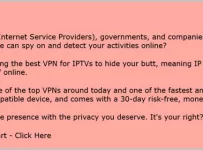I decided to cover the WYATV App after this website received many visitors searching for information. But it had more to do with the issues. I didn’t know anything about the WYATV Download as to what app they were using at that time. Use this Recommended IPTV service to sign up, subscribe, and activate. They support the Zeus app which is very similar, and IPTV service that also delivers CatchUp TV
Keep reading and soon I’m going to give you some top SO Player IPTVs and alternatives to GenPlay that will have you watching your favorites in no time. These are better options than WYATV — See the links below. You might also want to read, WYATV My Account.
I test-reviewed a large number of IPTV services over some years that supported various TV apps. However, I never got around to test-reviewing WYA TV. After researching this IPTV service, I found out about the issues that existed. Many of the issues were posted online by disappointed users.
Additional Info…
It appears WYATV started out supporting the SO Player app which I am extremely familiar with. I found this out when reading a post from the WYATV Facebook page by one subscriber… “does anybody have another service for Soplayer? cause i’m done with wyatv.” There are a lot of disappointed subscribers that posted there. Feel free to read for yourself if you want when clicking the link above.
Later on, it appears the WYATV app or I should say SO Player app was replaced with the WYATV new app which seems to be GenPlay. Here’s another post from the same Facebook page that gave me a hint. One subscriber asked about the new WYATV download… “What is the new link for the genplay app???”
Here’s another post, “The new app freezes way more than Soplayer. I’m continuing to revert back to the old app while it’s working. May need to find a new streaming service. Plus they don’t answer phone calls or respond to email. The customer service has taken I downfall since I started using them.“
What I Already Know
I know the GenPlay app has the same technology as Zeus Player, Carbon Player, Unlimited Player, and other apps. The look and feel come with minor changes depending on which IPTV service you subscribe to that supports the app. I am very familiar with the apps that I just mentioned having tested them in the past.
Many IPTVs have upgraded to the Zeus Player and Carbon Player and are now supporting them. GenPlay is out there also but not as popular.
Are Looking for A New or Better IPTV Service?
Before I continue, know that an IPTV service delivers all the streaming TV/VOD content when the TV app connects to the IPTV servers. You don’t get support anywhere else but from the IPTV service and you must return to the IPTV website to renew the subscription when time. They provide you with the activation/login credentials to activate the app to watch TV online.
If you are seeking an IPTV service or another one to pay for the subscription and would like to use the SO Player or GenPlay app, I have some IPTVs for you. But instead of GenPlay, you will be installing the Carbon Player app or Zeus app. Don’t worry you won’t lose a thing. You gain more.
These IPTVs have been test-reviewed by me and come highly recommended. Let me break down the IPTV services supporting these apps.
SO Player IPTV Services
Some individuals have called it the WYATV app. At first, I thought the WYATV IPTV service rebranded the SO Player name. But I’m not so sure this was the case. SO Player IPTVs use an IPTV lock system, meaning you cannot change your IP address. Doing so will lock the app and prevent you from getting access to all the streaming content from the IPTV service.
You cannot use a VPN service which is optional. This will change your IP address which is prohibited. You can connect only one mobile device (smartphone) to any WiFi area you choose. But you cannot connect to any other compatible streaming device when traveling. Laptops and the Firestick would be considered portable devices.
SO Player IPTVs deliver 100s of live channels and 1000s of VOD movies/TV series. When paying the subscription or opting into the free trial, you receive the activation/login credentials via email. This includes the Provider ID, 4 Device Pin Codes, Username, and Password.
As you can see, we are moving away from calling it the WYATV app or WYATV download.
See the List of SO Player IPTV Services Below…
SO Player IPTV 1 | Read Full Review | Watch Video Review
SO Player IPTV 2 | Read Full Review Here | Watch Video Review
———
I also provided you with some very similar IPTV services supporting the LUX Player app. LUX Player IPTVs pretty much have the same everything as SO Player IPTVs. The reason why I’m providing them is because SO Player was removed from the Apple/iOS Player Store in 2023. You can no longer install SO Player on those devices.
Not only is LUX Player compatible with the same devices as SO Player but also compatible with Apple/iOS and Roku devices. Both apps are very similar and use the same platform. LUX doesn’t require the Provider ID, but you get the 4 Device PIN codes, Username, and Password.
See the List of LUX Player IPTVs Below…
LUX Player IPTV or Read Full Review
Coming up next are the top alternative IPTV service to GenPlay. Look them over read the reviews and watch the video tutorials. You’ll be amazed just how similar the Zeus Player and Carbon apps/apks are to the GenPlay app/apk.
Carbon Player & Zeus Player IPTV Services
These IPTVs deliver more streaming TV/VOD content and usually have more countries included. They generally deliver other types of content such 24/7, CatchUp TV, etc. These are your No IP Lock IPTVs which do the opposite of any SO Player (WYATV app), LUX Player, and other apps.
You can change your IP address and therefore use a VPN service if you want. Connect any compatible device when traveling outside your primary IP address at home or place of residence. Travel worldwide if you want when bringing your laptop or Firestick with the Zeus app or Carbon Player app installed.
Henceforth, the WYATV IPTV service supporting the new app (GenPlay) would be defined as a No IP Lock. Most individuals I would think didn’t know this when searching for the WYATV download URL.
The top IPTVs that I’m recommending also include free trials, CatchUp TV, some US regional sports channels, a web TV player, and everything else that you’ve been getting in the past. Or, will be getting if new to all of this.
Check Out the List of Carbon Player / Zeus Player IPTVs Below…
Very similar apps to Genplay and with better IPTV service that also delivers CatchUp TV.
Carbon Player IPTV 1 | Read Full Review | Watch Video Review
Zeus Player IPTV 2 | Read Full Review | Watch Video Review
Zeus Player IPTV 3 | Read/Watch Review
Final Notes…
I have provided some information on the WYATV app and WYATV download which covered something briefly about the new app. Nevertheless, you’ll be better off using a top IPTV service that supports either the SO Player app/apk or IPTV with an alternative app/apk to GenPlay. You shouldn’t have any problems compared to what you may have been experiencing. Try the free trial to test for yourself.