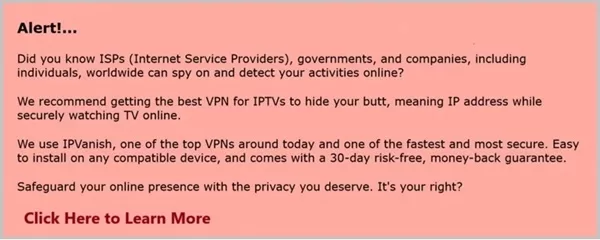Individuals wanting the most out of their web TV experience use the TiviMate IPTV Player, which is one of the top IPTV apps. There is a free version and a TiviMate Premium version that unlocks many more features and enhancements. The app does not come with any M3u Playlist or TV/VOD content to watch once installed.
It is the sole responsibility of the user to find the ideal IPTV service provider that delivers all the Streaming TV/VOD content. This will be provided as you get a basic understanding of the TiviMate app and everything that it requires. This means understanding the free and premium versions, the sign-up account process, the TiviMate Premium Mod, the TiviMate Companion, and so on.
To understand an IPTV Player App, one must grasp what an IPTV is, as explained below…
If you already have this IPTV app installed on your device and just need an IPTV service subscription to get streaming TV/VOD content delivered or an M3u playlist, go to the CracklePo TV website. Register for the trial or subscription. You can also find more information about this service further down.
What is IPTV?
IPTV stands for Internet Protocol Television. Unlike over-the-air, satellite, or cable, live channels and VODs come from the web. The IPTV Player app connected to the IPTV service delivers the content through the user’s IP address. Learn More Here
You do not need any receiver, antenna, cable box, or dish. Just a High-Speed Internet Connection, TV app, compatible device, and IPTV subscription or trial–nothing else.
What is Tivimate
Simply put, Tivimate is a very well-known IPTV Player media player application that gives users the ability to stream their favorite live TV channels and VOD moves/TV series via an IPTV service provider. To be clear… The player itself does not come preloaded with any channels or VODs when installed on a compatible device.
The TiviMate IPTV Player app helps manage, organize, and stream TV channels and VODs delivered. It supports M3u Playlists and Xtream Codes API provided by the IPTV service provider when getting a trial or paid subscription.
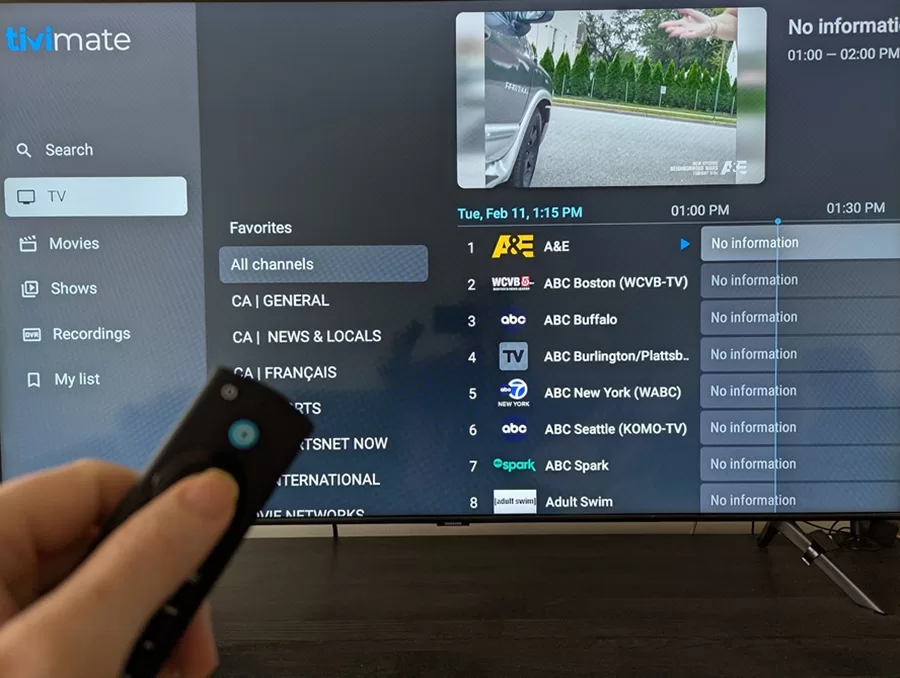
When the App connects to the IPTV service servers, it becomes a No IP Lock IPTV. This means no restrictions when it comes to the IP address. The user can change his/her primary IP address when going to other households or places that have their own Internet service and IP address.
As a result, one can use a VPN service to hide his/her IP address. It can also help prevent an ISP (Internet Service Provider) from throttling the user’s Internet connection which hinders the streaming performance. In other words, making it difficult for the user to watch streaming content from unknown sources.
Is TiviMate legal in the US?
The TiviMate App by itself is just a tool. Therefore, it’s perfectly legal in the US including all other countries unless deemed illegal. As a media player, it does not provide any movies, TV shows, sports, news, TV series, or live channels. users must supply their own M3u Playlists or Xtream Codes and this is where the content could be questionable.
Compatible Streaming Devices
The developer mainly designed the TiviMate Player App for Android-based platforms. See the list below:
- Android Tablets & Smartphones
- Android TV Boxes (Mi Box, NVIDIA Shield)
- Google Chromecast w/ Google TV
- Android Smart TV
- Amazon Firestick, Fire TV & Fire Cube
NOTE: The developer stated is not fully optimized for Android tablets and phones. If the list above doesn’t include your device, then it’s not compatible, but you can use other IPTV Player apps. You will know this when you visit the IPTV service provider’s website provided further down.
TiviMate Developer, Download & Subscription Website
Some time ago, there was no dedicated official TiviMate website. But now you can find the website HERE. It includes information, two download buttons (Google Play & Download APK), the Downloader APK shortcode, and a way to pay for the Lifetime Premium Subscription Plan. There is no Annual payment to choose from directly on the website.
You can create an account to log in or sign in if you already have an account.
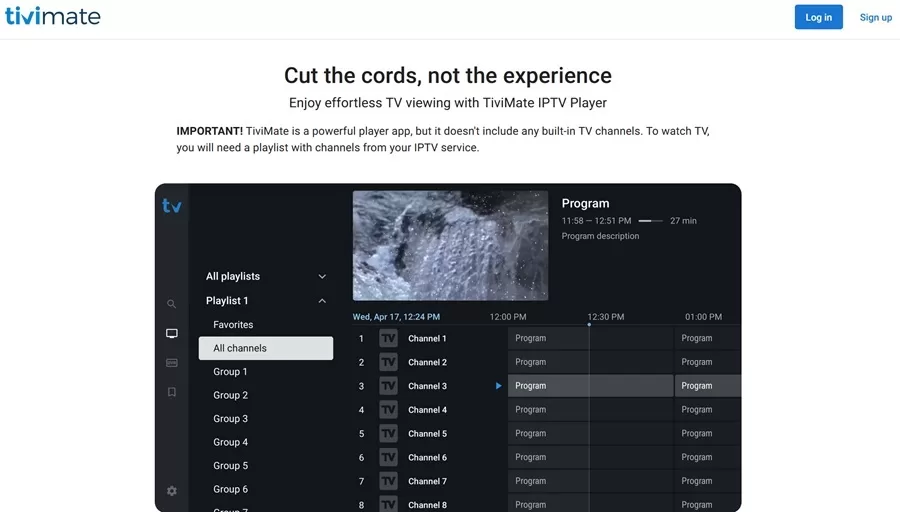
TiviMate IPTV Player – Google Play Store Download:
TiviMate can be downloaded from the Google Play Store HERE. See compatible Android-based streaming devices above.
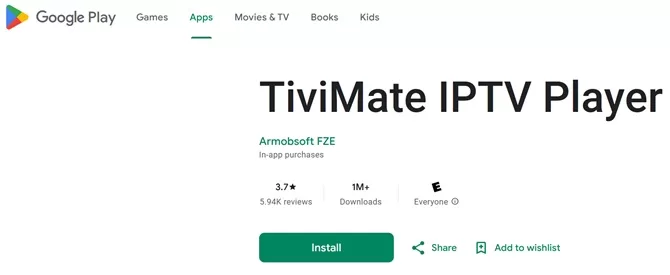
TiviMate Companion Website – Same Playstore:
The TiviMate Companion app can be installed HERE to pay for the annual or lifetime subscription plan. See compatible Android-based devices above.
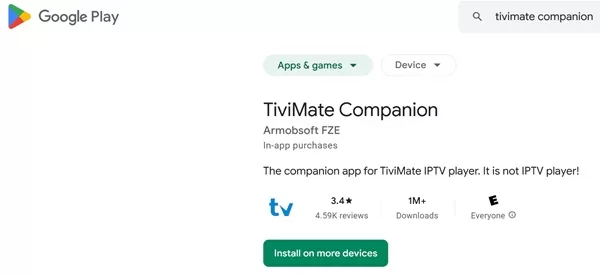
TiviMate Player: Two Versions & Related
TiviMate packs many feature enhancements that bolster the IPTV viewing experience. Check the list of features in both the Free and Paid Premium versions:
1. TiviMate Free Version (Basic Features)
- Playlist Support: Can add one M3u playlist or Xtream Code
- Customization Limitation: Less control over interface settings and playlists
- Basic EPG / TV Guide Support: Simple display of EPG but must be provided by your IPTV playlist provider
- Basic Channel Grouping: Groups TV channels by categories provided by the IPTV service
- Intuitive Interface: Optimized for TV & remote navigation
- Live TV Playback: View IPTV channels from the playlist
Best Use of Free Version: Try before you buy to see if it meets your needs; Users who are satisfied with basic functions–don’t need EPG, Parental Control, Customization, etc. Only want to add one playlist, not multiple playlists. See the Comparison Table further down…
2. Tivimate Premium Version (Unlocked Feature Enhancements)
Requires a paid subscription to unlock advanced features:
- Catch-Up TV: Can play and watch many previous broadcasts if the IPTV service provides it
- Playlist Management: Can add unlimited playlists; Create and organize categories; Combine many playlists into one interface ***Requires external storage device
- EPG (Electronic Program Guide): Automatic updates and Customization
- Recording capabilities (certain streaming devices): Can manage and schedule recordings via compatible streaming devices
- Interface Customization: Can personalize the app’s look and feel
- Favorites: Add channels to the Favorites categories for quick viewing later
- Cloud Sync: Can sync settings across multiple devices
- Multi-Device Sport: Can connect up to 5 streaming devices
- Parental Controls: Password protect channels and playlists to restrict access
- Playback: Recording, Catch Up, and PIP (Picture-in-Picture)–watch up to 4 screens simultaneously
- Interface Enhancements: Intuitive UI with a modern customizable and sleek design; Add to Favorites; Customizable themes with different colors
- Backup & Restore: Can backup TiviMate IPTV Player settings including playlists, and restore them on various devices
- Enhanced Playback Control: Playback quality improved for supported streaming content; Seek Controls–Playback adjustment for precision (recording content)
- Support with Updates: App version upgrades and fixes
Best Use of Paid Version: Like having all the advanced features for a greater web TV experience. See table below…
3. TiviMate Premium (Modified–Unlocked)
- These 3rd-party sources are not the official modified versions of the TiviMate Premium. Therefore, they are not recommended because of possible security risks, violations of terms, and lack of updates
Comparison Table: Free vs. Premium
| Feature | Free Version | Premium Version |
|---|---|---|
| EPG Management | Basic | Advanced |
| Playlist Support | 1 Playlist | Multiple Playlists |
| Add to Favorites | Limited | Fully Editable |
| User Interface | Basic | Theme Customization |
| Picture-in-Picture (PIP) | No | Yes |
| Catch-Up TV | No | Yes (if IPTV provides it) |
| Recording | No | Yes (external storage device) |
| Backup/Restore Settings | No | Yes |
| Multi-Device | No | Up to 5 Devices |
| Parental Controls | No | Yes |
| Support/Updates | Limited | Unlimited |
What is TiviMate Companion?
It’s the official TiviMate Companion App designed for Android-based devices such as an Android TV Box and Fire TV Stick. The application was created to manage and activate (unlock) premium features of the popular TiviMate IPTV Player App. This allows users to play live TV channels and VODs via an IPTV subscription.
TiviMate Companion Subscription
To unlock the premium features of the TiviMate IPTV Player, a TiviMate Companion subscription is required. To be clear the subscription can only be purchased from the Companion App which can only be found inside the Google Play Store.
2 Subscription Plans Available
1. Subscription Per Year Plan:
- Cost: Around $4.99/year ***may change based on region
- Can be used across multi-devices up to 5
2. Lifetime Access Subscription Plan:
- Cost: Approximately $33.99 (one-time fee)
- Can use up to 5 streaming devices
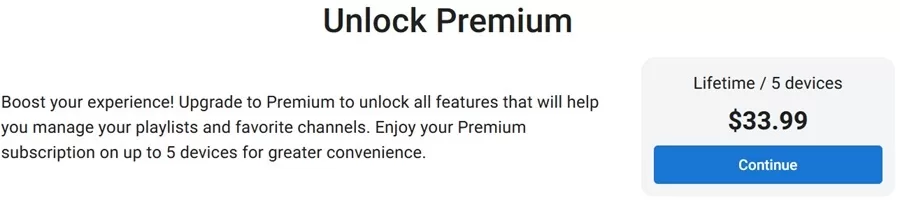
NOTE: The lifetime plan offers excellent value; Does not offer a monthly plan
How to Purchase Plan
A subscription plan can only be paid through the TiviMate Companion App — Visit Google Play Store. After purchasing the annual or lifetime plan, the next step requires linking your TiviMate Premium account to all your streaming devices.
TiviMate Companion App Features
1. Management of Premium Subscription: Lets the user purchase and manage his/her TiviMate Premium subscription.
2. Account–Premium Subscription Linking: A user can use the TiviMate Companion App to link his/her premium subscription to their TiviMate App across different streaming devices.
3. Payment & Activation: The Companion App is designed only for making TiviMate Premium payments. It has no streaming capability or configuration, just for paying subscriptions only.
How Does It Work/How to Use?
1. Download: Using an Android device, go to the Google Play Store to download the TiviMate Companion App and install it. The App cannot be found in the Apple Play Store or other platforms.
2. Sign in / Sign Up: Log into your account or sign up to create a new a new TiviMate account. Must have an email address and create a password when signing up.
3. Choose a Plan: Purchase the TiviMate Premium yearly or the lifetime subscription. Follow on-screen instructions until completed.
4. Link & Activate:
- After making the purchase, open TiviMate on your Android device or device with Android OS such as the Firestick
- Go to Settings >> Account
- Use your TiviMate Companion account credentials provided to log in. Use them to activate TiviMate Premium on your streaming device.
NOTE: Firestick, Fire TV, and NVIDIA Shield users must go another route that requires sideloading the APK version of TiviMate. Setup instructions are generally provided by the IPTV service provider who delivers all the Streaming TV/VOD content. Or, you can follow the Installation Setup Guide for the Firestick 4K and 4K Max Here. When using these devices, the TiviMate Companion should be installed on a different Android-based device.
[URL for the TiviMate Firestick Setup Page Coming Soon]
Tivimate Companion on iPhone. Once again, the application is not compatible with iOS devices, only Android devices. However, there may be an alternative to install the app on an iPhone HERE.
Microsoft TiviMate IPTV Pro
The Microsoft TiviMate IPTV Pro isn’t quite the same as the TiviMate IPTV Player but both are related. IPTV Pro technology is made to deliver a smooth reliable streaming experience that enhances on-demand and live TV channel viewing without interruptions.
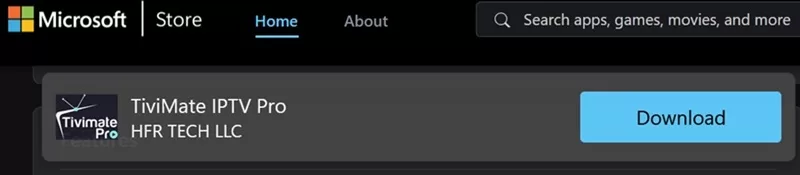
The IPTV Media Player is optimized for great performance that ensures watching your favorites in high definition. It has responsive controls and minimizes buffering. It comes with a 7-day trial and you can purchase the activation license afterward.
Some Key Features:
- Minimalist Interface made for user-friendly controls eliminating clutter
- Multi-stream support for a variety of stream files (formats) such as RTSP, HLS & M3U
- Streaming content in high quality such as HD, FHD, and 4K
Some of the differences:
- TiviMate IPTV Pro is a paid premium version of the TiviMate IPTV Player. It’s also available on Xbox Console and Windows PC. The features include but are not limited to:
- Extended EPG option
- Additional personalization for the TV Player settings and interface
- Enhanced customization options, such as customizable playlists
- Record feature for live TV
- Multi-view allows watching multiple live channels simultaneously
- TiviMate IPTV Player offers a free and premium version for Android devices also designed to stream IPTV content. Users can add a paid IPTV subscription same as TiviMate IPTV Pro and manage the content. Learn more by reading the section further up and see more features.
Although both TV Player apps have similar functionality when it comes to managing and viewing streaming IPTV content, the Pro version carries more advanced features with more functionality for a greater user experience.
Microsoft TiviMateIPTV Pro Compatible Devices:
- Windows PC 10 or higher
- Xbox console
- Android devices (TV Box, Phone & Tablet)
- Amazon Fire TV Stick/Fire TV, Fire Cube & NVIDIA Shield
Cost of Subscription
One-Time Purchase: Around $5.99 ***Price subject to change by the developer
How to Run TiviMate IPTV Player on PC or Mac
Bluestacks app play is widely known worldwide as one of the best emulators around today that will run TiviMate on your MasOS or Windows PC. Experience the best of web TV and great user experience on your computer. See setup instructions to download and install.
Visit the BlueStacks Website HERE ***Click the ‘Run TiviMate IPTV Player on PC’ button
Ideal IPTV Service Provider for TiviMate
When using a top IPTV app such as Tivimate IPTV Player, it only makes sense to use a top IPTV service provider that supports and delivers live channels/VODs to the app. CracklePop TV is an all-in-one Streaming TV/VOD service that provides many perks.
Take for instance ‘optionality‘ which allows users to customize or personalize the playlist for TiviMate. This is done through 7 basic IPTV subscription packages that let individuals drill down to the number of devices (1, 2, 3, 4, or 5) and months (1, 3, 6, or 12 months) desired. Each basic subscription package has preloaded with certain countries as follows:
- All Countries TV/VOD
- Americas TV/VOD (North, Central & South)
- Canada TV/VOD
- English TV/VOD (US, CA, AU, UK, ZA, New Zealand, Caribbean, Ireland)
- US Premium TV/VOD
- USA-CAN-UK TV/VOD
- Mag Box All Countries TV/VOD
Next up comes the Bouquet which allows the user to exclude countries, channels, and VOD movies/TV series from the playlist. When selecting Bouquet during registration for the trial or subscription, a popup window appears with checkboxes. Check all boxes to include and then uncheck boxes for countries, channels, and VODs to exclude. In other words, content the user doesn’t want to watch.
The best thing to do is Read the Full Review Here to familiarize yourself with the IPTV service.
Or if you prefer, visit the CracklePop TV website to learn more and register for the trial or one of many subscription packages.
Three-Step Process Setup to Watch Your Favorites Online:
- Download/Install TiviMate IPTV Player from the Google Play Store on a compatible Android device
- Use the free version with basic features. Or, create an account and pay the annual or lifetime premium version for advanced features at the TiviMate website (lifetime only) or download the TiviMate Companion (Google Play Store) and pay through that app
- Register for an IPTV service subscription at CracklePop TV
Firestick, Fire TV, and Fire Cube users must sideload the APK version of the TiviMate app through the Downloader App.
Summary
TiviMate is a very popular IPTV player that comes with and without advanced features. There are two versions, Free and Premium that let you enjoy the best of web TV entertainment. However, the TiviMate IPTV Player does not come preloaded with channels/VODs or playlists when downloaded.
The IPTV app is compatible with Android devices and devices with Android operating systems such as the Firestick. Users can only make a subscription purchase (annual or lifetime) through the TiviMate Companion downloaded from the Google Play Store.
TiviMate is not made for iOS and other devices. However, there may be an alternative for iOS device users when using the BlueStacks Emulator. Take caution if thinking about using the Tivimate premium mod or an ‘unlocked’ version. Ensuring the security of the streaming device used that has personal information should be taken seriously.