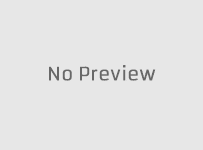Several parts circle the IBO Player activation so I will cover all of them and put you on the right track to watching your favorites online. I will cover the activation Key, including two different activations regarding the IBO Player Pro and Standard. Then I will lead you to the top IBO IPTV service provider with the m3u playlist–See below…
If you are looking for a good streaming TV/VOD playlist for the IBO TV Player activation and know what you’re doing, here’s my recommendation…
Click Here to Sign Up, Get Your Playlist Trial or Subscription
In the end, you’ll have a complete understanding when getting everything set up on your end to start watching live TV channels and VODs. I have test-reviewed many IPTV services supporting various types of TV apps. There are two apps: IBO Player and IBO Player Pro which you may not have known. You can read my full review here which covers both media players. I also created video tutorials for your learning as well.
You can install either app depending on what compatible device you are using. If you want to install the IBO media player on the Firestick or Fire TV device, read my IBO-Firestick Setup Guide. Your device may have access to the IBO media player IBO Pro media player, or both. It doesn’t matter which app you use. The setup, activation, trial, subscription, and other parts for both are the same.
IBO Player Review
Install IBO Media Player on Samsung Smart TV
IBO Player Setup on Firestick/Fire TV
IBO Setup on LG Smart TV
Is IBO Player Pro Free?
Both IBO Player and IBO Player Pro come with an automatic 7-day free trial. No upfront credit card information is required at this phase. There is an IBO Player website and an IBO Player Pro website where you log in.
You must log into the website that supports the IBO media player or the website that supports the IBO Pro media player. The free trial will start when you have the app installed and after you log into the website.
Once the trial ends, you are prompted to pay the 12-month subscription or lifetime subscription to continue using the IBO media player. I covered all of this in my IBO review.
IBO Player Activation Code Free
Honestly, I’m not sure what individuals are searching for regarding the IBO Player activation code or IBO Player Pro activation code. I attempted to research it and came up blank. I believe there is/was an IBO reseller activation code of some kind in the past. But this isn’t what this article covers.
So when it comes to any type of code, I’m going to refer to the IBO Player activation key and MAC Address.
Also, anything that has to do with an activation coupon or activation code is free, I’ll bypass this for now. Should anything come up on the web about it, I’ll update this article. Or, if you know something about it, feel free to hit the chat box and tell me.
IBO Player Activation Free
The IBO Player Pro activation free trial and paid subscription are pretty much the same for both apps. So when I talk about one, I’m also talking about the other. Some slight differences start with the websites being different. To get the IBO Player free activation, first install the IBO media player on your compatible device.
It’s no different with the pro version, you install that media player on your compatible device. It’s one or the other. I am not going to cover the installation setup here but you can click the following links to get instructions.
How to Install IBO on Firestick/Fire TV
Install IBO Media Player on Samsung Smart TV
Installing IBO player on LG Smart TV
As for other compatible devices, simply search/find the IBO Player or IBO Player Pro in your device app store. Install one or the other, whichever one is available. I encourage you to read the IBO review. It covers compatible devices, where to find the IBO app to download/install, and much more.
Additional Info…
The IBO Player activation or the Pro activation whichever one you install requires the MAC Address and Device Key (hence: IBO Player activation key). Once the IBO app installation has been completed, you will see the MAC address and Device Key on your device screen. This is when you must write down each one. Do Not write what you see in the image below. You must write what you see on your end.
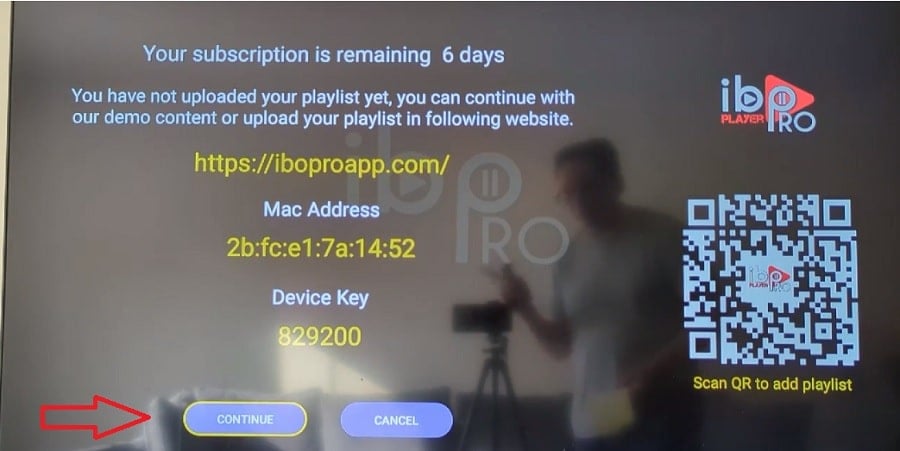
Watch this video tutorial on how to activate IBO Player / IBO Player Pro…
IBO TV Player Activation
You must go to the IBO Player website to log in with your MAC Address and Device Key (IBO Player activation key). Once you’re logged in, your free trial will start if this is your first time. You can add your m3u playlist. Watch the video tutorial on how to log in and add the playlist.
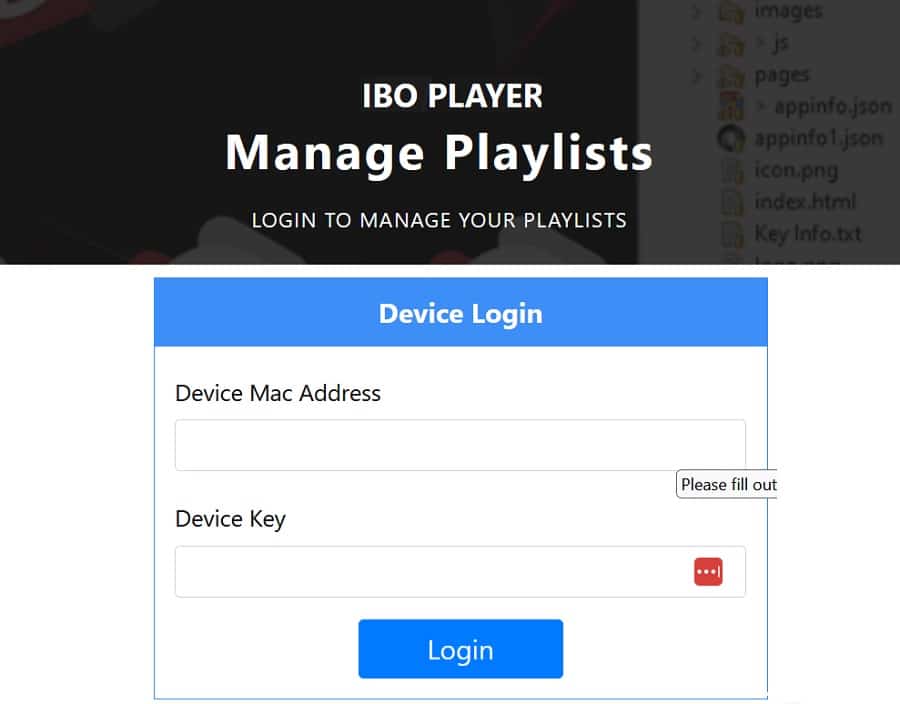
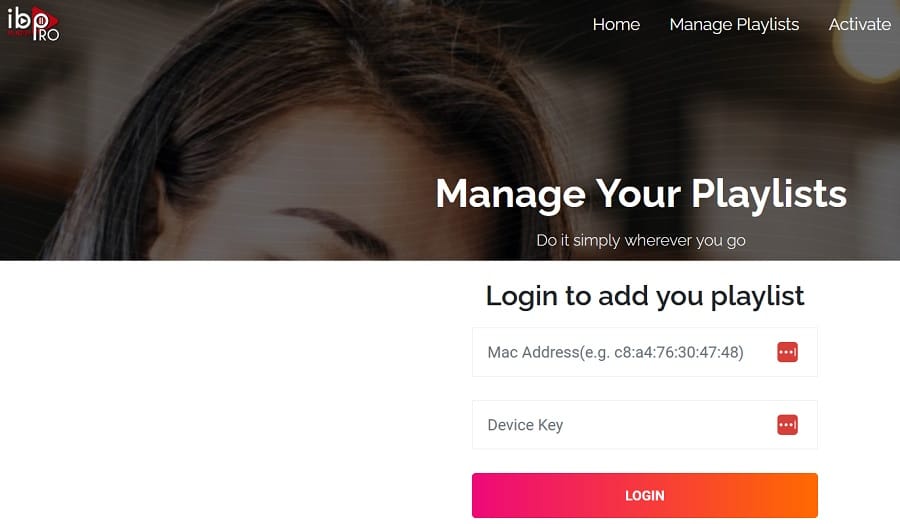
It’s very important to understand that the IBO service does not provide a playlist. You must have your playlist. Don’t worry, I’ll show you where to get a good IPTV service playlist (IBO IPTV activation) when paying for the playlist subscription.
After your IBO Player login and entering and naming the playlist, you can continue with the IBO Player free activation. Remember, it’s a 7-day free trial. However, it’s the paid IBO player activation that comes next should you want to continue watching your favorites online using IBO.
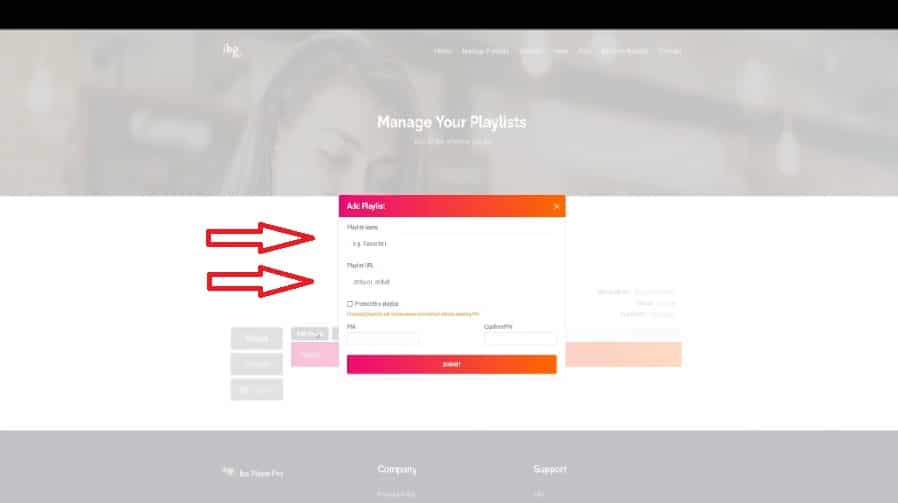
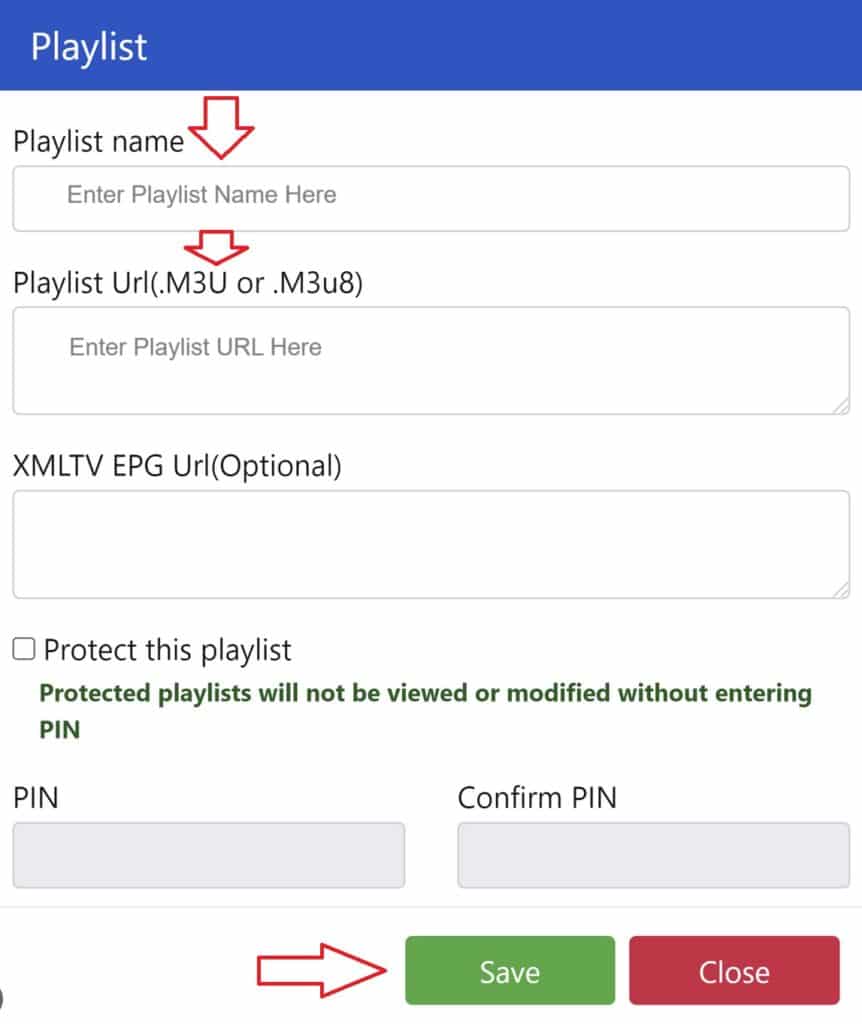
IBO Player Activation and Payment
I didn’t wait until my 7-day trial ended. I logged into the IBO Player Pro activation website using my Windows computer. Then click the PayPal button to commence making the payment. At the time, my account status displayed ‘inactive’ during the IBO Player activation free trial. This will be the same for you.
Remember, this applies to either the IBO website with the Pro or Standard app that you are using. You can also pay with Stripe. When your free trial expires, you will have to pay the Activation free–see below…
IBO Player Activation Cost
There are two basic fees but this is not for any playlists. The IBO service does not provide the playlist. You are simply helping support the IBO app. That’s it. The IBO Player activation costs are as follows:
NOTE: Prices may change by the owner.
- 12-Month Subscription: £6.58 | $6.81 USD
- Lifetime Subscription: £8.46 | $8.75 USD
We’ve now covered the IBO Player activate part of it. Next, we’ll head into the IBO IPTV activation which means using an IPTV service to pay for the playlist subscription. I’ve done all the work for you when test-reviewing a top IPTV service that delivers a boatload of live channels and VODs from 70+ countries.
IBO IPTV Activation
I am using this term that many individuals are using to find information on the IBO IPTV activation. But this isn’t the term to use. Simply put, IBO Player is an app. The IPTV service delivers streaming TV/VOD content. The app connects to the IPTV servers for you to watch TV online on your smart TV or streaming device.
It is the IPTV service that creates the playlist. You can choose any available subscription plan with ‘x’ number of device connections and months. I will not cover everything about the IPTV service here that I’m recommending to you. Instead, I want you to read the full review here or watch the video review here. Anything will be revealed including subscription plans, prices, the trial, pros/cons, and so on.
If you click to watch the video tutorial (see link above), there will be a series of other video tutorials in the article below the main video. One video takes you inside the IBO media player to see everything in action including watching play live and on-demand streams.
Click Here to Sign Up, Get Your Playlist Trial or Subscription
Final Notes
When you understand how to download/install the IBO media player on a compatible device, and where to find the MAC Address and Device key, that’s one part. The other part comes when going to the IBO Player website or the IBO Player website. This includes knowing which website to log in to, adding the playlist, and paying for the activation once the trial ends.
Then you return to your device with the IBO Player MAC Address and Device ID screen showing. Click the ‘Continue’ button or the link that takes you to the IBO Player Home Screen. This is when you have access to all the streaming TV/VOD content. You can also close the IBO media player, and re-open that app to get access to the IBO Player Home Screen.
I hope the information on the IBO Player Standard and Pro activation, including the activation Key, has provided more insight. As you can see there are different websites for the Standard and Pro version of IBO. My video tutorials will provide more insight visually when watching them and also cover the top IBO IPTV service needed to use the app to watch streaming live channels and VODs.