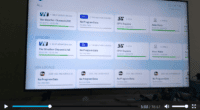Getting started with this application after downloading it requires the activation/login credentials: SO Player Provider ID, SO Player Username and Password, and Device PIN Codes. The activation credentials come from a 3rd-party IPTV service, which is the only way the user can get the SOPlayer login details. The application itself does not deliver any live channels or VOD movies/TV series.
In this guide, we’ll show exactly how to get everything needed to get fully set up through a free trial or subscription from the ideal IPTV provider. By the way, if using a Firestick 4K or 4K Max version, here’s how to get SOPlayer on that device.
SO Player is free and can be downloaded to a compatible device first, or later after registering for the trial/subscription. Just know that the application is not a standalone TV app, so understand that everything starts and ends with the streaming TV/VOD service. They provide everything needed to get set up, which includes the download URL or shortcode, activation, and support.
Only the Provider ID that the SO Player IPTV service provides can be used. No other 3-digit Provider ID number will work. If you can’t find the ID and don’t have an SO Player Subscription, click the link below…
In A Hurry and Just Want the SO Player IPTV Service to Register and Activate?… CLICK HERE
SO Player Username and Password, Plus PIN Codes
When registering to get the activation/login credentials to activate and use SO Player to watch TV online, the Provider ID, Username, and Password must be entered. Several device PIN codes will be provided that allow using one PIN code per compatible device. This is how the IPTV service can identify each device with SOPlayer installed, whereas a restricted number of devices can be used at one time.
After registration, the user will receive a few emails from the IPTV service. One of those emails will have the activation/login credentials. You may also get the credentials immediately after completing the registration for the trial or subscription when taken to the final web page.
SOPlayer Login After Activation
Once the user logs into the application for the first time, there’s no need to manually log in a second time–unless required to do so. When relaunching the SO Player, it automatically logs the user in. It’s very important to be well organized.
We suggest bookmarking the IPTV service website to have another way of finding them. Create an email folder and name it after the IPTV service brand name. You will know the name later on. Save all the emails received by the IPTV in that folder and put them somewhere you can find them later.
The reason why individuals can’t log in is that they can’t find the Provider ID, Username, and Password. Maybe they uninstalled and reinstalled the application, or cleared the application cache and data. In any case, they never saved the important emails from the Streaming TV/VOD service. Don’t do as they did, get lost, and waste time surfing the web for help because they can’t remember the IPTV service name.
What to do if you have already paid for a SO Player IPTV service, or your subscription has expired, and you don’t have your activation/login credentials? Read on…
What is the Provider ID for SOPlayer
If you are someone who used SO Player before, or a first-timer, the reason why you don’t have the SOPlayer Provider ID is that you didn’t start with the SO Player TV/VOD service first. Many individuals hear about the SO Player app somewhere and download it to their devices or straight from the Google Play Store. Then think that’s all there is to it, and can now start watching free streaming content online.
Unfortunately, this is not how things work. The streaming content is not free. If you want access to 100s of live channels (premium, local, sports, news, kids, etc.), PPV, 24/7, US/CA/UK and a few other countries, 1000s of VOD movies and TV series, then you must pay to play.
I am not going to cover everything the IPTV service delivers in this article. For that, you will need to read the full review – just click the link further up.
Additional Info…
Let’s take, for example, the SOPlayer Provider ID 455, whereas SO Player TV services tend to use the same ID or a different ID. This identifies the provider from which the streaming content comes. But this number alone will not get you inside the app to watch TV online. In other words, it won’t activate the app alone.
Depending on the device you want to use, you will need to enter the Provider ID, including other data from the activation/login credentials. When entering the activation/login credentials you get from the IPTV service, it activates the app, and you’re able to get inside to watch TV online.
Where to Find Your SOPlayer Provider ID
Many individuals find themselves forgetting or losing the Service Provider ID. This is because they are not well organized or have not received the ID from the IPTV service. Take a look below to find out how to get the ID:
- New subscribers. Check your Spam/Junk mail folder for the IPTV service emails. One will have the activation/login credentials, which include the Provider ID
- Current subscribers. Find the email you received from your IPTV service. Meaning, the website you went to pay your money for your subscription or trial
- Someone else signed up/subscribed for you. Contact the person who set up your IPTV service account and paid for or entered into the trial. If that person used his/her email address, contact that person to get the Provider ID
- Contact IPTV service directly. You should already know the name of your IPTV service and where to find its website to get support. This is where you pay your money and create an account. The emails they sent you will help. One email will include the ID. You also need the Username, Password, and Device PIN code
- SO Player app is installed. If you entered the Provider ID in the app previously, then you might find it there when opening the app
Note: See Provider ID numbers further down. Try 836 and see if this will get you into the app, but you’ll need the Username and password or PIN Code.
Workaround if Provider ID isn’t Found
You can sign up and subscribe or enter into a free trial with any SO Player TV service. This is why you should keep a bunch of them on hand, should you want to switch to another. They are all pretty much the same. With the app already installed on your device, you just need a new set of activation/login credentials (SO Player Provider ID, Username, Password & PIN Codes).
You can skip ahead to find the links below to subscribe to another SO Player streaming TV/VOD service. This time, keep yourself well organized and save those emails from the service. Get in the habit of checking your Spam or Junk mail folder when expecting important emails, even if you are not expecting any emails.
The ID will have 3 numerical digits. Understand that the streaming content comes from the IPTV service or streaming TV service that delivers all the streaming content, whereas the app must connect to the service. Read below regarding the provider ID number, as I break some things down so that you fully understand.
SO Player Provider ID 455, 446 & 836 (This section will be revised shortly)
You may not find any IPTV services using Provider ID 455 or 466 to subscribe. These are the older IPTV services where many are no longer accepting new customers or have closed down. New SO Player IPTVs are using Provider ID 836, so you must go with the latest.
There is no need to surf the web for the ID. You should have an IPTV service subscription. You cannot activate the TV app and service any other way to watch streaming TV channels and VODs. Should this be an attempt to hack into the app and service, you are better off going elsewhere.
Some individuals search the web for an IPTV service for SOPlayer Provider ID 455 or 446. I suppose the idea is to avoid any EC21 error or activation issue with SO Player when using the new activation credentials from the new IPTV service. Perhaps SO Player is installed on the smart TV, and you want to continue using the app there.
Additional Info…
Many SOPlayer IPTVs nowadays are using Provider ID 836. I have no idea where you can find one that uses Provider ID 445 or 446. No doubt you’re having a difficult time finding one. What I suggest you do is sign up for the free trial with a new SO Player IPTV service, no matter what the Provider ID is, and test.
If you run into an EC21 error or any error where you cannot activate SO Player, then contact the new SOPlayer IPTV service. They can reset your device’s MAC address. Once they do that, you should be on your way to watching your favorites online again. See links to other SO Player streaming TV/VOD services below, where you can subscribe or enter into a trial.
Get your activation/login credentials with the Provider ID included below…
SO Player Streaming TV/VOD Services
Sign up to Get Subscription and Activation/Login Credentials
Icon Streams | Read Full Review
The IPTVs above can not be downloaded from the Apple App Store to iOS/Apple devices anymore. Sign up for one IPTV service above and save the others in case you want to switch IPTVs later on. If one IPTV service above is no longer available, click the other link to visit that IPTV service website. Also, see the IPTVs listed below that are extremely similar.
Additional Info…
Here’s something else you can do. Forget SO Player if you are having problems. Try the LUX Player IPTV service instead. The LUX Player app is very similar to SOPlayer. The IPTV service that supports the LUX app delivers the same streaming TV/VOD content.
You can use the same compatible devices. The LUX Player app can be found inside the smart TV’s built-in app to install it. I found it inside my Samsung and LG smart TVs. I am sure Sony and other smart TV brands can find SO Player and install it. If that’s the case, just invest in an Amazon Fire TV Stick, which is the best streaming device to use. See IPTVs for LUX Player below…
LUX Player 1 or Read Full Review
NOTE: Also compatible with iOS/Apple devices.
Video Tutorials…
How to Install SOPlay on Firestick or Fire TV
How to Put An End to Buffering on Your End
Get Amazon Firestick (Streaming Device) & Faster Internet, Get Ethernet Adapter
Additional Info…
You need an IPTV service subscription. They provide you with all the support as well. Save or bookmark each IPTV service listed below. You may decide to switch from one to the other in the future and buy a new subscription.
Don’t be concerned about which one is the best. They are all the same. Some have different owners, but you get the same thing.
If you were with another IPTV service but can’t find your Provider ID, don’t know your IPTV service name, or where to find it, then you must start over. Keep SO Player installed on your device and subscribe to one of the IPTVs listed below. Easy Peasy!
Activation/Login Credentials
Whether or not you have already installed the SOPlay app on your compatible streaming device, you are going to need the activation/login credentials as follows…
Activation/Login Credential
- SO Player Provider ID
- User ID
- Password
- Device Pin Code(s)
You will also get the account login details after you subscribe to the SO Player TV service. You can start with the IPTV service website by getting a subscription first, or downloading/installing the free SOPlayer app first. You must pay for the subscription, it’s not free to watch your favorites online.
Free Provider ID
I am not quite sure why individuals are searching for a free Provider ID for SO Player. The Provider ID is part of the activation (login) credentials that include the Device PIN codes, Provider ID, etc. You get those credentials with the IPTV service subscription. There is more than 1 Provider ID, and you need the correct one based on what the streaming TV/VOD service gives you to use.
If you have already paid for the subscription and somehow don’t know the ID, simply go to the IPTV service website to ask them. Or, find the emails they sent you to get your activation credentials. You might want to look in your Junk or Spam folder if you didn’t receive any IPTV service emails in your inbox.
If you have an active subscription and used your activation/login credentials, then you should have the email with that info. You should know the name of your IPTV SO player Provider and where to find their website. When going to the IPTV service website, there should be a ‘My Account’ link or something similar to log in. There you can find your activation/login credentials, which include your Provider ID.
Additional Information…
If you don’t have the activation/login credentials, then no Provider ID alone is going to get the SO Player activated.
There are a lot of unscrupulous people out there who want to game IPTV services with or without free trials. And this is why many IPTVs have either removed the free trials or don’t want to offer them when they launch their service online.
SO Player Old, and Latest Version
The SO Player is a very good app. There are old and new versions, but I’m going to keep you focused on the new version. Some SO Player users in the past complained that the performance was better in the old version. But I’m not going as far as to say that. Some things are different in the app. I happen to like the new version, so enough said.
My advice is not to go to any download website that might have old content and link to download an outdated SO Player version. Always start with the IPTV service that provides the download URL or shortcode to install the application.
I tested and reviewed many SO Player TV services over the years, and not all of them passed the grade. For the ones that did pass, I wrote a full review and created video reviews.
Not only will you be using a very good TV app, but a very good streaming TV/VOD service as well. Both will make your Internet TV viewing experience great. However, when you read or hear people talk about poor performance, a lot of this has to do with their Internet connection speed.
Additional Info…
There are some things you need to be aware of to avoid buffering and playback issues. I posted a link further up to avoid or fix buffering issues should they occur consistently.
No SO Player Provider service is perfect, but I try to stick to those with very little buffering and playback issues. This explains why you should find an IPTV service with either a free trial or a low-cost trial to test on your device. I’ve already done this for you. Check above for links to all the IPTV services listed.
Final Thoughts…
I have provided a lot of details regarding the SO Player Provider ID, whether or not you’re a current IPTV service subscriber. You now know the difference between the app and service, where all the streaming TV/VOD comes from. And should know where to get the ID from, which I have provided several IPTV services. If you have an issue that hasn’t been resolved, you can always subscribe to any IPTV service above.
You now know that besides the Provider ID, the SO Player Username and Password are needed to complete the activation/login. The Device PIN codes are used when connecting two or more devices at the same time. The SOPlayer login requires an initial manual login. When relaunching that application, it will automatically log in.

I’m an Internet TV researcher, tester, reviewer, and enthusiast that enjoys sharing and delivering information to like-minded individuals interested in watching TV online using their smart TVs and streaming devices.