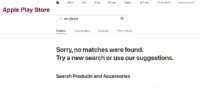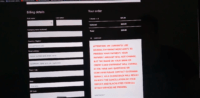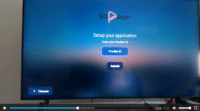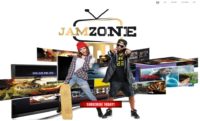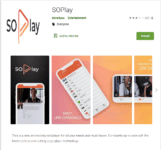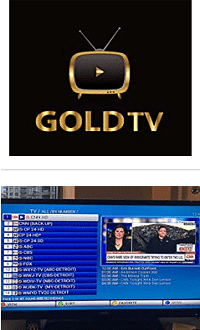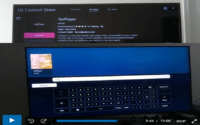This article addresses the SO Player removed from the app store issue that many individuals are inquiring about. Truthfully, your guess is as good as mine as to why it was removed from the Apple [More]
If you are trying to find instructions for the SOPlayer Download for PC or Mac, you’ve come to the right place. The video above will take you through the steps. I don’t own a Mac [More]
The SO Player Sign up is pretty straightforward when going to the order form to pay your subscription. But let’s back up a bit as I explain further so that you don’t get yourself confused. [More]
The first thing you need to know about the SO Player Provider ID is that it comes from an SOPlayer IPTV service which is included in the activation/login credentials. So if you have not subscribed [More]
If you are searching for the official IPTV service website to get the SO Player Subscription, I will lead the way. There is more than one official website that supports SO Play that you download. [More]
Defining what is SOPlayer simply means a free client (application), TV media player, or middleware that can be downloaded and installed on any compatible streaming device. SOPlayer uses an IP Lock system which means you [More]
The video above will take you through all the steps to download and install the SO Player on Firestick setup. You must set up a parameter inside Settings on your Firestick Fire TV, or Fire [More]
Watch the video tutorial above. It shows how to download and install SO Player on the Android Smartphone. I tried using several recorder apps to show you SO Player when connected to the recommended IPTV [More]
Download SOPlayer, Install, Plus Best IPTV Service to Use to Activate and Watch TV Online Depending on which compatible device you are going to use the SOPlayer download can be completed in more or fewer [More]
This SO Player Firestick guide is just a primer to know the basics of SO Player before we cover how to download and install the SOPlayer app on Firestick. You can learn how to complete [More]
In the video above, I show how to install the Bluestacks app first which is required before we can install SO Player. Since Windows computer users can no longer go to the Google Play Store [More]
Don’t worry… You don’t need to be a rocket scientist to follow how to install Rockspheres on Firestick setup. I made it easier for you when watching the video above. Of course, the installation only [More]
The video above will take you through the SO Player on smart TV setup process that covers two different installations. Simply follow along to get completely set up. The first installation covers how to download [More]