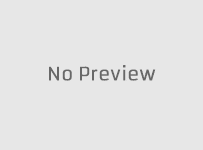Stop searching for Clear Fire TV or ClearFireTV. The website is gone from the web, meaning they are no longer in service. If you haven’t been notified via email on how to continue your subscription, then it’s another sign they are gone.
Newcomers that want to subscribe are in the same boat, they can’t. You can continue to search Google for whatever brand name you want but that’ll get you nowhere and is a waste of time. Instead, I will provide some alternative streaming TV/VOD services so that you can get back up and running again to watch your favorites online.
I’ve tested and reviewed many of these IPTV services over the years. I’ve seen some come and go, change their brand names, go down for maintenance, and come back online again. In other words, I’ve seen it all and there’s something you need to know.
JANUARY 30, 2023 UPDATE:
We’re getting swamped with ClearFire TV subscribers coming to this website. I visited the ClearfireTV website HERE and it is gone. I have seen SOPlayer IPTV site shutdowns over the years.
The shutdown may be temporary or permanent but no matter what happened, it shows they cannot be relied on when gone this long. Whenever you see an SO Player IPTV website offline with no more streaming TV/VOD and support, it’s a clear sign to move on and find another.
If your paid subscription hasn’t ended, you may forced to take a loss. You can continue surfing the web but you won’t find any support outside of Clearfire TV.
I’m giving you a few SO Player IPTVs to always have on hand. Even if one permanently shuts down, you have the others. It’s the nature of the beast when dealing with IPTV services for any TV app. A quick solution is to find another IPTV service that supports the same TV app you are using.
Check out these SO Player IPTVs, and choose one to resume watching your favorites online.
SO Player IPTV 1 | Read Full Review
SOPlay can no longer be downloaded from the Apple Play Store. See Alternatives below with an app that’s also compatible with iOS/Apple and Roku devices.
What Happened to ClearFire TV SO Player
All IPTVs like ClearFire at some point will reach the maximum number of subscribers. When you see only a partial website showing (or just a web page) and no longer accepting new subscribers, this is what happens. They do, however, accept subscription renewals.
But I’ve seen after a while these SO Player IPTVs closed down completely and no one can renew their subscriptions. No one gets notified, knows what happened, there’s no support, just nothing. Here’s what I want to point out to you and everyone else still looking for this IPTV service.
Do a Google search and then do a Bing search. Don’t use any other search engine, just those two. Search for ClearFire TV. If you see an official website listed but the link leads to a dead end, you’re just out of luck.
Alternative IPTV Service Supporting SO Player
I suggest you do the following to resume watching TV online. It’s time to find another SO Player IPTV very similar to ClearFire service. SO Player is a free app download that doesn’t deliver any streaming content by itself. You must subscribe to a SO Player IPTV service that delivers all the streaming content.
They also send you activation/login credentials to activate the app and provide support. Never go looking for support for the SO Player app. Always go to your SO Player IPTV service where you paid your subscription.
Now that things are clearer, I will point you to some top IPTV services to resume watching your favorites. If one is no longer in service, then you have the others. If one is not accepting new customers, you have the others that you can subscribe to.
You can now stop searching for Clear Fire. You get pretty much the same everything as before with any one of the IPTVs above. IPTVs 2-5 have the same ownership so if you want to keep the same ownership you can do so when subscribing or switching to the other IPTV service.
More Alternatives…
Since SOPlayer can’t be found in the Apple Play Store anymore, it cannot be installed on any iOS/Apple device. The way around this is to install a very similar app called LUX Player which is compatible with those devices and Roku. Also, the LUX app is compatible with the same devices as SOPlay. See the list below:
LUX Player IPTV1 | Read Full Review
LUXPlayer IPTV 2 | Watch Video Review
In Closing
I have given you a solution to not being able to find the ClearFire TV website anymore. And if you tried searching for them for days or weeks, you should know by now they are gone. There’s no need to waste any more valuable time. Just subscribe to any one of the SO Player IPTVs I listed above. Enjoy!