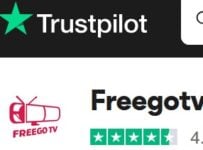This comprehensive IPTV Trends Review covers live TV and on-demand streaming via the Internet and how you can get it. IPTVTrends claims to deliver over 17,000 live channels, and even more VODs from English-speaking and international countries. They are not new to the industry and have positioned themselves as a high-quality global IPTV provider.
In today’s global digital world, more TV viewers are cutting the cord, ditching the ditch, due to expensive bundled subscriptions in favor of low-cost options where they don’t lose watching their favorites. Internet-based streaming TV/VOD services like IPTV Trends don’t lock you into any equipment fees, long-term contracts, or limited channel/VOD packages.
That said, we are going to dive further into this IPTV service so you can find out whether or not they have what you want, including the pros and cons. Then I will break down what I discovered when everything was activated and connected.

What IPTV Trends?
This is an IPTV service, which means it uses Internet Protocol Television technology. Unlike cable or satellite TV, streaming TV/VOD content comes from the Internet through your IP address onto the TV Player app installed on a compatible streaming device. IPTV Trends delivers all the content, not the TV Player app. This IPTV service targets both US TV viewers and international TV viewers.
IPTV Trends No IP Lock
When the TV Player app is installed on a compatible streaming device and connected to the Trends servers, a No IP Lock system is employed. You can change your IP address without getting locked out of the app and service.
Use a VPN service if you want to block and keep everyone from spying on you, including your ISP (Internet Service Provider). IPTVTrends also allows you to travel with it. You can take any portable or mobile-compatible streaming device with the TV Player app installed and connect to IPTV Trends servers.
Watch streaming TV/VOD from any household, establishment, or area worldwide that has its own IP address, or any WiFi area. Now, let’s explore other areas in this IPTV Trend review to get a better understanding.
Review of IPTV Trends Website and Breakdown…
Click Here to Visit and Learn More
Who It’s For
IPTV Trends is great for cord-cutters and ditch-the-dish individuals who want much broader access to live and on-demand streaming content. They offer a huge library of channels and VODs. Sports fans and fanatics alike can watch PPV and worldwide sports. If you love watching movies and/or TV series, over 140,000 VODs are waiting to be explored.
It’s also great for bilingual and multilingual individuals and travelers. Best suited for those who are a little Internet tech-savvy, comfortable downloading/installing TV Player apps, using email, following setup instructions, and using compatible streaming devices.
Lastly, it’s ideal for those who prefer flexible plans, low-cost, living on a tight budget, or a fixed income.
Benefits of Using IPTVTrends
- Hugh cost savings, starting at $17.99 per month
- No hidden or additional fees or contract
- No hardware or equipment installation, rental, or charges
- Massive channel & VOD selections
- Includes premium, some US local, and international channels from around the world
- Delivers 24/7 shows, PPV events, and more
- Massive library of movies, sports, news, kids, and entertainment for the entire family, etc.
- Updated often with the latest streaming content
- Includes VOD movies with popular genres, new movie releases
- Includes VOD TV series with genres, seasons, and episodes, plus movie trailers
- No IP Lock system for flexible viewing
- Works on many streaming devices ***see compatible further down
- Instant activation & Easy setup ***Sideloading if necessary requires more steps
- EPG (Electronic Program Guide) ***Digital TV guide
- Features include multi-screen, channel & VOD tracking, adding channels/VODs to Favorites, parental controls, search tools, preview and full screen, plus more
- High-Quality streams — HD, FHD & 4K
- High uptime & fast channel switching
- Anti-freeze technology enhances smoother playback
- 24/7 customer support *** Quick response time answering messages
- Set up installation guides
- Bouquets: Can request only the country or countries with channels/VODs of interest
Channel List
If you were hoping to find the IPTV Trends channel list, you will find it when visiting the website. In the menu section, just select ‘List Channels’. However, don’t expect a complete list of countries, channels, and VODs. But this will give you some idea of what’s delivered. You have the free trial to see, test, and play what’s inside.
Live TV Channels Delivered
I entered into the free trial, activated, and connected the IPTV Trends app to their servers. Then you have to download the content for Live TV, Movies, and Series, one at a time. Once completed, you can start navigating through categories/sub-categories of live channels and VODs.

There are three icons on the Home screen of the IPTV Trends app as follows:
- Live TV
- Movies (VOD)
- Series (VOD)
Live TV Channel Category
There are also Live with EPG and Multi-Screen icons that you can select. I started with the Live TV category. A long list of sub-categories appeared in the left panel. I chose the ‘All’ category, which gave a total of 15,509 channels–not the 17,000+ the IPTV Trends website claimed. Nevertheless, all those channels appeared in the right panel, from which you can select any one of them to play and watch.
Over to the far right is the preview screen, where you can watch a selected channel play. The EPG channel description appears below the preview screen. Select the channel again or the preview screen, and it will open into full screen.
Here’s what the Live TV categories in the left panel displayed. Of course, there are just too many to list. The image and list below are just a small sample.

Live Channels Sub-categories
- All
- Favourties
- Channels History
- USA News
- US Movie Channels
- Premium Shows
- Plenty more US sub-categories ***skipping ahead
- PPV Events
- Many different sports sub-categories
- 24/7 Series, Movie Series, Music, Action & Adventure & many more
- CA: Canada General, News, Entertainment, and more
- UK: News, Entertainment, Movies, Music, and more
- FR: France Info, General, Sinema, Divertissent, plus more
- Huge sub-category of different countries worldwide
NOTE: No Adult 18+ channels
VOD Movies/TV Series Content Delivered
VOD Movies
On the TV Player apps Home screen, you find the Movies icon (IPTV Trends VOD). The screen setup is somewhat the same as the Live Channels section. There were a total of 122,533 VOD movies that I found during my review of IPTV Trends. When I selected the Movies icon, the left panel showed all the VOD movies sub-categories. Here’s a partial list of what’s included:
- All
- Favorites
- Continue Watching
- Recently Added
- Movies New Releases
- Many popular movie genres in various languages ***jumping ahead…
- WWE Boxing
- UFC Main Events
- Movies-Other Sports Replays
When selecting any sub-category, all the movies with images are displayed in the right panel to select and play.

VOD TV Series
The IPTV Trends VOD series is set up the same way as the VOD movies. When selecting the Series icon on the TV Player app Home screen, sub-categories of VODs appear in the left panel. There are a total of 27,669 TV series at the time of this IPTV Trends review.
When selecting a sub-category, a host of VOD TV series with images appear in the right panel. You can select and play any one of the TV series. Here’s a partial list of sub-categories in the left panel:
- All
- Favorites
- Continue Watching
- Recently Added
- Series-Documentary
- Plenty more VOD categories from different countries are available

NOTE: There is a CatchUp icon section, but no content to watch online. Actually, I saw a few but didn’t bother to test.
EPG (Electronic Program Guide / Digital TV Guide)
On the TV app’s Home screen, you’ll find the ‘Live With EPG’ icon. Select it, and the TV app will start to load all the channels. If you enter into the free trial as I did, it takes longer to load all the channels, as there are a great many of them. You must be patient and give it time to load the channels.
When the EPG category opened, two columns with a long list of channel sub-categories appeared. I selected the ‘USA Movies Channels’ sub-category and loaded the EPG quickly with only those channels. You will see the channel/network names with descriptions of shows appearing in their respective time slots.
Just like the Live Channels, Movies, and Series, you can move Up/Down, Left/Right to select the channel or VOD. It’s no different when inside the EPG.
To Learn More, Visit the IPTV Service Website Here
Quality, Interfacing, Delivery, Reliability & Performance
Items Used for Testing
While testing, I used my Fire TV Stick 4K Max connected to my Samsung Smart TV 4K. Don’t use an older version of the Fire TV Stick. Instead, use a 4K or 4K Max version, or whatever the latest version is. I installed the IPTV Trends Pro app on the Fire TV Stick. It’s the rebranded IPTV Smarters Pro app that has a better layout design.
In the Trends Pro app’s Settings, I located the Speed Test icon and selected it. You also get extra features that you won’t get if you install the IPTV Smarters Pro app. I conducted a speed test on my Fire TV Stick, which you should do the same if using that device.
I ran three speed tests and took the average of the 3 tests, which gave me 89 Mbps download speed. Sometimes I get over 100. But this came over the weekend, when more people are online using the same ISP I’m using. Still, I had enough Mbps to stream different channels and VODs.
Picture Quality:
IPTV Trends claims to deliver its streaming content in HD, FHD, and 4K. The channels I played appeared crisp in quality, but I couldn’t tell which were HD, FHD, or 4K. To be honest, I didn’t test or play the majority of live channels and VODs available. I would need more than a 24-hour trial to test a lot more. But from the ones I tested, the picture was sharp.
Interfacing:
When using the TV player app connected to the IPTV service, I was able to navigate, search, and find categories and sub-categories of channels and VOD fairly easily. There is a Search tool available in the Live Channel, Movies, and TV Series sections if you want to search for a special channel or VOD title. You can also use it to search US channels for a specific city. Overall, I had a good experience with the interface.
Channels/VOD Delivery:
When playing a live channel, it played quickly. But I was not able to play 1000s of channels to test. As for the VODs, they played quickly enough.
Performance:
The IPTV Trends free trial includes all the countries with channels and VODs, which slows the performance a little bit. For instance, when opening the EPG using the IPTV Trends Pro app, the EPG categories take a while to load. There are over 100 countries with channels, so you must be patient.
Also, during the free trial, I experienced the app crashing a few times when trying to load some of the sub-categories of live channels. This didn’t always occur, but it happened more than once. I had to relaunch the app to reopen the same sub-category to play channels.
Bouquets & SpeedLoad:
When you get the subscription, the Bouquets allow you to tell the service which country or countries with channels/VODs you want added to your playlist. This helps you in a couple of ways:
- Removes over 100 countries with channels/VODs that you’ll never watch
- Make the TV player performance smoother, faster, and eliminate intermittent app crashes like in the free trial, with all countries included
IPTV Trends also mentions they have Light SpeedLoad technology, which ensures ultra-fast streaming with minimal buffering. However, no IPTV service is perfect, so you are bound to come across some stubborn channels, may even some VODs with some buffering.
NOTE: I recommend having a 100 Mbps or more Internet connection (download) speed. Generally, more people are online during peak hours in the evenings, on weekends, and on holidays. Also, when there are other household members online using the same ISP, doing other things over the Internet.
IPTV Trends Reliability:
Most IPTV services will tell you they have a 99.95% uptime or something close, which helps make the streaming service reliable. This means you shouldn’t experience any interruption in service for the most part. I didn’t see anything mentioned on the IPTV Trends website, but I’ll take it for granted that they have the same technology as other top IPTV services. Otherwise, they wouldn’t be in service for this long a period (for years).
IPTV Trends and Xtreme IPTV
The differences between IPTV Trends and Xtreme IPTV are very few. All of these IPTV services deliver the same streaming TV/VOD content, and countries more or less have the same features, support the same compatible devices, and TV player apps. They are No IP Lock IPTV services that allow you to change your IP address, which is great for traveling.
I found five Xtreme HD IPTV service websites, but one closed down. Why these IPTV merchants are using the same brand name is beyond me, but they are resellers. It’s a bit confusing when trying to talk about XtremeHD IPTV because there are many of them.
Some are using the same theme with a slightly different design. The prices are slightly different as well. Some include Bouquets and other minor differences. But what they all delivered compared to IPTV Trends is relatively the same. Custom service support is key, but I don’t know which of the Xtreme services is better in that area. It appears the Xtreme services below allow connecting devices simultaneously.
5 XtremeHD IPTV Websites
1. XtremeHDIPTV.org: Their website was shut down for reasons unknown and may have been the official Xtreme service. The site is gone, but they may still be in service for current customers only.
2. XtremesHDIPTV.org/en: The subscription prices range from $15.99/mo for one device connection to $318.99/yr for 6 device connections. The lifetime is $399.99. They have 3 and 6-month plans as well and a 24-hour free trial.
Can connect multiple devices simultaneously. Bouquets allow you to choose the country or countries with channels and VODs you want to populate the playlist with. There may be a few more slight differences.
3. XtremeHDIPTV.in.net/home: Their prices range from $15.99/mo with one device connection to $241.98/Yr with 5 device connections. They have 3 and 6-month plans, including lifetime subscriptions ranging from $500.00 for one device connection to $900.00 for five device connections.
Although their website doesn’t mention it, I’m assuming they allow you to connect multiple devices at the same time. Again, these are the same IPTV services that have the same brand name. The streaming TV/VOD comes from the same source.
4. XtremeHD IPTV.io/st/: This website could belong to one of the other IPTV service lists here. It appears to be designed for mobile users. Comes with a 24-hour free trial. The subscription prices start from $15.99/mo for one device to $239.99/yr with 5 device connections.
There are 3 and 6-month plans with 1-5 device connections, and Livetime plans from $499.00 with one device connection to $899.00 with 5 device connections.. They also have Channel Bouquets to choose countries with channels/VODs.
5. www.XtreemeHDIPTV.org: I’m not going to bother breaking this IPTV service down because it’s not like the others, and a bit shady. When you click any of the ‘Get It Now’ buttons, WhatsApp opens instead. They want you to contact them. When I did that, they changed the subject and asked me do I have a PayPal account.
Long story short, they told me I could make some money, around 5% per sale, if I let them use my PayPal account. They may be offering subscription plans, but I would advise staying away from this one.
📊 IPTV Trends vs Cable TV Comparison Table
IPTV Trends vs. Cable TV, focusing on key differences and benefits:
📊 IPTV Trends vs. Cable TV – Quick Comparison
| Feature | IPTV Trends | Cable TV |
|---|---|---|
| Monthly Cost | As Low as $17.99–$35.99/month | $60–$150/month |
| Contract Required | ❌ No contracts | ✅ Often 1–2 year contracts |
| Setup Time | ✅ Instant activation | ⚠️ Technician install or self-setup |
| Device Support | Firestick, Smart TV, Android, iOS, PC, more | Limited to cable boxes & provider apps |
| Channel Count | 17,000+ live channels | 100–300 channels |
| VOD Library | 140K+ movies & series | Limited, often extra cost |
| Picture Quality | HD, Full HD, 4K (where available) | Mostly HD, 4K on premium tiers |
| Portability | ✅ Stream anywhere (No IP Lock) | ❌ Location-bound |
| Multi-Device Streaming | ✅ Available (with plan); 1 device connection at one time | ⚠️ Usually 1 box per TV (extra fees) |
| Free Trial | ✅ Yes (24 hours) | ❌ Rare |
| Parental Controls | ✅ Included | ✅ Included |
| PPV & Sports | ✅ Included or accessible | ⚠️ Premium add-on required |
| Customer Support | 24/7 Support ticket, WhatsApp & Telegram | Standard call center support |
| Equipment Fees | ❌ None | ✅ Rental fees for cable box/modem/router |
✅ Summary
As you can see, IPTV Trends offers more in streaming content, more flexibility, with massive cost savings compared to traditional paid TV. It’s ideal for modern TV viewers who value control, savings, and on-demand access—without losing what they love to watch or high monthly bills and long-term contracts.
Click Here for Your Free Trial
Compatible Devices & Supported IPTV Trends Apps
Compatible Devices:
- Android-Based Devices: TV, Box, Phone, Tablet, NVIDIA Shield, Firestick, Fire TV, Fire Cube 4K or 4K Max version (or latest version) ***Sideloading
- Google Chromecast with Google TV (sideloaded)
- Smart TVs: Samsung (TizenOS) or LG (WebOS)
- Computers: Windows & MacOS
- iOS/Apple: iPad, iPhone & Apple TV
- Mag Box
- Web TV Browser ***Opens in a web browser
Supported IPTV Apps:
- IPTV Trends Pro ***IPTV Smarters Pro rebranded
- IPTV Smarters Pro, Smarters Player Lite
- TiviMate
- IBO Player
- Any TV player supporting M3u Playlist and/or Xtreme Codes API
Number of Device Connections:
This IPTV Trends review also covers all the subscription packages you will find below. Each plan shows the number of device connections allowed per account. You can purchase a 1, 2, or 3 device connection plan. However, you can only connect and use one device at a time, and if you want more devices, you must buy another account.
If you were hoping for an IPTV service that allows connecting multiple devices at the same time when using the streaming TV/VOD service, here’s where IPTV Trends falls a tad short. You can only connect one device, and if you try to connect multiple devices at the same time, you will get locked out.
What this means is, you can use the service to watch streaming channels/VODs on one device/TV only, such as in the living room, but you can’t use another device in or outside the household to watch at the same time. To do that, I recommend an IPTV service like CracklePop TV.
Setup Installation Guide
As stated above, you can install any one of the apps mentioned or any that support the Xtream Codes API and/or M3u Playlist. The IPTVTrends website has a ‘Help Center’ link in the menu section. You can find the setup installation instructions for the compatible streaming device you want to use.
When you register for the trial or IPTV Trends subscription, the third email you receive will have your TV player app login details, including playlist URL instructions, and a link with instructions on how to install the IPTV Trends Pro on the Firestick/Fire TV, Fire Cube, or Android device.
If you are going to use a Fire TV Stick, I suggest using the latest version. At the time of this review, this would be the 4K or 4K Max version. The same thing if you are going to use a Fire TV device or Fire Cube.
How to Install IPTV Trends Pro on Firestick
You can install the IPTV Smarter Pro, Smarters Player Lite, Tivimate, IBO Player, or any TV app you like that supports M3u Playlists and Xtreme Codes.
Written Guides:
Downloader for Firestick 4K/Max: How to Download & Install
If you just want to focus on installing Downloader, which is required to sideload the APK version of the App. This is because the IPTV Player app that you want to install cannot be found in the Amazon App Store.
IPTV Smarters Pro Firestick 4K/4K Max: Download and Install
This guide shows how to install the Downloader app and IPTV Smarters Pro app. But you can replace the IPTV Smarters Pro APK URL or shortcode with the IPTV Trends Pro shortcode needed for the Downloader app.
NOTE: Do Not type in the APK URL or shortcode in the Downloader app in the video if you don’t want to install the IPTV Smarters Pro App. You can install the IPTV Trends Pro app instead. Once Downloader is installed, type the following IPTV Trends Pro APK in Downloader:
Shortcode: 9026840
NOTE: After registering for the IPTVTrends subscription or trial, they will send 3 emails to you. The last email may arrive 45 minutes or less. It will have your login details for the app. There will also be a link provided that takes you to the setup installation guide here. You will find the shortcode in Step 3.
Video Tutorial:
If you prefer to get a visual on how to install the IPTV app on the Firestick, the video below will show all the steps, whether you are going to use Fire TV Stick 4K or 4K Max version.
Watch How to Move IPTV Trends App to Fire TV Stick Home Screen…
Get Your Free Trial or Subscription Here
IPTV Trends Trial, Subscription Plans & Prices
24-Hour Free Trial: $0.00
When registering, you will see the credit/debit section, but you are not required to give up your credit/debit card information. You get access to all countries with channels and VOD movies/TV series to test. The 24 hours will go quickly, so it’s best to get the trial when you have time to test as much as possible.
Subscription Plans & Prices:
1-Month Plans:
- 1-Device Connection: $17.99
- 2-Device Connection: $26.99
- 3-Device Connection: $35.99
3-Month Plans:
- 1-Device Connection: $49.99
- 2-Device Connection: $70.98
- 3-Device Connection: $99.98
6-Month Plans:
- 1-Device Connection: $69.99
- 2-Device Connection: $119.98
- 3-Device Connection: $139.99
12-Month Plans:
- 1-Device Connection: $120.99
- 2-Device Connection: $190.98
- 3-Device Connection: $241.98
Money-Back Guarantee/Refund
IPTV Trends offers a 7-day money-back guarantee. You will see this on each of their subscriptions when visiting their website. I recommend that you read their Refund Policy because there are some conditions you need to be aware of. You will find the Refund link at the bottom of their website.
Video Tutorial: How to Register for the Trial or Subscription
IPTV Trends Promo Code
I have been seeing promo code websites listed on Google, but I have no idea if these are legit IPTV Trends promo codes. You can certainly try to get one of those codes and see if it works when registering for the IPTV Trends subscription. Check for Promo Codes Here
The best way to get a legit promo code is to register for the 24-hour free trial. When the trial ends, they will send you an email with a 10% Off Promo Code.
Customer Service Support
During my IPTV Trends review, I contacted customer service with questions and tested their response time. One of the major things customers complain about when using some of these services is the lack of customer support or a long time to reply to support messages.
I can vouch for IPTV Trends responding to support messages and presell messages quickly. I received responses within 30 minutes or less. However, I don’t know how things are during the entire 24-hour period and holidays. I contacted them on a Friday and Saturday during the day and evening. So it appears you have nothing to worry about there.
You can contact them by selecting the ‘Support’ link in the menu section of their website. This will allow you to open a ticket. Make sure you check your Spam or Junk mail folder. They will send you a follow-up support ticket to let you know your message was received.
You can also contact them by selecting the Telegram or WhatsApp buttons on their website. This gives you more than one way to make contact.
IPTV Trends Pros and Cons
There can’t be an honest review without stating the upsides and downsides of using this service, so let’s cover them now. This will help you determine whether or not this service is right for you.
PROS:
Channel/VOD Delivery: The huge library of live channels and VODs has something for the entire family. The entertainment is never-ending with huge selections of premium channels to watch movies, sports, shows, news, etc. This includes US local/regional channels (not all in your area) and over 100 countries with content in different languages. Tons of VOD movies that include popular genres and new movie releases, as well as VOD TV series with genres, seasons, and episodes.
Device Compatibility/TV Apps Supported: Has a good range of device compatibility, like using a smart TV, computer, Fire TV Stick, Android, or iOS device. Can use any TV Player app supporting M3u Playlists and/or Xtreme Codes.
Huge Savings: Nothing compares to the flexible, low-cost subscription plans that meet every budget. No contract, no installation equipment cost, no additional or cancellation fee.
Traveling: Allow traveling with your TV. Take your portable or mobile device everywhere you go or any place in the world. Anyone worldwide can use and connect to this IPTV service.
CONS:
Free Trial: Because all the countries are included for accessing in the trial, things can get a little sluggish. The app may crash at times when opening certain sub-categories of channels. Should this happen, you must relaunch the app and try again. You should be able to get access to the content.
Also, when selecting the channel name the second time to Add to Favorites, you may not get the pop-up window on the first try. You may need to keep trying until it appears. This is due to having a wealth of content to load in the TV player app, which can hinder the performance.
Non-Working Content: You may come across some non-working channels or VODs, which is typical with all IPTV services. Keep in mind there are 1000s and 1000s of content, so something is bound not to work. Sometimes you can play a working channel, and then go back to the non-working channel to play it. Contact support if that channel is one you need working.
Buffering: You also come across some buffering channels, which is typical of all IPTV services as well. The main thing is avoiding consistent buffering, and if this happens, contact support.
Device Connections: You can only connect one device at a time. You can never connect 2 or 3 devices to the IPTV Trends servers at the same time to watch something. This will lock you out of the TV player app.
Conclusion: Is IPTV Trends Worth It?
You read the full breakdown of benefits/features, content, pricing, and performance, so it’s clear that IPTV Trends brings a lot to the table, making it a powerful IPTV service. IPTV Trends delivers over 17,000 live channels, over 100,000 VOD movies and TV series, with a good range of device compatibility and TV player apps supported.
It’s easy to see that they offer a great deal more entertainment, flexibility, and low-cost plans than traditional TV. The No IP Lock system allows traveling with your favorite channels, news, movies, shows, and sports, which gives you the ability to stream globally.
The 24-hour free trial is a no-brainer that lets you try before you buy and test as much as you can. Some experience is needed with installing apps, streaming devices, using email, and following setup instructions. The IPTVTrends website has a Help Center that includes many articles on how to set up different streaming devices.
For additional help, video tutorials and links to written guides were provided above on how to set up and use the Fire TV Stick. I give IPTV Trends a big thumbs up, which costs you nothing to give them a try.
This Concludes My IPTV Trends Review