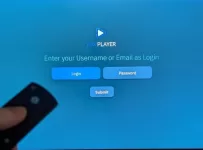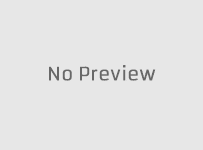Reveals a very similar SO Player Alternative for iPhone, including other IPTV player downloads for the same compatible streaming devices. Then tells where to get the subscription with activation/login credentials to watch your favorite TV channels and on-demand content online. Also covers the SOPlayer app for iPhone not working.
The three alternative SO Player TV players all have similar technologies, features, activations, and compatible devices, more or less. The only differences that separate them are the brand names, developers, and, to some extent, compatible devices.
The names of these IPTV players are XPlay, Nora Go, and LUX Player. They are just as easy to download, install, and use as SO Player. But more steps are required if using a device with an Android operating system. More on this later.
***Get Your IPTV subscription to activate the TV Player app/apk and watch TV online. See ‘Ideal IPTV Services’ with alternative TV Player apps further down.
SOPlayer App for iPhone Not Working
This issue can be one of four things:
- IPTV Activation: If the SOPlayer app for iPhone isn’t working or is installed on any compatible device, make sure the app is activated and connected to the IPTV service. Remember, the IPTV service delivers all the streaming TV/VOD content. You must have either a trial or a paid subscription to receive the activation/login credentials. This allows you to activate and use the TV player app to watch TV online
- IPTV Service: Go to the IPTV service website to get support and find out if they are experiencing an issue. Their servers could be down, or perhaps they are no longer in service
- Wrong SOPlayer Download iPhone: During 2023, SOPlay was removed from the Apple App Store for reasons I’m not entirely sure. What you see in the store now is not the SO Player for watching TV/VOD online. So if you already installed that app, then this would be the reason the SOPlayer app for iPhone not working
- SOPlayer App for iPhone No Longer Supported: Since the removal occurred in 2023, the app for the iPhone may not be supported anymore. But all is not lost. You can find a very similar SO Player alternative for iPhone. See further…
What Are LUX Player, XPlay, SO Player, and Nora Go TV Players?
These IPTV players use Internet Protocol Television technology. They are designed to let end-users stream a multitude of live TV channels, including on-demand movies/TV series, over the web. And do this across various compatible streaming devices with ease. Here’s the video version of this article.
However, no TV Player app delivers any streaming TV/VOD content on its own. This requires an IPTV service provider that delivers all the streaming content. More on this later.
The streaming content delivered is live channels to watch movies, sports, news, and shows, including VOD movies and TV series. This also includes local US channels, international channels, adult content, and so on.
Some of the feature enhancements include Add to Favorites, preview/full screen, search tool, tracking technology, and EPG. Depending on the IPTV service chosen, the number of multi-device accesses can be 4 or more connections at one time.
Also, note that the SOPlayer App for iPhone Not Working somewhat applies to the three alternatives should you experience an issue. But the SOPlayer download for iPhone is supported with
Breakdown of Each SO Player Alternative
I will now break down each IPTV Player into three categories to see the similarities and differences. Each can be a good SO Player alternative for iPhone and other devices.
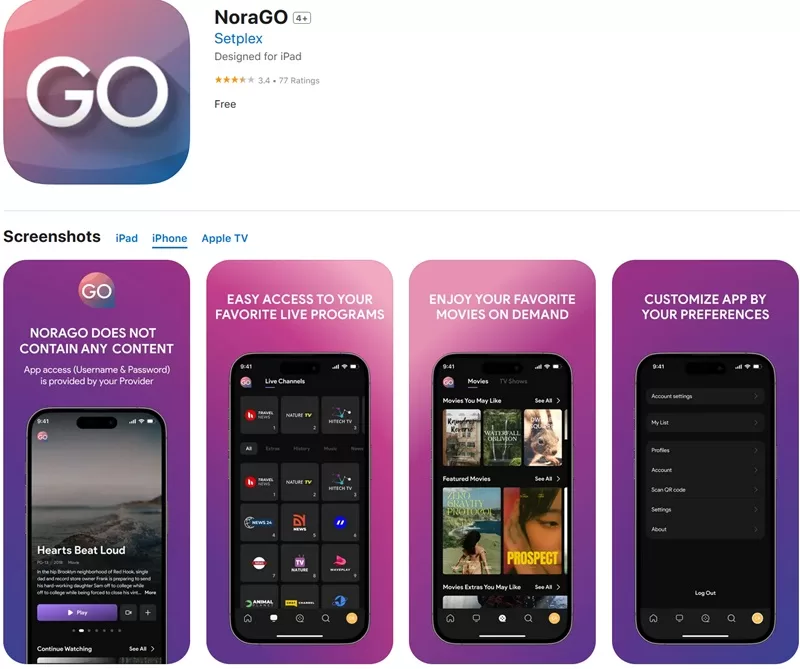
SO Player, XPlay, Nora Go & LUX Player for iPhone
Purpose:
Designed to help provide easy access to streaming TV/VOD content delivered from the Internet across the end-user’s IP address and compatible streaming device. Very easy interface and offers a flexible entertainment platform that can be customized somewhat.
Features:
- On-Demand Streaming Content: Delivery of 1000s of VOD TV series from many different genres, with seasons and episodes, and the delivery of VOD movies with popular genres and new releases
- Streaming Live TV Channels: Delivery of 500-1000 or more streaming channels from the web with a variety of entertainment across different genres. Channels from the US, CA, AU, and perhaps other countries, including Spanish and French channels
- CatchUp TV: May or may not be included depending on the IPTV service chosen when paying the subscription. The IPTV service records TV shows from popular TV networks that will refresh after 7 days
- Parental Control or Locked by Default: Adult content may or may not be included, but if it is included can use the Parental control feature, or unlock the content via a 4-digit code
- Search Tools: Can search live channels by name, city, or country. Search movie/TV series by title. Easily find the content of interest quickly
- User-Friendly Interface: Find channels, shows, movies, sports, and other content with ease. No manual or instructions are needed to navigate inside the TV Player app. Your eyes will lead the way when going into a category of interest and then a sub-category to find exactly what you want to watch online
- Other Features: Add to Favorites, preview/full screen, tracks watched recently, and EPG (Electronic Program Guide)
Usage:
- Watching Streaming Content: Search, find a live channel or VOD movie/TV series, and start watching online
- Browsing: Navigate through categories and subcategories quickly to find anything of interest to watch
- Installation & Activation: Search, find, download, and install the TV Player of interest inside the compatible streaming device’s internal app store. Must have an IPTV service subscription or trial to get the activation/login credentials to activate and use the IPTV player to watch TV online
Now you see the similarities and differences in the SO Player alternative for iPhone, including other TV player devices.
Developer Websites
As for the developer websites listed below, this is not where you should go when experiencing an SOPlayer app for iPhone not working issue. You must go to the IPTV service website where you subscribed and have an account to get support.
- Nora Go: Setplex Website
- LUX Player: Website
- XPlay: Only Private Policy
- SO Player: No developer website
Play Stores
Google Play Store: XPlay, Nora Go & LUX Player ***SO Player removed
Apple Play Store: XPlay, or Nora Go, or LUX Player
Roku Channel Store: LUX Player, or XPlay ***Nora Go did not work during my test
Amazon App Store: XPlay
Compatible Devices
- Android Devices (TV, Box, Phone, Tablet): SO Player; XPlay; Nora Go; LUX Player
- Firesick/FIreTV/Cube/NVIDIA Shield: SO Player; Nora Go; LUX Player; XPlay
- Smart TVs (Samsung, LG): XPlay; Nora Go; SO Player; LUX Player
- iOS/Apple Devices (iPad, iPhone & Apple TV): LUX Player; Nora Go; XPlay ***SO Player is compatible but cannot be found in the Apple Play Store anymore
- Computers (Windows, Mac, Linux): Nora Go ***SO Player requires Bluestacks
- Roku: XPlay; LUX Player ***Nora Go installation not working when tested
NOTE: SO Player removed from Google Play Store and Apple App Store–can no longer be downloaded to Android and iOS devices; Devices with Android OS (Firestick, Fire TV, Cube & NVIDIA Shield) require extra installation steps, Downloader app install, and apk version of the TV Player app to download and install from Downloader. Instructions will be provided by the IPTV service.
Activation/Login Credentials
- SO Player: Provider ID, Username, Password & Device PIN Codes
- Nora Go: Same as above
- XPlay: Same
- LUX Player: Same, but no Provider ID is needed
Ideal IPTV Services: Subscription & Activation
Now that we have covered the SO Player alternative for iPhone similarities and differences, it’s time to find the ideal IPTV service. You need the activation/login credentials. To get them, you might register, subscribe, or opt into the trial. This would be where you go to resolve any SOPlayer app for iPhone not working issues that may arise later on.
Feel free to explore any one of the following IPTV service providers for the TV Player you want to use. If you already have the app installed and just need a subscription, choose below…
Wakanda (LUX Player) | Read Full Review | Video Review
***Comes with a 3-day free trial | $29.00 (1-Month), $47.72 (2-Month) & $67.99 (3-Month)
CloudHorizon (Nora Go & XPlay)
***Comes with a 3-day trial @ $3.00 | $25.00 (1-Month)
Tesla Streams (XPlay & Nora GO) | Video
Now, if you want to take a step up from those alternatives into the next level of IPTV services with much more to offer, then take a look HERE.
Final Notes…
Each TV Player that requires an IPTV service subscription uses an IP Lock system. When activating the IPTV Player on your device, it will lock in your IP address. This has some restrictions, such as not being able to change your IP when going to another place with Internet service.
The other place, such as a friend, family member, or neighbor’s household with Internet service, has an IP address different from yours. Therefore, you won’t be able to watch TV online from the other household. But nothing is stopping you from using a smartphone connected to a WiFi area when traveling.
This is one of the downsides to using these types of IPTV services with SO Player alternatives for iPhone and other compatible TV apps. But many newcomers enjoy the ease of use and entertainment delivered.