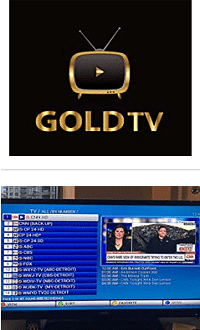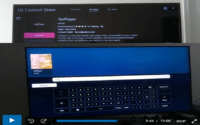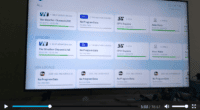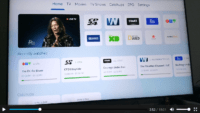Watch the video tutorial above. It shows how to download and install SO Player on the Android Smartphone. I tried using several recorder apps to show you SO Player when connected to the recommended IPTV [More]
Download SOPlayer, Install, Plus Best IPTV Service to Use to Activate and Watch TV Online Depending on which compatible device you are going to use the SOPlayer download can be completed in more or fewer [More]
This SO Player Firestick guide is just a primer to know the basics of SO Player before we cover how to download and install the SOPlayer app on Firestick. You can learn how to complete [More]
In the video above, I show how to install the Bluestacks app first which is required before we can install SO Player. Since Windows computer users can no longer go to the Google Play Store [More]
The video above will take you through the SO Player on smart TV setup process that covers two different installations. Simply follow along to get completely set up. The first installation covers how to download [More]
Whether you know it or not the free app does not deliver live SO Player channels and VODs by itself. So let’s explain what you must do to watch live channels through the app installed [More]
Whatever the reason you’re searching for a SOPlayer Alternative or Apps like SOPlayer, your search may very well end here. I’m going to reveal not only a great app alternative but a great IPTV service [More]
Watch Topeba Streams on SO Player (SOPlayer) App Topeba Streams is turning out to be a great IPTV service choice. Not only did they make it to my Top IPTV Comparison Chart, but are listed [More]
There’s an all-in-one IPTV on Roku TV/VOD entertainment service that supports a new TV player app. It’s something you need to know about as you continue to search for the best possible means to watch [More]
The video tutorial above will guide you through the Download Wakanda Media Roku and installation setup. You will find video tutorials on the WakandaMedia website. And when you go there, you need to read the [More]
After installing Wakanda Media-LUX Player on Roku and activating it, you now get to see what’s inside. Watch me as I navigate through the TV player to see categories and subcategories of live channels and [More]
Channel Master - Cut the Cord
You will get all the information on the Wakanda Media Free Trial and Subscription. The video above will walk you through the signup process so you know what to expect and do. I decided to [More]
How to download and Install Wakanda Media Firestick instructions are provided in the video tutorial above. Keep in mind that once the LUX Player app is installed, it doesn’t deliver any streaming TV/VOD content on [More]