You will get all the information on the Wakanda Media Free Trial and Subscription. The video above will walk you through the signup process so you know what to expect and do. I decided to go for the one-month subscription so that I could test both the app and streaming content over 30 days.
I have test-reviewed many TV apps and IPTV services over the years so trust me when I say this is one of the easiest ways to watch TV online. This is one of the quickest ways to get access to an all-in-one live TV/VOD entertainment source through an app. You’ll be able to watch many of your favorites online once the signup and setup process is completed.
NOTE: Free Trial has been discontinued, may or may not return.
Click Here to Sign Up, Subscribe & Activate
More Video Tutorials to Watch…
What is Wakanda Media — Watch Video Here
How to Download/Install LUX Player on Firestick
See Everything In Action Here
—————
See Roku Information Here
More LUX Player IPTVs by Same Ownership…
LUX Player IPTV 1 (incl. free trial)
LUX Player IPTV 2 (incl. free trial)
LUX Player IPTV 3 (incl. free trial) or Read Full review Here
Wakanda Media Free Trial Without Credit Card
Some streaming TV services and OTT TV services will ask for your credit card info when entering into a trial. This is not the case with the Wakana free trial which is one of the things that separates IPTV services from the rest. The only time you will need a credit/debit card is when you are going to pay for the Wakanda Media subscription.
In the video above, I take you through the signup process for the free trial and subscription. You’ll watch me as I sign up to pay for the IPTV subscription. I chose the subscription rather than the free trial. I wanted more time to test both the app and streaming TV/VOD service to conduct a thorough review.
You get a 3-day Wakanda Media free trial which is more than what most IPTV services give you. I encourage you to take the time to test everything inside the TV player app. You want to test the streaming performance when playing live channels for a longer time.
Wakanda Media Subscription With Credit Card
Signing up for the Wakanda Media Free trial is almost the same as signing up for the Wakanda Media Subscription except for the order form and payment. As for the latter, you can pay with a credit or debit card or cryptocurrency. When you enter your country the currency for that country is selected.
There are 3 subscription plans to choose from as follows:
- 1-Month Access: $24.99
- 2-Month Access: $47.72
- 3-Month Access: $67.99
You get the same everything in each subscription plan above. The same streaming TV/VOD content delivered, features, and the same 4 streaming device connections. You can connect those devices simultaneously. Each person in your household can watch whatever they want as well.
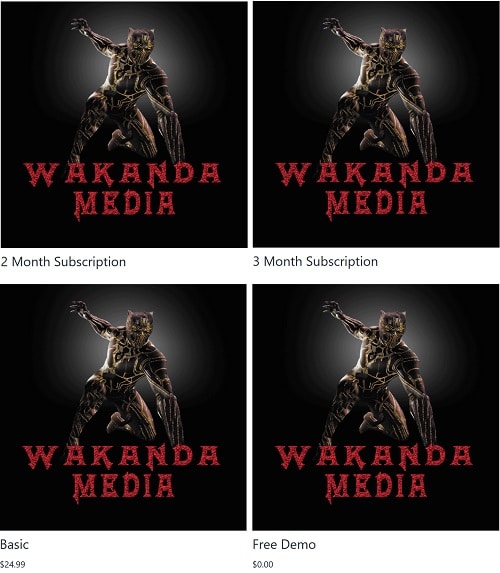
Additional Info…
There is no recurring/automatic billing payment. Generally, IPTV services use a pay-as-you-go method. You decide whether or not to renew your subscription when it ends. To do that you will need to revisit the IPTV service website (Wakanda Media) to pay again.
Make sure when you sign up for the Wakanda Media free trial or subscription to type in your correct email address. Once the process is completed, they will send you a few emails. But make note of the following:
I received one email in my inbox from Wakanda Media TV after paying for the one-month subscription. Something told me to check my Spam folder. Sure enough, there were three more emails from them there. So check your Spam or Junk mail folder for any Wakanda Media emails. If you see any, move them to your regular email inbox.
In Closing…
If you haven’t already, watch the video tutorial above to get a complete visual of the signing-up process. I take you through the free trial and Wakanda Media subscription. You’ll know what to expect when you go through the process yourself. I have posted the video tutorial links further up for your review. I encourage you to watch them as well.
Click Here to Sign Up, Subscribe & Activate

I’m an Internet TV researcher, tester, reviewer, and enthusiast that enjoys sharing and delivering information to like-minded individuals interested in watching TV online using their smart TVs and streaming devices.