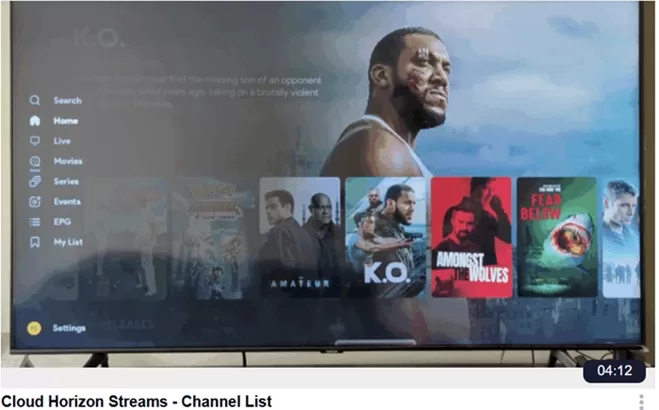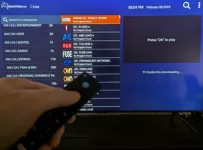Cloud Horizon Streams
In this Cloud Horizon Streams Review, both the IPTV service and two IPTV Apps will be covered, which includes every aspect of the service that delivers tons of streaming TV/VOD entertaining content to many compatible streaming devices.
If you are searching for an ideal way to cut cable, ditch the dish, or say adios to FiOS, or save costs, Cloud Horizon Streams tries to make the transition as easy as possible with savings. This IP Lock IPTV service works with the Nora GO and XPlay TV applications, which are quite similar to the popular SO Player app.
All apps mentioned require the same type of activation/login credentials, whereas what you see inside isn’t that different. We’ll explore the pros and cons as well to give you a complete understanding of what this IPTV and app have to offer.
What are Cloud Horizon Streams?
This is an IP Lock IPTV service, unlike cable or satellite TV. All the streaming content is delivered from the Internet. The IPTV provider delivers the content across the user’s IP address with the help of the TV player app, which manages, organizes, and streams the content.
Because they use an IP Lock system, the user’s IP address cannot be changed. It gets locked in once the TV Player app is installed on the device, is activated, and connected to the IPTV service.
You cannot take a portable device such as a laptop, tablet, or Firestick over to your relatives, friends, or neighbors’ household or any other place, and expect to use this IPTV service. That’s because the other location is using a different IP address. This also means a VPN service cannot be used.
Watch the Cloud Horizon Streams Review Video below for more information…
Click Here to Get the Trial or Subscription
Reliability & Experience
I have familiarized myself with the ownership over the years, after testing and reviewing many of their website, services, and supported apps. There’s no doubt in mind that you will be in the best of hands with timely customer support when needed.
I have never experienced high downtimes, which makes these guys and their service most reliable. If I were to take an educated guess, I would say their uptime is in the 90% range.
What Are the Requirements
- Trial/Subscription: Either a trial or a paid subscription that provides the activation/login credentials
- TV Player app installation: Install either XPlay or Nora GO on any compatible device, or both
- High Speed Internet: Although you may get by with having a 30 Mbps Internet connection (download) speed, 100 Mbps or more is ideal
- Compatible Device: A list of compatible streaming devices can be found further down
- Indoor HDTV Antenna: If you want more local channels from your US city, then investing in an indoor HDTV antenna is best
Live Channels and VOD Movies/TV Series Delivery
There’s a bit of a mix-up on the Cloud Horizon Streams website regarding 115 countries worldwide. In my physical review of this service, with XPlay connected, most of those countries were not included. I found that the content delivered is best suited for English-speaking TV viewers, with Spanish and some Asian channels included.
Click the Image Below to See the Channel List on Video…
Get the Trial or Subscription Here
When opening XPlay and selecting the Live category in the left panel, you will see the following sub-categories:
- All ***all channels
- US Locals
- Movie Channels
- Spanish
- Canadian
- Caribbean
- Pay Per View
- Sports
- Adult (locked by default)
- And so on
Seasonal sports, such as the NFL, NBA, NHL, NCAA Football, and an adult section, are listed. The adult section is locked by default, whereas a code provided by the service can be used to unlock that content. You can scroll Up/Down or Left/Right or use the search tool to locate a channel, including local channels, when entering the US city’s name.
How to Play/Watch the Content
There are 100s of live channels and 1000s of VOD movies/TV series. When selecting a sub-category, you will see all channel/network names listed in the right panel. The user can select and play any one of those channels.

In the left panel, select Movies, and all the on-demand movies with images appear. You can easily select and play any movie there, or use the search tool to find the title of a movie. You’ll find the New Releases section and all the genres below it in the left panel.
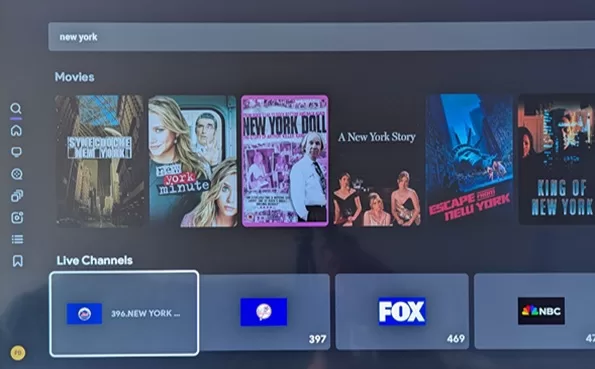
The Series sub-category is set up the same way. When selecting it, all VOD TV series appear in the right panel with images. Select any one of them, and select the season/episode to play. Or, use the Search tool to find a series by title.
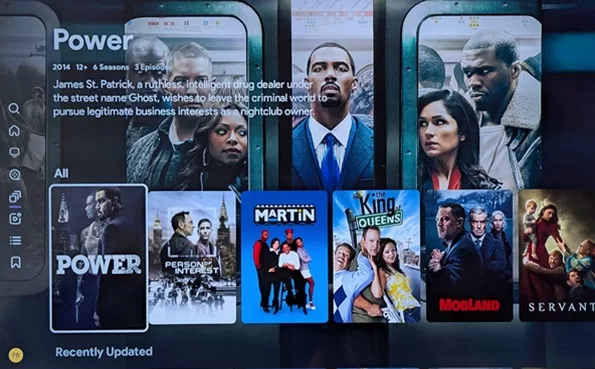
The service claims its content is delivered in 4K and 8K resolution quality, but I would assume HD picture quality is also included. What I can tell you is that the channels tested had clear picture quality. I used a Firestick 4K Max connected to the Samsung Smart TV 4K.
Best Used For
Newbies or newcomers to web TV stand to benefit from this IPTV service that keeps things pretty simple. Not a huge library of channels and countries, not many features, or a lot to learn. English-speaking individuals also stand to benefit more.
If you want access to premium channels, new movie releases, and popular TV series at a low cost, then this service is ideal. Now, throw in PPV events and premium live sports TV channels, and you get more value.
Although they don’t deliver all US local channels, you can always purchase an indoor HDTV antenna with a mile radius of 100, 200, or more. This service is best used for stay-at-home TV viewers who are not interested in traveling with this service. Users can connect up to 5 streaming devices at one time and watch something different in each location of their household via a streaming device, like a smart TV.
User Interface
I found getting set up and connecting XPlay to the IPTV service and navigating through the app to be seamless. Makes life easier for newcomers. Your eyes will tell you where to go while selecting anything of interest. It won’t take long to find what you’re looking for, especially when using the Search tool.
You will drill down from Category >> Sub-category >> Find/Play Channels or VOD.
Apps Supported and Compatible Devices
Cloud Horizon Streams supports two TV applications, XPlay and Nora GO. If one can’t be used for a device, the other may be used. However, neither app is compatible with a great many devices. See compatibility below…
- iOS/Apple Devices: XPlay, Nora GO
- Android-Based Devices: XPlay, Nora GO
- Smart TVs: NoraGO, XPlay
- Computers: XPlay, Nora
- Roku: XPlay
- Google Chromecast: Nora or XPlay
Users can connect up to 5 streaming devices at a time. If you own the latest version of Firestick, Fire TV, or Fire Cube, download/install XPlay. You don’t need to sideload, go into Settings, or install the Downloader app, like you do for Nora GO and SO Player. You can also use the NVIDIA Shield as another compatible device.
This makes for a quick, easy install when using XPlay on those devices. Read the ‘XPlay App for Firestick 4K or 4K Max‘ guide and follow the steps to install XPlay on the Firestick.
You can find the Setup Guides and App Download on the Cloud Horizon website.
Trial and Subscription Packages
The first thing to note here is that Cloud Horizontal Streams do not offer automatic billing. You get a Manual (one-time) Payment setup, whereas you must return to their website to renew your subscription when the time comes. Check out the trial and pricing below…
- 3-Day Free Demo Trial: $3.00 ***access to everything to test
- One-Month Subscription: $25.00
- Payment Methods: Major credit/debit card
- Refund with Conditions: Read ‘Refund Policy ***See at the bottom of their website
NOTE: The trial will not be available during the last 3 days of the month.
Register Here to Get Trial/Subscription
Customer Support
The owners of Cloud Horizon Streams have never been known for poor customer service. I have reviewed and tested many of their IPTV services in the past. Never have I heard or found any major complaints over the Internet. They do a very good job managing customers and answering questions in a timely fashion.
At times, you will find a live chat agent in the chat box on their website. Sometimes you have to be a little patient, but someone is usually there to help. I can’t say for sure they are available 24/7, although they claim this is the case on their website. But I suppose your wait would be less than 12 hours or sooner if no live chat agent is present.
How to Install XPlay App/Apk on Firestick
The video below shows how to install Cloud Horizon Streams-XPlay on the Fire TV Stick. Fire TV and Fire Cube users and follow along and make adjustments…
Cloud Horizon Streams Review: Pros and Cons
PROS:
- TV Player Apps: XPlay and Nora GO apps provide a user-friendly interface that makes them ideal for newbies to navigate and operate, as well as easily find the content they are looking for to watch online
- IPTV Service: Cloud Horizon gives users easy access to live channels and VOD streaming content by the 1000s. Premium and local channels delivered, including new movie releases, PPV events, seasonal sports, and more
- Setup: Offers setup guides on their website and downloads; No additional equipment or hardware needed
- Trial: Can test the service with full access for a very low fee ($3.00)
- Subscription: Beats the high cost of cable and satellite TV when paying just $25.00 per month
- Entertainment: Something for the entire family to watch, with enough content to keep them busy
- Cancellation: Users can cancel on their own when logging into the customer area or contact support; No cancellation or hidden fees
- Picture Quality: Watch in 4K and 8K resolutions
- EPG (Electronic Program Guide): Digital TV guide offers another viewing option
- Customer Support: 24/7 support with a chat box agent available at times
CONS:
- Traveling: Limited to using one smartphone with the app installed, and connected to the service while traveling via WiFi
- IP Lock System: Restrictions that prohibit changing IP address or using VPN service; Not ideal for traveling
- XPlay Home Screen: Ad appears, little to be desired
- Very limited features, but can add channels and VODs to favorites
Conclusion
Compared to No IP Lock IPTVs, this IP Lock Cloud Horizon Streams service is ideal for TV viewers who are not interested in a lot of channels, countries, or features, and are not interested in using it for traveling. But if you want access to premium live channels that lead to watching local and premium channels, including entertaining VODs, they don’t fall short of the mark.
English channels from the US, Canada, and the Caribbean, including Spanish, Adult (locked by default), and very few Asian PAC channels, are delivered. This tells you the people Cloud Horizon Streams caters to. However, this doesn’t stop anyone from any part of the world from getting access to all the content.
The Cloud Horizon Streams review, both written and video, provides enough information to help you make a well-informed decision. No free trial, but they meet you halfway by offering a low-cost trial with full access to test everything.