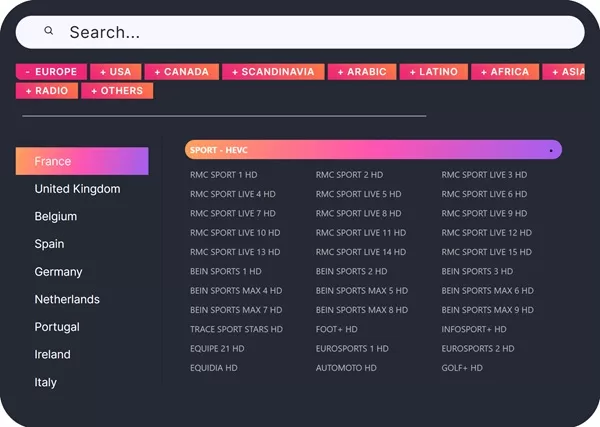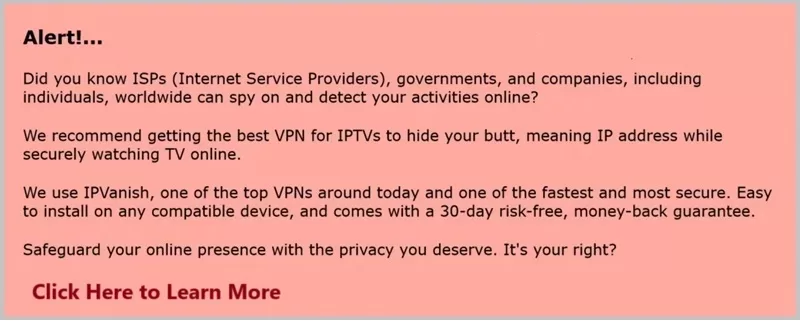This IPTVdigi Review [IPTV Digi] covers three primary areas, the IPTV website, IPTV Service, and supported TV Player apps. It then dives deeper into each area to break everything down for a clear understanding. Although not perfect, here lies one of the top IPTV services around today.
If you are searching for a way to cut costs, downsize, upgrade, or cancel your paid TV/VOD subscription bill, or if living without, this review will help you decide whether or not to buy in. The low cost doesn’t mean you’ll lose watching many of your favorites. There are tons of live TV channels and VOD movies/TV series delivered from various countries. More on this later.
I’ve reviewed and tested countless IPTV services, websites, and TV Player apps and know what to look for in all three areas previously mentioned. That said, you can avoid falling into a trap, or a dud service that many individuals complain about with other IPTV services out there. Let’s get started, shall we?
Watch the IPTVdigi Review Video below…
Visit Here to Learn More or Register
What is IPTVdigi & How Does IPTV Work?
IPTVdigi is a No-IP Lock IPTV service that doesn’t restrict you from changing your IP address. Simply put, you can take any portable device such as a laptop with the TV Player app installed to another household. If that residence has an Internet connection, then it will have its own IP address, which doesn’t matter.
This allows the user to connect to the IPTVdigi servers from that residence to watch TV online. You don’t have to take your device with you. You can use the device at the other residence, such as a smart TV or Firestick. Install a supported TV Player app on that device. Then log into the TV Player app to connect to the IPTV Digi servers. It’s best not to share your account with someone from a different location.
IPTV refers to Internet Protocol Television, which allows you to stream live global TV channels, VODs (Video on Demand), and everything else in between instantly. This is the opposite of traditional television, such as satellite and cable, with which IPTVdigi is not affiliated in any way. All the streaming content delivered comes across the end user’s IP address to the TV Player app installed on the user’s compatible device.
The benefit here is the IPTV Digi service caters to a wide audience seeking reliability, affordability, flexibility, and high quality to name a few. Live streaming comes as real-time broadcasts of television channels. VOD has pre-recorded TV series and movies that are accessible at any time. Catchup TV is also delivered, which plays recorded shows aired hours or days ago.
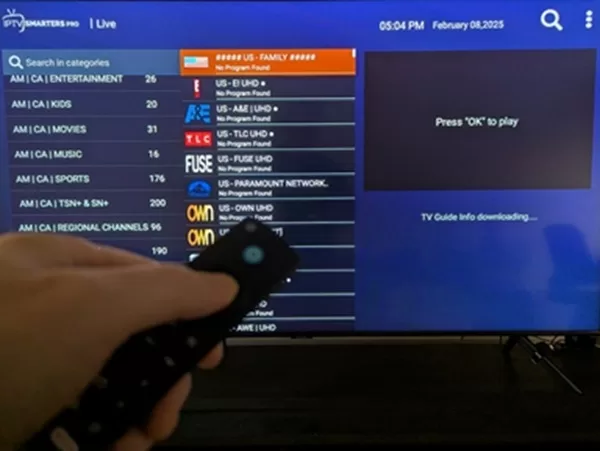
Who is IPTV Digi For?
- International, bilingual, and multi-lingual users who want access to their favorite channels/VODs.
- Cord-cutters, ditch the dish users who want to avoid the high cost of satellite, cable, or even FiOS TV.
- Those who want flexibility when traveling with their portable devices and the ability to watch everything across multiple devices.
- Great for Sports fans and fanatics
- Those who love watching TV shows/series, news, or movies, whether live channels, VOD, or Catch Up.
How Does IPTV Digi Differ From Traditional TV?
- Flexibility. Can be used across 1-4 devices at one time depending on the subscription package purchased. Devices such as computers, smart TVs, and Firestick can be used.
- Content Delivery. Has a huge variety of International channels and VODs.
- No Contract. Unlike paid TV, there are no contracts, cancellation fees, or hidden fees.
- Delivery Method. IPTV solely uses the Internet while traditional TV relies on satellite, cable, FiOS, antennas, receivers, or set-top boxes.
IPTVdigi Review of Website
When compared to other IPTV service websites, the IPTVdigi website checks all the boxes that an IPTV service website should have. Streaming content does not come from the website, but what it does is it mirrors the IPTV service, which is important. It shows how good or bad customer service is, answers many questions in the customer’s mind, and how well they take care of website visitors.

When you visit IPTVdigi, you’ll see that it offers trials, has many subscription packages, explains the features and benefits, and uptime percentage (reliability), including the number of channels and VODs delivered. They have a graphic that shows a map of countries they deliver content from and another graphic that shows where their servers are located, such as…
- United States
- Canada
- United Kingdom
- Ireland
- Sweden
- 545 Other Countries
IPTV Service Website Checklist
What an IPTV service website should have is what IPTV Digi provides.
- Helpful content that makes clear what is offered, how you benefit & answers many questions
- Menu Section
- Free trial and/or low-cost trial
- One or more subscription packages with costs
- Channel List ***not a must but helps
- Setup Guides ***should install the app before getting the trial/subscription
- FAQ Section
- Server location ***but not a must
- Legal documents ***Private Policy, Terms, etc.
- Refund Policy
- 2 or more ways to contact customer support
- Multiple payment methods
Other Site Features
You will find two buttons for ‘Subscription’ and ‘Learn More’. But when you scroll down the site, you’ll find all the subscription packages with 1, 2, 3 & 4 device connections plus 1, 3, 6, 12, 24 & 36-month packages. There are lifetime subscriptions as well. I cover everything later in this IPTV Digi review.
As I explored the website further, I found they have more than one way to contact customer support, which also includes a phone number (voicemail). Then I came across the website graphic that shows where their servers are located throughout the world. Also, shows a map of countries where streaming content is delivered. The website also has legal documents and a Refund Policy.
Channel List
Most IPTV service websites don’t provide a channel list that many individuals look for to see if their favorite channels are included. During my IPTVdigi review of the website, I found and clicked a button that took me to the Channel List–See Below…
IPTV Service Provider: Requirements, Content Delivery & Reliability
In this part of the IPTVdigi review, I’m going to cover the service in itself and provide somewhat of a comparison to other services like it. To make this work and watch your favorites online, certain components must be in place.
4 Requirements Needed
1. High-Speed Internet
I recommend 100 Mbps download speed or more to make sure you avoid consistency buffering. If two or more devices are going to be connected and used to watch TV online at the same time, you want enough speed. The same goes with other household members who are using the Internet for other purposes.
During evening peak hours, weekends, holidays, or special events such as the Super Bowl where a lot more people are online using the same ISP as you, you could experience buffering issues. The faster the Internet connection speed, the better the streaming performance. Having 30 Mbps or less than 100 Mbps may be enough to meet your needs.
2. Compatible Streaming Device
There is an array of compatible devices that you can use, and that’s because of the many TV Player apps supported. Here are some of the compatible devices:
- iOS/Apple (iPad, iPhone, Apple TV)
- Android (Tablet, TV, Box, Phone)
- Roku
- Mag Box
- Smart TV (LG, Samsung)
- Chromecast with Google TV
- Formuler Z7+
- Devices w/ Android OS (Fire TV Stick, Fire TV, Fire Cube, NVIDIA Shield, etc.)
- Computer (MacOS, Windows)
- And more
You will find a host of Setup Guides on the IPTVdigi website that show these devices as well as the TV Player apps supported below:
3. Supported TV Player Apps
- Smart STB
- IPTV Smarters Pro
- Smarters Player Lite
- Tivimate IPTV Player
- IBO Player /Ib Player
- VLC Player
- Perfect Player
- IMPlayer
- Zoom Player IPTV ***new for Windows PCs
- Web TV Player ***opens in a web browser
- And many more
These are IPTV apps that support M3u Playlists and/or Xtream Codes API. You can install two or more of these apps on the same device to test. Even if you have a subscription for 1 device connection. You can connect and use one app at a time to connect to the service to watch TV online. But there’s also the option to choose any 1, 2, 3, or 4 device connections (at one time) package.
TV Player–IPTV Service Feature & Benefits:
NOTE: Not all features are available in all TV Player apps
- Add to Favorites (live channels & VODs)
- Multi-screen (up to 4 PIP)
- Search Tools
- Channels History (live channels)
- Continue Watching
- Recently Added
- Trailers
- Stop/Pause (Live channels & VODs)
- New Releases
- Preview & fullscreen
- Client Report
- Sort
- Settings
- Channel List
- Record ***Not tested; requires an external storage device
- EPG (Electronic Program Guide)
- CatchUp TV ***TV shows recorded by service & refreshed
- Add multiple playlists
- Channels stream fast
- Something for the entire family
- No IPTV Lock system ***great for traveling
- And more
4. IPTVdigi Service
No IPTV Player app comes with preloaded channels, VODs, or playlists. All the TV/VOD content comes from the IPTV service provider, where you must register for the trial or subscription. They email the activation/login details to the subscriber to activate and use the IPTV app to watch streaming TV channels and VODs.
The subscriber must return to the IPTV Digi website to renew the subscription or get support when needed. More on this later on.
Reliability, Delivers As Promised
When going through the IPTVdigi review of the website, it states the service has a 99.9% uptime. Of course, I can’t prove if this is true having just started using the service at the time of this review. But so far, I like what I’ve seen and experienced.
The website also mentions AniFreeze Technology, which is one of the things I will need more time to test during my one-month subscription. They also use a high-quality UK-based server with a 20 Gbps connection.
The average time it takes for a channel to stream when selecting it is 0.5 seconds according to the website. I tested this as well, and for many channels that played it took around 0.5 seconds give or take.
I learned a little trick over the years when a live channel doesn’t play. If a live channel doesn’t stream when clicking/selecting it, find and play a working channel. Then go back to the non-working to play it again. Sometimes it will stream the channel. You can also update the channels manually. There are automatic updates when time.
Streaming TV/VOD Content
I used the IPTV Smarters Pro app installed on my Firestick 4K Max which is connected to my Samsung Smart TV. This is the only device and app I used to conduct my IPTVdigi test review. When opening the Home screen of IPTV Smarters, three large icons appear (Live TV, Movies & Series).
Some channels didn’t stream (Playback Error) which is typical for all IPTV services. You can, however, contact support to fix any broken channel you come across that interests you.
Three main categories/icons on the IPTV Smarters Pro Home screen:
- LIVE TV
- MOVIES
- TV SERIES
When you open each category above, you will see the number of live channels totaling 22,505, VOD movies totaling 117,861, and VOD TV series totaling 33,200.

There are three smaller icons on the Home screen of the TV Player as well…
- LIVE WITH EPG
- MULTI-SCREEN
- CATCH UP
NOTE: You can choose to install any supported TV Player app on your compatible device. Each IPTV player has a different layout design, including different organization of channels and VODs. I’m only providing what I see inside the IPTV Smarters Pro app.
Live TV Category
You get access to local and regional channels, including global channels to watch movies, sports, news, and many TV shows. Premium channels are included as well. Adult 18+ is optional–you select Yes or No during the registration for the IPTVdigi trial or subscription.
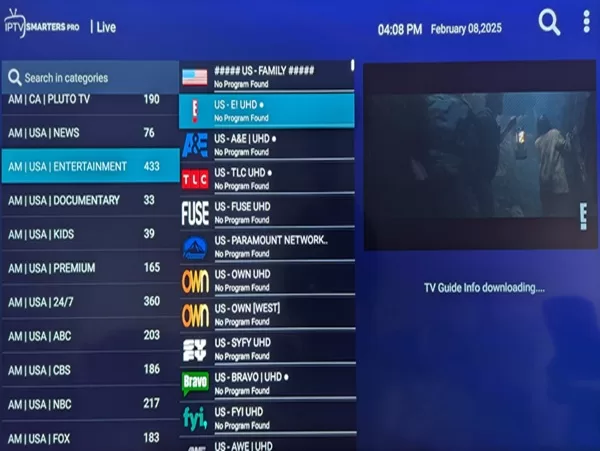
I started testing many English-speaking countries first, such as the US, UK, CA, AU, Caribbean, and Ireland. If you are looking for a particular English country, you must scroll down the channel listing in the left column to find it. You can also use the Search Tool to find a specific country category or other category. There are many sub-categories per country and many countries are included. The following is a small glimpse of how channels are organized:
- AM | USA | News
- AM | USA Entertainment
- And so on
- EU | UK General
- EU | UK Documentary
- And so on
It’s the same organization of channels for Canada, Australia, and all the other countries. When selecting a channel, it will play in preview. Click/Select the channel again, and it will play in full screen. If you prefer, you can click/select the preview screen to open in full screen.
To add a channel to your favorites using the Firestick remote, press and hold on the same channel. A pop-up window appears allowing you to add the channel to Favorites.
Movies & Series Categories (VOD)
VOD Movies. When opening the Movies categories, you will see the following…
- All
- Favorites
- Continue Watching
- Recently Added
- VOD | Multi-Lang – New Releases
- And many more sub-categories of movies
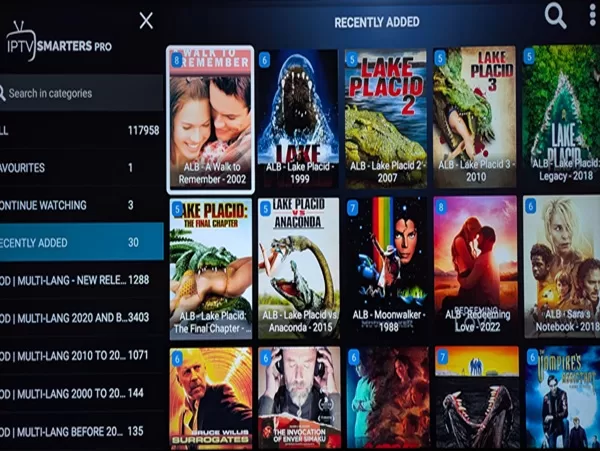
There are sub-categories of movies from different countries and VOD Sports with boxing, WWE, UFC, Soccer, etc. Many movies also include trailers, if you want to get a preview before watching them. Movies are rated and when selecting one, you’ll be taken to the Movie screen with description, actors, Play, and Watch Trailer buttons.
It’s easy to add a movie to your Favorites. Just look for the heart shape and select it when using the Firestick, or whatever the function is for a particular TV app you may be using. Again, not all TV Players are the same.
VOD Series. This category has a similar setup as the Movie category, which starts off the same way in the list above. Then shows the following…
- SRS | English
- SRS | TV Shows [EN]
- SRS | Anime [EN]
- And so on
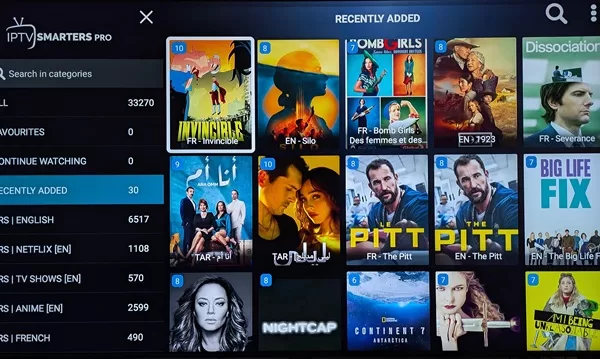
TV series include seasons and episodes. Just like the Movies category, TV Series also have a Watch Trailer button. Trailers may not be available for all TV series and movies. When selecting a TV Series, it takes you to the screen with a description which also includes Directed by, Release Date, Genre, and Plot.
Interfacing — No Major Issue
I experienced no issues with the streaming performance when playing live channels and VODs. The interfacing was fast and smooth, easy to navigate, and I could find what I was looking for to watch. When you see each subscription package on the website, it tells you CatchUp TV is included.
Most IPTV services don’t deliver CatchUp TV. When clicking the Catch Up icon inside the IPTV Smarters Pro app, I found two columns with many sub-categories. It takes a little longer for the recorded channels to stream, but I also came across non-working channels. Nonetheless, everything appeared to be delivered as promised according to the website.
When connecting the TV Player app to the IPTVdigi servers, I found the interfacing fast and smooth. I could easily navigate through the TV Player and easily find what I was looking to watch. There’s a lot inside so if you are new to all of this, it will take some time to get familiar with everything.
Of course, all the content is presented differently in each TV Player app.
Streaming — No Consistent Buffering
One of the main concerns is how good the streaming is. IPTVdigi claims to use streaming technology to prevent poor streaming performance and consistent buffering. However, I found that no IPTV service is perfect even if you have over 500 Mbps or more Internet connection speed. You are bound to come across some low-quality channels that are out of the IPTV service hands.
You will undoubtedly encounter some channels with Playback errors, which you can contact support to fix. But it’s important to have your end correct, to prevent consistent buffering issues. I have listed the requirements further up that cover the streaming device and Internet connection speed. It’s best to have a 100 Mbps download speed.
Make sure your device has the latest updates and don’t use very old devices/versions. For instance, at the time of this review, the Firestick 4K and 4K Max versions should be used if you want to use that device.
Picture Resolution
The IPTV Digi website mentions that channels come in 4K/FHD/HD quality. When I tested the channels, I found many worked in high quality. I used a Samsung Smart TV 4K and a Firestick 4K Max. The picture quality was crystal clear for all the channels that I tested so far.
IPTVdigi Subscriptions, Trials & Money-Back Guarantee
In my review of the IPTVdigi website, service, and TV Player app, it’s clear they try to fit everyone’s budget. See the breakdown below:
Each subscription package, trial, and lifetime package delivers the same content and features. Only the number of device connections, the number of months, and prices are different. You can connect 2-4 devices at the same time when choosing the number of devices you want.
2 Trials
- 2-Hour Free Trial: $0.00 ***No credit card required
- 24-Hour Trial: $0.99
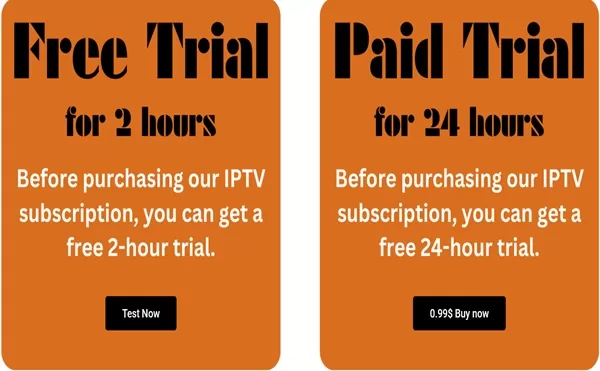
Subscription Packages/Costs:
Choose 1, 3, 6, 12, 24 or 36-month plan…
- 1-Device Connection: $9.99-$129.99
- 2-Device Connections: $19.99-$229.99
- 3-Device Connections: $26.99-$289.99
- 4-Device Connections: $34.99-$359.99




Lifetime Subscription Packages/Costs:
- 1-Connection: $299.00
- 2-Connections: $499.00
- 3-Connections: $699.00
- 4-Connections: $899.00

Manual Billing is set up for each plan, which means you have total control when deciding whether or not to pay again, or when to pay. Anyone from any country worldwide can use the IPTVdigi service and pay the fee.
IPTVdigi Subscription Renewal
I did not see Automatic Billing when registering for the one-month, one-device subscription to test. Therefore, it appears there’s only Manual Billing (one-time payment) which means you pay as you go. When the subscription/service ends, you decide if you want to return to the IPTV Digi website and pay for the subscription again.
If you paid for the low-cost trial, you must do the same thing–return to pay for the IPTV Digi subscription. Some individuals choose the 3, 6, 12, 24, or 36-month package to keep from returning to the website every month to pay again.
Watch How to Register for Trial or Subscription
Money-Back Guarantee (Refund Policy)
There’s a 7-day money-back guarantee with conditions. To fully understand the conditions, read the Refund Policy. You will find a link at the bottom of the IPTVdigi website to read the Policy.
Get Your Trial or Subscription Here
Customer Support
It’s always a good idea to test customer support to see how fast they respond. It should be within 1-2 hours but no more than 12 hours. During my IPTVdigi review, I tested their customer support with pre-sale questions via the chatbox.
A live agent replied to me within several minutes, which was outstanding, but the agent may not be available 24/7 every day. You can leave your email address for them to get back to you.
They also have a phone number, which I’m sure has voicemail. In the bottom left corner of their website, there are WhatsApp and Telegram widgets. There’s a contact form — see the Click Here button at the bottom of the IPTVdigi website.
IPTV Digi Installation Setup Guides
If you are new to these kinds of services, it’s best to install the IPTV Player app on your compatible device first. Then, test and see if the app installs with no issue.
Start by figuring out what device you want to use. On the IPTVdigi website, click the ‘Setup Guide’ button to find the guide for your device. Follow the steps to install the IPTV app on your device.
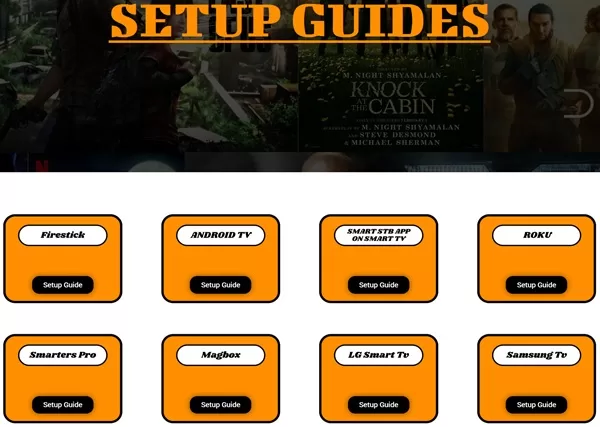
They have many guides for Android Devices, Firestick, Magbox, Roku, Smarters Pro, Chromecast, Tivimate, IBO Player, iOS/Apple Devices, and Smart TVs, among others. Click/Select the ‘Setup Guide’ button on the IPTVdigi website.
Once you install the app and there’s no issue, it’s time to get the trial or you can pay the subscription if you want.
NOTE: If your compatible device requires the Downloader app, the guides don’t provide all the steps to search, find, download, and install the app on the Firestick 4K or Firestick 4K Max. Don’t worry, I provided a video tutorial further down that takes you through all the steps–See ‘Part 1: How to Download and Install Downloader on Firestick 4K & 4K Max (Video)‘.
IPTVdigi (IPTV Smarters) on Firestick 4K / 4K Max
I posted a 2-part video tutorial below that covers how to install IPTVdigi on Firestick setup with the IPTV Smarters Pro app. You’ll learn how to set a parameter in the Firestick Settings and download/install the Downloader app.
Part 1: How to Download and Install Downloader on Firestick 4K & 4K Max (Video)
You’ll see how to enter the IPTV Smarters Pro Apk shortcode to install IPTV Smarters Pro. You can install any TV Player that supports M3u Playlists and/or Xtream Codes API. Then I take you through the TV Player app login.
Part 2: How to Install on Firestick 4K or 4K Max (Video)
IPTVdigi Pros and Cons
I often say the upsides outweigh the downsides after I test-review a top IPTV service. It’s no different with IPTV Digi which offers more perks that were outlined in the IPTVdigi review of the website, service, and TV Player apps.
You are given many options for setting up your web TV system when choosing the compatible streaming device you want to use, and the IPTV app for the device, which comes with many features.
PROS…
This IPTV service delivers a wealth of live TV channels, VODs, and everything else that caters to all individuals worldwide. The price of admission is much lower compared to traditional TV such as cable, satellite, and FiOS TV. Just review all the subscription packages with different price sets for the number of devices and months.
Because IPTV Digi uses a No-IP Lock system, the user is free to travel outside of his/her primary IP address or location. Connecting the TV app installed on your compatible device to the IPTVdigi servers while traveling locally or globally comes easily. You just need an Internet connection, whether it’s a WiFi connection or Ethernet (hardwire) connection.
Having many if not all your favorite channels and VODs at your fingertips is a dream come true without the high cost. Or, installing other components such as an antenna, receiver, satellite dish, cable box, etc. Just the device you have now, a High-Speed Internet connection (WiFi), a free TV app installed, and the IPTVdigi subscription or trial is all you need.
CONS…
One of the downsides comes when searching for a particular English-speaking country to watch those channels, such as the US, UK, CA, AU, etc. You have to scroll down the TV Player channel list to find them. They are not readily available at the top of the list to access. You can use the Search Tool to find a particular country, which comes easily.
From there you can add the channel to your favorites provided that feature is available in the TV Player you are going to use. Some TV players require a subscription payment to access premium features. When I installed IPTV Smarters Pro, I was able to Add to Favorites channels and VODs without paying the subscription for extra features.
However, sometimes when launching the player, my favorite channels disappeared–showed 0 channels.
I performed a manual channel update and my favorites category showed 16 channels again. There may be some kind of glitch. Hopefully, this is temporary. There’s no way to sort the countries either, but you can sort the channels.
Some channels I tried to play, including Catch Up, returned a Playback Error, which is typical to all IPTV services. You can try going to a working channel to play it and then go back to the non-working channel. Sometimes this works and the channel plays. Sometimes you need to manually update the channels. The last resort is contacting customer support.
Reseller Program
If you want to make some money and know a thing or two about Reseller Programs, the IPTVdigit Reseller Program may interest you. They have a dedicated web page with information such as.
- How does the IPTV business work?
- Features of Reseller’s Panel
- IPTV Reseller Packages–features & prices
- Credit Map
- Other information
Conclusion
I give IPTVdigi a big thumbs up as the ideal IPTV service compared to others like it out there. Look at their website and you will find many perks that represent the service and everything else inside. They have a good response time replying to customers. The technology is very good with a user-friendly interface, and offers trials, and multiple subscription packages including lifetime packages.
The channel/VOD delivery had no major issues. There are many TV Player apps to choose from, which means more compatible devices can be used. Nothing is stopping you from installing multiple apps on the same device to test and compare. Get the subscription with two or more device connections so that other household members can watch their favorites at the same time.
If you are going to use the Fire TV Stick, Fire TV, Fire Cube, or NVIDIA Shield, you can watch the video tutorial above and make the necessary adjustments on your end. Or, visit the IPTV Digi website to find the Setup Guide section for any compatible device you want to use.
This Concludes my IPTVdigi Review