FreeGo TV
This FreeGo TV review will give you further insight into what you’re getting and will help you determine if this Streaming TV/VOD service has what you want. It doesn’t matter which one you try; all of them have some downsides, which I discuss later on. What’s important is that the upsides are greater than the downsides.
UPDATE:
We are no longer recommending FreeGoTV and have removed all the links pointing to their website. We think you are going to like CracklePop TV, which is very similar but better, and offers more perks. We tested and reviewed them.
NOTE: You may also want to take a look at CracklePop TV and compare.
—–
If you are looking for a cheaper way to watch premium live channels without losing out on what interests you, FreeGo TV appears to have you covered. On the other hand, you may be living without a paid TV subscription and want to give your television a booster shot of entertainment.
I think you’ll find FreeGo TV interesting, so continue reading this review. I have tested many Streaming TV/VOD services like this one, supporting various TV apps over the years. If you want, you can take a peek at the website HERE.
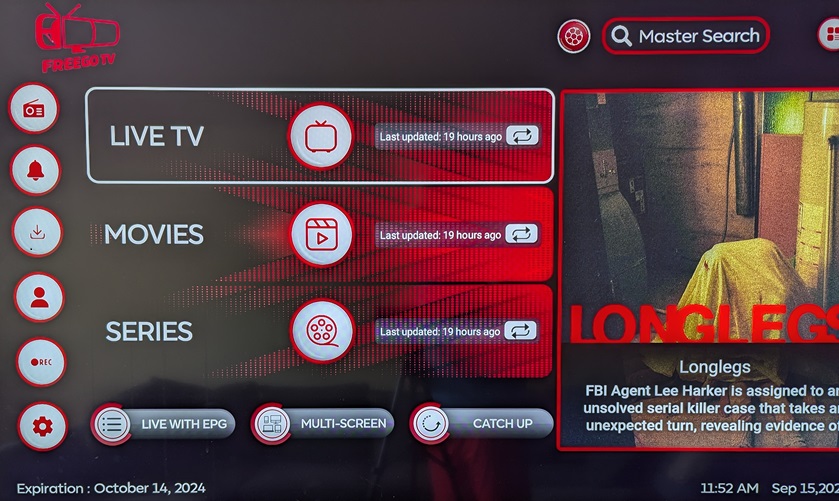
What is FreeGo TV?
Let’s start with what Free GoTV is not. This is not cable, satellite, or FiOS TV in any way, shape, or form. They are TV app-based, meaning you will need to install the free TV player on your compatible device. There is no hardware to install, like a receiver, set-top box, or antenna.
FreeGo TV is a No IP Lock IPTV service where you can change your IP address at will. What this means is you can take your compatible portable or mobile device to another place. Connect the app installed on your device to the FreeGo TV service.
So if the other place has its own Internet service and IP address, you can watch your favorites there. Of course, you could use your mobile device and connect to a WiFi area if you want. There is no contract to enter into, and no hidden or cancellation fees.
All the streaming content comes from the Internet across your IP address to the TV player app on your device. Anyone worldwide can get access to all the streaming content. It doesn’t matter what country you are from or visiting when traveling. Everyone gets access to the same TV channels and VODs. Learn More Here.
How Good is FreeGoTV?
Besides getting the streaming TV/VOD content you enjoy watching, FreeGo TV puts a high premium on its customer/support service.
Granted, not all IPTV services are created equally. One downfall is lousy customer service and support, with no to very little communication. And the waiting period to get a reply can be quite frustrating. FreeGoTV appears to have your back.
They offer a good selection of streaming channels and VODs from the US, Canada, and the UK. They also deliver content from other countries.
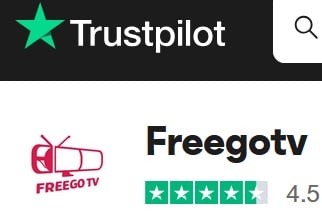
But don’t take my word for it. You can head over to Trustpilot, where many individuals post reviews and complaints on these types of services. Go to Trustpilot now and read what other individuals have to say.
Requirements to Make it All Work
There are 4 things needed to watch TV online using the FreeGo IPTV service as follows:
1. High-Speed Internet Connection
Many of these services tell you that less Mbps is needed, but I suggest having at least 100-150 Mbps download connection speed. To stream SD, HD, FHD, and 4K resolutions properly without buffering, it’s best to have at least that amount. You can probably get by with a 30 Mbps download speed or under 100 Mbps for some channels, but I am talking about all types of channels.
You also need to take into consideration the number of device connections at one time, and when more people are online using the same ISP (Internet Service Provider) as yours. You will need more bandwidth. Some streaming channels, such as live sports, need a faster Internet connection speed.
2. Compatible Streaming Devices
Many of the devices are listed below. More than likely, you have at least one of them at home already, such as the Firestick or smart TV (see brand names below). You can choose a subscription that allows you to connect 2 or more devices simultaneously.
3. TV Player App
There are free apps that you can download, and some will require a small lifetime fee. Nothing is stopping you from installing more than one TV player app on each device. Not all TV apps were created equally, and have fewer features. Some apps, when installed on certain devices, may not have the EPG (Electronic Program Guide).
No TV app delivers any streaming content all by itself. Once the app is installed on the device, it requires activation/login credentials to activate and use the app to watch TV online. You get the credentials from the FreeGO TV service. See the list of apps below.
4. Streaming TV/VOD Service: FreeGo TV
Everything starts and ends with a Streaming TV/VOD service (Free Go TV). They deliver live TV channels and on-demand TV series/movies. The activation/login credentials will consist of the following:
- Username & Password
- Portal (Server) URL ***If needed
- M3u Playlist
NOTE: The Xtreme Codes include the Username, Password, and Portal URL.
Should you register for the FreeGo IPTV service free trial or subscription, you will get support from them when needed. They will update the streaming content delivered from time to time. You will need to remember the brand name and how to get back to their website. This is where you renew the subscription when the time comes.
How to Get Started
From my years of experience, I suggest you do the following to get started:
- Figure out what compatible streaming device you are going to use–see the list below
- Find the supported TV Player app to install on your compatible device. You want to make sure the app installs correctly first.
Go Hereand click the ‘Installation Guide‘. Find the instructions for your device, and you’ll know what app to install - Register for the free trial to test the app and service when connected. Do this to see if they have your favorite channels, shows, sports, movies, and/or TV series before shelling out any money
- If you like what you see, register for one of the subscription packages
Compatible Streaming Devices & Supported Apps
When I underwent the FreeGo TV review of their website, I found the section that listed all the compatible streaming devices and apps that can be used with those devices. There are many, so you are bound to find your streaming device listed. Once you know what device you are going to use, you simply choose the app for it and install it.
Free Go TV supports Xtreme Codes and the M3u playlist.
Compatible Devices
- iOS/Apple (iPhone, iPad, iMac, Apple TV)
- Roku Streaming Stick
- Google Chromecast
- Android (Phone, Box, TV, Tablet, Xiaomi Mi Box)
- Devices with/ Android OS (NVIDIA Shield, Fire TV, Firestick, Fire Cube)
- Computers (MacOS, Windows )
- Mag Set-Top Boxes (322, 425A)
- Smart TVs (Sony, LG, Samsung)
- And Many More
Supported TV Apps
- FreeGo TV App ***IPTV Smarters rebranded with an attractive design layout
- IPTV Smarters Pro
- Smarters Player Lite
- TiviMate IPTV Player
- Purple IPTV
- GSE Smart IPTV
- SCIPTV Player
- VLC Media Player
- IMPlayer
- And More
Streaming Live TV Channels & VOD Movies/TV Series
There are 1000s of live channels as well as 1000s of VODS, some of which I tested during my FreeGo TV review. I can’t provide a channel list, but I can tell you that whatever premium TV channels you enjoy watching, this IPTV service probably has them.

Live channels from many major TV networks. You get access to English-speaking countries, the Americas, Europe, and India, but no other Asian countries. I’m pretty sure this IPTV service is going with what’s in demand. You can watch channels from the US, UK, CA, and AU (Ireland and New Zealand not included).
So if you speak and understand English, you get more entertaining channels with shows, movies, news, and sports to watch online. Speaking of sports, there’s a good selection of sports networks, such as ESPN, and streams to watch your favorite ballgames. This includes NCAA, NFL, NBA, MLB, NHL, Soccer, and PPV boxing events. You’ll have access to local, national, and international sports.
There is no CatchUp TV delivered, but they do deliver many entertaining 24/7 shows and movies for the entire family.
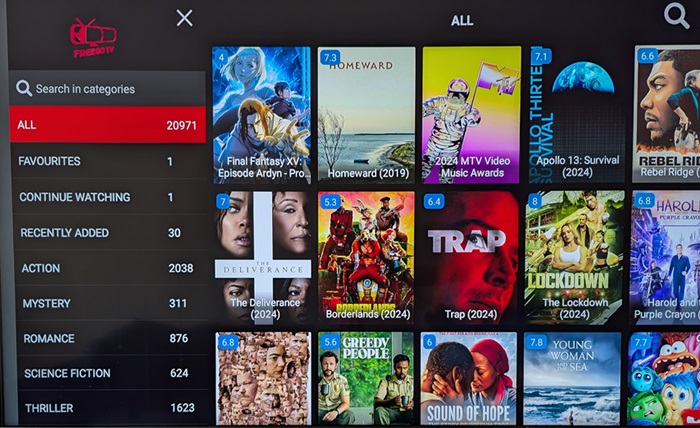
The on-demand movies come with many popular genres, and there are trailers also. The same thing for TV series, where you also get the seasons and episodes. You get 1000s of them, the entire family will love.
Channel List
There is no channel list. The best thing I can offer you is watching the video I made that takes you inside the TV Player app. You’ll watch me navigate to categories and sub-categories of live channels and VOD movies/TV series. You’ll see what countries are included and channels more or less. This also includes seeing the features, and you’ll watch me play some of the channels and VODs.
Click Here to get access to the video series. You can skip to any video when looking below to select the title of the video.
Download Movies and/or TV Series
This is one feature that’s not available in most IPTV services, which separates FreeGo TV from them. I found this feature after I installed the FreeGo TV app on my Fire TV Stick 4K Max. When you see the Download button on a movie or TV series, you can download it directly to the application so that you can watch it later without having to download it again.
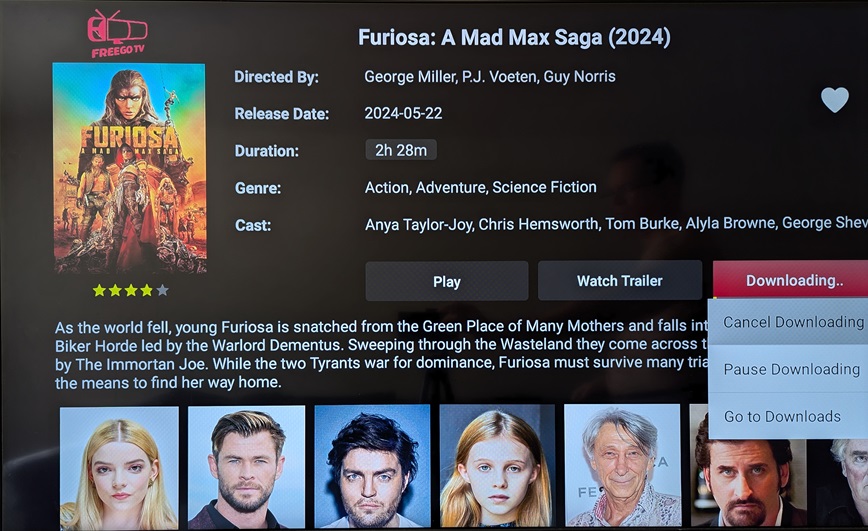
Take a look at the image above with the dropdown window as the downloading is taking place. You can cancel or pause the download, and there’s a selection for ‘Go to Downloads’.
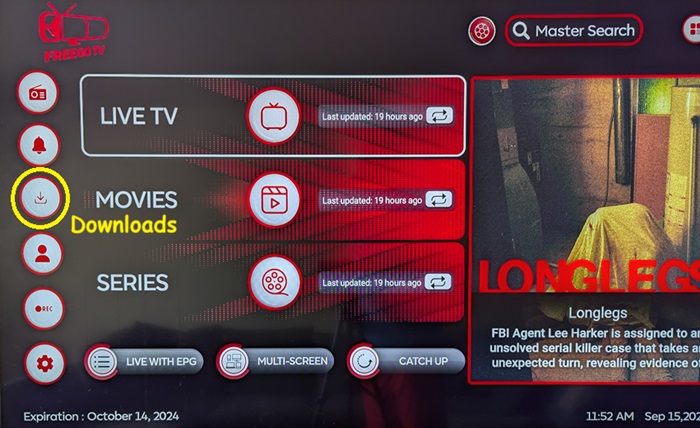
After the movie or TV series is finished downloading, navigate to the Home screen and select the Download icon. I put a yellow circle around it so you could see where–see the image above. This will open where the download is stored. I have one other thing to add. I don’t know how much memory or storage space a user needs when downloading more movies and TV series.
Streaming Content Delivery, Interfacing, and Performance
If you installed the FreeGo TV app, IPTV Smarters, or Smarters Lite, I suggest going into Settings and running the speed test. Other TV apps may or may not have the same feature. This will tell you how much Internet connection speed in Mbps you are working with on your device.
Streaming Performance
You may be able to get by with 30, 60, or less than 100 Mbps Internet connection speed, but to be safe, I suggest having 100-150 Mbps if not more. I already explained the reasons above. I have not experienced any buffering during my FreeGo TV review test, but that doesn’t mean there won’t be any. You are bound to come across some channels out of 1000s, causing some buffering.
No IPTV service is perfect, but most of the time, poor streaming performance or buffering comes from the user’s end. You can always go to YouTube and search for… IPTV buffering. You can include the name of your streaming device if you want to narrow down your search a bit.
Watch my FreeGo TV review videos HERE. You will also see a series of videos below if you want to skip to any particular video. Click/Select the ‘Watch FreeGo TV on Firestick’ video. It will take you inside the TV player app, which demonstrates everything.
Content Delivery and Interface
The FreeGo TV app that I installed has a very easy-to-use and smooth interface. You should have no problem navigating through the app, as I revealed in my video. Click the link above to watch it. You don’t have to use the same TV player app I installed. Just choose the one for your compatible streaming device.
One thing to note in the rebranded app I installed is only compatible with Android devices and devices with the Android operating system. See the list further up.
Live channels, when clicked, either play very quickly or there’s a slight delay. Of course, playing a VOD movie or TV series will have a slight delay, but quick enough to play. You don’t need a manual to learn or operate the TV Player app. Your eyes will take you where you want to go. The easy interface makes this possible.
Feature Enhancements
As I went further into my FreeGo TV review, I discovered the usual features for No IP Lock IPTV services that support the IPTV Smarters Pro, Smarters Lite, and the rebranded app. Here’s a list of the common features, but not all of them may be included in some of the other TV Player apps.
Add to Favorites
You can add live channels, VOD movies, or TV series to your favorites. Look for the Favorites category for live channels to find where you added the channel. As for VOD movies, you do the same thing. It has its Favorite category, and so do TV series, where you will find what you added there.
Multi-Screen
When selecting Multi-Screen, it takes you to the layout to select one. I selected the 4 screens and then selected one of the squares with a +. This will take you to the Live Categories. Each category has certain channels stored in it, such as the USA | Sports category, USA Entertainment category, and so on.
You can add and stream up to 4 live channels at one time. However, when I tried to stream 4 live channels at one time, the streaming became a bit sluggish. If you experience the same issue, try adding/streaming only 3 live channels to Multi-Screen instead. I did this, and it worked better.
Search Tools
Again, depending on which TV Player you install. Mine has a Master Search Tool and a search tool for the live channel category, VOD movie category, and VOD TV series category. You can search by category, country, city, or title.
Settings
When you go into this section, the only features that should interest you are Time Format, Parental Control, and Speed Test. I don’t know about the VPN (optional), and certainly didn’t want to allow it. You can certainly give it a try, but I suggest taking a look at the VPN service I use from time to time.
You should run the speed test to see how many Mbps you are getting. As I said before, 100-150 Mbps would be ideal. You may be able to get by with less without experiencing poor streaming issues.
Channel History
The technology in the TV player app will track what you are watching. You can go into this category and find what you watched previously and play it.
Preview/Full Screen
You can watch live channels in preview or full screen. To get full screen, simply click the channel name again. Or, scroll right to highlight/select the preview screen as the live channel plays.
Play a Channel
Using my Firestick remote, I played a live channel and clicked the middle ‘Enter’ button on my remote, and the following features appeared:
- Preview Channels
- Channels List
- Aspect Ratio
- Multi-Screen
- Next Channel
Download a Movie or TV Series
I already covered this further up, but just wanted to include this as a feature here.
Continue Watching
VOD movies and VOD TV series categories both have this feature. You can resume watching the video where you stopped.
EPG (Electronic Program Guide)
Most IPTV services will have this feature. However, some combinations with the app installed on a streaming device may not have this feature. I tested the EPG that allows you to select a specific category of live channels when taking you to the EPG Category screen.
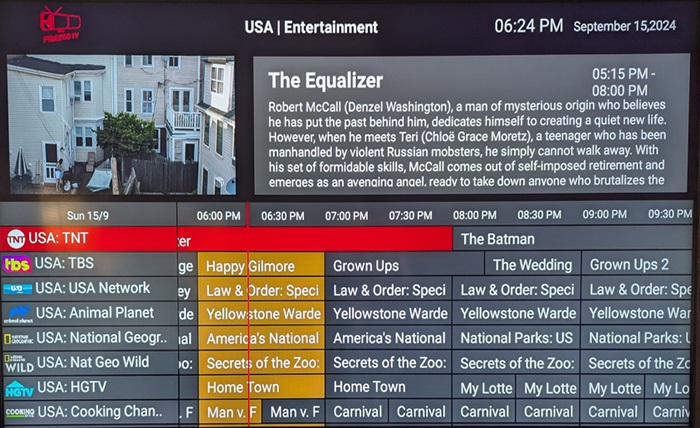
Choose any one of the categories with channels stored in them, such as USA | News. This will load the TV guide with only those channels. You can do the same thing with another category to load the TV guide with those channels only and play them directly from the TV guide.
Record
The record feature is available, but I never used it to record more than one minute on my Firestick. This was years ago, but the Firestick has limited storage and isn’t a good device to use for storing videos. You will need an external storage device. It’s unclear what the settings inside the app are for this setup. I may try to research this further at a later time.
Free Trial, Subscription Packages & Refund
FreeGo TV offers a free trial to test everything, along with 12 subscription packages to choose from. There’s a plan that should fit anyone’s budget. See the breakdown below:
Free Trial
24-Hour Free Trial: $0.00 w/ 2 Device Connections
12 Subscription Packages
Monthly Plans
- 2-Device Connections: $15.00
- 4-Device Connections: $25.00
- 6-Device Connections: $40.00
Quarterly Plans
- 2-Device Connections: $40.00
- 4-Device Connections: $60.00
- 6-Device Connections: $80.00
Semi-Annually
- 2-Device Connections: $60.00
- 4-Device Connections: $80.00
- 6-Device Connections: $100.00
Annually
- 2-Device Connections: $80.00
- 4-Device Connections: $100.00
- 6-Device Connections: $120.00
I contacted FreeGo TV support to ask about their billing. I was told they have manual billing, where you choose whether or not to renew the subscription again when it ends.
As for the Refund Policy, there isn’t one posted on the FreeGoTV website. Support told me they do honor refund requests, which will be paid through the same payment method they used during registration. However, I don’t know what the conditions are, if any.
Click Here to See All Subscription Packages Including Trial
FreeGo TV Pros and Cons
I wouldn’t have come this far if I knew this IPTV service wasn’t worth the time or day. But that’s not the case, so to make this review legit, there are some downsides that we must cover as well.
PROS
There’s no need to cover what I previously told you. If you made a checklist for things you wanted in a Streaming TV/VOD service, you can put a check mark for low cost.
If you want to watch your favorite channels from the country or countries you want, you may be able to check that as well. To be certain, just register for the trial to see and test.
If reliability is on your list, just know the guys at FreeGo TV have been working in this industry for several years. The service/server uptime is pretty high, so you can put a checkmark there.
If picture/audio quality is on your list, you can put a check there as well.
As for streaming performance, content delivery, and interfacing–all deserve checkmarks and have passed my test so far. The Download feature is what separates this service from the others.
CONS
There’s a CatchUp TV category present in the app, but no content to watch. Don’t worry, most IPTV services don’t deliver that content as well. You may or may not experience an issue in Multi-Screen as I did when adding/streaming 4 live channels. Things got sluggish, and I couldn’t stream 4 channels. However, when I multi-screened 3 channels, the performance got significantly better.
You will come across some non-working channels and VODs, as do all IPTV services. None of them is perfect. Should a favorite channel not work on your end, simply contact Free GOTV support.
The Record feature is available, but there are no instructions on how to set this up using an external storage device. But to be fair, it’s the same thing with other IPTV services that have TV player apps with the record feature.
Conclusion
You can tell from my review of FreeGo TV and test of the IPTV service and TV app that there were no major issues to be concerned about. You know the benefits, but seeing is believing, which is why I made the video tutorials for you to see for yourself. If the goal is saving money without losing what you love to watch and having a reliable service to go with it, then you may have found this service worthy.
This Concludes My FreeGo TV Review


