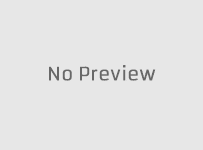Royalty2TV (a.k.a Royalty 2 TV) has many terms individuals use to find the website. But, what you see is not a full website with information on exactly what you’re getting. You must already know what this streaming TV/VOD service offers and what the TV subscription is for. If new, you don’t have a clue.
December 2024 UPDATE:
The link posted here showing the Royalty2TV partial one-page website has been removed. That link now redirects to another website. Quite frankly, I don’t know what it is and why a bizarre one-page website. If you are searching for an alternative subscription service for the app you are using, you’re in the right place.
I’m giving you something better–3 apps in one IPTV service provider that has been tried and tested. They give you more device compatibility. You get better streaming content delivery, including better support and they also have a full website. CLICK HERE to Register for Subscription or Free Trial
Keep the same app you are using or choose one of the three, SOPlay, Nora GO, or XPlay to register, subscribe, and activate. Looking to renew your subscription or pay the bill? It’s time to find something better, start over, and resume watching your favorites online. All 3 apps pretty much have the same device compatibility. Just click the link above and visit the Streaming TV/VOD website to register.
Here are the app differences:
- SOPlayer: No longer can be downloaded to iOS/Apple devices
- Nora GO and XPlayer can be installed on iOS/Apple devices
- XPlayer can be installed on Roku
——-
Please note that this is not a subscription review or any type of review. It is not a knock against this service but rather a helpful guide that leads to identifying some extremely similar alternatives.
See Royalty subscription alternatives further down and why you need them regardless of what you think.
It’s always best to have more of these services in your basket should you need to switch between them quickly.
Coming and Going…
SO Player streaming TV/VOD services can come and go while leaving you hanging with no TV/VOD content to watch online. The first sign is when they only show you a partial website, such as the Royalty 2 streaming website you now see.
Usually, this means the service has reached the maximum number of subscribers allowed. But that doesn’t appear to be the case. In their defense, there’s a section to register a new account. The other section on their one-page site points to current customers to log in–see screenshot below.
I have to ask why not a full website with information that answers questions such as what is it, what are the benefits, what is the cost, etc.
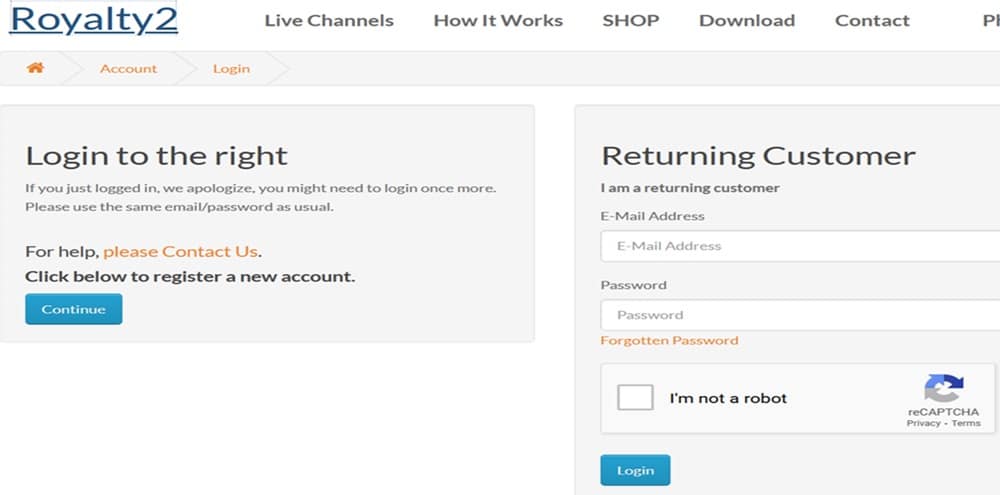
Who Am I
As a reviewer and tester of many streaming TV/VOD services and TV apps, I understand how things work well enough. So much so that I can prepare you for what’s come and what you need to do. I have seen many full and partial websites and understand what happens when a service reaches its maximum number of subscribers.
I have also seen some of them completely shut down which is the nature of the beast when dealing with SO Player streaming TV services. In any case, the goal is to be prepared so that you are never left with no streaming content to watch your favorites and this is where I come in to help you prepare and point the way.
Understanding SO Player Streaming TV/VO Services
All you need to know is that the streaming TV/VOD service and TV app are separate. Both work together for a seamless user and streaming TV connection and experience. No app delivers any streaming content by itself. You need a TV/VOD subscription service to activate the app to watch TV online.
In other words, everything starts and ends with the streaming TV service. They provide all the live TV channels and VOD movies/TV series, etc. You must register with them to get either the trial if available or the subscription. They will email you the activation/login credentials, links, setup instructions, etc.
The streaming TV service also provides support. Once you’ve created your free account, paid for the subscription, or opted into the trial, you can return to their website for support. This also means you must return to renew the subscription when the time comes. So always remember the brand name of the streaming TV/VOD service such as Royalty2TV (Royalty 2 TV) and how to find the website.
As I said before, sometimes these services come and go–especially those that support the SO Player app. This is where I can help by introducing you to some SO Player streaming TV/VOD alternatives to have on hand.
3 Top SO Player Streaming TV/VOD Services to Put in Your Basket
Knowing what I know, I can tell you it’s better to be prepared than not when dealing with these services. Once the SO Player app is installed on your compatible device, you can get a subscription to any service that supports that app.
Should you lose your way and can’t find the website where your account is located, nothing is stopping you from switching services. You can register with any streaming TV content service supporting SO Player. They will email you a new set of activation/login credentials just like the Royalty 2 streaming service does.
How You Benefit
By having 3 or more SO Player streaming TV/VOD services in your basket, you can easily pull one out to register. And you can do this very quickly to resume watching your favorites online. It doesn’t matter if you don’t like the service you have now, the service is gone, not accepting new subscribers anymore, or whatever the case may be. You can switch from one to the other fairly quickly and not skip a beat.
I have test-reviewed three SO Player streaming TV/VOD services that will be revealed to you. Even if you already have a Royalty2 TV subscription and are satisfied, you should put more of these services in your basket.
You can read the full review, as well as watch a video review that also includes tutorials. This covers the signing up process for the trial if available and subscription. Another video shows how to install the app on the Firestick. The last video takes you inside the SO Player to see everything inside and more.
Where to sign up, get the trial or subscription, and activate
The following IPTV services support SOPlay, XPlay, and Nora GO TV Player apps which means more device compatibility. SOPlay cannot be downloaded to iOS/Apple devices but XPlay and Nora GO can. XPlay is the only working app for Roku. All 3 apps are very similar and allow using the same compatible devices more or less.
Streaming TV/VOD 1 | Watch Video Tutorials
Streaming TV & VOD2 | Watch Videos
Streaming TV and VOD 3 | Written Review | Video Review
One Downside to Using SO Player
You may or may not know that SO Player was removed from the Apple Play Store in 2023 for reasons unknown. Therefore, you can no longer install the app on any iOS/Apple device. If you have the app already installed on one or more of those devices, you’re in luck. If not, and you want to use an iOS/Apple device, I have some alternatives for you below…
3 LUX Player Streaming TV/VOD Services for iOS/Apple & Roku Users
If you want to use an iOS/Apple TV device for SO Player and don’t have the app installed already, you’re out of luck. That’s the bad news. The good news is you can install another app that uses the same technology. It has the same look and feel, and works the same way. You’re not going to be able to tell the difference.
The LUX Player app is the alternative app to SO Player. You cannot swap apps with the same streaming TV service, such as Royalty 2 TV. LUX Player uses similar activation/login credentials but there’s no Provider ID needed.
LUX Player TV/VOD 1 | Read Review | Video
Royalty2TV Reviews
In no way, shape, or form, will this be classified as a review. I don’t think you’ll find any insider Royalty 2 Reviews like the ones you’ll find here of other SO Player TV/VOD services. We have nothing to do with their customer service. From the looks of things, the Royalty2 website has no customer service telephone number. But you do see their email address.
Royalty2 TV App Download
Honestly, I’m not 100% sure SO Player is still being used because I never tested or reviewed Royalty before. My thinking is and from what I researched the Royalty2 TV app download is SO Player.
Royalty 2 TV Subscription
It is unclear how many subscription packages they offer you. There’s no information on their website to indicate if there’s only one TV subscription or more. They do have a chat box with an agent to ask questions. But when you compare the alternatives above and you really should, you get to see a full website with the subscription plans. Nothing is being hidden like the Royality2TV website.
Final Notes…
You should think seriously about putting as many SOPlayer streaming TV/VOD services in your basket. I also recommend putting the LUX Player TV/VOD services in your basket. This gives you six streaming TV/VOD services to have on hand. You can pull anyone out to register and subscribe if or when that time comes. You can even switch from one LUX Player subscription service to another.
First-timers who want to subscribe to Royalty2TV can certainly do so. But I recommend doing a comparison with the others that I listed above. When going to the Royalty 2 website, you don’t see the price of the TV subscription which only raises questions. The decision is yours but I must emphasize to bookmark/save each streaming TV/VOD I have listed. You never know when you might need to switch.