Covers the hard-to-find Ultra Media Player subscription, whereas the App is outdated and no longer supported, but an alternative App that’s similar and supported is the best option. Also, points to the IPTV service that covers the costs/prices, free trial, plans with Service ID, Username, Password, which is also an alternative to the Ultra Media Player renew subscription.
It doesn’t take long to see that searching the web for the Ultra Media Player subscription provides nothing. If you were able to find an Ultra Media Player IPTV service to activate and use it to watch live channels and VODs, I would like to know exactly where.
I tested and reviewed the Ultra Media Player APK some time ago with a top IPTV service that has switched from supporting Lenox, Thorium Player, UMP, etc. Those apps are no longer supported and have been replaced by the Carbon Player App/APK. More on this later. This applies to all other IPTVs no longer using those old applications. I was informed there’s a performance issue.
NOTE: If you are in a hurry to find an alternative IPTV App very similar to Ultra Media Player, Lenox, Thorium Player, and other Apps, look for ‘Ikarus Media – Recommended IPTV Service‘ further down. What you may be looking for in the Ultra Media Player subscription cost, price, free trial, or renewal is revealed when learning about Carbon Player.
Ultra Media Player for Firestick
Many individuals installed the Ultra Media Player APK on their Amazon Firestick, which worked well back then. But now that the chapter has ended for UMP, you have an alternative, where there’s not that much of a difference. How the UMP App back then is the screenshot below…

Why Finding An Ultra Media Player Subscription or Renewal is Very Hard to Do?
I don’t have all the answers, but I will state the obvious. First, many individuals come across websites providing old information, which includes old Apps. Those who go ahead and download the App without finding the ideal IPTV service are set for a rude awakening. You never start with the App to download. You start with the IPTV service that tells you what App(s) they support.
What Happened to UMP?
Unlike the Carbon Player application that I’m recommending, which is supported by some IPTV services, UMP doesn’t have a subscription or renewal portal. This means there’s no central platform handling the Ultra Media Player renew subscription, billing, or even a new subscription.
This explains why it’s invisible to search engines like Google and Bing when individuals look for a way to subscribe. Here are some of the reasons…
1. UMP Discontinued or Deprecated
The developer(s) of the App have abandoned ship, meaning Ultimate Media Player. The UMP App has ended support. What this means is that the application is no longer maintained or updated, which also means the performance has deteriorated. Therefore, Ultra Media Player IPTV services have moved on.
If you had an Ultra Media Player subscription in the past and are looking for a subscription renewal, good luck with that. You need to focus your attention on the Carbon Player App/APK and the IPTV service that supports it. Look further down for more information and where to go.
2. Outdated Web Content and Removal
What’s left on the web is outdated content regarding Ultra Media Player. Web pages that once included terms like ‘Ultra Media Player renew subscription’, and ‘Ultra Media Player Subscription’, have been:
- Deindexed (Google and other Search Engines remove it) due to being outdated
- Rewritten to point to other similar Apps or alternatives like in this article
- Or, IPTV providers have cleaned up their websites by removing anything hinting at Ultra Media Player
3. IPTV Service Providers Moved On
As I stated earlier, everything starts and ends with the IPTV service that tells you what Apps/APKs they support. Never do you start by installing an App without identifying the IPTV service first. IPTVs have switched to better-performing IPTV Apps, such as Carbon Player, which is supported.
4. No Official Ultra Media Player Website or Provider
Even if you were searching for the Ultra Media Player free trial, there’s nothing out there for it. On the other hand, the IPTV service for Carbon Player has everything you need. The IPTV service that you are going to learn more about does have a subscription/renewal website for Carbon Player.
5. Search Interest Remains Due to Clueless Past Users
This is why I posted this article to help these past users find the alternative App and IPTV services to resume watching their favorites online. Although UMP is obsolete, past users who had an Ultra Media Player subscription are still searching for the Ultra Media Player renew subscription website.
What to Do Instead
If you are a former Ultra Media Player (UMP) user, by now, you should know that you are wasting your time searching for a subscription or renewal for that TV application. It’s time to look at the alternative TV App called Carbon Player.
There’s no need to continue wasting more time searching for an Ultra Media Player subscription, renewal, or help. Never go to any website to download just the App without knowing the IPTV service that supports the App. This is key.
It’s best to remove the Ultra Media Player App from your device and install the Carbon Media Player App. You will find all the details, including the download URLs, at the IPTV service recommended below. Now let’s talk more about Carbon Player…
Why Carbon Player?
Currently, Carbon Player is the only supported TV Player app similar to UMP that requires the Service ID, Username, and Password. Few IPTV services support this App, as other IPTV services support other Apps. This is why it’s very important to start by finding the ideal IPTV provider.
The IPTV service that’s recommended actively maintains Carbon Player and provides a smooth integration platform.
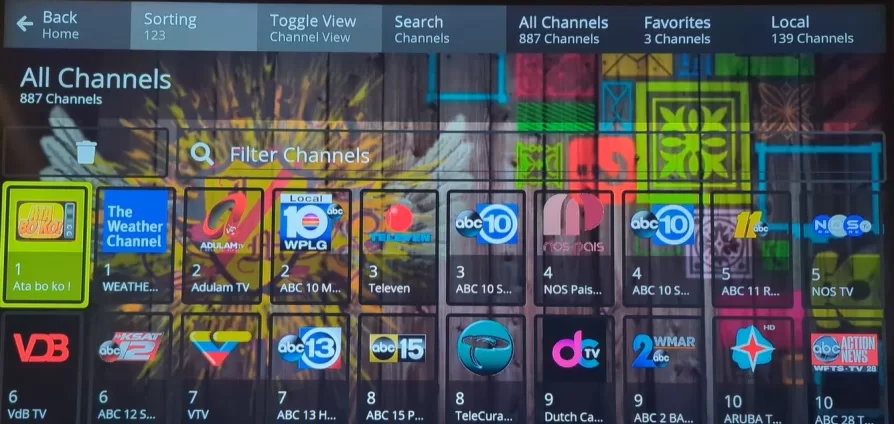
Key Benefits of Using Carbon Player with Recommended IPTV Service:
- Compatible across all Android and Android-based devices, such as Android TV, Box, and Phone. Also, compatible with Firestick, Fire TV, Fire Cube, NVIDIA Shield. As for the Firestick, it’s best to use the latest version. At the time of writing this article, it’s the Firestick 4K or 4K Max versions
- Clean user interface optimized for the best IPTV streaming performance
- Secure login, activation via Service ID, Username & Password
- Regular updates and reliable performance. Should Carbon Player become obsolete, the IPTV service will recommend another TV Player application
If you are going to use a Fire TV Stick, see Carbon Player Firestick
Unsupport TV Player Apps to Avoid
Right now, the following TV applications are no longer supported by most IPTV services.
- Lenox Player – Officially deprecated for new installations
- Thorium Player – Lacks support
- Ultra Media Player – Discontinued, no support or recent updates
- GenPlay – Stability issues and outdated UI
I encourage users still using those old applications above to switch over to the Carbon Player to ensure high performance and support.
Ikarus Media – Recommended IPTV Service (Alternative to Ultra Media Player)
Here is a comparison chart with Carbon Player (supported by Ikarus Media) compared with outdated/unsupported IPTV apps such as GenPlay, Thorium Player, Lenox Player, and Ultra Media Player:
| Feature/Criteria | Carbon Player (Supported) | GenPlay (Outdated) | Thorium Player (Outdated) | Lenox Player (Outdated) | Ultra Media Player (Outdated) |
|---|---|---|---|---|---|
| Support | ✅ Active support by Ikarus Media | ❌ No official support | ❌ No official support | ❌ No support | ❌ No support |
| App Updates | ✅ Regular updates | ❌ Discontinued | ❌ Discontinued | ❌ Outdated | ❌ No updates |
| Device Compatibility | ✅ Android, Firestick, etc. | ⚠️ Limited/older devices only | ⚠️ Limited | ⚠️ Compatibility issues | ⚠️ Outdated platforms |
| Performance | ✅ Optimized for smooth playback | ❌ Laggy/buggy | ❌ Crashes/freeze | ❌ Poor stability | ❌ Poor streaming performance |
| User Interface (UI) | ✅ Modern & responsive UI | ❌ Dated interface | ❌ Clunky UI | ❌ Outdated UX | ❌ Unintuitive layout |
| Security & Compliance | ✅ Actively monitored & updated | ❌ Potential vulnerabilities | ❌ Not maintained | ❌ Unsecure | ❌ Risk of exploits |
| Content Integration | ✅ Works with modern IPTV services | ❌ Incompatible with new APIs | ❌ Limited content access | ❌ Limited functionality | ❌ May not support HD streams |
| Future-Proofing | ✅ Yes (actively developed) | ❌ No | ❌ No | ❌ No | ❌ No |
| Custom Branding (OEM) | ✅ Available via Ikarus Media | ❌ Not available | ❌ Not available | ❌ Not available | ❌ Not available |
| Affiliate/Monetization | ✅ Supports monetization options | ❌ Not supported | ❌ Not supported | ❌ Not supported | ❌ Not supported |
I tested and reviewed Ikarus Media years ago when they were supporting the Thorium Player App, Ultra Media Player, and now Carbon Player. If you were using any IPTV service in the past that supported UMP, this IPTV service delivers the same thing. Therefore, you won’t lose a thing with this Carbon Player IPTV service, which also delivers CatchUp TV along with live channels and VODs.
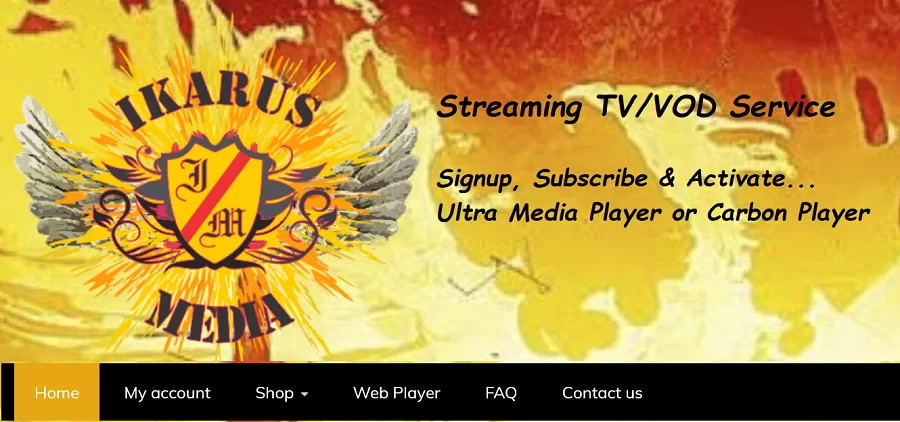
Subscription, Cost & Free Trial
Visit Ikarus Media HERE – Get Your Free Trial or One of the Subscription Plans.
UPDATE: Right now, only CashApp payments are accepted. If you would like to compare an advanced IPTV service that supports different TV Player apps and gives you more payment methods to use — Visit CracklePop TV
Ikarus offers a Free 24-Hour Trial: $0.00 ***No credit/debit card required
NOTE: Only 1 device connection.
Subscriptions…
- 1 Month Plan: $20.00
- 3 Month Plan: $55.00
NOTE: 5 device connections at one time; Planning to switch to CashApp Payments only–must install CashApp on your smartphone
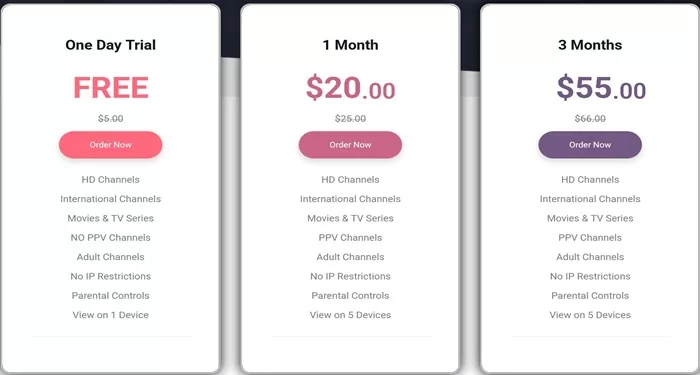
Look no further for the Ultra Media Player Subscription cost, price, free trial, or renewal. You have it all with Ikarus Media. Be sure to bookmark their website to have another way of finding them.
What’s Important
Read everything on the Ikarus Media website, especially the FAQs section. They provide you with the Service ID, the Adult PIN, 3 Carbon Player APK download URLs, and basic instructions to install the App on the Firestick. They also list the compatible devices and the Web TV Player that opens in your web browser to watch your favorites. More Ikarus Media Information
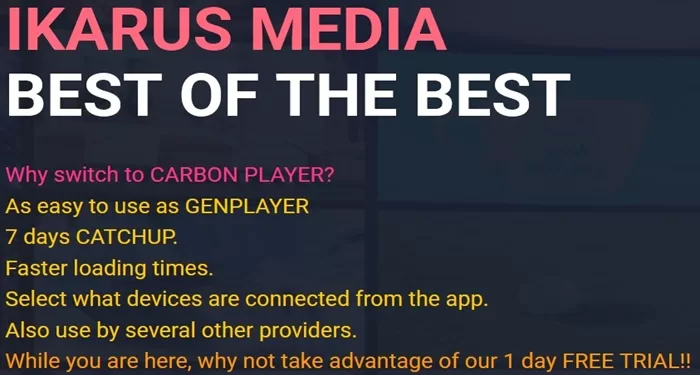
What to Expect After Paying the Subscription
You will receive a few emails from Ikarus Media. Be sure to check your Spam or Junk mail folder, and if you find any of their emails there, do the following: Drag and drop their emails into your regular email inbox. One email will have your login/activation details, such as the Service ID, Username, and Password.
If support is needed or need to renew the Carbon Player IPTV subscription, revisit the Ikarus Media website.
Last Words…
It was clearly stated that the Ultra Media Player subscription and the Ultra Media Player Renewal subscription don’t exist online. You already proved it by coming here when you didn’t see anything that you searched for. No Ultra Media Player subscription-free trial, cost/price, or plans, nothing.
You were given the top Carbon Player IPTV service, which provides support for an alternative App very similar to the UMP App. This now solves the problem, and you can continue to enjoy the TV/VOD entertainment you had before with a TV Player you should already be familiar with.


