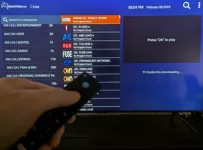This Cool Deals Direct IPTV Review was conducted by a real user and tester of IPTV services and TV apps. You may or not have heard of them but I’m only going to focus on one part of what they offer. I am talking about the CoolDeals Direct streaming TV/VOD service that supports the SO Player TV app.
If this isn’t what you were searching for, feel free to read further because you may be missing out on something that you never knew existed. They provide a one-source for all streaming TV and VOD entertainment that brings everything to your fingertips instantly.
This service gives you an alternative to cable/satellite TV or any streaming TV or VOD service where the cost is either too high or not enough entertainment. And if you are using a free streaming TV and/or VOD website, compare it with this one.
You get access to all kinds of live TV channels and VOD movies/TV series for as little as $25 per month.
10/29/24 UPDATE:
The IPTV Provider of Cool Deals wants new customers to go to their new service website that supports SO Player, XPlay, and Nora Go apps. Keep in mind the SOPlay app can no longer be downloaded but the other two apps can. Only XPlay works on Roku. You get more device compatibility with 3 apps in one IPTV service.
If you already have one of these apps installed and want to renew or looking for a new subscription to activate the app and watch TV online — Click Here to Visit the Website or review further HERE.
Video Tutorials…
Besides this written review of CoolDeals IPTV, you’ll get access to the video review as well as other video tutorials. One video takes you through the signup process where I cover both the free trial and subscription. You’ll see me pay for the one-month plans. Another video shows how to install SO Player on the Firestick, and another takes you inside to see everything.
Basic Understanding and Getting Setup
What Is CoolDeals Direct?
Simply put, you get an all-in-one IPTV service that supports the SO Player app. CoolDeals IPTV uses an IP Lock system which means you can’t change your IP address or use a VPN service. You can’t take your compatible streaming device with the app installed and connect to the IPTV service from another person’s place. The Internet service that person has is using a different IP address.
You can only use one mobile device (smartphone) to connect to a WiFi area when traveling outside your primary IP address such as your home. There is no hardware to install or connect such as antenna, receiver, or set-top box. Therefore no cable, satellite dish, fiber optic, etc. The streaming content comes from the Internet across your IP address.
My Cool Deals review video further explains all the other details that you need to watch. Just click the video button inside the star-rated review at the top.
To Learn More and Subscribe, Click Here | Watch Video
4 Basic Requirements Needed & Compatibility
- IPTV Service Subscription: Must sign up and subscribe to receive activation/login credentials. Everything starts and ends with the IPTV service. They deliver all the streaming TV/VOD content and provide activation for the SO Player app. You must remember the IPTV service name and know where to find their website. Go back to that website to renew the subscription when time and get support when needed. Check emails from CoolDeals Direct immediately and check Spam/Junk mail.
- Install SOPlayer: Free app download but doesn’t deliver any streaming content on its own. Need an IPTV service subscription to activate the app and use it to watch TV online. Can find SO Player in LG & Samsung smart TVs with built-in app stores, and maybe other smart TVs such as Sony. See the list of compatible devices further down.
- Internet Connect Speed: Should have at least 30 Mbps, 60 Mbps is better, and 100 or more Mbps is even better, especially when streaming more than one device at one time. The faster the connection speed the better the overall streaming performance.
- Compatible Devices: Android TV, box, and phone; Samsung & LG smart TVs–if you can find SO Player inside the built-in app store and install it, then your TV is compatible. Also, compatible with Devices with Android OS such as NVIDIA Shield, Firestick, and Fire TV. SO Player was removed from the Apple Play store in 2023. Make sure the compatible device has the latest update, and try not to use an old device. For the Firestick and Fire TV, the latest version is best such as the 4k–at the time of writing this review.
Who is it For?
It doesn’t matter where you live in the world, everyone can get access to this IPTV service. However, CoolDeals IPTV caters more to English-speaking individuals when delivering US, UK, and Canadian streaming content. There is a Spanish channels section as well if you speak and understand Spanish.
This IPTV service is ideal if you are living without cable/satellite. Also, ideal for those who want to cut or downsize the cost of any pay-TV or VOD subscription. Even if your TV or VOD subscription is lower than $24.99 per month, you should take a closer look at this all-in-one streaming TV/VOD service.
There’s a lot of streaming content that may not be getting from your current subscription. The best way to show you is the Cool Deals Direct IPTV Review video which takes you inside to see everything. Just click the video button inside the star-rated review above. This will take you to the videos which you can scroll down to find video tutorial links.
Physical Test
When conducting the review, meaning a physical test, I used my Firestick 4k connected to my Samsung smart TV. I tested SOPlayer directly on my LG and Samsung smart TVs in the past with other IPTV services supporting the same app.
The Firestick, in my opinion, is the best streaming device to use for IPTVs to watch live and on-demand streaming content. There are far fewer functions on the remote, unlike smart TV remotes. It’s easy to find and install apps, and Alexa Voice is a good feature to have. The overall performance and experience are simply great.
Streaming TV/VOD Content and Features
When SOPlayer is activated and connected to their IPTV servers, you get access to all the streaming live TV channels and VODs. Features are limited but good enough for newcomers who are mainly interested in watching their favorites online.
When logging into the app, you’ll only need to do this once, you see the Home Screen. When closing/opening the app again, you get automatically logged in.
Right off the bat, you’ll see the Home screen. The Menu at the very top has categories such as…
Home | TV | Movies | TV Shows | EPG | Settings
Below the menu, you will see the preview TV screen with the last channel you watched playing. When you start watching various streaming content, the app tracks what you watched previously. On the Home Scene, you eventually will see, ‘Continue Watching’, and ‘Favorite Movies’ (TV Series tracked also) when adding VODs to Favorites.
You will also see ‘Recently Watched TV Channels. You can play this content right from the Home Screen if you want.
Click Here to Get Free Trial/Subscription, and Activation
Streaming Live TV Channels
When selecting a category or section, it opens all the live TV channels delivered from CoolDeals IPTV. There are many sub-categories of channels such as…
- All (556 items, meaning channels)
- USA (109 items)
- NEWS (16 items)
- USA LOCALS (98 items)
- SPORTS (158 items)
- PPV
- NFL
- NCAA
- NBA
- NHL
- MLB
- KIDS (8 items)
- UK (64 items)
- CANADA (26 items)
- SPANISH (60 items)
- FRENCH (only 1 channel)
- FILIPINO (1 channel)
- Adult (locked by default)
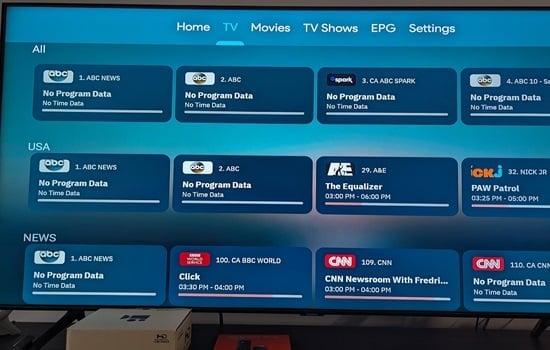
Live channels include premium, some US locals/regionals, Canada/UK, Spanish, Seasonal Sports, PPV, and sports premium channels. There are adult channels but I’m not sure you call them live. You can watch the news, sports, kids, documentaries, movies, TV shows, and so on. These include many popular TV networks that you are familiar with.
Local Channels
IPTV services should not be relied on for delivering all your US local channels in your area. I tested so many of these SO Player IPTV services and at best you get access to a few, or several of them. But never all of them so I suggest purchasing an indoor HDTV antenna with a radius of 100, 200, or more miles.
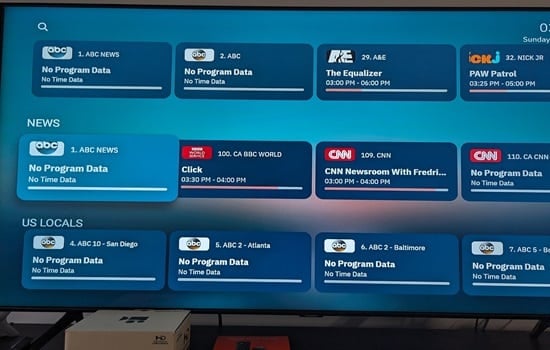
When going further into the Cool Deals Direct IPTV test, I opened the US Local Channels section and searched my city. It returned only 5 of my local channels and all of them that I played worked.
Streaming VOD Movies & VOD TV Series
Select the Movies category from the Home Screen and that will give you access to all the VOD movies with genres and New Releases as well as TV Series with seasons and episodes. Just like the live channels section, you can scroll Up/Down or Left/Right to find what you want to watch online.

Here’s a breakdown of the CoolDeals Direct sections/genres…
- Last Added
- New Releases
- TV Shows (host of TV series by name)
- Action
- Adventure
- Animation
- Biography
- Comedy
- Crime
- Documentary
- Drama
- Family
- Fantasy
- Film Noir
- History
- Horror
- Music
- Mystery
- Romance
- Sci-Fi
- And Many More
In Addition…
Further into my review, I found more VOD that some sports fans will truly love. They included UFC Replays and NFL Replays. I only found just one NHL Replays available.
TV Shows Category
I was very surprised to find content available to watch in this section. In my other test reviews of SO Player IPTV services, this section always came up empty. So as it stands now it appears CoolDeals Direct is providing more VOD content.
Live Sports
If you love watching sports, they have this covered. You’ll get access to many premium sports TV channels/networks to watch local, national, and international sporting events. This includes seasonal sports and PPV events that I listed further up. You get many major sports TV networks. There is nothing to pay extra to watch PPV boxing events, the big fights/specials.
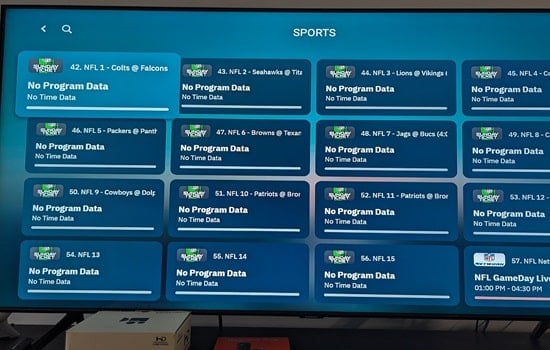
You might even find a US regional sports channel. I found one regional NBCSN channel for my city. When I conducted my review, I played the NBCSN channel and was able to watch it.EPG – TV Guide
EPG (Electronic Programming Guide) / TV Guide
The EPG is a cool feature to have. When going to this section, you select any one of the available sub-categories of channels. I listed them previously. You can select any sub-category such as USA. This will load the EPG or TV Guide with only those channels to play and watch.
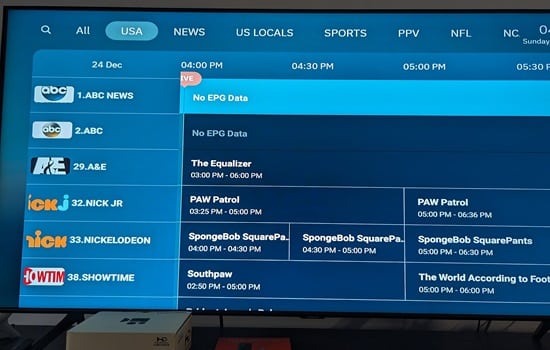
You can select UK and this will load the EPG with only those channels to play and watch. See how cool this is?
Other Feature Enhancements
Unfortunately, CoolDeals IPTV features are very limited. There is a Search tool for live channels. Search by channel/network name. You’ll also find a search tool for VOD movies and one for VOD TV Shows/Series. You can search by title. You will find the Search tool in each category of live channels and VODs to quickly find something very specific.
There is an Add to Favorites feature but you can only add VOD movies and TV shows/series. Be sure to watch the Cool Deals Direct IPTV Review video where you get to see everything inside. Just click the video button in the star-rated review further up.
I already mentioned how the technology in SO Player tracks what you watched previously.
Interfacing, Performance, Picture Quality and Channel Delivery
Interface
The way the SO Player app and IPTV service work together is seamless. The app itself is one of the popular apps around today and great for newcomers to Internet TV. No manual to read is required because everything is so easy to navigate that a child can do it. You can find what you are searching for quickly in a couple of ways.
Performance
I pay Comcast for 600 Mbps Internet connection (download) speed but this doesn’t mean I get that much per device I use to watch streaming content. You should have 30 Mbps if not more but 100 Mbps if not more would be better.
I paid for the one-month service plan. I did not experience a streaming performance issue/consistent buffering during my review. However, this doesn’t mean Cool Deals Direct IPTV is perfect. No IPTV service is perfect for that matter.
You are bound to come across some non-working channels and VODs. But you can always contact support when going to the website. I have come across some non-working channels and videos. Some meaning out of 100s available.
Channel/VOD Delivery
If you watch my review video where I take you inside SO Player, you’ll see how good is the interfacing, performance, picture quality, and channel delivery. Live channels play quickly once you select them. There’s nothing more annoying than having to sit there and wait for a live channel to stream.
As for VOD movies and TV shows/series, they play fairly quickly which is the norm. However, I did come across an issue. When opening the Movies section and selecting the TV Show 12 Monkeys, I tried to play one of the episodes but was kicked out of SO Player. The app shut down each time I tried to play one of those episodes. I did not have this issue when playing other VOD TV series. I’ve already reported this.
Picture/Audio Quality
This IPTV service claims you get HD/4K/8K picture resolutions. This appears to be correct but you may come across some SD picture resolutions as well. Many of the channels that I played during my physical review of Cool Deals Direct had crystal clear picture quality. Nothing I can complain about or the audio when turning it Up/Down.
IPTV Service Plans, Trial, Activation, Refund, and Support
Free Trial
There is a free trial on the Cool Deals Direct IPTV service website but it was not available when I tried. Because I am very familiar with the owner of this service, I know that on certain weekends, the free trial isn’t available. This usually happens when there’s a big PPV fight happening over the weekend. Then they will make the free trial unavailable but it becomes available the following week.
Free Trial: $0.00 (no credit card required) ***Trial may not be available at times.
Service Plan/Cost
No doubt you will like the low-cost to get access to all the live channels and VODs whereby you save money compared to cable or satellite TV. If you have some other live TV or VOD subscription, you may not be getting the all-in-one streaming content delivered from what you have that you see coming from this IPTV service.
One-Month Subscription: $24.99
There is no automatic billing and therefore you won’t be charged automatically at any time. Instead, you pay as you go which means when your service plan expires, you go back to the CoolDealsDirect website to pay again. That’s if you want to resume watching your favorites. If you don’t pay again, you can’t watch anything anymore.
So you need to remember the name of the IPTV service which is Cool Deals Direct IPTV. I suggest that you bookmark/save the website so that you know how to get back to them. They are the only ones you’ll be able to get support from.
Click Here to Sign Up, Subscribe, and Activate
Activation/Login Credentials
You must get the activation/login credentials from them when paying for the one-month plan or opting for the free trial when available. This is needed to activate and use SO Player to watch TV online. These credentials include the Provider ID, Username, and Password, including 4 Device PIN codes.
You use one PIN code per compatible device that you want to use. I have listed the compatible devices further up. You can connect up to 4 devices at one time and watch something different on each device, each location in your place.
You must keep up with the emails that come your way. One email will have your activation/login credentials. Save all emails and know where to find them later. Always get in a habit of checking your Spam and Junk mail folder for emails that you may not have seen that are important.
Money-Back Guarantee / Refund Policy
There’s more good to be said about this IPTV service. They offer a 30-day money-back guarantee. Other IPTV services can be very strict and don’t offer any refund requests. They usually emphasize getting the free trial first. But with CoolDeals IPTV you have nothing to be concerned about as they are very generous.
The 30-day money-back guarantee is more than enough time to request. This shows how confident they are in providing quality service to you.
Support
I contacted support during my physical review and waiting to hear back from them. Of course, this was over the Xmas holidays. I am very familiar with the ownership. One good thing is they always put a chat box on their website with a live agent to help you when needed.
I don’t know for sure if these chat box agents are available around the clock, 24/7. But if not, you can still leave a pre-sale or support message when giving your name and email address. They also have their support email address listed on the top of their website.
Pros and Cons
PROS…
If you read this review in its entirety so far, that means you see the benefits. I suggest you watch my video tutorial, especially the one that takes you inside to see everything in action. You get access to premium live TV channels and major TV networks to watch movies, shows, kids, news, sports, and so much more.
On top of that, there are 1000s of VOD movies, TV shows/series, and sports replays to entertain you as well. Plenty of live sports channels which include PPV events allowing you to watch all your ballgames and sporting events.
Individuals who speak and understand English benefit more. You can watch live channels from the US, Canada, and the UK. This means more movies and TV shows for your viewing. The EPG provides another way to watch your favorites. You are given the ability to select a specific EPG category of channels to load the TV guide and watch them from the guide. There’s entertainment for the entire family.
CONS…
Cool Deals Direct IPTV also lets you add VODs to favorites but does not allow adding live channels to favorites. The TV app uses an IP Lock system that restricts you to using only one IP address. You cannot take your portable streaming device such as a Firestick with the app installed to another person’s household with Internet service, and expect to watch TV online.
You are bound to come across some non-working channels and VODs as I have but you can contact support to fix them. There are not that many feature enhancements but when weighing the overall performance and entertainment you get, you shouldn’t miss not having certain features like PIP.
Conclusion
For what it’s worth, You can’t help but notice the low cost per month compared to the cost of cable/satellite TV. When seeing the all-around streaming content delivered and comparing it to what you have now or don’t have, you get a sense of what you have been missing out. This IPTV service delivers what’s promised for the most part. I see no reason why you shouldn’t give them a try.
If the free trial isn’t available, you can always contact them via chat box to find out when it will be available. Again, I have test-reviewed many IPTV services over the years which includes SO Player IPTV service. Truthfully, there’s nothing different about each one except for the brand name, prices, website, and some other minor things.
The owners of CoolDeals Direct IPTV have been in this industry for years which tells you something about their expertise, reliability, and experience. You can watch all the video tutorials that explain and show how things work. I liked what I experienced when testing the IPTV app and IPTV service, and gave them a thumbs-up!
This Concludes the Cool Deals Direct IPTV Review.