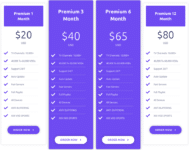This article covers the Superman Streams Free Trial and subscription. You can opt for the trial to test but PPV events may not be included. After seeing this app and IPTV service in action, you may want to skip the trial which is ok.
In the video, I show you how to sign up for the free trial or subscription to get the activation/login credentials. This will consist of the Provider ID, Username, Password, 4 Device Pin Code, 4-Digit code to unblock adult content, and so on.
Expect to receive emails from the Superman Streams IPTV service immediately after completing the signup process. If you don’t see any emails, look in your Spam or Junk mail folder. If any emails are there, move them to your regular email inbox.
You must double-check your email address when typing it on the Checkout page. Get this wrong and you won’t receive important emails. You must also create a password.
Additional Info…
Write down your email address which will become your username and password also. They will become the login details allowing you to log into your ‘My Account’. You will find your Order, Account Number, and Activation/Login Credentials there as well.
The Activation/Login Credentials for SO Player are not the same as the ‘My Account’ login.
Signup, Get Your Free Trial or Subscription & Activation Here
NOTE: If the IPTV service website is no longer accepting new customers or closed down, you can visit our Top IPTV Service Comparison Chart. You can find a similar IPTV service that supports the same app or a different IPTV service with a different app. It’s best to use a computer or tablet to read the chart.
Video Tutorials to Watch…
How to Install SO Player on Firestick (Fire TV/Fire Cube)
***Video is from another LUX Player IPTV Service where everything is the same. Just the brand name is different.
See It All In Action (Inside TV player app/apk w/ streaming content)
Signing Up for Free Trial
You will be delighted to know that a credit card is not required to get the free trial. You will also create an account when signing up for the Superman Streams free trial or Subscription. Make sure to enter a working email address. Check it to make sure it’s correct. Get this wrong and you will not receive important emails from this IPTV service.
You must also create a password. It’s best to write down the email address (username) and password to save it somewhere. You will need them when signing into your ‘My Account’ at the top of the SupermanStreams website. This is where you will find your order details, and activation/login credentials (Provider ID, Device Pin Codes, Username & Password). This is not the same as your ‘My Account.
Expect to receive emails immediately to your inbox from this IPTV service after completing the signup process. If you don’t see any emails, then you must check your Junk mail or Spam mail folder for those emails. If you find any there, move them to your regular email inbox.
Signing Up for Superman Streams Subscription
The signup process is the same except for paying the Superman Streams subscription via credit card. You can use any major credit card and expect to have access soon. You can read what I wrote in the Superman Streams Free Trial section above. A lot of the same applies here as well.
There are three subscription plans to choose from as follows:
- 1-Month Access, 4 Device Connections: $24.99
- 2-Month Access, 4 Device Connections: $49.98
- 3-Month Access, 4 Device Connections: $68.97
Money-Back Guarantee: You get 30 days after purchase to request a refund.
In Closing…
I have provided you with a lot of information. You can read the full written review with pros and cons, watch a video review of the website, and video tutorials. I placed all the links above for you. Take your time and learn as much as you can, especially if you are new to IPTVs using the SO Player app.
Both the Superman Streams Free Trial and Superman Subscription are not difficult to complete. If you want to watch a video tutorial, you have the option to do so as well. Just watch the video at the very top.
Signup, Get Your Free Trial or Subscription & Activation Here

I’m an Internet TV researcher, tester, reviewer, and enthusiast that enjoys sharing and delivering information to like-minded individuals interested in watching TV online using their smart TVs and streaming devices.