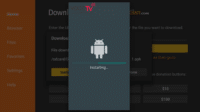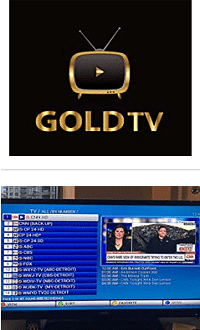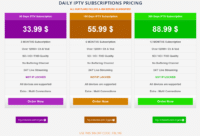Just watch the video at the top to see everything inside the Voco TV on Samsung smart TV. And I do mean everything such as categories/sub-categories of channels, VOD movies/TV Series, 24/7 shows, sports, you [More]
The video above provides how to install Voco TV App on Firestick instructions but more so the TV apk version of the app. If you own a Fire TV device, just follow along and make [More]
This article post will cover the Voco TV Free Trial and TV Subscription. You can watch the video tutorial above that covers the trial and subscription. Watch me as I sign up and pay the [More]
Voco TV is a No IP Lock IPTV service, a one-source for all streaming TV and VOD entertainment under one roof. Live channels include but are not limited to premium channels, US local/regional and global [More]
How to Install Daily IPTV on Firestick is shown in the video tutorial above. You will also be shown the Daily IPTV apk URL which is actually the IPTV Smarters Pro apk URL. Here’s a [More]
You get to choose either the IPTV Trial or the Daily IPTV Subscription to watch your favorites online. The trial is low-cost and gives you one month of testing the service to see how you [More]
Look over my shoulders as I take you inside the IPTV Smarters Pro app/apk connected to the Daily IPTV servers via Firestick. You see me navigate throughout the app to see features including categories and [More]
How to download and install IPTV Now Firestick is just another way of saying how to install the IPTV Smarters Pro app. So that you understand IPTV Now is not an app but an IPTV [More]
There’s an all-in-one IPTV on Roku TV/VOD entertainment service that supports a new TV player app. It’s something you need to know about as you continue to search for the best possible means to watch [More]
Channel Master - Cut the Cord
The video tutorial above will guide you through the Download Wakanda Media Roku and installation setup. You will find video tutorials on the WakandaMedia website. And when you go there, you need to read the [More]
After installing Wakanda Media-LUX Player on Roku and activating it, you now get to see what’s inside. Watch me as I navigate through the TV player to see categories and subcategories of live channels and [More]
You will get all the information on the Wakanda Media Free Trial and Subscription. The video above will walk you through the signup process so you know what to expect and do. I decided to [More]
How to download and Install Wakanda Media Firestick instructions are provided in the video tutorial above. Keep in mind that once the LUX Player app is installed, it doesn’t deliver any streaming TV/VOD content on [More]