I decided to address individuals searching the web for IPTV Smarters Pro free account information. You should already know IPTV Smarters Pro is free to download including the Smarters Player Lite. The Pro version is the most popular.
How to Get the Premium Version of the Smarters Player Application?
Watch the video tutorial and read the quick guide below showing how to get the Premium Version of the Smarters Player app:
Steps:
- Install Smarters Pro from your device internal app store device or Play Store
- Go to the app icon and select to launch the application
- Most of the features are locked such as ‘Master Search’
- To unlock extra features, click on ‘Buy Premium Version’
- Next, click the ‘Next’ button
- Click on ‘Create an account’
- Now scroll through the shopping cart and click the ‘Checkout’ button.
- Enter your email address, create/enter a password, and click ‘Complete Order’
- ‘Order Confirmation’ now appears on screen
- Go back to the Smarters Pro app
- Login with your username/password. Premium features are now unlocked
Where to get a streaming TV/VOD subscription to watch your favorites online…
Some IPTV services have branded the IPTV Smarters Pro app with the IPTV brand name and gave a better look inside. Here are some top IPTV services that support this app. They have been tried and tested:
Smarters Pro IPTV 1 | Read Full Review
NOTE: If you already have Smarters Pro installed, Do Not install this IPTV service’s app store. You only need the activation/login credentials to activate and use the app to watch TV online.
Smarters Pro IPTV 2 | Read Full Review
Smarters Pro IPTV 3 | Read Full Review
App Does Not Deliver Streaming TV/VOD on Its Own
Understand there won’t be any free streaming TV/VOD content coming from the app once it has been installed. For that, you will need a streaming TV/VOD subscription service which I provided further down above.
You can install the app on any one of the following compatible devices:
- Android devices & Devices w/ Android Operating System including the one below…
- Amazon Fire Devices (Firestick/Fire TV/Fire Cube) – see recommended IPTV below
- iOS devices (download here – Lite version works the same but tested on Firestick only)
- Computers (Windows or Mac) – see recommend IPTV below or see Web Player
- Smart TVs (Samsung, LG, Other Smarts TVs?) – see recommended IPTV below
Additional Information…
Watch the video tutorial above to see how I was able to register for the IPTV Smarters Pro free premium right inside the app on my Firestick. You can also go directly to their developer’s Website HERE to register.
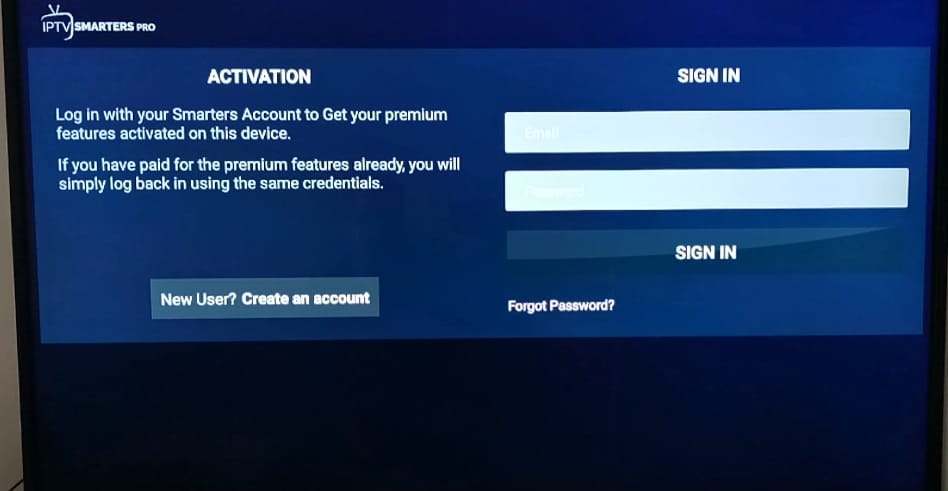
This is the developer’s website and not where you go to get the IPTV service subscription to watch TV channels and VOD movies/TV series. If you want the extra features inside the Smarters app such as Parental Control, Master Search, and other features, then register for an IPTV Smarters Pro free account.
2024 UPDATE:
In the previous update, it was said the Smarters Pro app was removed from the Google Play Store. Now we see ‘Smarters IPTV Pro – Player – Winter Sara Daniel’ there. I wasn’t convinced until I saw the purple IPTV Smarters Pro logo Here. So as of now, it seems the TV player is back in the Google Play Store.
2023 UPDATE:
None of the IPTV Smarters apps can be found in the Google Play Store anymore. IPTV Smarters Pro was the latest to be removed. You can, however, find the Smarters Player Lite in the Apple Play Store to download to iOS/Apple devices. None of the apps can be found in the Amazon App Store but there is an Apk URL that can be used to download/install IPTV Smarters Pro apk version.
As for smart TVs, particularly the LG and Samsung, you can still find the IPTV Smarters Pro in the built-in app store.
If you have an Android device, it seems you are out of luck. You can no longer download the app from the Google Play Store. This is where you might want to consider investing in a device with an Android operating system. This may allow you to use an Apk URL to download/install the IPTV Smarters Pro app.
Consider Using the Amazon Firestick if Not Smart TV
You should seriously consider investing in a Firestick if you don’t already have one. It’s a device that uses the Andriod operating system. Most if not all IPTV services that deliver TV/VOD content are compatible with Amazon Fire TV devices. This is how I was able to install and register for an IPTV Smarters Pro free account. I was able to register for a free account right inside the app on my Firestick.
I have not checked to see if I could register on my Samsung and LG smart TVs with the app installed. But I would imagine you can. So you know, one IPTV service told me not to use the Smarters app on smart TVs because it doesn’t work as well as it should. I don’t know if this applies to all IPTV services supporting the Smarters app.
Web TV Player App – Another Way to Watch Your Favorites
You may not have known there’s an IPTV Smarters Web TV Player app that you can open right on your favorite web browser. This is by far the easiest way to start watching live TV channels and VODs which requires no downloading of any app. Everything is pretty much the same inside as it is when opening the app on your device. This is a great way for computer users to watch their favorites online.
If you have a streaming device with a web browser and can use the Web TV Player URL to open the app, so far so good. If you can activate and log into the web player and watch the streaming content, then all is good.
You can use the same Service ID, Username, Password, and Portal URL. You get the activation/login credentials from the IPTV service when paying for one of the subscriptions.
How to Subscribe to IPTV Smarters to Watch Live Channels & VODs
Recommended Top IPTV Services Supporting IPTV Smarters Pro App
There are a number of these IPTV services around today that support IPTV Smarters Pro and Lite. I have downloaded and tested the Lite version via Firestick and it worked well for me. By now, you should know that all the streaming TV/VOD content comes from the IPTV service. They activate the app when emailing you the activation/login credentials.
You get support for the app and streaming content they deliver. And you must revisit their website when the time comes to renew your subscription. Here is where I point you to one top IPTV service that I test-reviewed. They have a Bouquets feature that allows you to pick and choose which country or countries with channels you want.
Instead of having over 10,000 TV channels/VODs inside the TV player app which can hinder optimal streaming performance, you can have them excluded. See the list of IPTVs further up.
In Closing…
I have given you ways to get the IPTV Smarters Pro free account using the streaming devices and smart TV you can use. Even if you installed the Smarters Player Lite everything is still the same. You just need to follow through. I am not certain what comes after registering for the free premium trial, meaning the costs. This is something I’ll have to wait and see on my end. If there is a charge, I will post the price here.
I didn’t cover the IPTV Smarters Pro free premium registration with all the steps in writing. Instead, the video at the top provides you with the steps. I suggest clicking the video tutorial links at the top to learn more. One video shows the Web TV Player, and another covers the recommended IPTV service website and breaks everything down. Enjoy!

I’m an Internet TV researcher, tester, reviewer, and enthusiast that enjoys sharing and delivering information to like-minded individuals interested in watching TV online using their smart TVs and streaming devices.