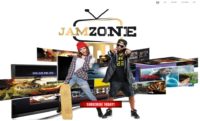Watch the video above as it will provide you with the IBO Samsung Smart TV setup. You will get step-by-step IBO instructions that cover everything from beginning to end. So what does this entail exactly? Glad you asked.
There are a few moving parts to getting IBO Player set up on your Samsung smart TV. There are two IBO Players, a standard version and a Pro version to decide which one to install. The Pro is a one-time activation for only one device. After that device, you can’t activate any other device.
There are two IBO websites, one for the standard app and one for the Pro app. This is where you go to log in with your device MAC Address and Device ID for activation. IBO does not furnish any m3u playlist with live TV channels and VOD streaming content.
Additional Info…
You must get your playlist which I will reveal a top IPTV service where to get the playlist subscription. Also, if this is your first time using IBO, you will entered into a 7-day free trial. When that trial ends, you must pay the 12-month subscription or lifetime subscription to continue using the app.
You are paying for them to continue supporting the app and nothing more. Again, this is not a playlist that you are paying for. You can get a playlist subscription from a top IPTV service. Just read below and click the link.
Get your M3u Playlist from a top IPTV service, tried and tested. See the link below…
Click Here to Signup, Subscribe, and Activate | Read Full Review
How to Download & Install IBO Player on Samsung Smart TV
Download & Install BO Player on LG Smart TV
More Video Tutorials:
How to Stop Consistent Buffering
Best VPN Service (Hide IP Address) – Optional
In Closing…
When the video reaches the end, stick around because another video will automatically play. The first video shows how to complete the IBO Player setup. The next video will take you inside the app when activated and connected to the IPTV service servers.
You will navigate inside the IBO media player to see categories and sub-categories of TV channels and VOD movies/TV series. I also show you the features and you’ll watch me play some of the streams. I suggest you explore the links I provided you with above.
There’s even a link to follow the step-by-step IBO Samsung smart TV setup guide. Now you have two ways to get fully set up to start watching your favorites online. You will like the top IPTV service that I’m recommending. They have a great m3u playlist, so much better than any free playlist you find online.

I’m an Internet TV researcher, tester, reviewer, and enthusiast that enjoys sharing and delivering information to like-minded individuals interested in watching TV online using their smart TVs and streaming devices.