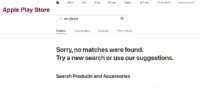In the video above, I provide information on the SO Player activation codes that also include the SO Player PIN Codes. I also tell you the recommended IPTV service to use for that app and how to get the free trial code. Understand this is only one part of the activation codes needed to activate and use the app to watch Internet TV. You also get the Provider ID with username/password–all numbers.
My guess is you are already familiar with the app and probably downloaded/installed it on your device. And if you haven’t installed it yet, that’s ok. You can find the app in your internal app on your compatible device. As for Firestick and Fire TV device users, there is an install to Firestick guide here. NVIDIA Shield device users can also follow the same guide but must know how to install the same Downloader app.
The SOPlay app is free to download to a compatible device. It’s one of the easiest apps to set up on your device and watch TV online. So let’s cover what devices are compatible with the SOPlay app.
SO Player Streaming TV/VOD (IPTV) Services
Choose One to Sign Up to Get Subscription and Activation/Login Credentials…
Activation codes will be sent by email and also found in the ‘My Account’ on the IPTV service website when logging in.
IPTV Service #1 or Read Full Review
IPTV Service #2 or Read Full Review
NOTE: SOPlay was removed from the Apple Play Store and can no longer be downloaded on iOS/Apple devices. If you already have this app installed, then you just need to sign up, subscribe, and activate when choosing one of the IPTVs above. Or, you can choose one of the alternatives below.
How to Stop Buffering on Your End
Get Amazon Firestick (Streaming Device) & Ethernet Adapter
If the SO Player IPTV service no longer accepts new customers when clicking the link above, you can choose the other one or one of the alternatives below. The LUX Player app is supported which is extremely similar to SO Player including the IPTV services. The LUX app is compatible with the same devices including iOS/Apple and Roku devices.
LUX Player IPTV Services Very Similar to SO Player IPTVs
Choose One to Signup, Subscribe, and Activate…
Activation codes with pin code sent via email. But no Provider ID is needed.
LUX Player IPTV 2 | Read Full Review
LUXPlayer IPTV3 or Read Review
NOTE: Also compatible with iOS/Apple devices.
Compatible Devices
If I have not listed a device below, then that means it’s not compatible with the app. This also applies to the device you already have and want to use.
- Smart TVs (LG & Samsung w/ internal app store)
- Amazon Fire TV/Firestick
- Apple TV
- NVIDIA Shield
- Computers (Mac & Windows)
- iOS Devices (iPhone, iPad, iPod)
- Android Devices (Phone, TV, Box)
- Tablet
Clarifying SO Player Pin Code
The pin code is called the device pin code which identifies individual devices being used to connect to the IPTV service. The code is 8 numbers long and is part of the activation/login credentials provided by the IPTV service.
In other words, when you sign up to get a subscription plan from the SO Player IPTV provider, they give you 4 device pin codes. One per compatible device that you are going to use.
Let’s say the second device you want to use is a Samsung smart TV with the app installed. You will be required to use one of the 3 remaining SOPlayer codes. You do this for each compatible device.
You can use up to 4 device connections and connect all devices at one time to the IPTV service. Again, this is easy to do. Just make sure all the PIN numbers you enter are correct (double-check).
If you want to know what is included with activation/login credentials, see the list below:
- Provider ID (3 numbers)
- Username (9 numbers)
- Password (9 numbers)
- 4 Device Pin Codes (about 8 numbers)
SO Player Firestick Pin Code
If you are an Amazon Fire TV or Firestick user, the same thing applies. You must subscribe to an IPTV service (have a paid subscription) to get the activation/login credentials. I put links in this post that you can click to visit the SOPlayer IPTV service website to learn more and subscribe. I’ll reveal more later in this post.
However, using the Fire TV or Firestick streaming device requires more steps during the setup. Because the Amazon store doesn’t have the SOPlay app to install on either one of those devices, you must sideload the Apk file of the app. The Apk file is found in a different directory. Don’t worry, there is a video link that takes you to video tutorials to get set up.
The IPTV service will also have video tutorials to get set up as well. But before you can install the SOPlay Apk file you must first install the Downloader to search for the Apk file to install. Again, don’t worry about this, you will be following step-by-step instructions.
Additional Info…
You are required to enter in the Provider ID. If you are only going to make a one-device connection, then you can go the Username and Password (all numbers) login route. If you are going to connect multiple devices, then you would the PIN code login route. Just enter one of each PIN code per device connection. So the 1st PIN for device #1, 2nd for device #2, and so on. You get four SOPlayer PIN codes.
SO Player Free Codes
Some SOPlayer streaming TV/VOD services have no trial, a free trial with a SO Player free PIN code (up to 4 PINs), or a low-cost trial. As far as the low-cost trial for a few dollars don’t let this deter you from paying it. There is a great SOPlayer IPTV service that I’m recommending you use.
Wait until you see what this IPTV provider gives you which is more than other SO Player IPTV services out there. Paying a few dollars to test everything out on your device shouldn’t hurt your pockets.
Free codes can be available for 24 hours, 48 hours, or 72 hours depending on the IPTV service you choose. If you are still dead set on getting free So player codes (device PIN codes), you can visit our Top 10 Comparison Chart Here to find another IPTV service with a free trial.
I suppose some people want to make a living out of getting free access without paying anything. This means switching from one IPTV provider free trial to the next, and the next, and so on. However, this can be a pain in the butt when certain IPTV services tell you to do a factory reset if the app cannot be activated. I ran into this issue when testing and reviewing one IPTV after another IPTV.
Best SO Player IPTV Service Provider
The IPTV provider that I’m recommending here is the only one I tested and reviewed that provides more than other IPTVs like it that are using the same app. Besides getting the same live channels/networks and VOD, here’s what separates them from other IPTVs out there to name a few…
- Offers two different apps (SOPlay – IP Lock & DuplexPlay – No IP Lock)
- SOPlay IPTV service also provides CatchUp TV, VOD sports replays, US & other countries, TS Player
- Subscription Plans (1/2/4-month plans w/ 4 device connections each)
- TS Player (Watch everything inside your web browser)
You can click the link at the top to read a full review. Or, watch the video review–see the link at the top. I highly recommend that you enter into the low-cost trial to test everything on your compatible streaming device. Keep in mind there are no refunds and this is what you will be agreeing to when subscribing.
In closing…
I hope this how to get the SOPlayer PIN code information helped you. This top-rated app is great for newcomers to Internet TV. When you add a very good IPTV service which I have recommended, you get the best of both worlds. Be sure to look for your SO Player activation codes via email right after you subscribe or opt into the trial.

I’m an Internet TV researcher, tester, reviewer, and enthusiast that enjoys sharing and delivering information to like-minded individuals interested in watching TV online using their smart TVs and streaming devices.