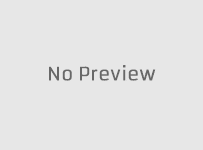When taking a closer look at the Movil Streams IPTV service, it becomes crystal clear they are set up to give you a cheaper and easier way to watch your favorites online. This can be an ideal choice for newcomers to Internet TV or those who want things simple. No instructions are needed, not that many features, and nothing to slow you down.
If you were looking for cost savings compared to what you have right now or lack of entertainment, you may find yourself getting more here. Even if you beat the low cost of this streaming TV/VOD service, you may want to take a closer look. This all-in-one TV/VOD entertainment source at your fingertips will make you see an additional benefit to having this for yourself and your family.
You will soon know what I mean as you read further into this short review. There is no contract, hidden fees, cancellation fee, or hardware needed. This means no antenna, set-top box, or receiver setup to deal with. You can set this up on your own.
April 2024 UPDATE
Sorry, but things have changed after my review. I am no longer recommending Movil Streams. You can register with them at your risk, perhaps you’ll get a better experience with how they manage things. But keep in mind that you won’t get any emails after you register.
I was told their email system isn’t working which is very strange whereby they can’t seem to fix it or don’t want to fix it. This issue has been going on for months even when I first came across their service. Also, I’m not in favor of their support either and want to make sure you get the best web TV experience that you deserve.
Below, I have provided the top SO Player IPTV service alternatives that have been tried and tested over a very long time. You also get to read the full review and watch a video review including tutorials. This helps you get set up from beginning to end.
You get better support/customer service and all the required emails after registering. This includes your order/account/invoice email and activation/login credentials email. One or more of these services have free trials. Register with one IPTV service and bookmark/save the others in case you want to switch to another down the road.
Choose one below and bookmark/save the other…
Everything that comes with the Movil Streams service is included in the following services but more…
SO Player IPTV 1 | Watch Video Review
***Also supporting XPlay and Nora GO — Compatible with iOS Devices as well.
SO Player IPTV2 | Read Full Review | Watch Video
NOTE: The SO Play app was removed from the Apple Play Store in 2023. It cannot be downloaded to iOS/Apple devices anymore. If you already have the app installed on any of those devices, then you’re in luck. Just register with any one of the IPTVs to get the activation/login credentials to activate the app to watch TV online.
The LUX app is compatible with the same devices as the SO Play app and it’s also compatible with iOS/Apple and Roku devices. Both apps have the same technology, work the same way, and the IPTV service delivers the same streaming TV/VOD content. You’re not going to know the difference.
IMPORTANT UPDATE!
I don’t want you to be in a hurry and run off without knowing about a concerning downside to this streaming TV/VOD service when signing up. In addition, you should have more than one SO Player streaming TV/VOD service in your basket to switch services if needed. You will find them above.
SO Player IPTV services like Movil Streams IPTV sometimes go out of service or close the doors to new subscribers once they reach their quota of subscribers. You don’t want to be left in the dark when no more streaming TV/VOD content is delivered, no support, or just want to switch to another.
Once SO Player is installed, you can register with any official SO Player streaming TV service. You will get a set of emails, one of which will have your activation/login credentials. And here’s where the issue begins with Movil Streams — Read below…
MovilStreams – Email System Claimed Not Working
When test reviewing this service, I did not know they were not going to send me any emails. Nothing on their website even hinted toward that. Of course, you will reach the page after registering that has your activation/login credentials. This allows you to activate and use the TV app to watch TV online.
But what if you don’t see that page copy everything down? As I said before, they claim their email system is broken which has been going on for months now. This makes me a bit suspicious when I know they should be able to fix their email issue–at least by now.
Could it be they don’t want anyone to have their email address, whereas you are reliant on the chat box agent? I tried to make contact through two different email addresses and never received a reply. I guess explains the email system failure. I don’t know about you but I always want the receipt what I paid for. My order/account/invoice info and whatever else I need to have and put in my file.
You need to explore some Movil Streams alternatives for a couple of reasons that I already explained–see further down.
————
Movil Streams Continues…
If you still want to register with this Streaming TV/VOD service to get the free trial or subscription – CLICK HERE. ***Sorry, but I decide to remove that link. From my dealings with Movil Streams and what I have witnessed, they are not worth the trouble and I have seen a lot better.

Setup Requirements & Benefits
To get setup, you will need the following:
- High-Speed Internet Connection with a minimum of 30 Mbps download speed. But 60 Mbps is better, and 100 Mbps or more would be ideal
- A compatible Streaming Device such as a smart TV (LG, Samsung), Firestick/Fire TV or NVIDIA Shield, or Android device (phone, TV, box), or computer (windows, MAC). For smart TVs, it’s best to use an Ethernet (hardwired) connection. For all other compatible devices, use a wireless connection. The Firestick, Fire TV, and NVIDIA Shield require more installation steps when following instructions
- A free TV application such as SO Player. Download/install to any compatible device from the internal app store or Google Play Store depending on the compatible device. The Fire Stick TV, Fire TV, and NVIDIA Sheild must sideload the apk version of the app since cannot be found in the Amazon or NVIDIA app store. The Downloader app must be installed with Unknown Devices Enabled first
- Streaming TV/VOD service subscription that delivers 100s of live channels and 1000s of VOD movies/TV series with everything in between. The TV app must be activated by the service when connecting the app to their servers for you to watch TV online via a compatible device
What Are the Features/Benefits?
MarvelStreams benefits are many for most age groups as follows:
- Entertainment for the entire family including children
- Live TV channels (premium, some US local/regional) to watch sports, movies, news, documentaries, etc. Major TV networks
- Channels from the US, UK & CA (English-speaking countries), including Spanish channels
- Sports package (local/regional, national, international), seasonal sports (NFL, NBA, MLB, NHL, NCAA)
- PPV Events to watch the big fights MMA, UFC, etc. Catch the special events when they air
- Sports Replays (UFC, NFL)
- Adult content but locked by default. Get the unlock code in the email
- VOD movies with all the genres and new releases plus VOD TV series with seasons and episodes
- Search Tool (search by TV network name, city, title of movie/TV series)
- Add to Favorites (VODs only)
- Preview TV screen and full-screen
- EPG (Electronic Programming Guide). Can select a special sub-category of channels to load the TV guide with only those channels such as USA only
- Connect up to 4 compatible streaming devices at one time. Can only connect one smartphone to any WiFi area when traveling outside the home
- Save a bundle without a bundle but get an all-in-one streaming TV/VOD service
- Quick, easy setup for most devices
Channel Delivery, Streaming Performance, and Interfacing
No issues with the big 3 above but for some they run into some consistent buffering which points to the issue being on their end. Should you experience any issues, I suggest you head over to YouTube to watch some videos on buffering issues and how to resolve them. You always learn things from YouTube videos.
This means taking a close at your streaming device and Internet connection speed. This is not to say that these streaming TV/VOD services are perfect, they are not. You are bound to come across some non-working channels, some of which may experience some buffering with certain channels.
As for channel delivery, interfacing, and whatever else, the proof is in the pudding. You get to see it all in action when watching the video tutorials including one that takes you inside the TV player app to see it all in action – CLICK HERE.
Movil Free Trial / Subscription Plan
The free trial costs you nothing ($0.00) whereas you are not asked to enter your credit card details. A complete freebie that allows you to test their IPTV service with the TV app connected for 3 days. If you want to skip the trial that’s up to you.
You still get 4 device connections but you may not get access to the PPV events. This is what other IPTV services do normally but I could be wrong with this one. As far as the subscription plan, they keep things rather simple–see below…
There is only one subscription plan that costs $25.99 per month. Just a tad higher than some of the other SO Player streaming TV/services such as the ones you see below. You can pay with a credit card as I did or save 20% when using Bitcoin (cryptocurrency).
Click Here to Register, Get Subscription, and Activation
Movil Streams TV Alternatives
SO Player IPTV services extremely similar to MovilStreams IPTV
SO Player IPTV 1
***Also support Nora GO and XPlay apps – both compatible with iOS devices.
NOTE: SO Player can no longer be downloaded to iOS/Apple devices. See alternatives below…
LUX Player IPTV services are very similar to SO Player IPTVs
LUX Player IPTV | Read Review | Video Review/Tutorials
NOTE: Supports the LUX Player app, not SO Player. Compatible with the same devices as SO Player including iOS/Apple & Roku devices.
What Is An IPTV Service?
An IPTV service with a TV app allows you to stream live channels and VODs from the Internet delivered across your IP address. The other part is having an Internet connection and a compatible streaming device.
SO Player / LUX Player IPTVs
Whether it’s Movil Streams IPTV or a similar IPTV service that uses the SO Player, LUX Player, Nora Go, ISG GO, or XPlay, all use an IP Lock system. This means you are restricted from changing your IP address.
You cannot use a VPN service that hides and changes your IPTV. And you cannot connect any portable device when traveling to watch your favorites online. You can, however, use one mobile device (smartphone) to connect to any WiFi area in your travels to watch TV online.
No TV app delivers any streaming content by itself. This is why you must always start by finding the ideal IPTV service. They tell what app(s) they support. There are other SO Player IPTVs out there (see above) and you need to have a handful of them to be prepared. I’ll tell you why and a little bit.
SO Player vs LUX Player
Now that you are aware of the LUX Player app, you must be wondering what is the difference. This is very important because SO Player is no longer compatible with iOS/Apple devices. That app was removed from the Apple Play Store during the summer of 2023 and has not returned.
However, the LUX Player app is compatible with all the devices that SO Player is compatible with. The difference is LUX Player is also compatible with Apple.iOS devices and Roku. The app does not require the Provider ID that SO Player requires. So this is something you might want to give some thought which could move you away from using Movil Streams IPTV that supports SOPlayer.
You will find all the SOPlayer and LUX Player IPTVs further up to put in your basket. Bookmark/save each IPTV so that when the time comes, you can easily find them. Simply sign up and subscribe to resume watching your favorites online. I saved you a lot of time from having to search online to find these IPTV services.
Getting Yourself Organized
Keep in mind that I’m trying to help you NOT make the same foolish mistakes that many other individuals make after subscribing to an IPTV service, namely Movil Streams or one similar. You’ll be surprised that many individuals don’t know what an IPTV service is that you are learning about here.
Many don’t remember the name of their IPTV service, or where to find the IPTV website online. It’s the same thing with MovilStreams subscribers.
When signing up to get the trial or subscription, and activation, you need to save every email received from the IPTV service. Store them somewhere to find later on. Always remember the name of your IPTV service. Many individuals think the TV app name is the name of the IPTV service which is incorrect.
Just member no TV app delivers any streaming content on its own. All the streaming content comes from IPTV. Bookmark/save the IPTV website (whatever the brand name is) so that you have another way to find them.
Never go online searching for other websites for help with your IPTV service account when you already paid to use an IPTV service to watch TV online. No one can help you but you and your IPTV.
Making Yourself Better Prepared
Because I’m very familiar with IPTV services and TV apps, I’m going to better prepare you. I will tell you what to expect and what not to expect down the road.
First and foremost, SO Player IPTV services such as Movil Streams IPTV (MovieStreams) at some point will max out when reaching their limit on the number of subscribers allowed. When this happens, usually the IPTV will close its doors to new customers/subscribers.
Current customers can continue to renew their subscriptions to watch TV online. When this happens usually you will see a partial website with a login page for current subscribers.
Other times an IPTV service can completely shut down without notice and disappear from the web. There are a few reasons that can cause this. If you still have money left on your subscription after a closing, usually you cannot make contact with support to recoup the remainder of your money.
Additional Info…
When the IPTV service web is gone, support is gone, and you can no longer watch TV online, there is absolutely nothing you can do but move on. With everything gone, you simply lose. It’s the nature of the beast when dealing with any IPTV service.
This should also make you think twice about buying a 3-month, 6-month, or 12-month subscription if available. At least, give the one-month subscription a good try to give yourself time to test the reliability of the service.
IPTV services are low-risk, high-reward entertainment mediums that save you a lot of money compared to cable/satellite TV. You just need to be prepared should your IPTV service go under permanently. This is why you need to have more IPTVs on hand. Use one of them to sign up, subscribe, and resume watching your favorites again.
Subscriptions & Subscription Renewals
This website continues to get visits from individuals needing help regarding subscription renewals. We cannot help them, no one can help them when they paid for something someplace else. Only they know or should know where they signed up, subscribed, and where their IPTV account is located. Only they and their IPTV service know this.
When a subscriber doesn’t know the name of his/her IPTV service, it makes things rather difficult. Many think the app name, such as SO Player, is the name of the IPTV service. This stems from not understanding the basics which I am educating you about now.
These same individuals don’t have the emails sent to them by their IPTV service. When telling them to look for those emails, they can’t find them. We tell them to check their Spam or Junk mail folder where most individuals come up empty.
You must be well organized. We tell individuals who are completely lost and can’t help themselves to start over. This means signing up and subscribing to another IPTV service that either supports the same app or a different app. Some will do this but most don’t. Many of them come back to this website leaving the same message thinking we won’t recognize their name.
Summary
Again, it is not my intent to discourage you from using Movil Streams. But I don’t want to see you locked into just one IPTV service. You need more in your basket. There are other SO Player IPTVs out there that you need to be aware of.
Outside of that, you need to have a handful of LUX Player IPTVs as well. If you read the differences in what each app brings to the table, you are better equipped to make the right choice. the LUX Player app simply gives you more device compatibility.
I have given you all the information to help you avoid making common mistakes that many individuals make. This mostly comes from individuals going to other websites that don’t give a clear understanding. But I also know many individuals are impatient and don’t like to read, watch, or learn much of anything. They just want quick access to watching their favorites online.
Additional Information…
You have access to my written reviews and video reviews including tutorials. It’s up to you to take the time to learn as much as you can. If not, don’t say that I didn’t warn you. Whether it’s Movil Streams IPTV, any SO Player IPTV service, any LUX Player IPTV service, or other IPTVs that use a different app, a good portion of what I talked about in this article post applies.