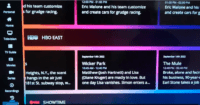No doubt you are searching for a Lenox Media Player alternative after what went on with Lenox in 2021. IPTV services supporting that app/apk either went out of service or switched to a different app/apk. The first switch was the Unlimited Player whereas we had two IPTV services supporting that player in 2021.
Then we received messages from both those IPTVs during the latter part of 2021 that they were undergoing a huge upgrade. As a result, we could no longer recommend those IPTVs to users who could continue using either Media Player. Both players required the Service ID, Username, and Password.
For many months that followed, our website was bombarded with Lenox and Unlimited Player users who needed to renew or wanted a subscription. Some needed support and thought we were the go-to source but they got it wrong.
That was then but now an IPTV service has surfaced with its doors open to new customers. You can use them as a Lenox IPTV service alternative — CLICK HERE.
NOTE: You will not see Lenox mentioned anywhere on the IPTV website when you visit. If you don’t trust what I say, simply contact their support to ask a question.
Where to Find Lenox Alternative
I can tell you right now that you would never have found this IPTV service on your own. If it wasn’t for recommending them in 2021, they would have never contacted us in 2022. They were one of the two IPTVs that I mentioned previously that supported Unlimited Player.
Lenox users could still use that Media Player and things went pretty well back then. So after the huge upgrade, this IPTV service is back with a new brand name and new Media Player. It just so happens the new Media Player also requires the Service ID, Username, and Password.
The new supported app is Thorium Player and you can consider it the upgrade to the old Media Players requiring the Service ID. If you try to search for Thorium Player today, you will get nowhere. Perhaps this will change over time.
This is why you couldn’t find the Lenox Player Alternative on your own. You may have heard of the Unlimited Player which was the alternative back then but not Thorium. So what I’m going to do is point you to the alternative IPTV service that supports the Thorium Player. Not only that, they allow Lenox and Unlimited Player users to use those Media Players as well when subscribing.
Lenox Media Player IPTV Service
The best alternative right now is the Thorium Player IPTV service. The alternative IPTV to the others that existed in the past. You can opt into the free trial or pay for one of the two low-cost subscription plans. Lenox and Unlimited Player users can continue using the Media Player they installed.
However, the Thorium Player is supported. You cannot contact this IPTV service for Lenox or Unlimited Player support. Do you follow me? If those old Media Players have a performance issue with the new IPTV service I’m recommending, then you need to uninstall the app/apk. Install the Thorium Player which is the upgrade in a sense and is supported by the IPTV service.
Now here’s something you need to understand. The new IPTV service that I’m going to recommend to you doesn’t want to be associated with anything Lenox. Don’t ask, just do the following…
Where to Find Alternative IPTV Service for Thorium, Lenox & Unlimited Players
At the request of the IPTV service, the best way to find them is to visit our IPTV Comparison Chart HERE. We test-reviewed each IPTV service listed whereas the name of the app/apk is listed as well. Go to the Comparison Chart and look for the one that supports the Thorium and provides the Service ID.
You can search in the top 3 recommendations in the chart as a hint. Sorry to have to take you down this rabbit hole but I have no choice. There’s a lot of info on the IPTV service so read it. Whatever IPTV subscription you had in the past, the new service is very similar but better.
The IPTV service will email the setup installation instructions. This will include the activation/login credentials, app/apk URL, and so on. Also, in the Comparison, each IPTV service listed has a link to watch the video review.
When you go to the video page, scroll down and you will find more video links. One video shows how to install the app/apk.
Final Notes…
You should be pleased when finding the Lenox Media Player Alternative. Whatever Media Player you decide to use, I would opt into the free trial to test first. When you visit our Comparison Chart, each IPTV service has two links: A ‘Review’ link to read the full review and ‘Visit Site’ link that takes you to the IPTV service website to get the trial or subscription.
Click Here to Visit Our IPTV Service Comparison Chart
NOTE: In the Comparison Chart, look for IPTV services that support the Zeus Player or Carbon Player apps. They are the replacements and better-performing apps.

I’m an Internet TV researcher, tester, reviewer, and enthusiast that enjoys sharing and delivering information to like-minded individuals interested in watching TV online using their smart TVs and streaming devices.