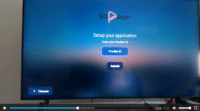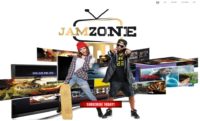Whether you know it or not the free app does not deliver live SO Player channels and VODs by itself. So let’s explain what you must do to watch live channels through the app installed on a compatible device. A paid IPTV service subscription is required. They will activate the app that connects to their servers which gives you full access to watch all their live and on-demand streaming content.
The IPTV service with the app connected works seamlessly to bring you all sorts of live channels from major television networks as well as other types of streaming content such as CatchUp TV and VOD movies/TV Series.
IPTV Service #1 | Read Full Review
IPTV Service #2 | Read Full Review
The SO Player TV app cannot be installed on any iOS/Apple device anymore. See the alternatives below.
See SO Player Account Post Here
Connect Indoor HDTV Antenna to Watch Local TV Offline
Prevent or Stop Buffering (App/Streaming Device/IPTV Service)
NOTE: If the SO Player IPTV service is no longer accepting new customers, you can also choose one of the alternative LUX Player IPTVs below. The IPTV service and LUX Player app are extremely similar to SO Player IPTVs. LUX Player is compatible with the same devices but also Roku.
LUX Player IPTV 1 | Read Full Review
LUX Player IPTV 1 | Read Full Review
NOTE: Also compatible with iOS/Apple devices.
SO Player Channel Guide (SOPlayer Channel Lineup)
I tested and reviewed many SOPlay IPTV services and never have I come across any that give you a channel guide, list, or lineup on their website. You can only see what’s available inside when signing up for an IPTV free trial, low-cost trial, or subscription payment.
But I made the SO Player channels guide (SOPlayer channel lineup) and list available for you to see. You will see what is included when watching the video above that takes you inside the app.
What does the SO Player channel list include?
When entering the SOPlay app main/home screen, you will see the TV category as well as other categories for Movies (w/ TV Series), EPG, etc. Not all IPTV services include CatchUp but I’m going to recommend a top IPTV service that does. Click the TV category inside the app and you get access to the SO Player channels list with the following…
- All
- English
- USA Locals
- Canada Locals
- Sports
- MLB
- NBA
- NHL
- NFL
- NCAA
- ESPN+
- US Open
- Spanish
- French
- UK
- Adult
- All Day
- Music Channels
- Gospel
This would be your SO Player channel list or lineup which are sub-categories of live channels or streams that are grouped. You will not get lost finding what you want. Everything is made easy when searching, finding, and watching what you want. There’s also a Search tool that allows you to search by title, and even search for your city when looking for SO Player local channels.
SOPlayer Channels Access Code
Before we continue, you read where I mentioned that the app must be activated by the IPTV service provider. For that to happen, you must first sign up to get the trial or subscription. The IPTV service will then email your activation/login credentials. This includes the Provider ID, Username, Password, and Device Pin Codes.
We don’t call this the SOPlayer Channels Access Code. It’s called the activation/login credentials or just call it activation credentials. You will find links to visit the recommended top IPTV service throughout this post. Just click it to visit.
SOPlayer App Channels – Final Notes
As for the SO Player Channel guide, this can be referred to as the EPG (Electronic Programming Guide) or TV Guide. This guide is programmable whereas the IPTV service listed sub-categories of channels. The same channels’ lineup (list) that you see above is listed inside the EPG. Clicking any sub-category of channels in the EPG will load those channels in the EPG or SO Player channel guide (if you want to call it that) with those channels.
You can program the EPG with local channels only, Spanish only, sports channels only, etc. And speaking of local channels, I am not certain all USA cities are included. If your city is included, there may be only 3 or 4 local channels whereas 1 or 2 may not work.
This pretty much sums up everything regarding SO Player channels. Watch the video above to see everything. However, you won’t find me playing any of the streaming content. You will find another video posted at the top to see everything in action. You will now be directed to the Top IPTV service provider for the SOPlay app. Enjoy!

I’m an Internet TV researcher, tester, reviewer, and enthusiast that enjoys sharing and delivering information to like-minded individuals interested in watching TV online using their smart TVs and streaming devices.