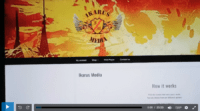The Ikarus Media Web Player compliments its TV player app/apk by giving you access to the same streaming TV/VOD content. You can also enjoy watching your favorite TV networks/channels with news, sports, movies, and shows. This also includes watching VOD movies and TV series as well as CatchUp TV shows.
Throw in PPV events and you have a great source of entertaining streaming content to marvel at. This comes without the high cost of cable or satellite TV. You save but don’t lose what you love to watch. You can use any web browser (your favorite) to open the Ikarus Media Web Player to watch what you want, wherever you want.
As for iOS/Apple users, they can use the Safari web browser. Although the TV player app/apk restricts you to Android devices and Andriod operating systems, the IM Web Player allows greater device compatibility. I test-reviewed this IPTV / streaming TV service and it made the grade so much so that I added them to my Top 10.
When I first tested the Ikarus Web Player, there were some issues. I’m not going to name them all because in a matter of days the owner corrected all issues to make things more enjoyable for you.
Click Here to Signup, Subscribe and Get Activated or Read Full Review Here
Watch Video Tutorials Below…
How to Signup to Get Your Trial or Subscription
See How to Install Cabon Player on Firestick (Fire TV)
See Everything In Action Including Streaming Content Play
Web Player Performance & Interfacing
All I can say is you are going to like this IPTV service now that everything is working. If you are searching for an all-in-one TV and VOD medium, you need to consider Ikarus Media. Why?
When playing live channels, all of them streamed very quickly. It appears something is a little different about watching everything through a web browser. I played many random channels not which ones would work or not. For the most part, many channels I tested worked/played.
No IPTV service is perfect. You are bound to come across channels that are non-working. I did not test the 100s of channels they had available and the same thing for all the other streaming content. The VOD movies and TV series streamed quickly for the most part including the Catchup TV shows.
Inside the Ikarus Media Web Player Home screen, you get a combination of TV networks with live channels and VOD movies. There is a TV player preview that automatically plays on the Home screen also. The interfacing is very fast, smooth, and easy to navigate around. You’ll have no problem finding exactly what you want.
They included a search tool to find what you are looking for specifically. You will find many categories in the menu section such as:
- Home
- Channels
- CatchUpTV
- TV Guide
- Movies (VOD)
- Series (VOD)
- Watchlist
- Logout
Streaming Live TV Channels From Popup TV Networks
When going inside the Channels section, you will find a host of live TV channels. There are major TV networks included. You can watch US local channels, premium channels found on cable/satellite TV, news, sports, kids, and so on. This IPTV service caters to North American TV but anyone can get access.
There are popular sports networks included as well as PPV events where you are not charged extra. You can also add to your favorites any channel you want.
Watch seasonal sports (MLB, NBA, NFL, NHL), and local/national/international sports. There are sub-categories of channels. Everything found inside is pretty much the same as the TV Player app when I demonstrated it in another video tutorial.
Also, know that adult content is included. You will see them in the EPG/TV Guide listed in one of those sections. However, they are password-protected and can be accessed when setting up the Parental Control feature. I could have missed something here. The password may be included in the email Ikarus Media sends you.
Click Here to Signup, Subscribe and Get Activated
VOD Movies and TV Series
The Movies section has genres and new releases. You can add them to your favorites and do the same thing for TV Series which includes Seasons and Episodes. There are 14,400+ movies and new releases that have over 400 movies alone.
TV Series have over 750 of them and VOD cartoons have 11 for Kids. There are a lot of movies and TV series to entertain the entire family. There is a search tool that lets you search by title.
EPG (Electronic Programmable Guide ) – TV Guide
When you head over to the EPG, you’ll see all the TV networks/channel names with relative TV shows in their time slots. Above you can select a channel section that will load the TV guide with a specific group of channels. For example, click Movies, and all the movie channels will load the TV channels. Only those channels are available to watch.
You can do the same thing for Kids channels and only those channels will load the TV Guide, and so on. Nothing is stopping you from playing any channel directly from the TV Guide. I’m sure you will like the Ikarus Media Web Player even more.
At the time, I did not see any other sub-categories or sections such as News and Sports when I made the video. I couldn’t get my mouse and keyword to work so that I could scroll down. And I forgot that I had a touchscreen computer. I went back after creating the video to see and sure enough, I could scroll through a host of other channel sections in the TV Guide.
Ikarus Media WebPlayer – Great for Traveling
I mentioned in my other video that Ikarus Media is a No IP Lock IPTV service. You can change your IP address and therefore use a VPN service (optional). What’s also great about this is you can use practically any streaming device. Just open the Ikarus Media Web Player and watch everything in your favorite browser.
You can travel near or far, around the world if you want, and connect to the Ikarus Media servers. As long as you can obtain a good Internet connection. Open the Ikarus Media WebPlayer and sign in to watch your favorites. The subscription plans let you connect 1, 3, or 5 streaming devices at one time.
You may be able to use someone else’s device as well with your login details. Just open the IM Web Player, sign in, and see what happens.
Feature Enhancements
There are a limited number of features. Just like the TV Player app/apk, the Ikarus Media Web Player tracks what you are watching. There is a Parental Control in Settings, you change the Time format, and Language.
I’m sure you will appreciate the ability to add live channels and VODs to your favorites. The EPG is just icing on the cake if you prefer to watch everything there.
That’s All Folks!…
Watch the video review above to get a complete visual of anything that I described in this article post. See for yourself if this works for you. I gave this IPTV service a thumbs up. If you watch all the videos posted here which you should, you might want to skip paying the low-cost trial and just pay the subscription. The Ikarus Media Web Player gets my vote!
Click Here to Signup, Subscribe and Get Activated

I’m an Internet TV researcher, tester, reviewer, and enthusiast that enjoys sharing and delivering information to like-minded individuals interested in watching TV online using their smart TVs and streaming devices.