This Golden TV review covers the goldentv.website, TV Player app, and streaming TV/VOD service where everything has been tried and tested.
Watch the review video above where I take you through the website. I break everything down for you including the benefits when watching your favorites online. This will include what is GoldenTV, the TV app, delivery of live channels and VODs, subscription plans plus important other details.
Golden TV may be the answer for those searching for an alternate way to watch their favorite premium channels, VOD movies, and TV series without the high cost. And doing so doesn’t mean losing many of your favorites you love to watch. This is not cable, satellite, or Fios but Internet TV instead.
The benefits can be huge but may not be for everyone. Find out in this review of Golden TV as I break everything down after conducting a full test review.
Other Websites with the Golden TV/IPTV name
This can be confusing as there are a few websites that use the Golden TV or Golden IPTV name. To be clear, this review covers the goldentv.website where you can go there right now if you like. Either that, or continue reading this review.
What Is Golden TV or IPTV?
We can define it as an all-in-one streaming TV/VOD service that delivers tons of live channels, VODs, and everything in between at your fingertips. Live streaming content includes premium, USA local/regional, and international channels to watch movies, TV shows, news, and so on. They include streaming content from many different countries which has VOD movies and TV series. Everything is under one roof.
There is no hardware to connect or install such as a set-top box, receiver, antenna, etc. This has nothing to do with cable, satellite, or Fios. No-lock IPTV service means you can change your IP address when watching streaming TV/VOD anywhere outside your place of residence.
You can travel near or far, even worldwide, to watch whatever interest. In my review, I talk about this and more. Using a VPN service is allowed but optional and you can connect any compatible or mobile device to Golden TV when traveling. Nothing is stopping you from using a WiFi connection.
You will also learn more in my Golden IPTV review video which also takes you inside to see everything.
Who Is It For?
Anyone sign up and subscribe to Golden IPTV. It doesn’t matter where you live in the world. There are many countries with streaming TV/VOD content included. If you speak English, you will get access to streaming content from the US, UK, AU, CA, and IR. This is what I found out in my Golden TV review.
If you are bilingual or multilingual, then you benefit a great deal more as there are many countries with streaming content. Just choose the country you want to watch live channels/VODs from. So as you can see any person from all walks of life can use this IPTV service to watch their favorites online.
How You Benefit?
You’ll find TV entertainment for the entire family as I did when conducting my physical test review. But beware that XXX VODs are included as well. There’s a huge live sports package including live channels (premium, some US local/regional, international), major TV networks, etc. There are also VOD movies with all the popular genres and new movie releases including VOD TV series with seasons and episodes.
But there’s so more streaming TV/VOD content that I have not mentioned. You will see everything when I take you inside. When you play the video at the top, more videos will follow and play automatically. This gives you a full review of GoldenTV unlike anywhere else.
There are plenty of movies, entertainment for kids and the entire family, PPV and sports, TV shows/series, and a host of other streaming content from live channels and VODs. All at your fingertips for quick, easy access. You can watch the video review tutorials below…
Click Here to Get Subscription and Activation
More Video Tutorials…
How to Signup to Get Subscription
Install Golden TV on Firestick
Breakdown of Feature Enhances (Last video, will automatically play)
Best VPN Service for IPTVs & Hide Where You Go Online (One I use)
How to Get Started
You simply sign up to subscribe at the Golden TV service website. I show how to do this in my Golden TV review – How to Sign Up video (click the link above). Choose any one of the subscription plans to pay and click the button to proceed. Once you complete paying the subscription, expect some emails from goldentv.website to come your way.
Learn and Get Your Subscription & Activation Here
Get in the habit of checking your Spam or Junk mail folder in case any Golden emails went there. One important email will have your activation/login credentials, links, and other info including setup instructions. If you are going to use the Firestick or Fire TV device, you can watch my other Golden IPTV review – Install Golden TV on Firestick.
Once you activate/sign into the TV app or web TV play, you have access to all the streaming TV/VOD content inside. You can watch my ‘See Everything in Action’ Goldn TV video when clicking the link above.
What Are the Requirements?
You need 4 things to make this work for you and there’s nothing hard about it:
- High-Speed Internet Connection: 30 Mbps download speed is good, 60 Mbps is better. But 100 Mbps or more would be ideal to avoid buffering and poor streaming performances. You may be already working with 30 or 60 Mbps but if you experience poor streaming performance, you may want to contact your ISP (Internet Service Provider) to increase the speed. You can use a WiFi connection for your compatible devices.
- Compatible Streaming Device: The IPTV service with TV app will tell you what compatible streaming device you can use. But here are the compatible devices you can use for this IPTV service: Amazon Firestick/Fire TV, Android Devices: (TV, Smartphone, Box), Computers/Laptops: Windows, Kodi, Mag Box, Formula Box, Samsung or LG Smart TV, iOS Devices: (TV, iPhone, iPad) plus compatible Devices.
- IPTV App/Web TV Player (SmartQ App): Golden has their own branded IPTV app that you can download to any compatible device. There’s also a web TV player app that opens inside your web browser. This is great for computers and other devices with web browsers that can stream live TV channels/VODs. As for the Firestick and Fire TV, the TV app download must use the apk version of the app which will be provided including set-up instructions.
- IPTV Service Subscription (Golden TV): They provide the activation/login credentials. All the streaming TV/VOD content comes from them. You must go back to their website to renew the subscription when time and get support when needed. Expect emails to come your way immediately after signing up to subscribe. Be sure to check your Spam or Junk mail folder. Just remember everything starts and ends with the IPTV service (Golden IPTV).
Streaming TV/VOD Content Delivered
The goldentv.website service has servers that deliver streaming TV and VOD content when the TV Player app is connected. During the review, I found tons of live channels and VODs VOD movies/TV series inside the TV app.
They claim to deliver over 10,000 live channels and around 40,000 to 60, 000 VOD movies and TV series. You get access to premium, some US local/regional channels, international, and other channels. Many major TV networks are there to watch news, movies, TV shows, kids, documentaries, etc.
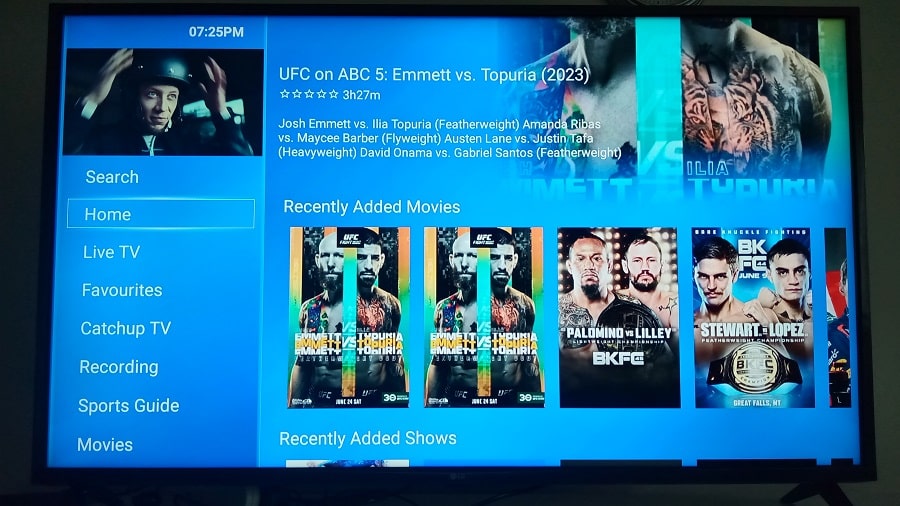
I am not going to cover the wealth of streaming content here. I suggest you watch the video – See it In Action to see everything for yourself. Even at that, I could not show everything in the video. There are over 40 countries. You can contact the Golden IPTV (goldentv.website) service to inquire about the country or countries that interest you.
See if they have what you want. Unfortunately, there is no channel list on their website. Other streaming content includes 4K Movies & Other Types of Movies, PPV, CatchUp TV, Sports Guide, 24/7 Movies & Shows, Sports Replays (NHL, MLB, NBA, MLS, NFL & More), Adult 18+ Content. Comes with a huge sports package but is live and on-demand.
NOTE: Can Request VODs of Interest if Available.
Feature Enhancements
Features include the EPG/TV Guide, Preview & Full Screen, Add to Favorites, Multi-Screen (PIP), Recording–Must Use External Storage Device–Has Not Been Tested, Search Tool, Parental Control, Settings, Update EPG/Content, and Background Themes for TV Player.
The TV player app also tracks what you watched recently.
EPG / TV Guide
The EPG (Electronic Programming Guide) allows you to choose a specific category of live channels to load the TV guide. For stance, choose US channels and it will load the TV guide with only those channels. Choose sports and it will load only those channels. Select a channel within the TV guide to watch it.
Subscription Plans, Fees, Number of Devices & Months
The Golden IPTV subscription plans are listed below. Each plan includes the following:
- TV channels: 10,000+
- 40,000 to 60,000 VODs
- Support 24/7
- Auto Update
- Fast Servers
- Full Playlist
- All Devices
- Anti Buffering
- XXX VODs and Sports
- And More
1 Device Connection…
- 1-Month: $20.00
- 3-Month: $40.00
- 5-Month: $65.00
- 12-Month: $80.00
2 Device Connections…
- 1-Month: $27.00
- 3-Month: $55.00
- 6-Month: $91.00
- 12-Month: $133.00
3 Device Connections…
- 1-Month: $35.00
- 3-Month: $73.00
- 6-Month: $121.00
- 12-Month: $182.00
Sign Up Now Get Subscription & Activation
In Closing
I suggest watching all the video tutorials that cover a lot of information on Golden IPTV. Watch as I cover the Golden TV (goldentv.website) site and break everything down. Another video will take you through the sign-up for the subscription. There’s a video that shows how to install the app on the Firestick or Fire TV. The last video takes you inside to see everything.
I give this IPTV service a thumbs up. However, there is no free trial or low-cost to test first. If you watch the video that takes you inside, you will see channels and VODs play. You also see the categories and sub-categories of channels and VODs including the features.

I’m an Internet TV researcher, tester, reviewer, and enthusiast that enjoys sharing and delivering information to like-minded individuals interested in watching TV online using their smart TVs and streaming devices.


