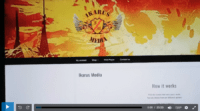Besides the Thorium Player app that you can install on any compatible device, the Better Cast Web Player offers another way to Watch TV online. Since the TV app is only compatible with Android devices and devices with Android operating systems, other devices can use the web player.
You have a No IP Lock IPTV service in Better Cast TV. This allows you to change your IP address, use a VPN service, and watch everything when traveling. You can even travel abroad and still watch your favorites online. When you get multiple device connections, you can connect all of them at one time and use both the TV app and web player.
Click Here to Sign Up, Get Trial/Subscribe Activate, or Review Further Here
How to Install Better Cast-Thorium Player on Firestick
How Does Web Player Work
The Better Cast Web Player opens up in a web browser. A web browser can be Google Chrome, MS Edge, Safari, Opera, or Firefox, just to name a few. If your streaming device has a web browser that you access and log into the web player app, so far so good. Now if you’re able to watch the streaming content inside the web player from the web player app that opens in a web browser, you’re set.
However, you will need an IPTV subscription and activation. This is where Better Cast comes in. Simply signup and enter into the free trial or pay the subscription. The service will then email you the Service ID, Username, Password, links, and other information.
They give you the URL to download/install the Thorium app on a compatible device as well as the URL to log into the web player app. That’s it!
Fewer steps are required to get set up and watch the streaming content from the web player than it is for the TV app. With the TV app, you must follow the instructions to download and install the app to your device. Then you need to log into the app to watch everything.
Web Player Requirements
You will need a high-speed Internet connection via Ethernet or WiFi. It’s best to use an ethernet (hardwire) connection. You get the fastest Internet connection in terms of Mbps. But you should be able to get by on a WiFi Connection of 30 Mbps or more. I suggest an Internet connection speed of 100 Mbps to obtain and sustain the best streaming performance.
You need a compatible streaming device:
For Zeus App (Thorium replacement)…
- Android Devices (TV, Box & Phone)
- Devices w/ Android Operating System (Amazon Fire Devices, NVIDIA Shield, etc.)
Web Player App…
Use any streaming device with a web browser that can access/log into the Web Player and watch the streaming content inside.
- Computers (Windows, Mac & Linux)
- iOS Devices (iPad & Phone)
- And so on
Where Streaming TV/VOD Content Comes From
It’s important to understand that no TV app, IPTV app, IPTV player, or web player delivers any streaming content on its own. This is where people get confused when installing the app first thinking they can start watching TV online. Not a chance, unless you choose a freebie out there which isn’t worth it.
You want a subscription service like Better Case that delivers all the streaming content, as well as provides updates and support. Not only that but you can trust and know you are not going to get any malware, spyware, viruses, etc. Keep in mind that you get what you paid for and don’t get what you didn’t pay for.
If you want access to an all-one-entertainment medium, you get that with Better Cast through the TV app or Better Cast Web Player. They deliver 100s if not 1000s of live channels (premium, some US local/regional) and other channels including VOD movies, TV series, PPV, and so on.
In other words, all the streaming content comes from Better Cast. The all-in-one medium serves everyone in the household whereas each individual can watch something different from the other person. This comes when connecting more than one compatible device to the IPTV service.
In Closing…
You now have a top IPTV service provider that brings an all-in-one entertainment platform. One that allows you to watch your favorites through the TV app and Better Cast Web Player app. Therefore, you get the best of both worlds and can enjoy watching your favorite channels and shows no matter where you travel in the world or live.
Click Here to Sign Up, Get Trial/Subscribe Activate

I’m an Internet TV researcher, tester, reviewer, and enthusiast that enjoys sharing and delivering information to like-minded individuals interested in watching TV online using their smart TVs and streaming devices.