This article covers the SOPlayer login (username and password), and new account–how to get an account and renew. It also covers the activation and other important details to start watching live channels and VODs online or resume watching TV online.
When we talk about the SO Player account login, we are not talking about the activation/login credentials to activate and use SOPlayer to watch your favorites online. I will cover this as well. For now, the SOPlayer login comes first. Whether you want to become a new subscriber or have already subscribed and want to find your account, this article will assist you.
I have test-reviewed countless IPTV services and TV apps over the years, many of which support the SO Play app. Here you can find written reviews, video reviews, and tutorials that just about cover everything. Because many individuals don’t get the basics or understand clearly, they get confused or lost. I want to cover this area before we dive deeper into what you came here for.
Understanding the Basics
Even if you already have the SO Player login details (or can’t find it) do yourself a favor and read the following. This will help you get more clarity that can change the way you may be thinking so that you are crystal clear.
No TV app delivers any streaming TV/VOD content by itself. SOPlayer like all other apps requires a paid IPTV service plan. The IPTV email sent to you will have your activation/login credentials (Provider ID, SO Player Username and Password, and 4 Device Pin Codes).
The IPTV service delivers all the streaming content. They provide support and you must return to their website to renew, login, or get support. When visiting the IPTV service website, there’s usually a ‘My Account’ link or something similar to log in. Feel free to learn more of the basics from our Free IPTV Setup Guide.
The username and password come when you enter the email and create the password on the Order form. This is where you register to get the trial or subscription and a new SOPlayer account. The order info and account details (activation/login) can be found when logging in on the IPTV service website.
Additional Information…
It’s very important to understand that everything starts and ends with the IPTV service, not the TV app.
You must always remember the IPTV name and know where to find their website after you’ve paid. You don’t go to anyone else or any other website for support or a renewal. Doing so is a waste of valuable time. No one can help you find your SO Player account login but you. You are supposed to know. The lesson here is you must be better organized.
There are some misleading websites out there using the SO Player brand name that entices you to visit their website. They support different TV apps, not SOPlay. If you cannot find where to go to renew the SOP app to continue watching your favorites, the issue is not being organized. If you had someone else set up your account and make the payment, then you must get back to that person to help you.
Otherwise, you’re going to have to start over and find a new SO Player streaming TV/VOD service which means new SO Player account details elsewhere.
Now that this is out of the way, let’s address those who may be in a hurry to find their IPTV service account.
Video Tutorials
Feel free to watch the video tutorials by clicking the ‘Watch Video Review’ link further down. The tutorials include how to sign up for the trial/subscription and create a new account login when using SOPlayer. The last video takes you inside the SO Play TV app to see everything including watching live channels/VODs play.
You can also skip to any video tutorial you want if you don’t want to watch all of them. Each video automatically plays when one video ends. This happens to be one of the official SO Player streaming TV/VOD services from the list below that I’m recommending to you.
There is no phone number but you will see their support email on their website. Keep in mind the only to get the trial if available or the subscription is by going to the IPTV service website.
SO Player Account Renewal – Order Again
Are you lost and can’t find your account? Many individuals come to this website lost. They don’t have the emails sent to them by the IPTV service, don’t remember the name, and can’t find the website. If you are in this situation, you can visit each official SO Play streaming TV/VOD service further down. You might find the IPTV service website where you created your account by looking at it.
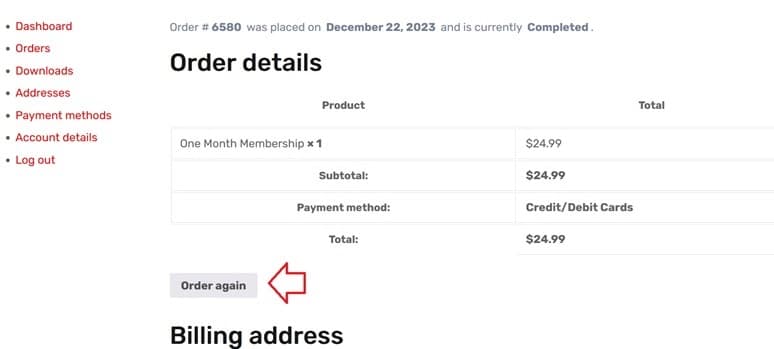
But let me be clear, I know there are some IPTV services out there using the brand name SO Player and don’t support the SO Play app. They support other apps and if this is where you signed up and created your account to get the subscription, there’s nothing I can do to help you with that.
I’m only referring to the app name itself (SOPlayer) and no other app. The other websites calling themselves SOPlayer are not the official websites. I will provide you with the official websites below. One important thing to note when searching for account renewal online is that you have options.
Optionality…
You don’t have to renew with the same SO Player service website, especially when you lost your way and have grown tired of trying to find your account. Whether you have SO Player already installed or not, you have the luxury of creating a new account or getting a renewal with another SOPlay streaming TV/VOD service. You will find those websites below.
They will email you a new set of activation/login credentials to activate and use the TV app to watch streaming content. This also includes the new account login details (username and password). It’s the same process when you create a new IPTV service account to use SO Player. You enter your email address and create the password on the Order form.
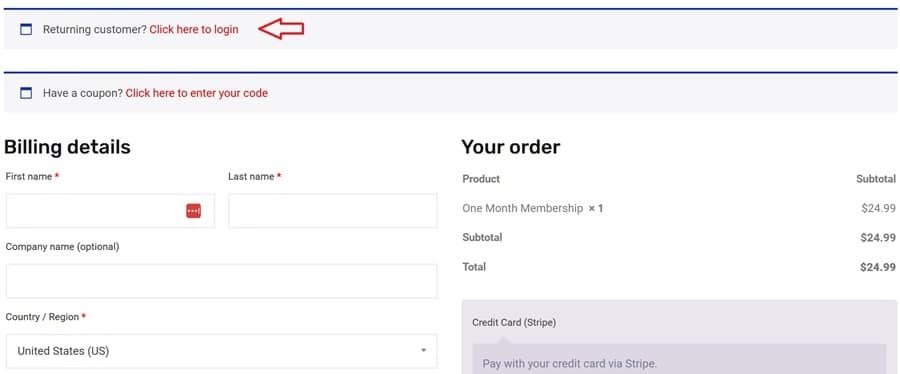
Other Ways to Find Your Account Login…
As a current subscriber whose subscription expired but can’t find where to renew, you can try searching for the emails sent to you by the IPTV service. Also, look in your Spam or Junk mail folder for those emails. Many individuals are unorganized which explains why they get lost. This should be a lesson learned to always keep up with the IPTV service and emails to find them.
Try checking your web browser’s History to find the link with the brand name of the IPTV service. This might take a while but could be worth it to you.
If someone else placed the order and created your SO Player account, then you must find that person to help you find the IPTV service website. They may have used their email address and created the password. As a result, the IPTV services will send everything to the other person’s email address, not yours.
If you still can’t find your account or don’t have your login details and exhausted everything you could think of, then it’s time to start over. Read below…
How to Get SO Player Account?
Top SO Player Streaming TV/VOD Services for New Accounts and Renewals
If you are looking to create a new account to activate the SO Player app to watch TV online, there are some top IPTV services listed below. These are the official websites and it doesn’t matter which one you choose. They all have the same everything including the same setup whether or not you have SOPlayer already installed. Here are the steps:
- Register for the trial (if available) or choose and pay for the service plan at the IPTV service website
- Enter your personal info and billing info if paying for the service plan. (No credit card for a free trial)
- Include your email address and create a password (for IPTV account)
- Expect to receive emails from the IPTV service immediately (Check your Spam/Junk mail)
- Open the IPTV Service email that has the login/activation credentials, app links, instructions, etc.
- Use the login/activation credentials (Provider ID, Pin Codes, Username/Password) to activate SOPlayer
- With the app installed and activated, start watching your favorites online
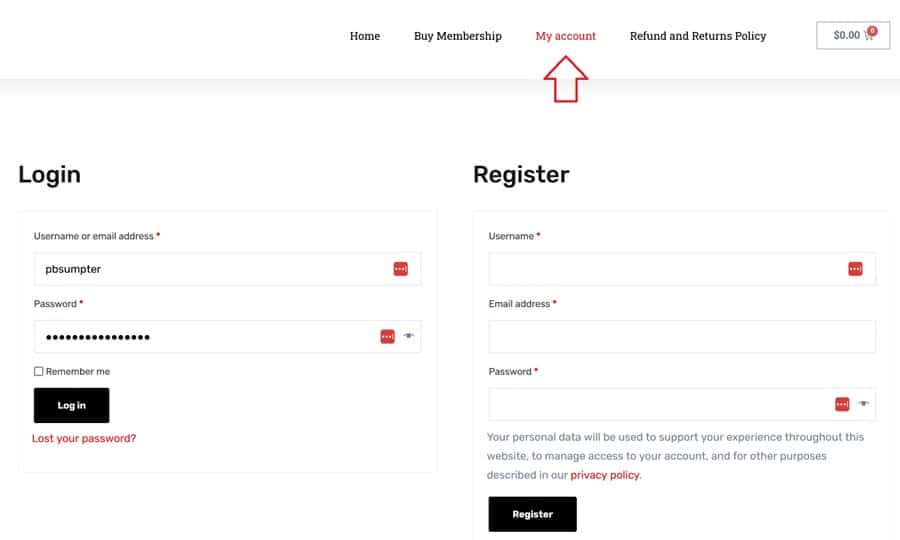
Top SO Player Streaming TV/VOD Services
Getting A New Account
The IPTV services listed below include a few SO Play and LUX Player IPTV services. I suggest bookmarking/saving each one and remember where you store them. You can get a new account with login details from either one of these services. Nothing is stopping you from switching from one IPTV service to another that supports the same TV app.
If for some reason, you have trouble activating the SO Play app with the new IPTV service, just contact their support. Use the chat box on their website (see below) and the agent will reply to you.
When something goes wrong with the app, many individuals search online for SO Player support from other places which gets them nowhere. You must always remember the IPTV service name to get access to the SO Player account renewal. Also, know how to find the IPTV website to get support and renew the service plan when getting your SO Player new account.
Because SO Player can no longer be downloaded to Apple/iOS devices, I provided LUX Player IPTV services that are compatible. Not only that but LUX Player works the same way. It has the same look and feel, and is also compatible with Roku. The IPTV services supporting the app deliver the same streaming TV/VOD content.
4 Device Connections At One Time…
SO Player IPTV1 | Read Full Review | Watch Video Review
($24.99 for 1 Mo. & $75.00 for 3 Mos)
SO Player IPTV 2 | Read Full Review | Watch Video Review
($24.99 for 1-Month)
NOTE: SO Player can No longer be installed on iOS/Apple devices.
——-
Alternatives to SO Player IPTVs
Connect up to 4 Devices Simultaneously…
LUX Player IPTV Provider 1 | Read Full Review | Watch Video Review
LUXPlayer IPTV Provider2
NOTE: Also compatible with iOS/Apple devices
Username and Password
When you sign up for any one of the IPTVs above, expect to receive emails from them immediately. Always get in the habit of checking your Junk or Spam folder for important emails. If you find any important emails there, move them into your regular email inbox.
As I mentioned earlier, you will be asked to enter your email address and create a password on the order form. Write both down and never lose them. Bookmark/save the IPTV service website so that you have another way of finding them. And try to remember their brand name, which is not the app name.
Account Login Activate
You must receive the emails with the activation/login credentials to activate and use SO Player. These credentials include the Provider ID, 4 Device Pin Codes, Username, and Password. You will enter the Provider ID first. After that, you can either choose to enter the username and password or use one of the PIN codes sent to you. Once you do this, you have access to the streaming content inside the app.
There is nothing else to activate. The ‘My Account’ on the IPTV service website is where you go to get access to your account information. You can also go to the SO Player account login first to do the SOPlayer renewal if you want. Or, just choose the subscription plan you want and then log in afterward if you already have an account.
Account Login Free
You can create a free account login and password when opting into the free trial if available or subscription. Then again, you can create an account when registering without purchasing anything.
Account Login Firestick
Whether it’s the Firestick, Fire TV device, or any other compatible device, the activation/login credentials are needed. You cannot get access to the My Account login through SO Player. You must go to the IPTV service website whatever the brand name is. See all links above to various IPTV services.
It’s the same procedure for the account renewal online when going back to the IPTV service website to pay to use SOPlayer again to watch web TV. You are not required to activate and log into the app again once it’s been activated by you the first time.
Account Renewal Phone Number
None of the official SO Player streaming TV/VOD services that we test-reviewed provide a phone number. You must go back to the IPTV service website and use the chat box. Usually, there’s a chat box agent available to answer your questions or get support.
If you are referring to one of those fake SO Player websites supporting a different app that has a phone number, I can’t help you there. You must continue your search. I’m only addressing the SOPlayer app for new and renewal accounts and account login.
Nature of the Beast – SO Player Streaming TV/VOD Service Gone
When an SO Player streaming TV/VOD reaches its maximum number of subscribers allowed, you generally see a one-page website. They only allow current subscribers to renew their account (pay again) to continue using the app to watch TV online. Unfortunately, new customers cannot subscribe.
Then there can come a time when that IPTV service is no longer in service or the entire website is gone from the web. This can mean one of two things:
- No longer visible on the web but still serving current customers
- Gone completely as in no longer in service
This is why I tell everyone to have more than one streaming TV/VOD service in their basket that supports the same app. Should the IPTV service shut down or become unreliable, simply switch to another SO Player TV service. It’s the same everything, same setup, same streaming content delivered.
You will get a new set of activation/login credentials, and a new account login using a different IPTV service website. Refer to the IPTV services that I provided above. Bookmark/save each one to put into your basket and know where to find them later.
Final Thoughts…
If you don’t remember the brand name or website, then the best thing to do is find the emails they sent you. If you can’t find the emails, then start over and find another IPTV. Otherwise, find a new IPTV service for SOPlayer or LUX Player to start over. This time you should be better prepared and organized so as not to get lost again.
It’s not the SO Player account login or account renewal you should be searching for. This will get you nowhere in most cases even if searching for the app name. Instead, you should be searching for the IPTV service website whatever the brand name where you paid your money to activate and use the app to watch your favorites online.
The IPTV service will have your SOPlayer login details. Remember, there are some fake websites out there that don’t support this app but support other apps instead. They use the app name to entice you to come to their website. I have given you the official IPTV websites that only support the SO Play app.


