The first thing you need to know about the SO Player Provider ID is that it comes from an SOPlayer IPTV service which is included in the activation/login credentials. So if you have not subscribed [More]
If you are searching for the official IPTV service website to get the SO Player Subscription, I will lead the way. There is more than one official website that supports SO Play that you download. [More]
Defining what is SOPlayer simply means a free client (application), TV media player, or middleware that can be downloaded and installed on any compatible streaming device. SOPlayer uses an IP Lock system which means you [More]
The video tutorial will take you through logging into the IBO Player Pro website. You will use your MAC Address and Device Key to log in. Once you’re inside, you can upload the Playlist you [More]
The video above will you how to activate IBO Player Pro when going to the IBO Player Pro Website Here. This is when you complete the 7-day trial or any time you want to pay [More]
Part 1 and Part 2 Video Tutorials The video tutorial above will take you through the download and installation of the IBO Player on the Firestick. If using an Amazon Fire TV device, just follow [More]
Watch the video to learn how to install IPTV Smarters Pro on your Firestick. Fire TV device users can also watch and make adjustments if needed. Click the link below to get your IPTV Smarters [More]
Have you tried searching for the SOPlayer app for iPhone lately or thinking about installing it? You probably didn’t get word that SOPlay was removed from the Apple Play Store during the summer of 2023. [More]
In this video, I take you on a tour inside the IBO Player with the activated playlist. You’ll watch me navigate around, and see categories as well as sub-categories of live channels/VODs, and features. Then [More]
In the video tutorial, you will follow all the steps on how to install Xtreme HD IPTV on your Firestick or Fire TV device. You will see how to set up a parameter in your [More]
Here you are going to find two video tutorials above. One video shows the LUX Player Roku installation and the other you get to look over my shoulders to see everything in action. Instead of [More]
Channel Master - Cut the Cord
The Golden IPTV SmartQ Player is a Desktop web TV player that you will like. It’s a nice addition to their downloadable branded TV app. Windows users can use it but I’m not sure about [More]
In the video tutorial above, I thoroughly explain the LUX Player Payment login whether you’re a current subscriber or want to become one. You can register for free first, log in, and then pay online [More]
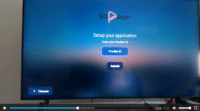
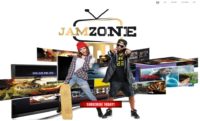
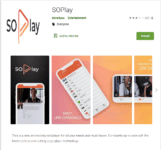
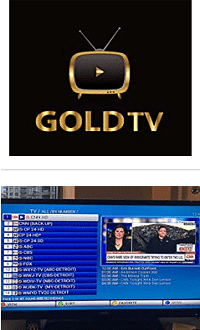





![SOPlayer App for iPhone [Major Update] SOPlayer App for iPhone [Major Update]](https://internettvdotcom.com/how-to-videos/wp-content/uploads/2023/08/SO-Player-App-for-iPhone-200x70.jpg)




