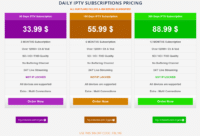The Ikarus Media free trial gives you one day to test everything on your compatible device. Only one device connection is allowed. You can also opt into any of the two Ikarus Media Subscription plans that offer 5 device connections with 1 or 3 months of service. Simply renew the subscription once it ends.
There are some IPTVs/Streaming TV services out there that offer low-cost trials whereby you get access to everything. Free trials sometimes exclude PPV events when there’s a special event airing over the weekend. But I’m not sure this is the case with the Ikarus free trial.
The Carbon Player app/apk is supported but Ultra Media Player users that have that app/apk installed already can continue using it. Both players are very similar but Carbon Player is the latest and is said to have better performance.
Click Here to Signup, Subscribe and Get Activated or Read Full Review Here
Watch Video Tutorials Below…
See How to Install Cabon Player on Firestick (Fire TV)
See Everything In Action Including Streaming Content Play
See Web Player – Watch Live TV & VOD in Web Browser
Ikarus Media Free Trial
1-Day Free Trial (1-Device Connection): $0.00 ***No credit card
The one-day Ikarus Media trial may not be enough time to test everything. That being the case, I suggest you put time aside to test this streaming TV service. But if you rather pay the Ikarus Media subscription, no problem.
Again with all the written information and videos to give you a visual, it’s enough for you to make a well-informed decision. You can even watch as I play live and on-demand streaming content in another video. I decided to enter into the 1-day trial but later I got the one-month subscription. You will soon find out why.
Additional Info…
Signing up to get the Ikarus Media trial is simple to do. When I signed up only one payment option worked. I was going to the PayPal method but that didn’t work. So I ended up paying with a debit card. You can also pay with a credit card. I contacted the streaming TV service about PayPal and they were already aware of the issue but it seems may just remove PayPal.
Still, you can get the trial with a major credit card. Make sure you enter your correct email address to get the emails from Ikarus Media. The setup is the same for paying the Ikarus Media subscription, only you pay a little more. Watch the video above to see everything for yourself.
More Information…
Keep in mind that paying for the trial only allows one device connection. You can either use an Android or Firestick/Fire TV with the player app/apk or use any device with the web player that opens in your web browser. It’s one of the other. See the Ikarus Media subscription plans with the number of device connections below…
Ikarus Media Subscription
I don’t want to repeat myself but the Ikarus subscription is pretty much the same as the trial as far as making the payment. Only you will have the option to choose any one of the six subscription plans as follows…
- 1-Month, 1 Device Connection: $19.00
- 1-Month, 3 Device Connections: $20.00
- 1-Month, 5-Device Connections: $21.00
- 3-Month, 1-Device Connections: $55.00
- 3-Month, 3-Device Connections: USD 57.00
- 3-Month, 5-Device Connections: $59.00
As for the money-back guarantee/refund policy, you have 7 days after subscribing to submit a refund request. Outside of the 7 days, no refunds will be given according to Ikarus Media support. You will find this information in the FAQs section on their website.
When the subscription ends, you are not restricted to paying the same subscription plan and fee. You can pay any one of the six subscription plans you want. This streaming TV service can be used by anyone worldwide but they do cater to North American TV, meaning US and Canada.
Do you notice the subscription with 3 and 5-device connections? This allows you to use both the player app/apk and web player because you have more devices to connect.
What Comes After Trial or Subscription Payment
Expect to receive some emails immediately after signing up for the Ikarus Media trial or subscription. When checking your email inbox and you don’t see any emails, look in your Junk or Spam folder. If you find any of the Ikarus Media emails, move them to your regular email inbox.
There will be one important email that will have your activation/login credentials including the URL for Android and Firestick users to download the Carbon Player. By the way, if you have the Ultra Media Player already installed, you can continue using that app/apk.
There’s other information included such as the setup instructions. You will be given the Service ID, UserID, and Password to activate the player. They provide access to the web player when logging in to watch your favorites via a web browser. I may get around to reviewing the web player and adding it to my review.
Once you activate the player, you’re all set. All the streaming content is at your disposal inside the TV player.
In Closing…
After my test review of this streaming TV service, I was pleased with my findings so far. But the one-day trial simply wasn’t enough time to conduct a full test review. Therefore, I got the one-month subscription so that I could test further.
Of course, it’s entirely up to you to get the Ikarus Media one-day free trial to do a quick test. Just make sure you are ready to put a good amount of your time into testing since you only have one day. Either that or pay for the Ikarus Media subscription so that you have more time to play with it and watch your favorites online.
Click Here to Signup, Subscribe and Get Activated

I’m an Internet TV researcher, tester, reviewer, and enthusiast that enjoys sharing and delivering information to like-minded individuals interested in watching TV online using their smart TVs and streaming devices.