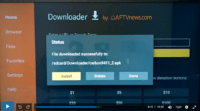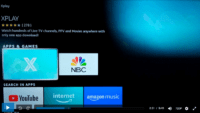The video above provides how to install Voco TV App on Firestick instructions but more so the TV apk version of the app. If you own a Fire TV device, just follow along and make your adjustments. I will take you through the entire setup process.
You can go to the Voco TV website and click the Tutorials link. This is where you will find many written setup/installation guides for various compatible streaming devices and what TV app to use. They do an outstanding job with their step-by-step guides so there’s no need for me to write them out here for the Firestick/Fire TV device.
For individuals who rather follow a video tutorial to get through all the steps, feel free to watch the Install Voco TV on Firestick video tutorial above.
Click Here to Signup for Free Trial or Subscription
More Video Tutorials – Must Watch…
How to Signup for Trial or Subscription
See Everything In Action on Firestick
Install Voco TV-IPTV Smarters Pro on Samsung Smart TV
See Everything in Action on Samsung Smart TV
More Videos…
Learn About Web TV Player to Watch Favorites Online
NOTE: Make sure you click the link here to visit Voco TV website. Don’t go to any other IPTV website.
Best VPN Service for IPTV Services
Stop or Prevent Consistent IPTV Buffering on Firestick or Other Devices
Why Extra Steps for the Firestick?
You cannot find the Voco TV brand app taken from the IPTV Smarters Pro in the Amazon app store. To install Voco TV on Firestick, you must sideload the apk version of the app. The apk file is found inside the Apk directory but you don’t need to go there.
Here are the 5 steps that must be completed:
- Turn On Apps from Unknown Sources in Firestick Settings
- Search & Find Downloader App
- Download & Install Downloader App
- Enter/Type in the Voco TV Apk URL
- Move the Voco TV Apk Player to Firestick Home Screen
When going to Voco TV Website >> Tutorials >> Install IPTV on Your Amazon Firestick, you will find the following apk URL when scrolling down… https://vocotv.com/vocotv.apk
You are to write down the above apk URL and type it in the Downloader address bar. Click the yellow ‘OK’ button below it to start downloading and installing the Voco TV app/apk. The video and even the written guide make completing all the steps easy.
Other Apps Not Named Voco TV
Understand that the Voco IPTV app is a brand app of the IPTV Smarters Pro app. For the Firestick, this will be called the Voco TV apk because you won’t find that app inside the Google Play or Apple Play Stores. And you won’t find it in the Amazon app store including other app stores.
Voco TV supports another app for the Firestick/Fire TV device called Tivimate. You can find the setup instructions under Tutorials on their website. They support other apps for other compatible devices.
How to Install Voco TV on Firestick Written Guide
If you decide to follow the written guide and follow those steps, it might be the best thing. Meaning, if you have more than one Firestick to do this for, then it will be faster to use the written guide. However, the guide is not set up to be downloaded. And it’s not set up to be printed from your computer per se but you can certainly try.
You will need to rinse and repeat every step. You can choose 1, 2, 3, or 4 device connections for the subscription you want. So if you have Firesticks connected to each smart TV in your household, you must go to each one to complete all the steps. But when all is said and done, you can sit band and enjoy–reap all the rewards when watching entertaining web TV without the high costs.
Downloading/Installing the Voco TV apk is made easy when watching the video tutorial and written guide. The video gives you more of a visual as if you were doing it yourself right then and there.
Voco TV Apk on Firestick Activation/Login
When you sign up to get the free trial or pay the subscription, expect emails from Voco TV. The last email will have your activation/login credentials including other info and links. VocoTV will provide the Username and Password to sign into the Voco TV player app/apk. You will also create a profile name.
I will lead you every step of the way in the video above. The next video that automatically plays will take you inside the player app/apk when connected to the Voco TV server. Here’s where you get to see everything inside including watching me play various streaming TV/VOD content.
In Closing…
Use either one of the two setup instructions (written or video) to download and install Voco TV on Firestick. As a recap, the TV app can’t be found in any app Play Store. The Voco TV apk must be downloaded/installed instead.
Click Here to Signup for Free Trial or Subscription

I’m an Internet TV researcher, tester, reviewer, and enthusiast that enjoys sharing and delivering information to like-minded individuals interested in watching TV online using their smart TVs and streaming devices.