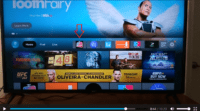The how to stop buffering on Firestick video above provides steps and solutions to help avoid, stop, eliminate, reduce, or fix IPTV buffering. Most people think IPTV services are the ones causing the issue but that can be further from the truth. So if you want to know why IPTV stutters, there could be one or more areas causing the problem, not necessarily the IPTV service.
How to Stop IPTV Buffering on Other Devices
NOTE: You should also watch the video below…
URGENT FIRESTICK SETTINGS YOU NEED TO TURN OFF! 2021
You might want to watch this video tutorial as well to get additional info…
If you want to watch all your favorites online, I suggest visiting our IPTV Comparison Chart to compare Top IPTVs side-by-side. You will also see a ‘Review’ link to read a full review with pros and cons. And you will find a ‘Visit Site’ link to visit the IPTV service website and subscribe. Click below to find an IPTV best for you…
Click Here to Find An IPTV Service to Watch Your Favorites Online
Note: The first link to the IPTV Provider directly above offers a free trial but it’s not available on weekends. You can click the second link if the Free Trial is temporarily unavailable.
If you are using a different device and experiencing buffering, you may want to watch the video to figure out what you can do on your device. The truth is you could have an issue with your streaming device (old or new) or Internet connection speed being too slow. Also, there can be an issue with your ISP (Internet Service Provider) or modem/router box at home.
The IPTV buffering fire stick video above will show you what you need to do for the Firestick device. But let’s think about some other solution on how to fix IPTV Buffering.
Prevent Poor Streaming Performance: Other Things to Think About
Here are some IPTV buffering Fire Stick ideas to start with:
Run a speed test to check your Internet connection speed. You’ll be surprised when thinking you’re getting enough speed for your device and really aren’t. For IPTV services, I always recommend having 2-3 times more of what the IPTV service recommends. In fact, 100 Mbps or more would be ideal which gives you more than enough.
There are some free speed test app downloads you can find inside your app store. Download one of them and run a test to see how much Internet connection speed your Firestick is getting. If you’re getting under 30 Mbps, this may be the cause even though it was said to be enough.
When you run a speed test and you think you should have a lot more download speed (Mbps), contact your ISP and have them run a test on their end. Your ISP such as Comcast, Verizon, AT&T, etc.
If there is more than one device connected to the IPTV service or more people in their homes using the same ISP as you, this can be the source of your IPTV buffering issue. Also, reset your modem/router box at home once a month.
Use Ethernet (Wire) Connection
To enhance the speed, you should think about using an Ethernet Cable. You can buy an Amazon Ethernet Cable Adapter for the Fire TV or Firestick. I haven’t checked for other devices but there should be other adaptors for those devices as well I would think. … The Adaptor Failed, Do Not Use It!
I am no longer using a Wifi connection on my main TV in my living room which is LG smart TV. The Amazon Firestick power cord and Ethernet cable are connected to one end of the adapter. The other end connects to the Firestick which connects directly to my LG smart TV.
My ISP (Internet Service Provider) and I remember correctly I’m paying for over 200 Mbsp. Now once have everything set up with the adapter, you should run a speed test. You might want to run a speed test and write down your download and upload results so that you can compare them, before and after you connected the adapter.
I did not install the Analitis Speed Test app inside my Firestick because it’s for WiFi testing. Instead, I suggest installing the app called, ‘Internet Speed Test‘ with a red print in a white box background. I ran the speed test and got 145.2 Mbps download speed and around 25 Mbps upload speed.
My speed increased 4-5 times more than what I had when using a WiFi connection. This is how you can decrease or eliminate buffering if you are experiencing it. Watch the video below…
https://www.youtube.com/watch?v=z2hN2QZQ8n4
Key Note…
Always use the Ethernet cable (wired) connection rather than a wireless connection for your smart TV. Connect the Ethernet cable coming from the modem/router directly to the back of your smart TV. You will always get a faster Internet connection which will help avoid buffering issues.
Related to IPTV Buffering Fire Stick
When figuring out how to fix IPTV buffering issues start with the easiest steps first. Remember, there are several Buffering Issues Firestick things to look at:
- Modem/Router
- ISP (Internet Service Provider)
- Internet connection speed
- Firestick or other device used
- IPTV Service Provider
I put the IPTV service provider last on purpose because you need to look at the last. If you want a solution on how to stop buffering on Firestick, don’t focus on the IPTV provider first.
IPTV Buffering with VPN
Some claimed they resolved the IPTV buffering with a VPN service. I use a VPN from time to time but I don’t have any ongoing buffering issues so I really don’t know. This is something you can test on your own if you want. A channel may experience some initial buffering for a short while and then stop.
IPTV Channels Buffering
If you experience buffering from the same IPTV channel(s) and none of the others, then you might want to contact the IPTV service support people. If all the channels are buffering, I’m more inclined to think the buffering issue is on your end. At that rate, I suggest watching the video above to locate the issue.
Another thing you could do to fix IPTV buffering and see whether or not the problem stems from your device or not. Sign up for another IPTV service. You might want to sign one using a different app. There are free trials you can enter into. Visit Our Top 10 IPTV Comparision Chart Here to find one.
Much Internet Connection Speed (Download Speed) Should You Have? Read this Article.
How to Avoid IPTV Buffering
You can avoid IPTV buffering by not installing too many apps on your device. Turning off some functions can also help. The video above will take you through some functions to turn off.
Make sure you connect your TV and modem/router via Ethernet cable for faster speed. Reset your modem/router once a month. These are some of the simplest things you can do to avoid buffering issues.
Final Thoughts…
You can compare IPTV services by trying out another one on your device. You should also think about using a different device to see if a buffering issue occurs. Could there be a Firestick app buffering issue? I’m not saying that it couldn’t be possible. You have the option to try a different IPTV provider with a different app. See what happens.
But whichever how to stop buffering on Firestick method you use to resolve issues, be sure to watch the video above in its entirety.

I’m an Internet TV researcher, tester, reviewer, and enthusiast that enjoys sharing and delivering information to like-minded individuals interested in watching TV online using their smart TVs and streaming devices.