WebTV Player (a.k.a. IPTV Web Player, Web IPTV Player) – Quickest, Easiest Way to Watch Your Favorites Online With No App Download or instructions to follow.
An IPTV web player app opens inside your favorite web browser. It’s another way to watch streaming TV/VOD content. Take any streaming device with a web browser to open the Web IPTV Channel Player. This allows you to play streaming live channels/on-demand content without downloading any app.
But the other side to this is finding the ideal IPTV service with a subscription to activate and use the Web-Based IPTV Player. This is the only way you can watch anything online when using the web player. You will soon learn which IPTV service to use that allows you to activate and use the player.
3/6/2025 UPDATE:
The IPTV service in the video above is now accepting only cryptocurrency for the initial payment. Since most of our visitors coming to this page and website don’t use crypto to pay for anything, I decided not to recommend the IPTV service based on this. If you want a top IPTV service that’s better and accepts multiple types of payments — CLICK HERE.
The IPTV Smarters Web Browser Player demonstrated in the video does not open in the web browser, so I reported the problem to the developer. I have no idea if or when the issue will be resolved. The good news is there’s another Web TV Player for your browser that you can use. You will need the CracklePop TV subscription if you don’t already have an IPTV service subscription to get the Xtream Codes to login.
This will enable you to log in and get access to the live channels and VODs to watch online–see below…
How to Watch IPTV via Web Browser Player:
- Must have a high-speed Internet connection
- Compatible streaming device
- Use any favorite web browser (MS Edge, Chrome, Firefox, Safari, etc.)
- Click this Link to open the rebrand of IPTV Smarters Web-Based IPTV Player (NOTE: May be non-working at the moment). Can use CracklePop Web TV Player
- Get CracklePop IPTV Service low-cost subscription or trial. Includes Xtream Codes plus M3u playlist
- Create profile name inside IPTV Smarters Login Page
- Enter your Username, Password, and Portal URL inside the Login Page
- Click ‘Add User’
What Is a Web TV Player or Web Browser Player
The Web TV Player, sometimes called Web IPTV Player or Web Browser Player, is a media application that permits online TV viewers to stream live TV channels and VODs directly inside a web browser. It uses IPTV (Internet Protocol Television) technology, which is a method of delivering 100s if not 1000s of channels and on-demand movies/TV series.
This requires the Internet, unlike traditional TV methods (cable & satellite). Internet TV viewers can use the Web IPTV player that enables access to IPTV streaming content without the need for other hardware (receiver, antenna, set-top box).
How Does It Work?
A WebTV Player works when a user establishes a connection with an IPTV service (servers) that delivers all the streaming content to the user. When using a web browser-based IPTV Player the following takes place:
- IPTV Server Connection: The Web Browser Player connects to the IPTV provider’s server that delivers VOD movies and TV series including live TV channels.
- Streaming Data Transmission: The IPTV provider’s job is to transmit video/audio data over the web in a specific format (MPEG-DASH or HTTP Live Streaming). In turn, the IPTV Web Player then processes the data and renders it into viewable content.
- Web Browser Rendering: The web-based IPTV Player utilizes built-in technologies such as JavaScript, CSS, and HTML5. This is how the streaming content is displayed directly to the web TV viewer’s screen. Typically, this includes an interface offering features like fullscreen, navigation and volume controls.
- Decoding/Playback: The user’s web browser decodes the incoming streaming content and plays the stream in real-time.
What is Required to Use a Web IPTV Player?
To use this type of TV player app, the following applies:
High Speed Internet Connection:
To stream SD, HD, FHD, UHD, 4K, or 8K resolution, I recommend having at least 100 Mbps. You may be able to get by with less without experiencing constant buffering. If there are other household members connected to the Internet, this causes buffering if there’s inadequate Internet speed.
Also, more people are home during evenings, weekends, and holidays, where a lot of them are using the same ISP (Internet Service Provider). This can also cause buffering issues. Having 100 Mbps or more would be ideal.
IPTV Service Subscription:
To watch live channels and VODs, an IPTV service subscription is needed to deliver all the content. With that also comes the Xtream Codes API (Username, Password, Server/Portal URL). The IPTV provider delivers everything the user needs via email, including the Web IPTV Player URL.
Web Browser:
Web-based IPTV player apps work directly with web browsers like Firefox, Safari, Edge, or Chrome. Some of these web browser players may recommend a particular browser, like HTML5, to work properly.
Web Player Interface:
A compatible web-based TV player supported will be required, such as CracklePop Web IPTV Player, IPTV Smarters Web TV Player, or some custom WebTV player from different IPTV service providers.
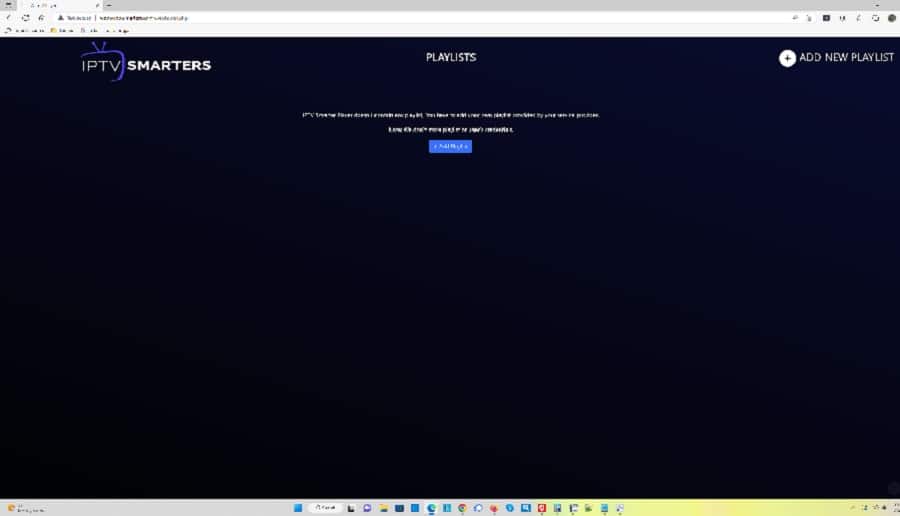
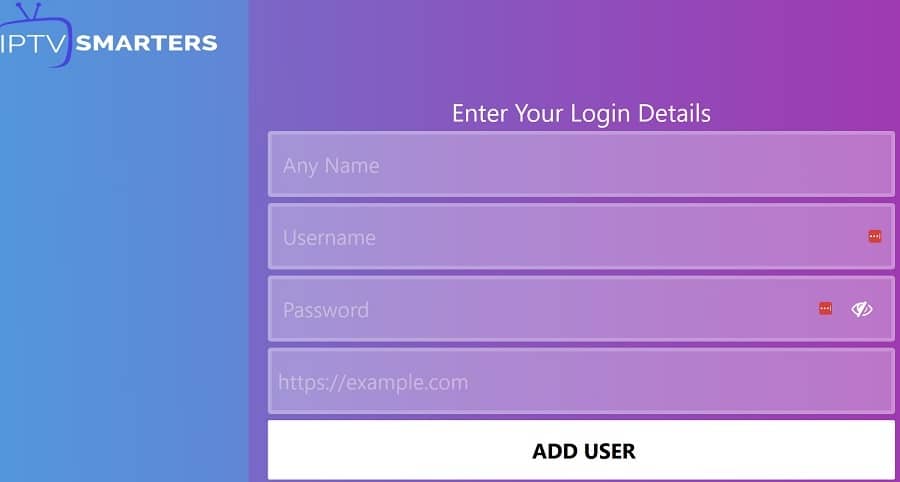
Open IPTV Smarters WebTV Player Here ***Not Working at this time
OR…
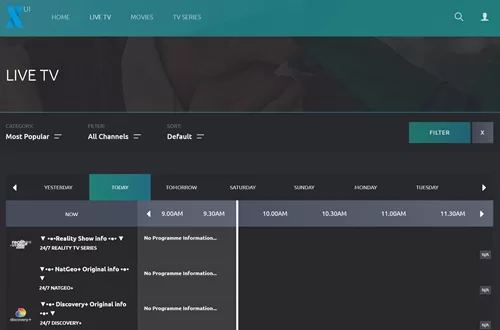
Get Your CracklePop TV/VOD Subscription and Xtreme Codes Here
NOTE: An IPTV subscription is required to get activation/login credentials (Username, Password & Portal URL. For ‘Any Name’, you create any profile name you want for yourself. Click the link below to sign up
Content Format Compatibility:
IPTV content must be in a compatible format for the web browser to handle–RTMP, MPEG-DASH, or HLS streams.
IPTV Smarters Web TV Player (Web Browser Player)
Below are some of the best web browser IPTV players:
| IPTV Smarters Web TV Player | VLC Web Player (via Browser Extension) | CracklePop Web Player | Jelly IPTV Player (Web App) | |
|---|---|---|---|---|
| Features | Live channels & VODs + EPG | Offers browser extension to stream IPTV | Supports multiple IPTV streams + EPG | Open-source media server acts as webTV player |
| Compatibility | Popular web browsers | Most modern browsers | Variety of browser platforms | Web browsers via a web app |
| Flexibility/Ease of Use | User-friendly interface | Wide range of media formats + IPTV streams | User-friendly interface | Great for hosting own IPTV content |
Which Player is Best for IPTV
My recommendation is the IPTV Smarters Web IPTV Player with CracklePop Web Player being a close second. Some refer to it as Web IPTV Channel Player but you get more than just live channels. Why is IPTV Smarters web-based webTV player the best? One good reason is that many Top IPTV services use this application, including CracklePop TV. Their web browser player supports many popular web browsers.
I have tested the IPTV Smarters WebTV Player including the IPTV Smarters Pro app download. The IPTV service that I’m recommending delivers a huge amount of live channels and VOD movies/TV series. There are over 50 countries included, which appeals to users globally.
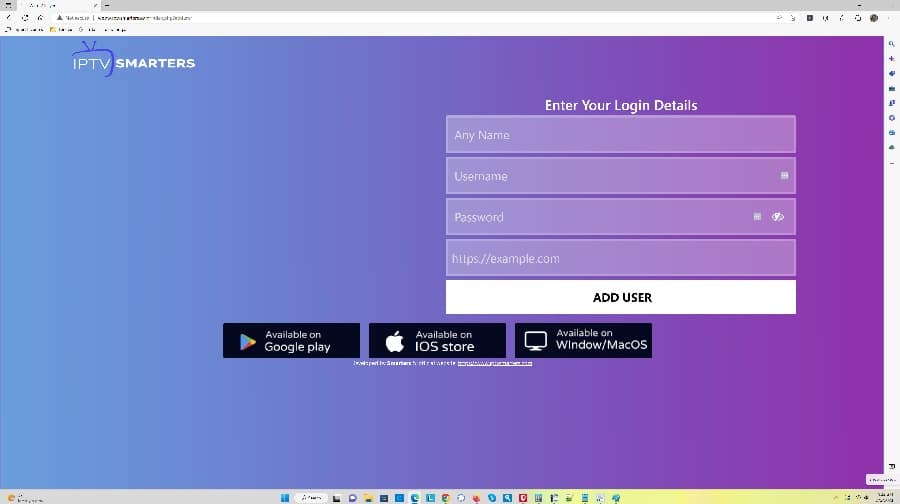
The IPTV Smarters Player handles all the streaming content quite well without a major performance issue. You will see what I mean when watching the video above. I take you inside the IPTV Smarters VOD and live TV Player where everything is revealed.
What is the URL for IPTV Player Smarters
Click this link and it will take you to the IPTV Smarters Web Player inside your web browser. You can click the blue Add Playlist button or the link in the upper right corner. This takes you to the login page where you enter the following:
- Create profile name
- Username
- Password
- Portal URL
Once those credentials are entered/typed in, the TV Player is activated and you are not logged into the web IPTV channel player that also has VOD content. That’s how easy it is to get set up. So where do you get the activation credentials from? You get it from the top IPTV service that I’m recommending. They provide the activation/login credentials to unlock and use the Web IPTV Player.
NOTE: Not all streaming devices are compatible. Those that don’t have a web browser for streaming.
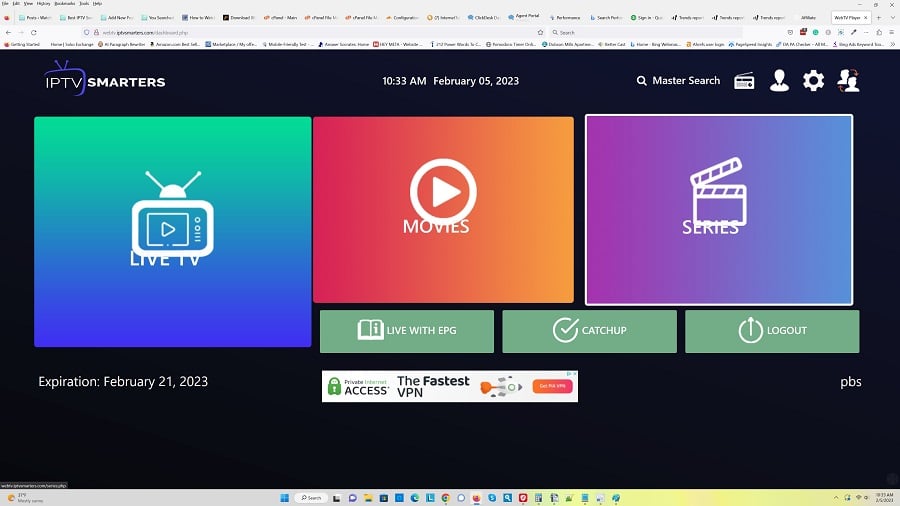
How Do I Watch IPTV on My Web Player
If you already found a WebTV Player with a TV subscription, I seriously suggest you compare it with the IPTV Smarters Web IPTV Player. And compare it with the recommended IPTV service that I’m giving you. They also have a low-cost trial to test everything if you don’t want to pay the full subscription price right now.
But wait until you see the low-cost subscription plans. When you watch the video at the top and see all the streaming content available, I have no doubt you will want to subscribe. You’ll see some of the live channels and VOD movies/TV series play, which should give you a visual of everything.
You should already have a high-speed Internet connection and a compatible device. The best way I can sum up what devices are compatible is this: Your streaming device has a web browser; You’re able to enter the URL to open the IPTV Smarters Web IPTV Channel Player; Login into the WebTV Player and watch the streaming content. Read more about the recommended IPTV service below…
Recommended IPTV Service You’re Going to Love
I’m sure you are going to appreciate having the IPTV service that I’m recommending for the IPTV Smarters Web-Based IPTV Player. Here’s why…

IPTV Smarters Web TV Player
The recommended IPTV service launched a new web TV player that uses the IPTV Smarters technology. Not only do you get a select number of TV players to download and use, but you also get the web player that opens inside your web browser. There’s an App Store app that you can install that has several popular TV players within. Choose one to download and install on the Fire Stick or Fire TV device.
The web player works seamlessly with the IPTV service whereby you can watch your favorites just like with the app download (TV Player). Take your compatible streaming device with the web browser anywhere, near or far outside your home to watch live streaming channels and VODs. Great for traveling or wherever you live in the world.
Management App
Download and install their management app that lets you manage your IPTV account and pay for a subscription or renew it. Never again will you forget where to find the IPTV service website to renew or get support. Get access to your account immediately through the app and renew the subscription when the time comes.
No IP Lock IPTV
You get access to a No IP Lock IPTV service that gives you two ways to watch your favorites: 1) IPTV Smarters Pro -TV app download; 2) Smarter IPTV Web Player.
Because your IP address isn’t restricted, you can use a VPN service (optional). You can hide your whereabouts on the Internet so that no one tracks you. In other words, you can change your IP address, unlike IP Lock IPTV services.
Nothing is stopping you from using any compatible streaming device when traveling. You can travel near or far or worldwide and use either the TV app download or the WebTV Player. When using the Web Player, you can use your computer, laptop (Windows, Mac, Linux).
More Streaming TV/VOD
Super huge selections of live channels and VODs. Enjoy watching in HD and 4K picture quality, with seamless channel changes. Thousands of movies, including popular series, on-demand at your fingertips. Hugh’s live sports package with local, national, international, and seasonal sports including PPV events.
But that’s not all! VOD movies with genres and new releases, including VOD TV series with genres, seasons, and episodes. And there’s even more that you will see that you couldn’t possibly imagine. As I said before, you’re going to love this, including your family and friends.
Bouquets – a la TV
Choose from any 1, 3, 6, or 12-month subscription with 1, 2, 3, 4, or 5 compatible device connections. Use the Bouquet feature when registering to choose your country or countries with live channels and VOD movies/TV series.
More Optionality
Choose any one of the six pre-made subscription packages that already include specific countries with streaming content. You get both live channels and VOD movies/TV series to watch the news, sports, movies, TV shows/series, with or without adult channels, and a whole lot more with each package below…
- English Countries (USA, Canada, UK, Australia, New Zealand, Caribbean Channels), Americas (North)
- Americas TV (USA, Canada, North, South, Central America Channels)
- All Countries (International Channels)
- Canada TV (All Canadian Networks)
- USA Premium TV (1000+ channels)
- USA-CA-UK TV (USA, Canada, UK, Australia, New Zealand, Caribbean Channels)
If you want to watch everything on the big screen TV, simply connect a long HDMI cable to the back of the computer and TV. Or, you may want to mirror your computer and smart TV. What this also means is you can take your streaming device over to a friend or family member’s house and watch everything over there as well. It does matter if you use the IPTV Smarter Pro app download or the Web TV Player IPTV.
Live TV Player Channels & VOD Delivered
The recommended IPTV service delivers 20,000+ Live TV Channels from over 50 countries, which also includes all English-speaking countries such as the US, CA, UK, Australia, etc. You’ll get access to premium channels, global channels, and some US local/regional channels. Top TV networks to watch news, movies, kids’ shows, documentaries, and other shows. And let’s not forget a huge live sports package as well.
They also deliver tons of VOD Movies w/ New Releases and genres plus TV Series w/ Seasons & Episodes. And there’s a lot more they deliver. Just watch the video at the top where you can see everything for yourself. To learn more, click the link below or read the full review…
Go Here to Register, Subscribe, and Get Activation
Conclusion…
Using a web IPTV Player works very well for computer and smartphone users. Windows, MacOS, and Linux users can use the application to watch their favorites. It’s a very convenient way to watch TV online without having to download/install anything or follow setup instructions. You simply click/select the Web TV Player URL to open in a web browser. From there, type in the Username, Password, and if required the service/portal URL. Nothing more is required to start watching streaming content.
Using services such as IPTV Smarters Web TV Player or CracklePop Web IPTV Player, web TV viewers can enjoy the best of web TV entertainment on their compatible streaming devices. Using a high-speed Internet connection and a modern browser is essential to getting the best web TV experience.

I’m an Internet TV researcher, tester, reviewer, and enthusiast that enjoys sharing and delivering information to like-minded individuals interested in watching TV online using their smart TVs and streaming devices.



