I have test reviewed a number of Live TV app for Firestick services over the years. This includes writing a step-by-step TV App Firestick setup/installation guide. Writing reviews with pros and cons as well as creating video reviews and video tutorials. No doubt you are interested in finding the Best TV App for Firestick as well.
We also have a Top 10 IPTV Service Providers Comparison Chart to help find a top TV App for Amazon Fire Stick. And if this isn’t enough, you can learn the basics and a whole lot more when signing up to get our Free IPTV Setup Guide Here.
NOTE: It’s best to use a computer or tablet to read and navigate the Comparison Chart. If you want the IPTV service you learned about in the videos above, Click Here to signup, get the trial or subscription, and activate.
Video Tutorial Links on the IPTV Service are below if you want to watch what interests you…
What Is Ikarus Media IPTV Service
How to Signup to Get Your Trial or Subscription
See How to Install Cabon Player TV App on Firestick (Fire TV)
See Web Player in Web Browser In Action
Additional Info…
Look further down, I give you two of the top IPTV services to activate and use the app to watch TV online. But I rather that you don’t jump ahead right now until you read everything to get more clarity.
So if you have the time, I’ll break everything down for you and even point you to the best live TV App for Firestick service.
Getting What You Want…
You’ll want access to 100s if not 1000s of streaming live channels to watch many of your favorites online. This includes watching sports, movies, news, kids’ channels, documentaries, and other TV shows that interest you.
Getting access to major TV networks, local/regional channels as well as a great live sports package will add to more entertainment. This includes seasonal sports and PPV to watch the fights/boxing and special events at no extra charge.
I’ll point you to the best IPTV services and explain what they include that will benefit you.
Introduction to TV App for Amazone Fire Stick
This applies to any Amazon Fire TV device such as the Firestick, Fire TV, Fire Cube, and the Amazon smart Fire TV. You will be downloading and installing the Apk version of the app. Why? Simply because most IPTV services support 3rd-party apps that are not found inside the Amazon app store.
We have to sideload the apk version of the app which is found in the Apk directory. You don’t need to go there and do anything. The IPTV service will provide the apk URL that you will need to type into the Downloader app which must be installed first.
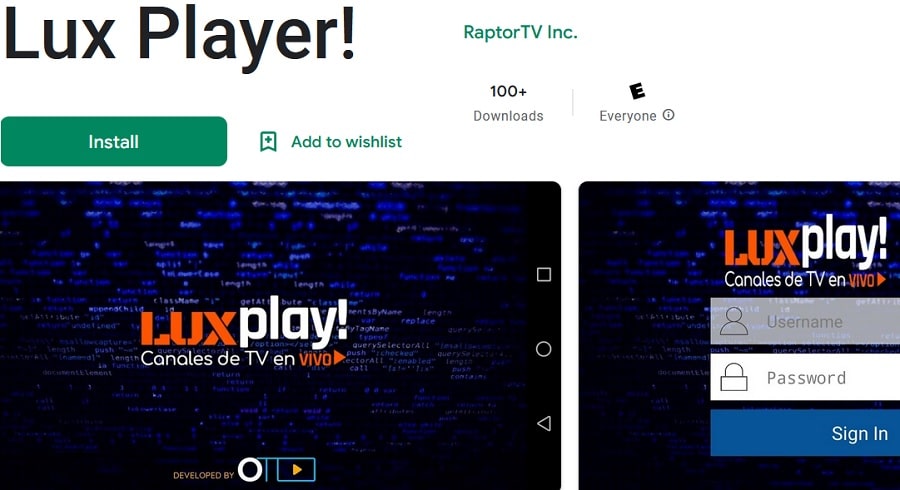
This is how you are going to download and install the TV app for Firestick. It’s very easy when following the setup installation guide. I consider the Firestick the best streaming device for watching TV online. The Firestick works very well with IPTV service and is easy to use.
Can You Watch Regular TV Channels with Firestick
The answer is a definite ‘Yes’ when subscribing to an all-in-one entertainment IPTV service. You can get access to some US local/regional channels in your area online, just not all of them. As for local channels, it’s best to purchase an indoor HDTV antenna with a radius of 100 or 200+ miles. Connect the antenna to the back of your TV and scan for your local channels.
This is how you get all your local channels. Using your TV remote, you will need to switch from the TV to the HDMI port number where the Firestick is installed. Switch to TV to watch local channels offline and switch to the Firestick port to watch premium live channels, VODs, and everything else online. This is how I do it.

When you subscribe to an IPTV service that supports the live TV app for Firestick, you may get access to some of your locals. Then it becomes do all of them work? You’ll want an IPTV service but local channels should not be at the top of your list. Then again, you may find some working local channels with one or more of your favorites. You may even find a regional sports channel for your area.
How Do I Get TV App on Firestick
I don’t recommend searching the Amazon Firestick app store to find a free TV app. What you want is the best TV app for Firestick with an all-in-one TV/VOD entertainment package. This includes live premium channels, PPV & sports, CatchUp TV, VOD movies/TV series, and more. You will definitely find more of your favorites. Your family members and friends will also enjoy it.
The first thing you must do is get an IPTV service subscription that delivers all the streaming content. So why pay when there are plenty of free TV app Firestick services? Go right ahead but remember you get what you pay for and don’t pay for. Just keep reading to learn more.
What Is An IPTV Service and Why Is It Better
You must weigh the pros and cons of what’s free out there versus paying a low-cost subscription. If you are someone who wants a top live TV app for Firestick IPTV service, then I will point the way. That’s where I come in. If you want to downsize or cut high cable or satellite TV costs, you get a winner here.
But if you are someone who is hoping to find a free TV app for Amazon Fire Stick service, you should reconsider. If you can afford to pay $10 to $30 a month, then why not opt for the best live TV app for Firestick. And while you’re at it why not find one with CatchUp, EGP, VOD movies/TV series, and so on?
An IPTV service activates the TV app for firestick. They deliver all the streaming TV/VOD content and provide support when needed. In other words, they support the TV app for Amazon Fire Stick and the streaming content they deliver. Keep in mind that the information in this article post applies to all Amazon devices (Firestick Fire TV, Fire Cube & Smart Fire TV).
Additional Information…
You can install the best TV app for Firestick first or pay for the subscription first. Either way, the TV app does not deliver any streaming content alone. The IPTVs that I’m recommending all use a No IP Lock system. This means you can change your IP address and use a VPN service (optional). You can also connect any compatible device to the IPTV servers to watch TV online when traveling.
Here’s another benefit you get. Included with the TV app Firestick IPTV service package, you get the web player app. The IPTV service gives you an URL including the username and password to login into the web player. This app opens in a web browser and once you’ve logged in, you will have access to all the streaming TV/VOD content available.
What this means is you can watch your favorites from the VOD/live TV app for Firestick setup or from the web player. Another thing is you can enter into the free trial to try before you buy.
Compatible Devices
Each IPTV service will tell you what devices are compatible with their service and TV app they support. All of them are compatible with the Firestick (incl. Fire TV, smart Fire TV & Fire Cube). You can’t go wrong with owning a Firestick.
TV app: Android devices, devices with Android operating systems, Amazon devices, iOS devices, Apple TV, Computers, tablets, etc.
Web Player: Any device with a web browser that can launch/log into the web player and watch the streaming content inside. Includes Computers (Windows, Mac, Linux), iOS devices, and so on.
All that I have told you so far makes for the best live TV app for Firestick. On top of this, you get additional device connections. There’s no problem with connecting more than one device at the same time. Each person in the same household can watch something different at the same time.
What is the Best Live TV App for Firestick
If you already decided that paying a live TV app for Firestick low-cost subscription is the best way to go, then say no more. I’ll put you on the path to getting the best TV app for firestick based on your needs. I’ve already put together an IPTV Service Providers Comparison Chart which you can click the link below.
But if you rather have me point the way to the best live TV app for Firestick IPTVs or I should say one of the best, just click below. One IPTV includes the TV app and web player and the other only has a TV app.
Click Here to Visit Our Top 10 IPTV Providers Comparison Chart
Click Here to Visit One of the Top IPTV Services (TV App, No Web Player)
Click Here to Visit Another Top IPTV Service (TV App & Web Player)
NOTE: Two top live TV app for Firestick IPTV Services
Read Our Full Review or Watch Our Video Review
When going to the Top 10 IPTVs Comparison Chart to review, it’s best to use a computer or tablet. Each IPTV service has a TV app for Firestick. In the chart, you will find 3 links for each of the IPTVs listed as follows:
- Visit Site link will take you to the IPTV service website to signup, subscribe, and activate
- Review link to read our full review with the pros and cons
- Video link takes you to the video/article review. Scroll down and you will find video tutorials.
In Closing…
Hopefully, this article answered most if not all your questions about the TV app Firestick. Don’t forget to watch the video above if you have not yet. It will take you further into your understanding of the IPTV service and best TV app for Firestick which are actually a number of them. You just need to choose the one that best suits your needs.
You can go with a live tv app for Amazon Fire Stick IPTV service that also provides a web player if you want. When you visit our Top 10, you will find a lot of information with a lot of things broken down for you. This will include the app name, content delivered, subscription plan, compatible device, and much more.
You will definitely find the live TV app for Firestick IPTV service whereas most IPTVs offer something a little different. We recommend any one of them after test reviewing all of them to help you find the best live TV app for Firestick. So now it’s totally left up to you to decide. You can start watching your favorites right now.
Click Here to Visit Our Top 10 IPTV Providers Comparison Chart
Click Here to Visit One of the Top IPTV Services (No Web Player)
Click Here to Visit Another Top IPTV Service (TV App & Web Player)
NOTE: Two top live TV app for Firestick IPTV Services
Read Our Full Review or Watch Our Video Review

I’m an Internet TV researcher, tester, reviewer, and enthusiast that enjoys sharing and delivering information to like-minded individuals interested in watching TV online using their smart TVs and streaming devices.