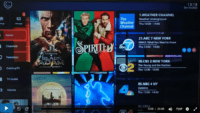Here’s what comes once the installation of the LUX Player app and activation is completed. You now get to see as you watch me navigate through the TV player. You will many categories and sub-categories [More]
Watch the video at the top to see inside the Carbon Player after it was activated and connected to the Ikarus Media service. Also, you can use the Ultra Media Player if you already have [More]
See everything in action after activating the SO Player app. You can watch Jamzone TV on Firestick right now to get some idea of what it’s like. Watch the navigation throughout the app, and see [More]
How to Install Jamzone TV on Firestick or Fire TV can be completed when watching the video above. You are going to download and install the SO Player app on the Firestick (or Fire TV). [More]