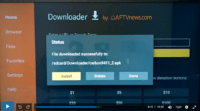The video will show you how to download an app onto one of the new Samsung televisions for 2018.
The first thing you’re gonna want to do is hit the home button right above the directional pad. So you push that and you’re gonna get a screen that looks like this.
Now it’s important to remember you are gonna have to have a Samsung account set up to download the apps. So you will have to do that as well. It’ll prompt you to do that the first time you set this up.
But for this video, we’re just gonna show you how to download the app. So once you get the home button, you’re gonna scroll to the left. So you’re going to use your left directional button until you get to this tab that says apps.
From there, you’re gonna hit the center button on your directional pad. It’s gonna bring up a screen that looks like this, as long as you’re signed in to your Samsung Account.
Now once you have this screen up, you can scroll through all of them. They have them categorized. There are Editor’s Choices, and Most Popular, and they break them down into different categories. But say we want to download the Zumo app.
We’re gonna hit the right arrow button until we get there, and then you’re gonna hit the center button. It’s gonna bring up a screen that looks like this. Now Install is automatically highlighted, because that’s the case we’re going to hit the center button on our directional pad again.
And it’s going to install that app for us. Then once it’s done installing, you have the option to open the app or close the app. Or if you scroll down again or you go to close.
Excuse me, you have the option to add it to your home screen. That way it’ll come up in that little bar that runs across the bottom of your screen when you press the home button. It’s as simple as that.
This is how you download an app onto the new Samsung televisions. Check out below… apps and Free Trials are included…
Click Here to Review Best IPTV Services to Watch Sports, Movies, News, TV Shows, VOD, Local TV & PPV Events

I’m an Internet TV researcher, tester, reviewer, and enthusiast that enjoys sharing and delivering information to like-minded individuals interested in watching TV online using their smart TVs and streaming devices.