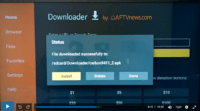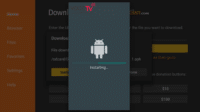Mouse Toggle APK for Android, Fire TV, or Fire TV3
Do Not Download the Mouse Toggle file yet. In the video above, the instructor demonstrates How to Download Mouse Toggle for Fire TV APK. You’ll learn how to turn your Amazon Fire Stick remote into an air mouse (3rd-party app). You are going to focus on three apk files and choose the appropriate one for your Firestic device. See below…
- MouseToggleForAndroidTV.apk
- MouseToggleFireTV3Only-106.apk
- MouseToggleForFireTV_1.11.apk
Note: At the time of this video, the version numbers you see above (106 & 1.11) may be updated in the future. Just download/install the new update when it occurs.
Don’t worry, the video above will help you through this part when deciding which file to download.
IMPORTANT: Do Not Download MouseToggle for Firestick until you complete either one of the following downloads…
One App Needed Before You Download Mouse Toggle...
Download one of the following apps before the Mouse Toggle for Fire TV APK Free Download…
You must first download ES File Explorer app before downloading/installing the Mouse Toggle. You can watch a video on how to download and install the ES File Explorer Apk Here. If you already have this file installed on your Amazon Firestick, then do nothing. Just follow along with the instructor’s steps in the video.
How to Download Mouse Toggle for Fire TV APK: Alternative to ES File Explorer: Downloader
Or, if you prefer, you can download/install the Downloader app instead. It’s an alternative to ES File Explorer. If you already have the Downloader app installed, then do nothing. The video demonstrates using the ES File Explorer to search download MouseToggle for Amazon Firestick. But you can use the Downloader file to download and install MouseToggle for Firestick if you want.
With either app installed above, you can now proceed with instructions on How to Download the Mouse Toggle for Amazon Fire TV in the video. The steps in the Mouse Toggle video are pretty straightforward but don’t get caught up in the other stuff mentioned in the video. Just focus on the steps to How to Download Mouse Toggle for Fire TV APK.
These are the initial steps and downloads that must be completed when you want to download apps outside the Play Store. You will use the Mouse Toggle in somewhat the same as you would a computer mouse. Use the mouse to move around a given page and click links, buttons, etc.
It will take some practice to use the Mouse Toggle. Meaning, you must learn how to turn the Mouse Toggle on/off. But for now, just follow the steps in the How to Download Mouse Toggle for Fire TV APK.

I’m an Internet TV researcher, tester, reviewer, and enthusiast that enjoys sharing and delivering information to like-minded individuals interested in watching TV online using their smart TVs and streaming devices.