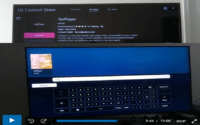Couple Ways to the Computer to Smart TV Connection Wirelessly via Screen Mirror
The video above takes you though a couple ways how to connect your computer (PC or Laptop) to Smart TV Wirelessly via screen mirror method. The steps for connect computer to smart TV is straight-forward. It’s not difficult to do and it only takes a few steps. This method should work for any smart TV brand but the video uses a Samsung smart TV. Some steps may be different for your brand.
There’s about 6 or 7 steps to complete the process and connect your laptop to smart TV wirelesslly through screen mirror. Again, you will be shown two ways to make this screen mirroring for PC connection.
Instruction/Steps from Video Above…
How to Connect Computer to Smart TV Wirelessly
To complete the setup on how to connect computer to smart TV wirelessly, you will need a Windows computer and smart TV.
- On your Windows computer, go to bottom left corner and click to open Windows search
- Click gear shaped icon (Settings) to open
- In ‘Settings’, click ‘Devices’
- Select ‘Connected Devices’
- Click ‘Add Device’ and wait for your TV name to show up
- Click your TV name to start connecting
Note: If your computer doesn’t connect, then try the following…
- Using your mouse, right click anywhere on your desktop
- Select ‘Display Settings’
- Click ‘Connect to a Wireless Display’ (horizonal wireless display appears at right)
- Click the name of your TV to start connecting
Note: If you still don’t see anything on your TV from your computer screen, do the following…
Go back to Settings (see instructions above). Under ‘Multiple Display’, make sure ‘Duplicate these displays’ is selected. If it’s set to anything else, it won’t work.
This pretty much wraps up how to connect computer to smart TV wirelessly. Now if you would like to watch Internet TV with this wireless connection, here’s a recommended IPTV services to review. You can sign up and subscribe from your computer as well as download the TV app.

I’m an Internet TV researcher, tester, reviewer, and enthusiast that enjoys sharing and delivering information to like-minded individuals interested in watching TV online using their smart TVs and streaming devices.